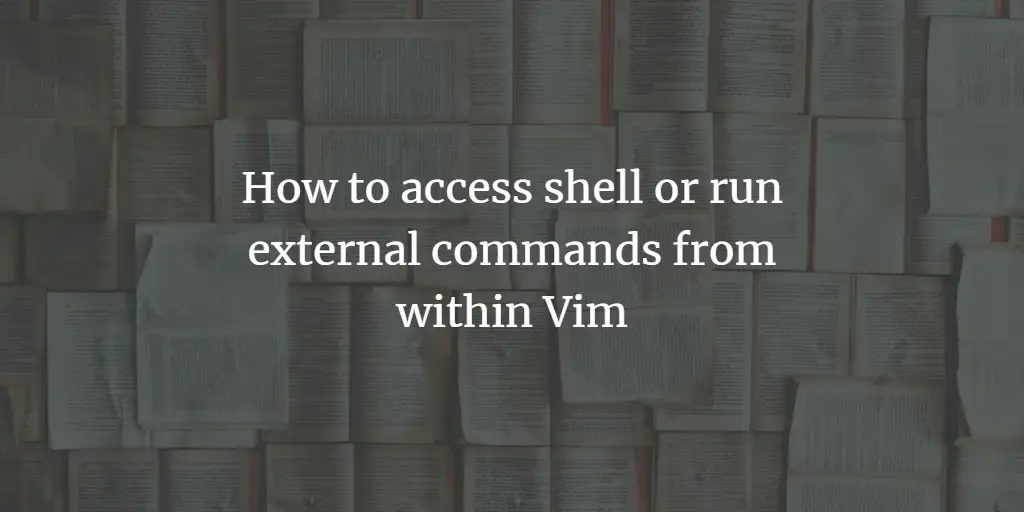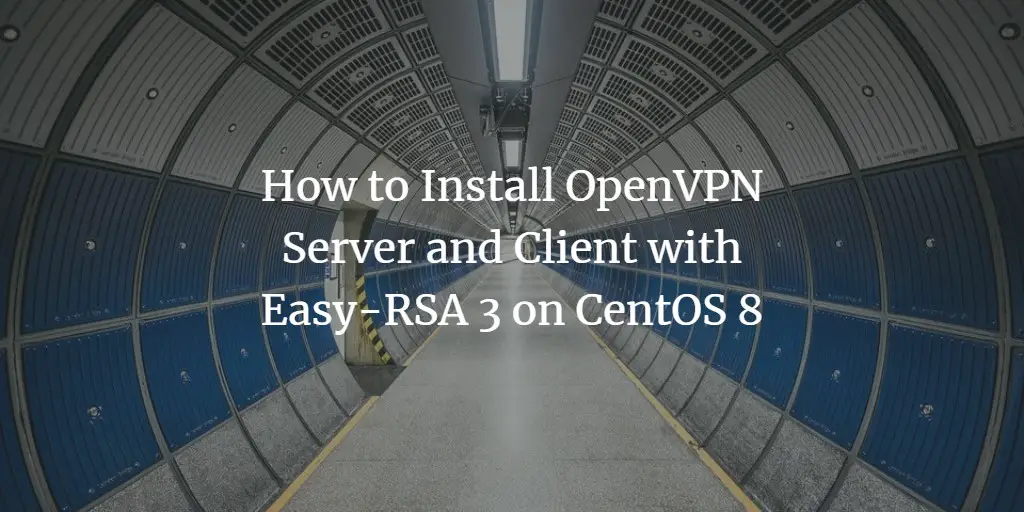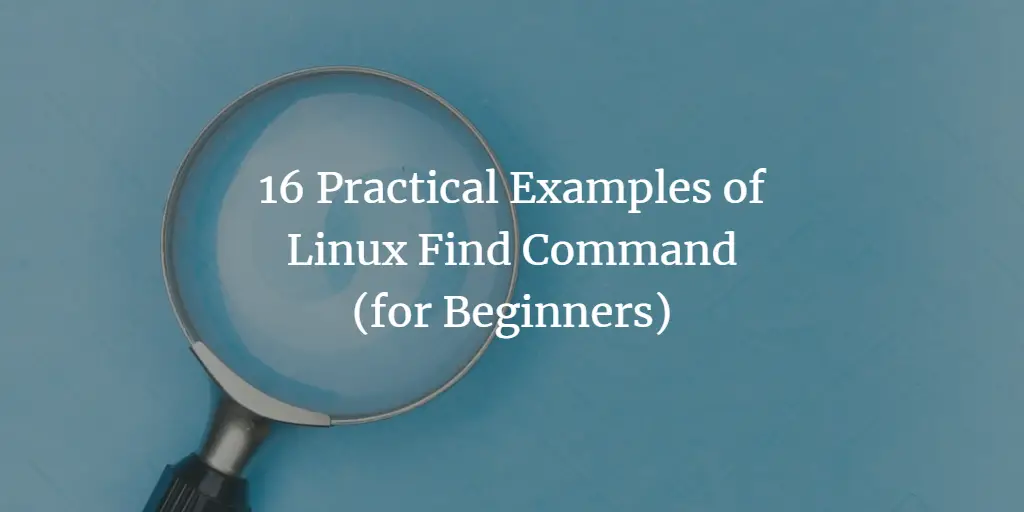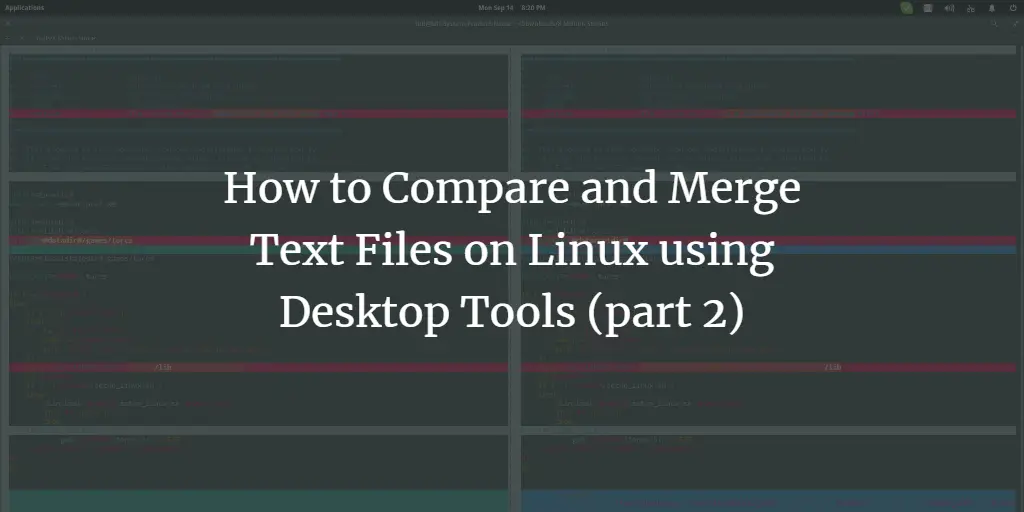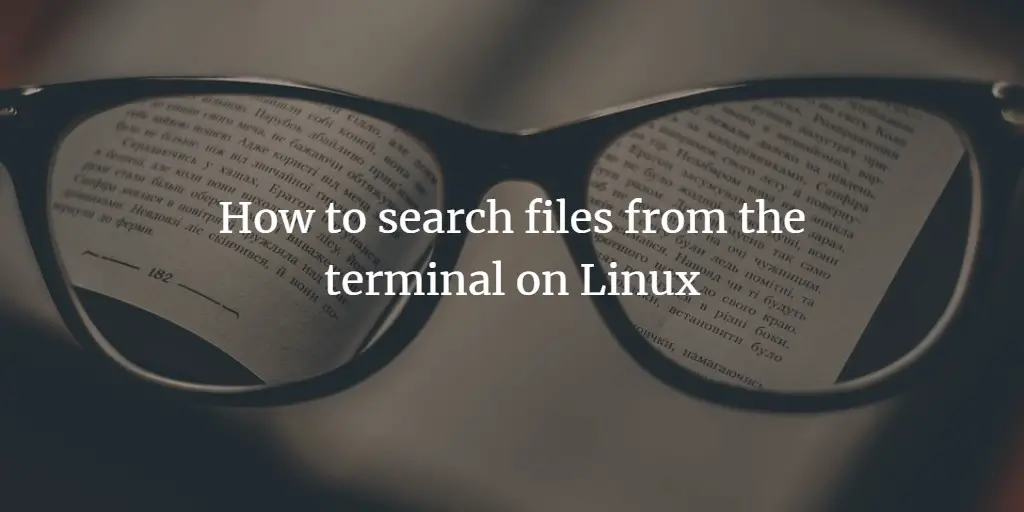Linux Tutorials on the topic “centos”
-
How to Install RethinkDB on CentOS 8
 Author: Muhammad Arul •
Tags: centos, linux •
Comments: 0
Author: Muhammad Arul •
Tags: centos, linux •
Comments: 0 The RethinkDB is a free and open-source database for building realtime web applications. It's a distributed document-oriented database, easy to scale, high availability database with automatic failover and robust fault-tolerance.
-
How to Install the latest OpenSSL version from Source on Linux
Author: Muhammad Arul • Tags: centos, linux, security, ubuntu • Comments: 40OpenSSL is a widely used crypto library that implements SSL and TLS protocols to secure communications over computer networks. In this tutorial, I will show you step-by-step how to install the latest stable OpenSSL version from source on the Ubuntu 22.04 and CentOS 7.6 servers.
-
How to Install Nagios Core on CentOS
 Author: Muhammad Arul •
Tags: centos, linux, monitoring •
Comments: 0
Author: Muhammad Arul •
Tags: centos, linux, monitoring •
Comments: 0 Nagios is open-source software for system and network monitoring. In this tutorial, we will show you how to install Nagios Core on a CentOS system.
-
-
How to access shell or run external commands from within Vim
Author: Himanshu Arora • Tags: centos, debian, linux, opensuse, shell, ubuntu • Comments: 2Vim, as you might already know, is a feature-packed and powerful editor. In this tutorial, we will focus on how you can execute external commands as well as access the command line shell from within the editor window.
-
How to Install OpenVPN Server and Client with Easy-RSA 3 on CentOS 8
Author: Muhammad Arul • Tags: centos, linux, networking, security • Comments: 11OpenVPN is an open-source application that allows you to create a secure private network over the public internet. In this tutorial, we will show you how to step-by-step install and configure OpenVPN on CentOS 8. And we will implement the certificate-based OpenVPN authentication.
-
How to Install and Set Up Tor Browser on Linux
 Author: Bill Toulas •
Tags: centos, debian, desktop, fedora, linux, mandriva, opensuse, ubuntu •
Comments: 8
Author: Bill Toulas •
Tags: centos, debian, desktop, fedora, linux, mandriva, opensuse, ubuntu •
Comments: 8 Tor Browser is the official internet browser tool of the Tor Network project. This software is aimed at serving users who want to browse in full anonymity, preventing surveillance of any kind. This is achieved by bouncing your communications around a distributed network or relays, making eavesdropping very difficult, if not practically impossible.
-
16 Practical Examples of Linux Find Command for Beginners
Author: Himanshu Arora • Tags: centos, debian, linux, opensuse, shell, ubuntu • Comments: 4 • Updated: Nov 25, 2022Find is one of the most frequently used Linux commands, and it offers a plethora of features in the form of command line options. In this tutorial, which is aimed at beginners, we will discuss the basic usage of the command as well as some of the useful command line options it offers.
-
How to Install FileRun using Docker
Author: Navjot Singh • Tags: centos, debian, fedora, linux, ubuntu, virtualization • Comments: 0FileRun is a self-hosted file sync- and share web-based application. In this tutorial, you will learn how to install FileRun using Docker on your Linux server. We will also configure Elasticsearch to provide full-text search support.
-
How to Compare and Merge Text Files on Linux using Desktop Tools (part 2)
Author: Bill Toulas • Tags: arch linux, centos, debian, desktop, fedora, linux, mandriva, suse, ubuntu • Comments: 3This post is a response to the overwhelming comments about Meld (and other tools) on my previous article on text files comparison and merging tools. While my intention wasn't to focus on code text only but to also present something useful to word editors and writers as well, but the coders community objected for the “shallowness” of the previous post so here we go with part 2.
-
How to search files from the Terminal on Linux
Author: Bill Toulas • Tags: centos, debian, fedora, linux, opensuse, shell, suse, ubuntu • Comments: 8While there are many ways with which we can search and locate files and directories on Linux, the easiest and quickest is probably through the terminal. However, not many Linux users know about that, which leads to unneeded frustration. Here is a quick guide that will hopefully help you locate what you're looking for in your system.