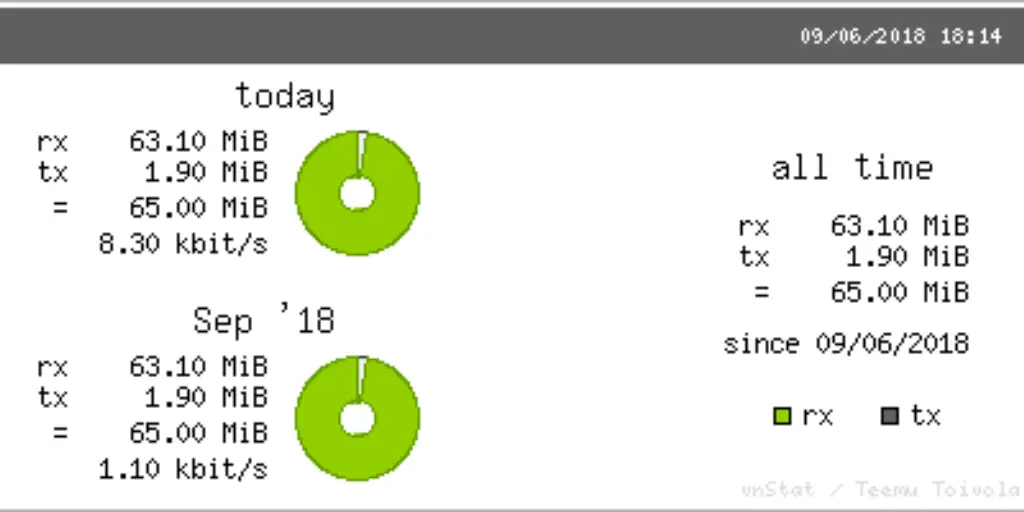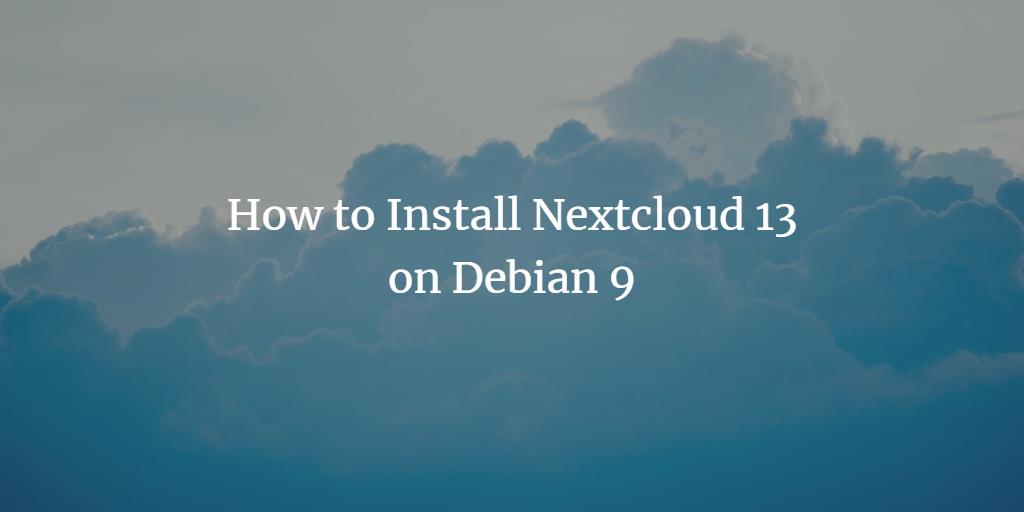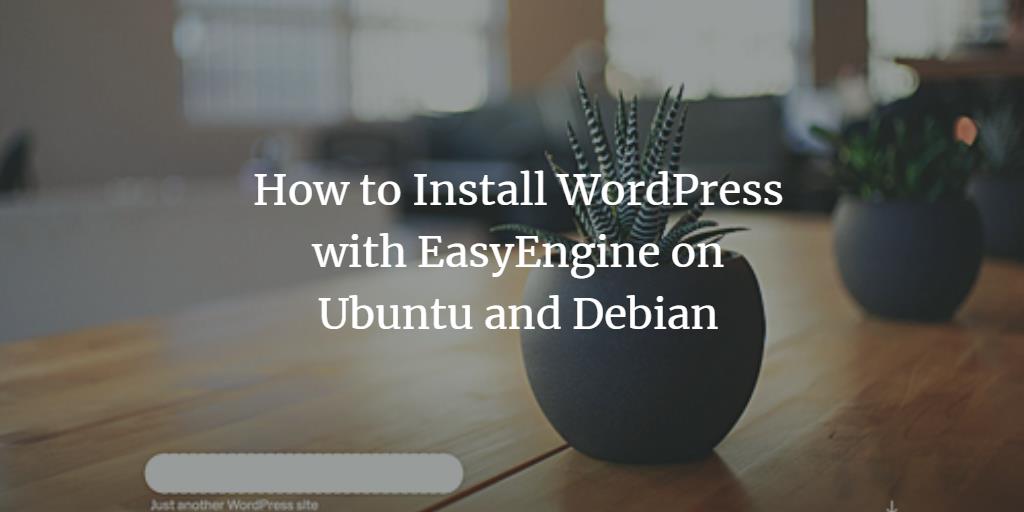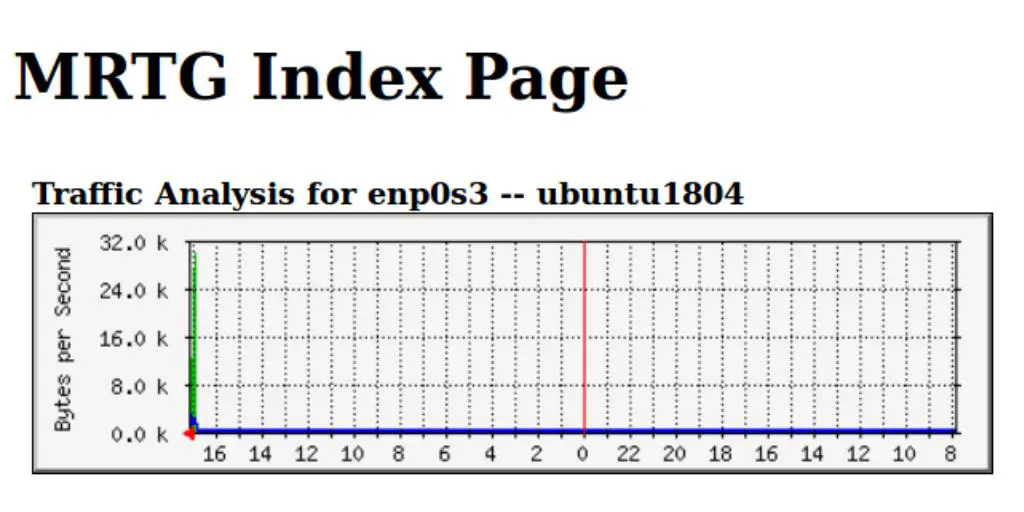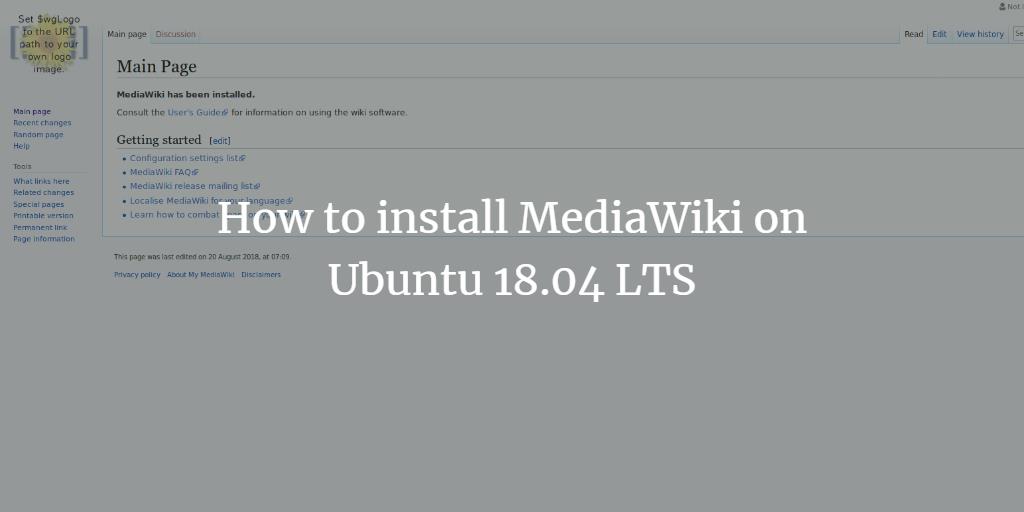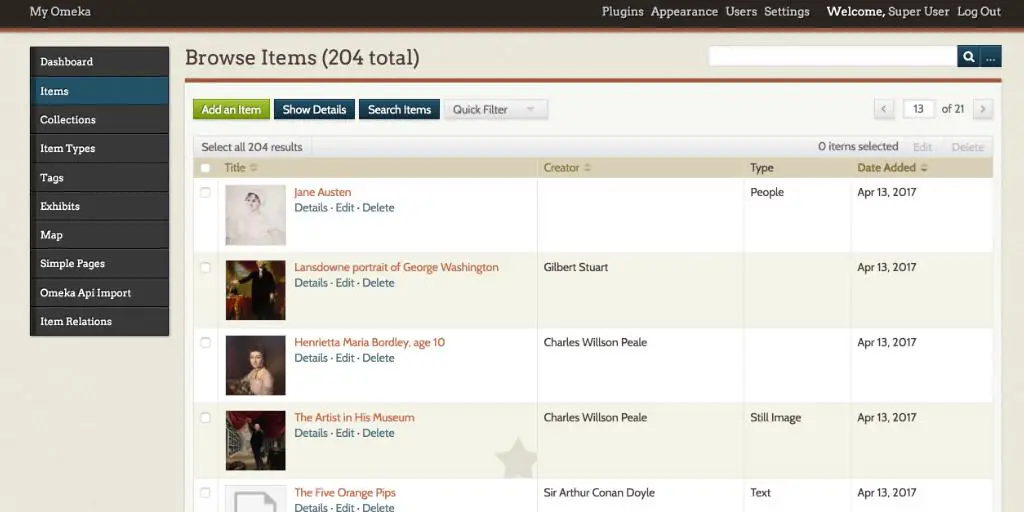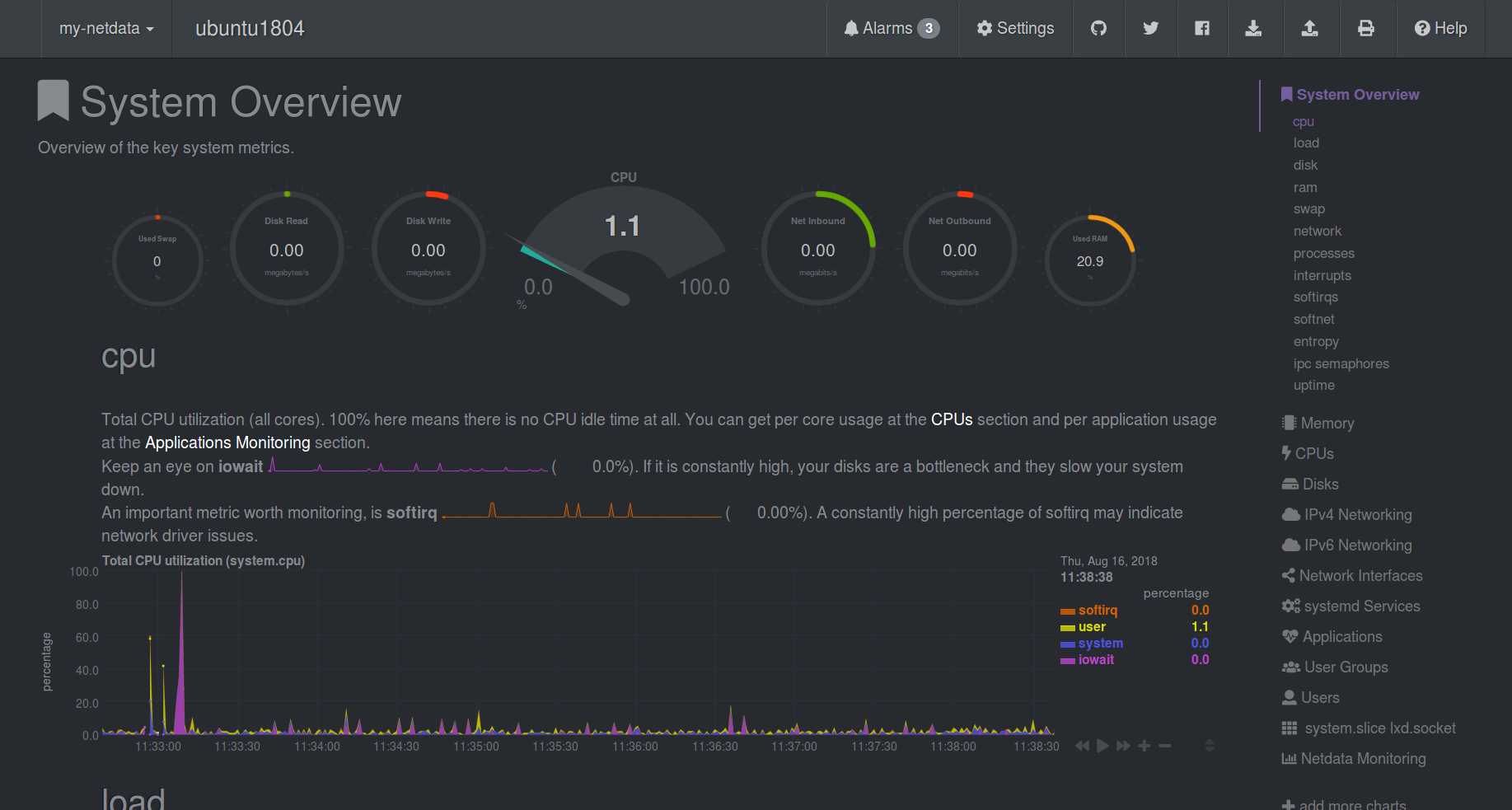Linux Tutorials on the topic “Ubuntu”
-
Installing and using vnStat and vnStati for Monitoring Network Traffic in Ubuntu
Author: Akshay Pai • Tags: linux, monitoring, ubuntu • Comments: 17Monitoring Network Traffic or Bandwidth Usage is an important task in an organisational structure or even for developers. It is sometimes required to monitor traffic on various systems which share the internet bandwidth. There might be situations where network statistics are required for decision making in the networking areas or use the logged information on the network traffic for analysis tasks.
-
How to Install Nextcloud 13 Server on Debian 9
Author: Hitesh Jethva • Tags: debian, linux, server, storage, ubuntu • Comments: 31NextCloud is a free, open source and an alternative to another open source file hosting solution OwnCloud. NextCloud eliminates your need of using third party cloud hosting software like Dropbox for storing your documents. In this tutorial, we will explain how to install and configure NextCloud on Debian 9.
-
The Perfect Server - Ubuntu 16.04 (Nginx, MySQL, PHP, Postfix, BIND, Dovecot, Pure-FTPD and ISPConfig 3.1)

 Author: Till Brehm •
Tags: bind, control panels, dns, email, ftp, ispconfig, linux, mysql, nginx, php, postfix, ubuntu, web server •
Comments: 64
Author: Till Brehm •
Tags: bind, control panels, dns, email, ftp, ispconfig, linux, mysql, nginx, php, postfix, ubuntu, web server •
Comments: 64 This tutorial shows the steps to install an Ubuntu 16.04 (Xenial Xerus) server with Nginx, PHP, MariaDB, Postfix, pure-ftpd, BIND, Dovecot and ISPConfig 3.1. ISPConfig is a web hosting control panel that allows you to configure the installed services through a web browser. This setup provides a full hosting server with web, email (inc. spam and antivirus filter), Database, FTP and DNS services.
-
-
The Perfect Server - Ubuntu 16.04 (Xenial Xerus) with Apache, PHP, MySQL, PureFTPD, BIND, Postfix, Dovecot and ISPConfig 3.1

 Author: Till Brehm •
Tags: apache, bind, control panels, dns, email, ftp, ispconfig, linux, mysql, php, postfix, ubuntu, web server •
Comments: 276
Author: Till Brehm •
Tags: apache, bind, control panels, dns, email, ftp, ispconfig, linux, mysql, php, postfix, ubuntu, web server •
Comments: 276 This tutorial shows how to install an Ubuntu 16.04 (Xenial Xerus) server (with Apache2, BIND, Dovecot) for the installation of ISPConfig 3.1, and how to install ISPConfig. ISPConfig 3 is a web hosting control panel that allows you to configure the following services through a web browser: Apache or nginx web server, Postfix mail server, Courier or Dovecot IMAP/POP3 server, MySQL, BIND or MyDNS nameserver, PureFTPd, SpamAssassin, ClamAV, and many more. This setup covers the installation of Apache (instead of nginx), BIND (instead of MyDNS), and Dovecot (instead of Courier).
-
How to Install WordPress with EasyEngine on Ubuntu 18.04 and Debian
Author: Muhammad Arul • Tags: debian, linux, ubuntu, web server • Comments: 6EasyEngine (ee) is a command-line tool for the Nginx web servers to manage WordPress sites. In this tutorial, I will show you how to install and manage a WordPress site using EasyEngine on Debian and Ubuntu.
-
How to Install and Configure MRTG on Ubuntu 18.04
Author: Hitesh Jethva • Tags: linux, monitoring, ubuntu • Comments: 5MRTG also known as "Multi Router Traffic Grapher" is a free and open source tool to monitor the traffic load on network links. In this tutorial, we will learn how to install MRTG on Ubuntu 18.04 server.
-
How to Install Alfresco CMS on Ubuntu 18.04 LTS
Author: Hitesh Jethva • Tags: linux, ubuntu, web server • Comments: 5Alfresco Community Edition is the free version of the Alfresco Content Services, a CMS system written in Java that uses PostgreSQL as database. In this tutorial, we will be going to explain how to install Alfresco Community Edition on Ubuntu 18.04.
-
How to install MediaWiki on Ubuntu 18.04 LTS
Author: Hitesh Jethva • Tags: apache, linux, ubuntu, web server • Comments: 5Mediawiki is a free and open source wiki software that allows you to create your own wiki site. In this tutorial, we will learn how to install Mediawiki with Apache web server on Ubuntu 18.04 server.
-
How to Install Omeka Classic CMS on Ubuntu 18.04 LTS
Author: Hitesh Jethva • Tags: linux, ubuntu, web server • Comments: 2Omeka Classic is a free and open source web publishing platform for sharing digital collections and creating media-rich online exhibits. In this tutorial, we will learn how to install Omeka Classic CMS on Ubuntu 18.04 server.
-
How to Install Netdata Monitoring Tool on Ubuntu 18.04 LTS
Author: Hitesh Jethva • Tags: linux, monitoring, ubuntu • Comments: 1Netdata is a free, open source, simple and real-time performance and health monitoring tool with a beautiful web front-end. In this tutorial, we are going to look at how to install Netdata performance Monitoring tool on Ubuntu 18.04 server.