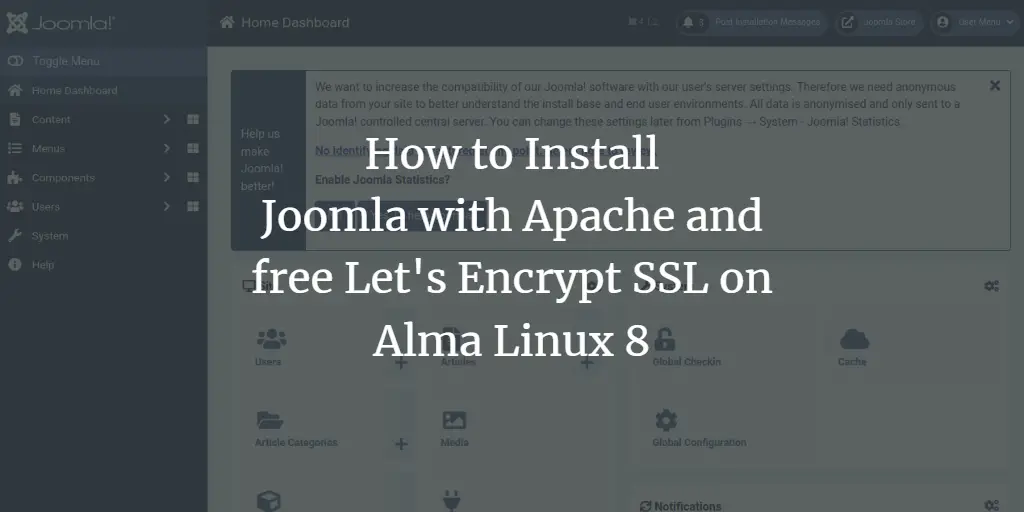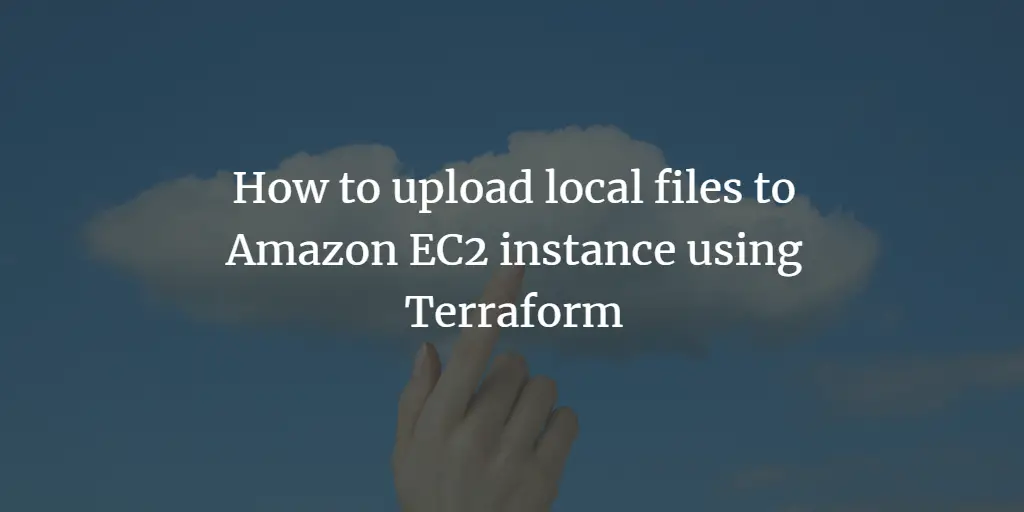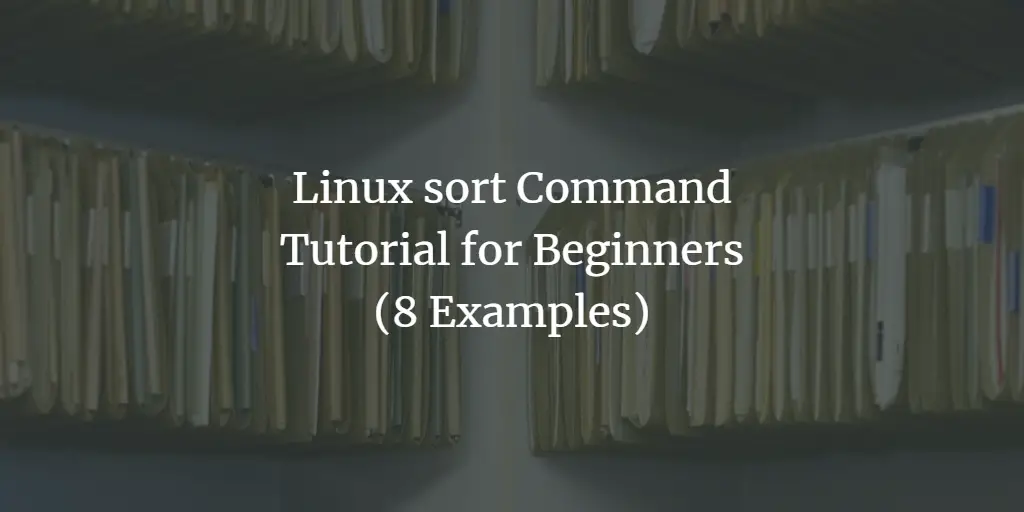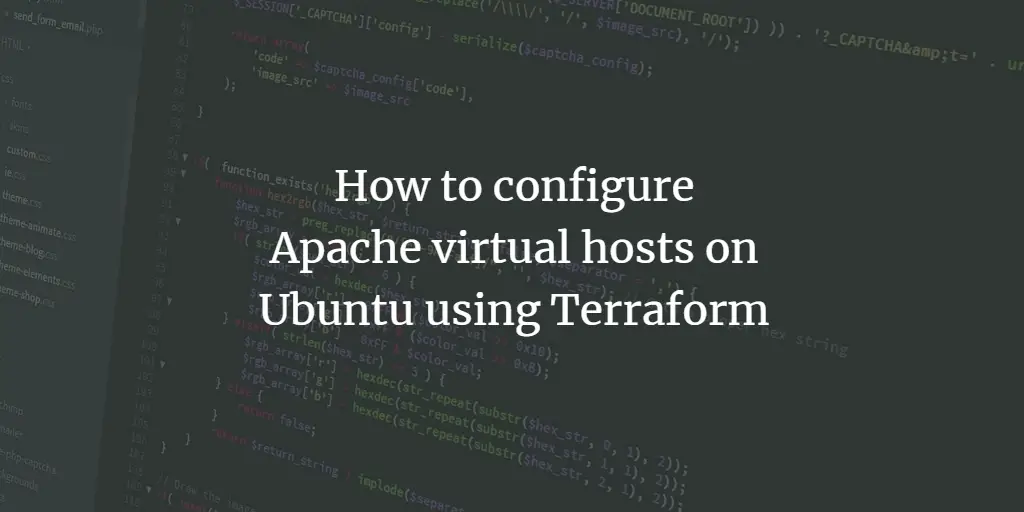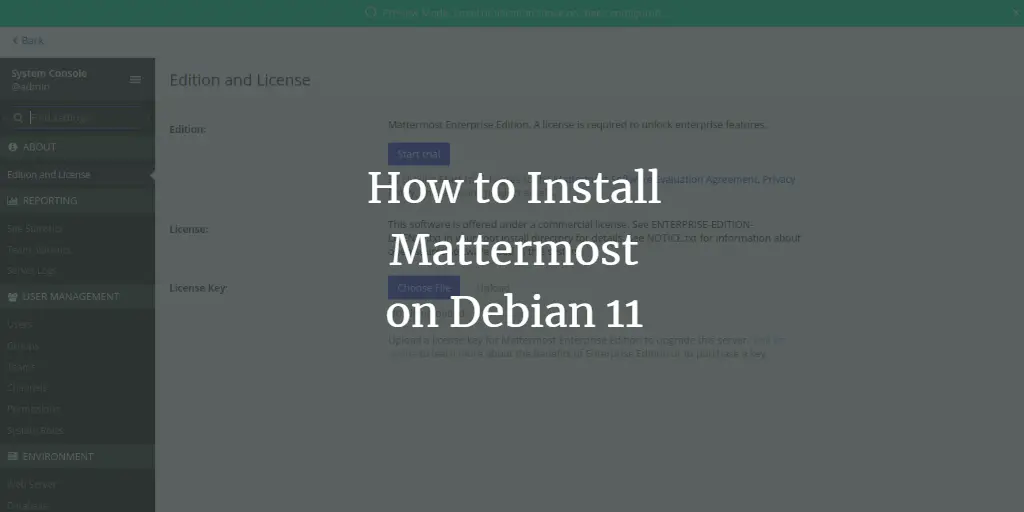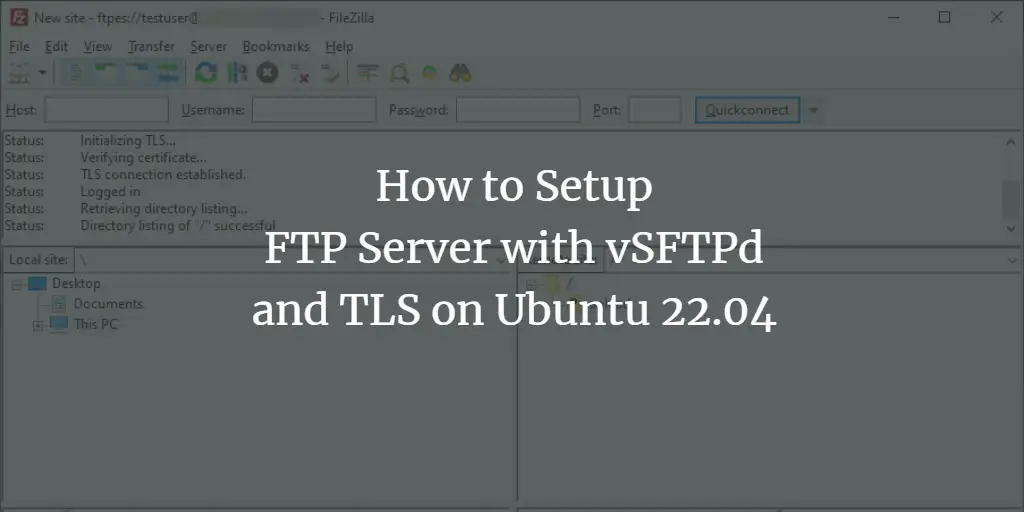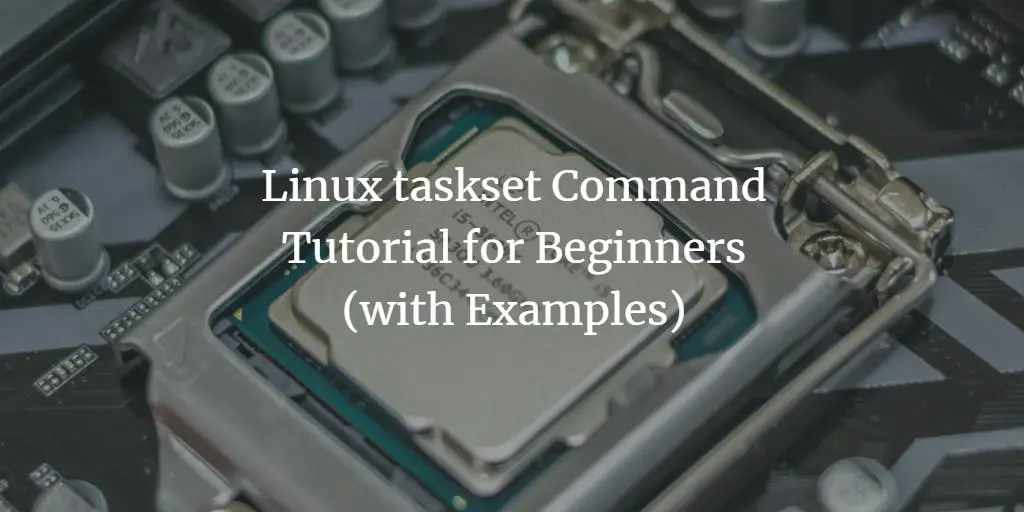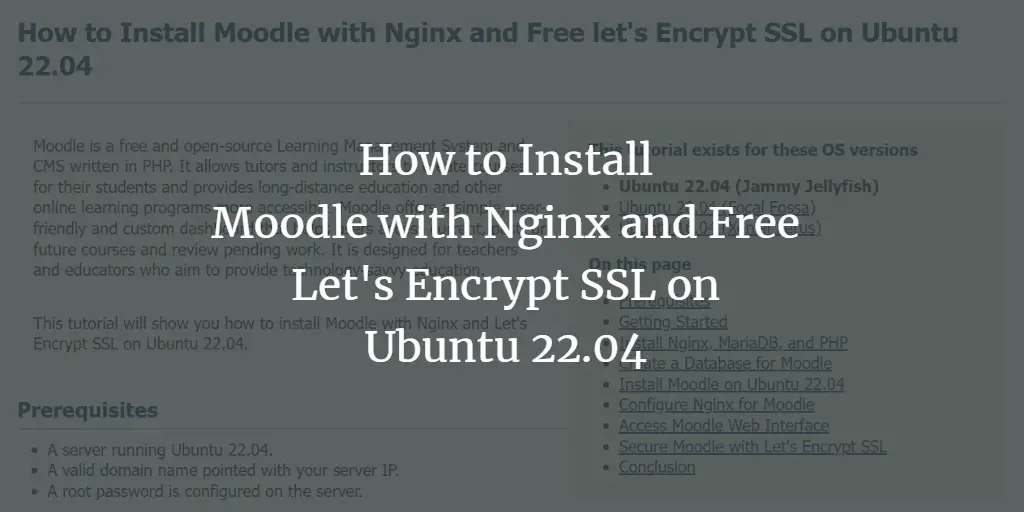Linux Tutorials on the topic “Linux”
-
How to Install Joomla with Apache and free Let's Encrypt SSL on Alma Linux 8
Author: Hitesh Jethva • Tags: linux, web server • Comments: 0Joomla is a free, open-source, and one of the most popular Content Management systems. In this tutorial, you will learn how to install Joomla CMS with Apache and Let's Encrypt SSL on Alma Linux 8.
-
How to upload local files to Amazon EC2 instance using Terraform
Author: Ali Imran Nagori • Tags: cloud, linux • Comments: 0In this tutorial, we will look at how to copy a file from a local machine running Terraform to a newly created Amazon EC2 instance (Ubuntu) on AWS. In this method, we will use the File utility provided by Terraform. We demonstrate its use by simply copying a file to an EC2 instance.
-
How to Install Mattermost Team Messaging System on Ubuntu 22.04
Author: Navjot Singh • Tags: linux, nginx, server, ubuntu • Comments: 0Mattermost is an open-source messaging platform used for chatting, file-sharing, project management, and workflow orchestration. In this tutorial, you will learn how to install Mattermost Team Messaging System on a Ubuntu 22.04 server.
-
-
Linux sort Command Tutorial for Beginners (8 Examples)
Author: Himanshu Arora • Tags: linux, shell • Comments: 0Looking for a command line utility to sort content in text files? Look no further than Sort, a tool specifically built for this purpose. In this tutorial, we will discuss this command using some easy to understand examples.
-
How to configure Apache virtual hosts on Ubuntu using Terraform
Author: Ali Imran Nagori • Tags: linux, ubuntu, web server • Comments: 1For hosting multiple websites, administrators commonly rely on ‘Virtual Hosting’ technique. In this tutorial, we will see how we can host two virtual hosts on an Ubuntu 22.04 system using Terraform. We will use the Apache web server to perform this lab.
-
How to Install Mattermost on Debian 11
Author: Hitesh Jethva • Tags: debian, linux, nginx, server • Comments: 2Mattermost is a free and open-source collaboration and messaging platform created with security in mind. In this tutorial, we will show you how to install the Mattermost Chat server on Debian 11.
-
How to Setup FTP Server with vSFTPd and TLS on Ubuntu 22.04
Author: Arvid L • Tags: linux, server, ubuntu • Comments: 2vSFTPd or Very Secure FTP Daemon is free and open-source FTP Server software. In this tutorial, I will show you how to set up an FTP server with VSFTPD (Very Secure FTP Daemon) on the Ubuntu 22.04 server. This post includes how to secure the vSFTPd with TLS/SSL certificates.
-
Linux taskset Command Tutorial for Beginners (with Examples)
Author: Himanshu Arora • Tags: linux, shell • Comments: 3In this tutorial, we will discuss a utility - dubbed taskset - that lets you achieve processor affinity. Ever heard of the term processor affinity? It's a feature that allows you to bind or unbind processes to a particular central processing unit, or a range of CPUs.
-
How to Install Moodle with Nginx and Free Let's Encrypt SSL on Ubuntu 22.04
Author: Hitesh Jethva • Tags: linux, nginx, server, ubuntu • Comments: 2Moodle is a free and open-source Learning Management System and CMS written in PHP. It allows tutors and instructors to create courses for their students and provides long-distance education and other online learning programs more accessible. This tutorial will show you how to install Moodle with Nginx and Let's Encrypt SSL on Ubuntu 22.04.
-
How to Install Elgg Social Network on Ubuntu 22.04
 Author: Hitesh Jethva •
Tags: cms, linux, ubuntu, web server •
Comments: 0
Author: Hitesh Jethva •
Tags: cms, linux, ubuntu, web server •
Comments: 0 Elgg is a free, open-source, highly customizable web framework and CMS for building an online social environment. It is written in PHP and uses MySQL as a database backend.