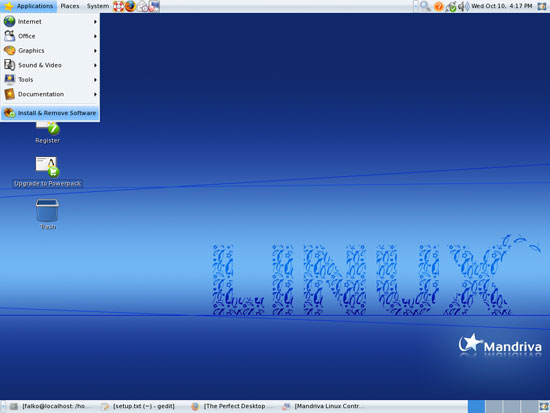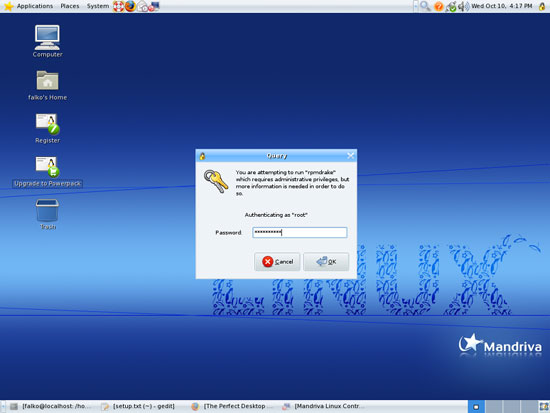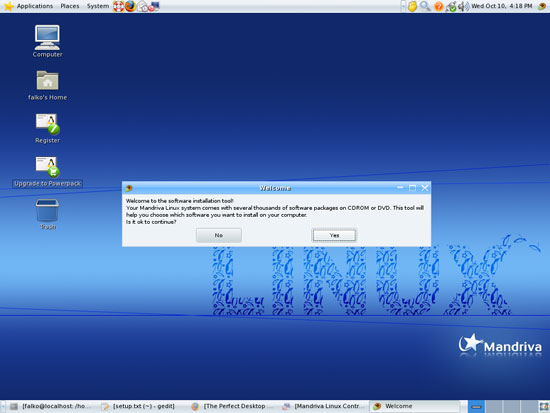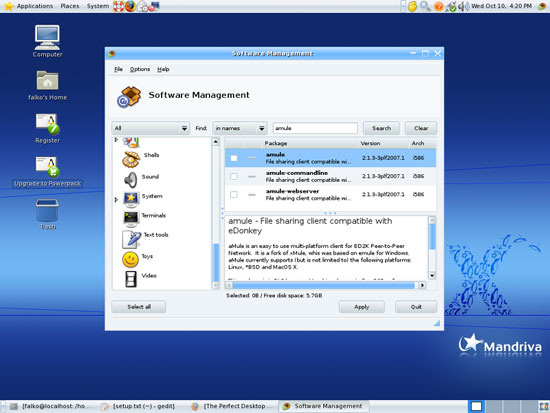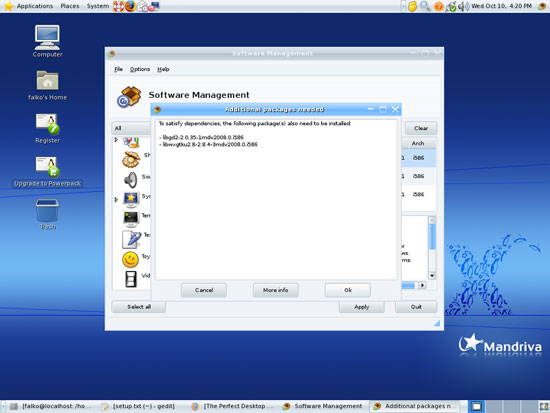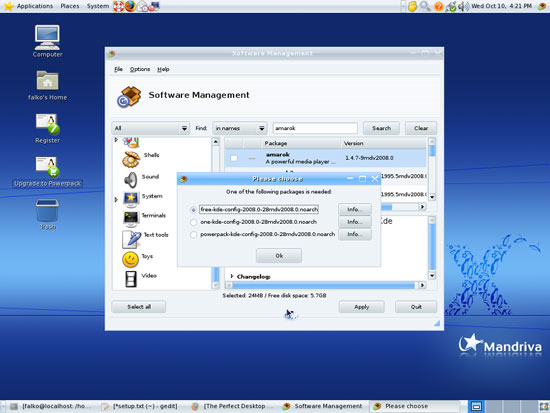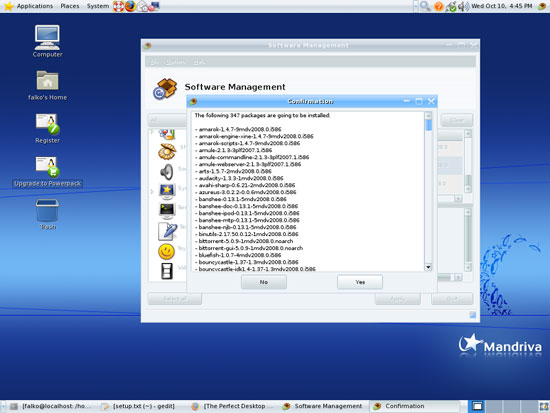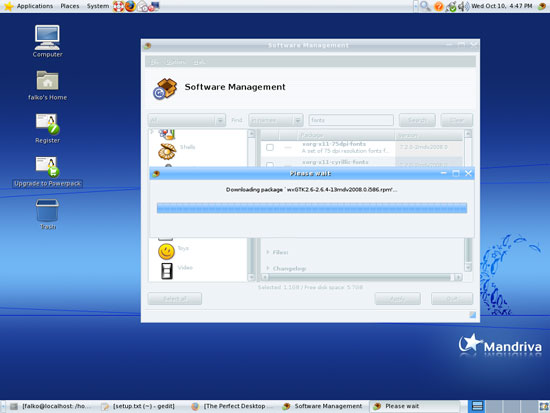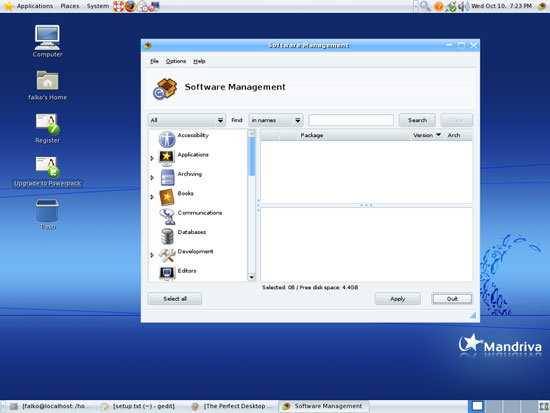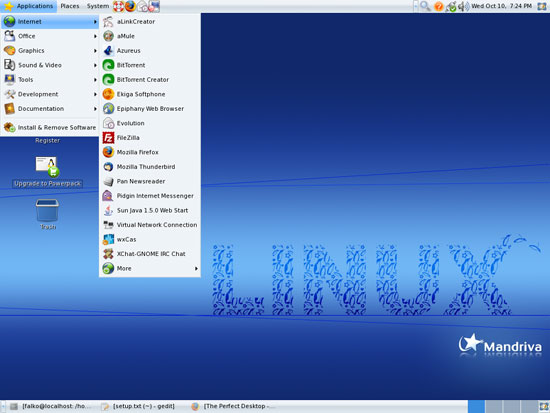The Perfect Desktop - Mandriva 2008 Free (Mandriva 2008.0) - Page 4
This tutorial exists for these OS versions
- Mandriva Linux 2010.1 (Spring)
- Mandriva Linux 2010
- Mandriva Linux 2009.1 (Spring)
- Mandriva Linux 2009
- Mandriva Linux 2008.1 (Spring)
- Mandriva Linux 2008
On this page
6 Find Out Your Kernel Version
Before we go on and install additional software, it's a good idea to find out about your kernel version because in chapter 7 we will install the package kernel-source which is needed by VMware Server (which we will install at the end of this tutorial). There might be multiple kernel-source packages available, and to select the right one you need to know your kernel version.
To find out about your kernel version, open a terminal (Applications > Tools > Terminal) and become root:
su
Then run
uname -r
The output should look like this:
[root@localhost falko]# uname -r
2.6.22.9-desktop-1mdv
[root@localhost falko]#
which means you have kernel 2.6.22.9-desktop-1mdv installled.
7 Installing Additional Software
Now that we have added additional repositories, a lot more packages are available in our package manager for installation, especially a big deal of our needed packages. To install them, go to Applications > Install & Remove Software:
Type in the root password:
Answer the question Is it ok to continue? with Yes:
Browse the applications on the left (or even better, use the search field) and mark the following packages for installation (* is a wildcard; e.g. amule* means all packages that start with amule):
- amule*
- googleearth
- amarok*
- audacity
- banshee*
- gtkpod
- xmms*
- dvdrip
- vlc*
- mozilla-plugin-vlc
- gnomebaker
- azureus
- bittorrent-gui
- k3b*
- kdewebdev* (not kdewebdev4*)
- xine-*
- libdvdcss2
- win32-codecs
- java-1.5.0.*
- opera
- flash-player-plugin
- ntfs-3g
- mozilla-thunderbird
- mplayer*
- kompozer
- bluefish
- cabextract (needed by msttcorefonts)
- libstdc++5 (needed by realplayer)
- kernel-source (needed by VMware Server)
- kernel-desktop-devel-latest (needed by VMware Server)
- xinetd (needed by VMware Server)
- perl-devel (needed by VMware Server)
Make sure you select the kernel-source package that suits your installed kernel.
Also, sometimes there are multiple packages with the same name available. Select the package with the highest version string (this is not valid for the kernel-source package - it must match your installed kernel!). It is also possible that the same package is available from mdv and plf. It shouldn't matter which one you pick in such a case.
If a package has a dependency, a window will pop up. Accept the dependencies by clicking on Ok:
Sometimes it is possible that a selected package has a dependency that can be satisfied by more than one package. The system will tell you and lets you select one of the packages. It doesn't matter which one you pick:
After you've selected the required packages, click on Apply. A new window will open with all packages that are going to be installed. Confirm by clicking on Yes:
The packages are now being downloaded and installed:
After the installation, click on Quit to leave the Software Management window:
8 Inventory (II)
Now let's check again what we have so far by browsing the menus again (if you find that some applications are missing although you know that you've installed them, just log out of your current desktop session and log back in - the applications should then be listed in the menus):
Our inventory should now look like this:
Graphics:
[x] The GIMP
[x] F-Spot
[ ] Picasa
Internet:
[x] Firefox
[x] Opera
[x] Flash Player
[x] FileZilla
[x] Thunderbird
[x] Evolution
[x] aMule
[x] Bittorrent
[x] Azureus
[x] Pidgin
[ ] Skype
[x] Google Earth
[x] Xchat IRC
Office:
[x] OpenOffice Writer
[x] OpenOffice Calc
[ ] Adobe Reader
[x] GnuCash
[x] Scribus
Sound & Video:
[x] Amarok
[x] Audacity
[x] Banshee
[x] MPlayer
[x] Rhythmbox Music Player
[x] gtkPod
[x] XMMS
[x] dvd::rip
[x] Kino
[x] Sound Juicer CD Extractor
[x] VLC Media Player
[ ] Real Player
[x] Totem
[x] Xine
[x] GnomeBaker
[x] K3B
[x] Multimedia-Codecs
Programming:
[x] KompoZer (Nvu)
[x] Bluefish
[x] Quanta Plus
Other:
[ ] VMware Server
[ ] True Type fonts
[x] Java
[x] NTFS Read-/Write Support