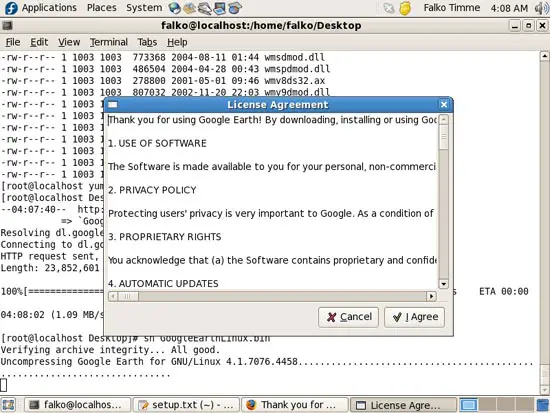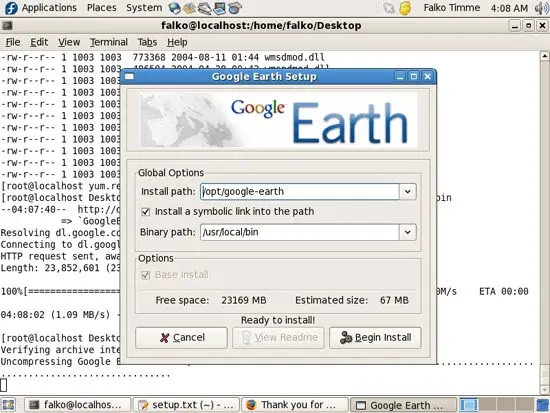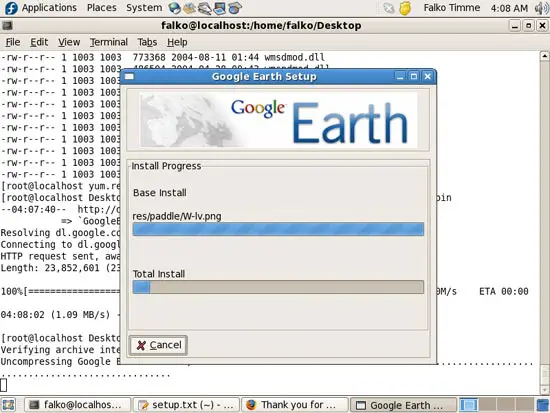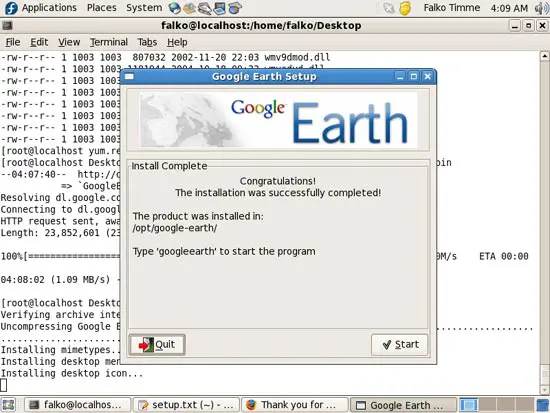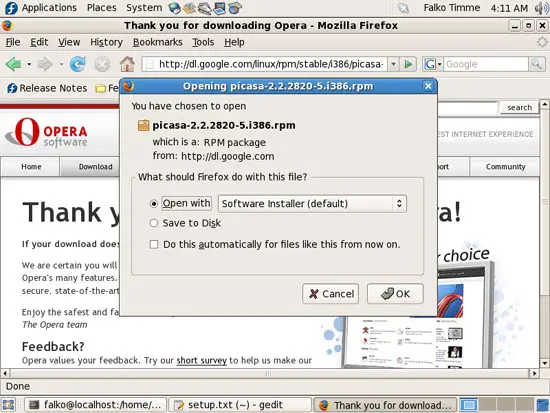The Perfect Desktop - Fedora 7 - Page 7
This tutorial exists for these OS versions
On this page
15 Google Earth
To install Google Earth, open a terminal and become root:
su
Then run
cd /home/falko/Desktop
wget http://dl.google.com/earth/GE4/GoogleEarthLinux.bin
sh GoogleEarthLinux.bin
This will download Google Earth and start the installation. Before the installation starts, you must accept the license agreement, so click on I Agree:
Accept all default settings and click on Begin Install:
After the installation, you can click on Quit or on Start, if you want to start Google Earth now:
Afterwards, we delete the Google Earth installer:
rm -f GoogleEarthLinux.bin
16 Google Picasa
Open Firefox and download the file http://dl.google.com/linux/rpm/stable/i386/picasa-2.2.2820-5.i386.rpm. Select Open with Software Installer (default) in the Firefox download dialogue:
Then install it exactly as shown for the previous .rpm packages.
17 Nvu
Open a browser and download the file ftp://ftp.nluug.nl/pub/os/Linux/distr/CentOS/4.4/updates/i386/RPMS/xorg-x11-deprecated-libs-6.8.2-1.EL.13.37.5.i386.rpm (Nvu depends on this package). Install it exactly as shown for the previous .rpm files.
Then open a terminal and become root:
su
Then run the following commands to install Nvu:
wget -c http://www.nvu.com/download/linux/1.0/nvu-1.0-RedHat_and_Fedora/nvu-1.0-1.rhel4.fs.i386.rpm
rpm -ivh nvu-1.0-1.rhel4.fs.i386.rpm
rm -f nvu-1.0-1.rhel4.fs.i386.rpm
(I tried to install the Nvu .rpm file using the Software Installer (as shown in the previous chapters), but Firefox tried to open the Nvu .rpm with MPlayer instead of the Software Installer, that's why I use a terminal here to install the Nvu package.)
18 Inventory (III)
This is what we have now:
Graphics:
[x] Gimp
[x] F-Spot
[x] Picasa
Internet:
[x] Firefox
[x] Opera
[x] Flash Player
[x] gFTP
[x] Thunderbird
[x] Evolution
[x] aMule
[x] Azureus
[x] Bittorrent
[x] Pidgin
[x] Skype
[x] Google Earth
[x] Xchat IRC
Office:
[x] OpenOffice Writer
[x] OpenOffice Calc
[x] Adobe Reader
[x] GnuCash
[x] Scribus
Sound & Video:
[x] Amarok
[x] Audacity
[x] Banshee
[x] MPlayer
[x] Rhythmbox Music Player
[x] gtkPod
[x] XMMS
[x] dvd::rip
[x] Kino
[x] Sound Juicer CD Extractor
[x] VLC Media Player
[x] Real Player
[x] Totem
[x] Xine
[x] GnomeBaker
[x] K3B
[x] Multimedia-Codecs
Programming:
[x] NVU
[x] Bluefish
[x] Quanta Plus
Other:
[ ] VMware Server
[x] TrueType Fonts
[x] Java
[x] Read/Write Support for NTFS Partitions
So everything is installed except for VMware Server...