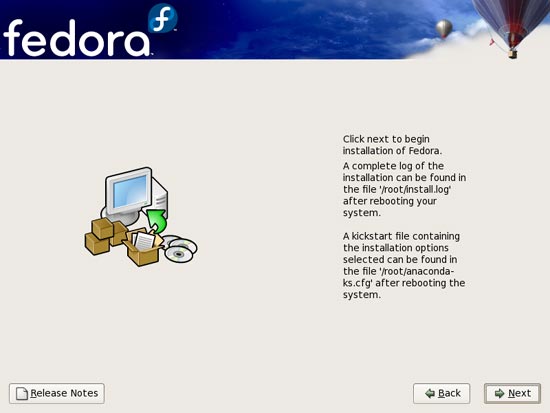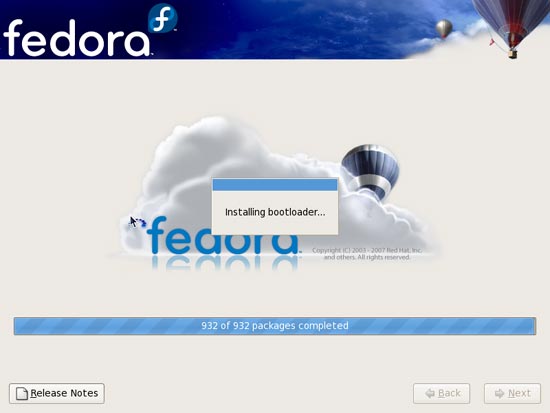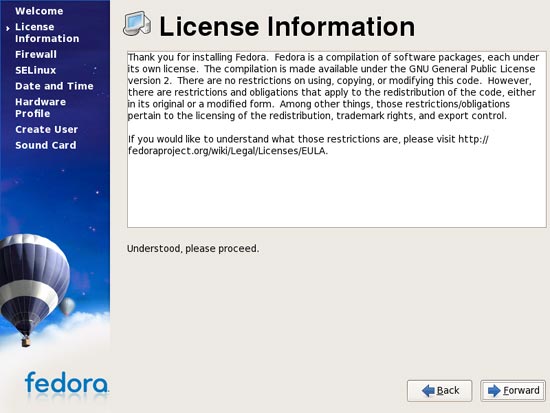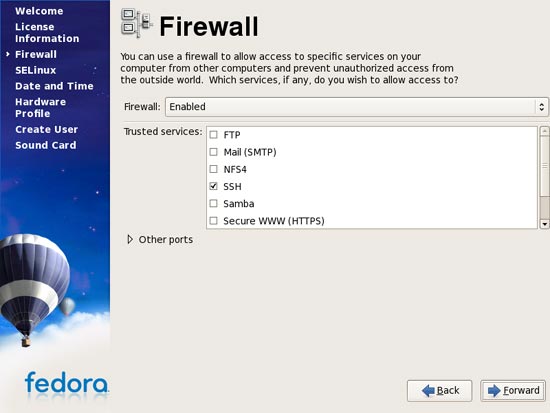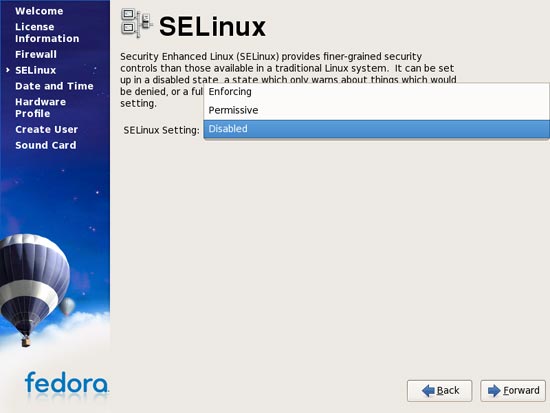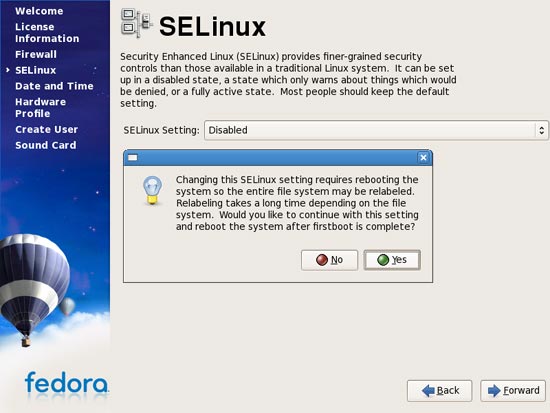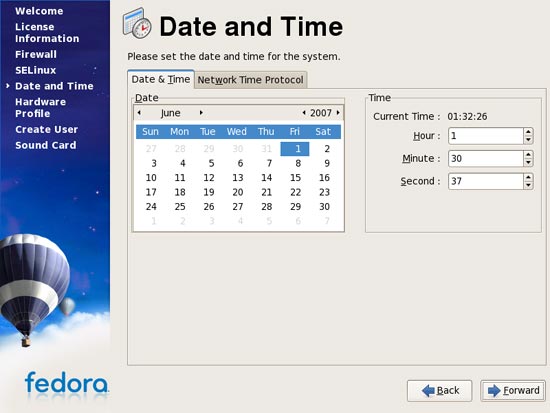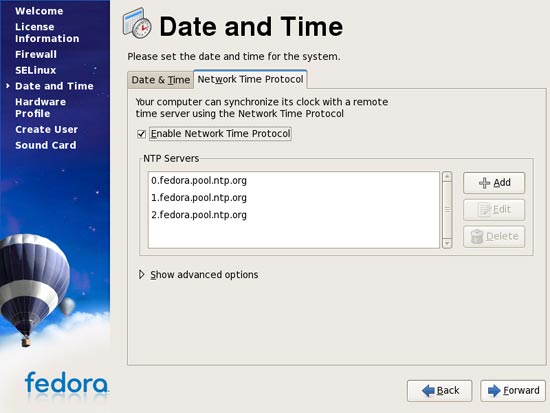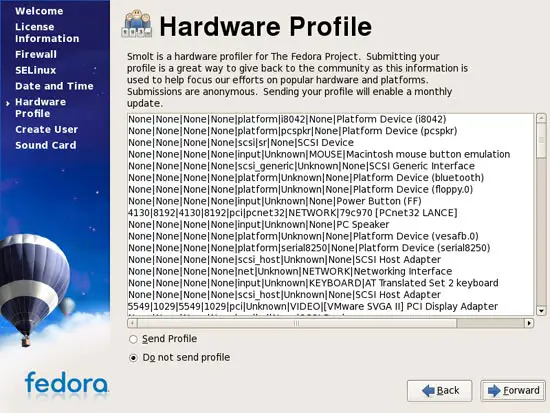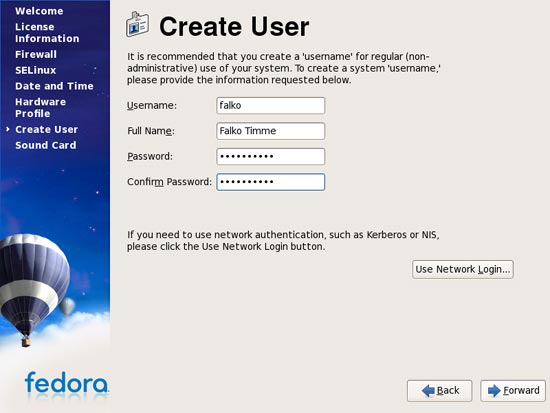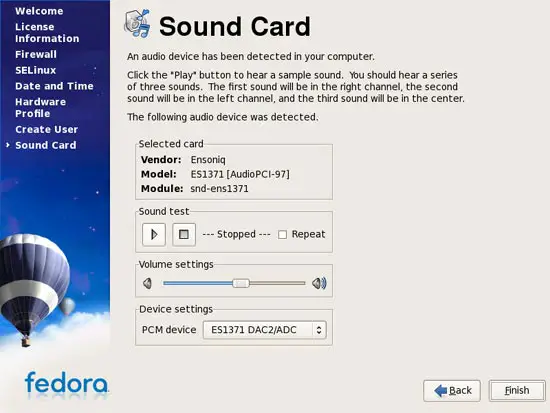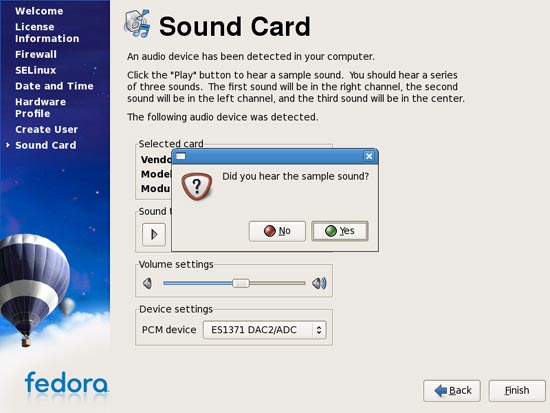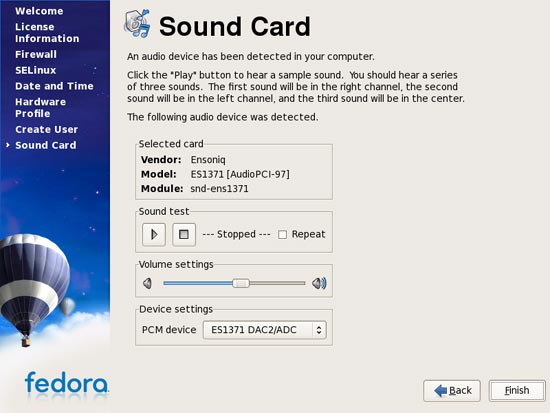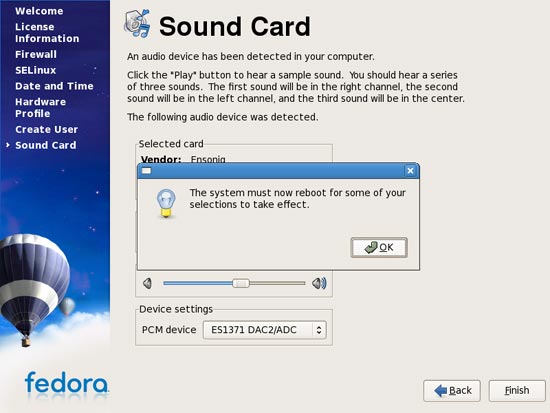The Perfect Desktop - Fedora 7 - Page 2
Click on Next to start the installation to your hard disk:
Your hard disk is being formatted:
Afterwards, Fedora is installed. This can take a few minutes:
Some post-installation steps (such as installing the GRUB boot loader) are performed:
Afterwards, remove the Fedora DVD from the DVD drive and click on Reboot to reboot and finish the installation:
This is how it looks when your new Fedora system boots:
After the first boot, we have to specify some details for the initial configuration of our new system. Click on Forward:
Read the license information and click on Forward:
The default firewall settings are ok, so you can leave them unchanged and click on Forward:
SELinux is a security extension of Fedora that should provide extended security. In my opinion you don't need it to configure a secure system, and it usually causes more problems than advantages (think of it after you have done a week of trouble-shooting because some service wasn't working as expected, and then you find out that everything was ok, only SELinux was causing the problem). Therefore I disable it:
Confirm the SELinux deactivation:
Set your date and time, then click on the Network Time Protocol tab:
With the network time protocol (NTP) your computer can fetch the current time from a time server over the internet, so you don't have to adjust the system clock every few weeks. Select Enable Network Time Protocol and click on Forward:
On the next screen you can send details about your hardware to the Fedora project to help them develop the software. It's up to you whether you want to submit these details or not:
Now we create a normal user account. This is the user we use to log in to our desktop:
Next test your sound card. Click on the Play button (the triangle):
If you hear a sound, click on Yes:
Then click on Finish:
The system must reboot for the changes to take effect:
Afterwards the base system is ready to be used.