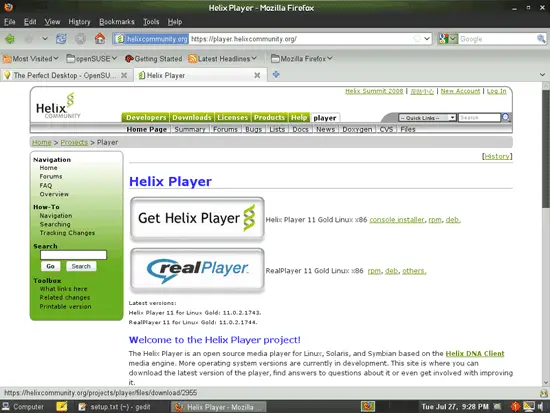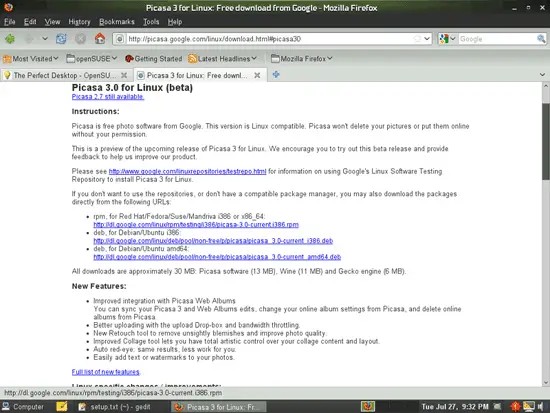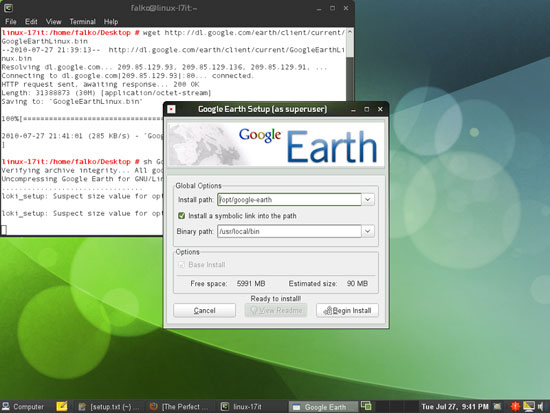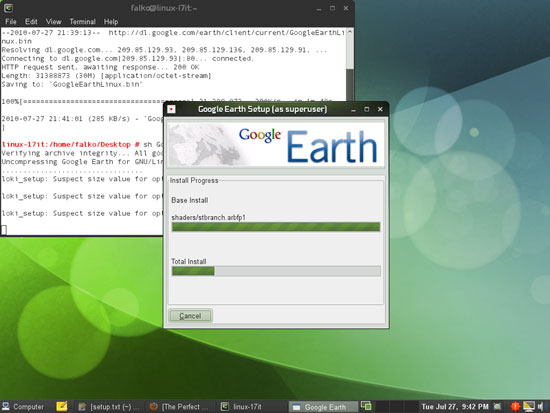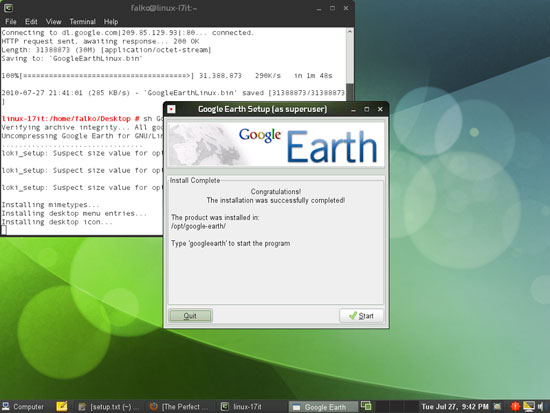The Perfect Desktop - OpenSUSE 11.3 (GNOME) - Page 5
This tutorial exists for these OS versions
On this page
11 Helix Player
Go to https://player.helixcommunity.org/ and click on the Helix Player 11 Gold Linux x86 rpm link:
Then install the package as shown in chapter 9 (TrueType Fonts).
12 Picasa
Go to http://picasa.google.com/linux/download.html#picasa30 and select the rpm, for Red Hat/Fedora/Suse/Mandriva i386 or x86_64:
Then install the package as shown in chapter 9 (TrueType Fonts).
13 Google Earth
To install Google Earth, open a terminal and become root:
su
Then run
cd /home/falko/Desktop
wget http://dl.google.com/earth/client/current/GoogleEarthLinux.bin
sh GoogleEarthLinux.bin
This will download Google Earth and start the installation. A Google Earth Setup window opens. Accept all default settings and click on Begin Install:
After the installation, you can click on Quit or on Start, if you want to start Google Earth now:
Afterwards, we delete the Google Earth installer:
rm -f GoogleEarthLinux.bin
14 Inventory (III)
We have now all wanted applications installed:
Graphics:
[x] Gimp
[x] F-Spot
[x] Picasa
Internet:
[x] Firefox
[x] Opera
[x] Flash Player
[x] Gnome FTP
[x] Thunderbird
[x] Evolution
[x] Azureus/Vuze
[x] Transmission BitTorrent Client
[x] Empathy
[x] Skype
[x] Google Earth
[x] Xchat IRC
Office:
[x] OpenOffice Writer
[x] OpenOffice Calc
[x] Adobe Reader
[x] GnuCash
[x] Scribus
Sound & Video:
[x] Amarok
[x] Audacity
[x] Banshee
[x] MPlayer
[x] Rhythmbox Music Player
[x] gtkPod
[x] XMMS
[x] dvd::rip
[x] Sound Juicer CD Extractor
[x] VLC Media Player
[x] Helix Player
[x] Totem
[x] Xine
[x] Brasero
[x] K3B
[x] Multimedia-Codecs
Programming:
[x] Bluefish
[x] Kompozer
[x] Quanta Plus
Other:
[x] VirtualBox
[x] TrueType Fonts
[x] Java
[x] Read/Write Support for NTFS Partitions
15 Links
- OpenSUSE: http://www.opensuse.org/