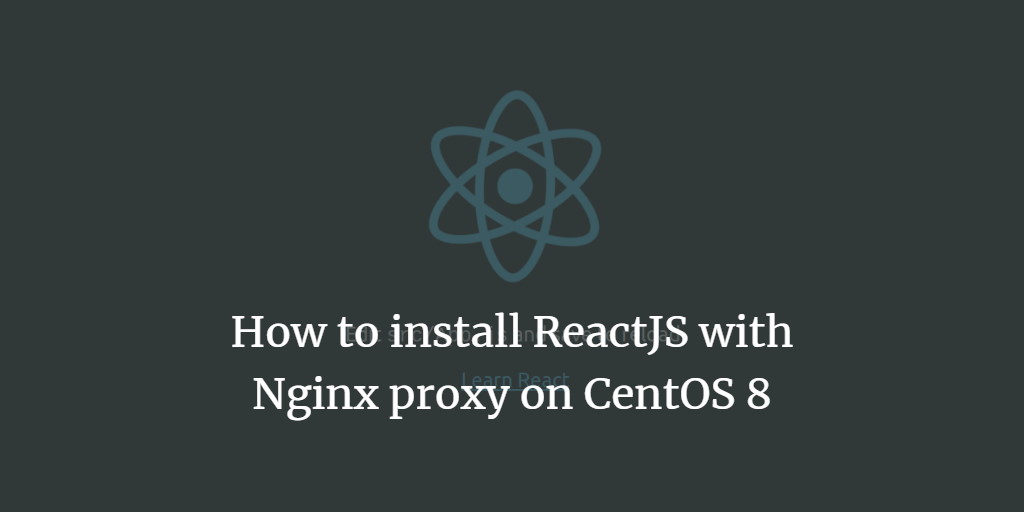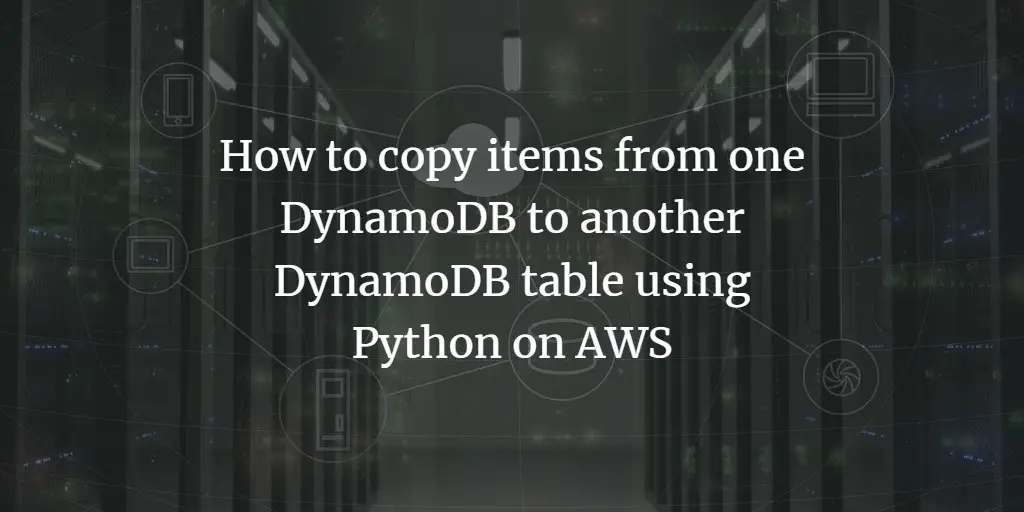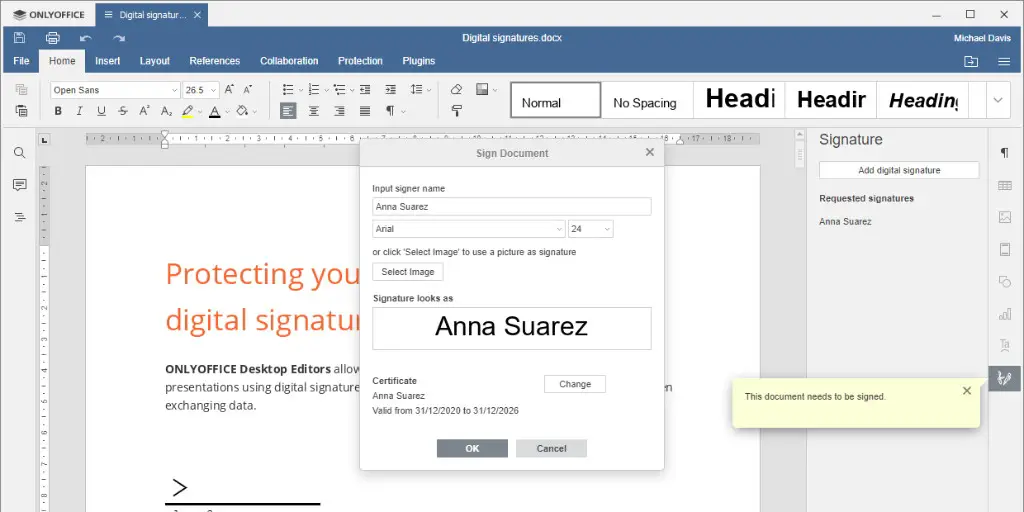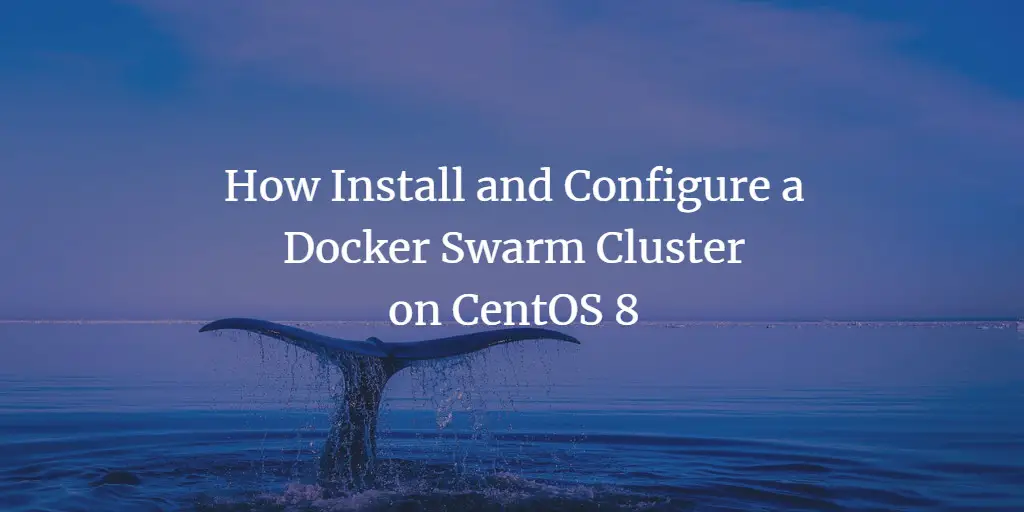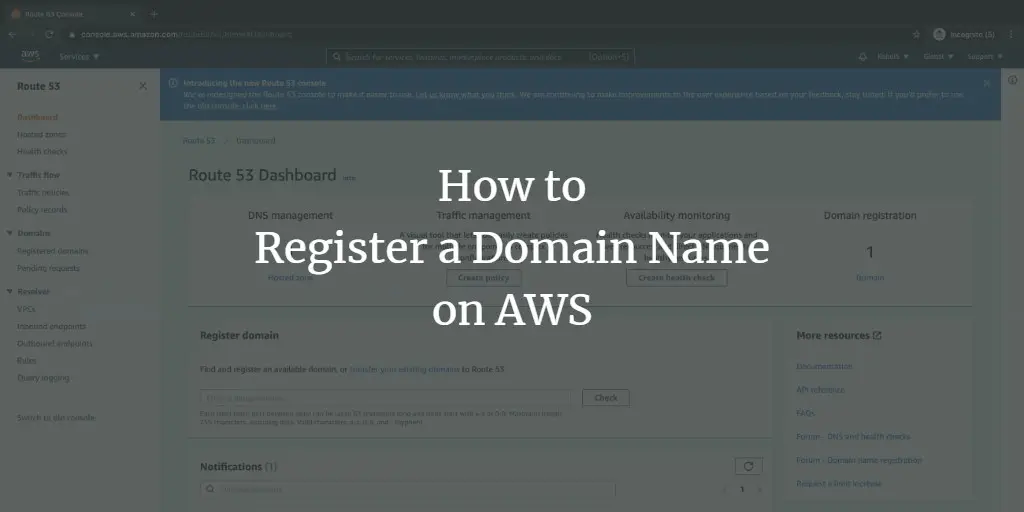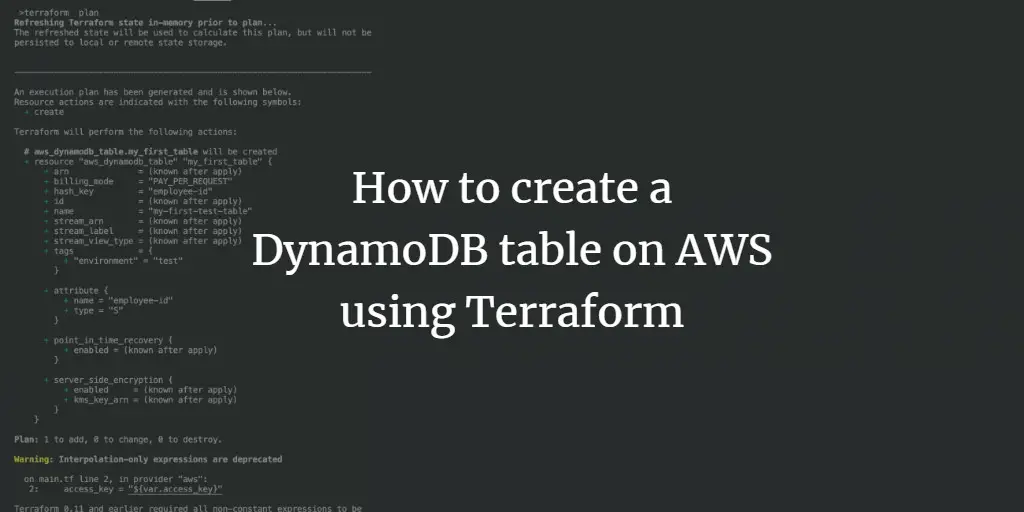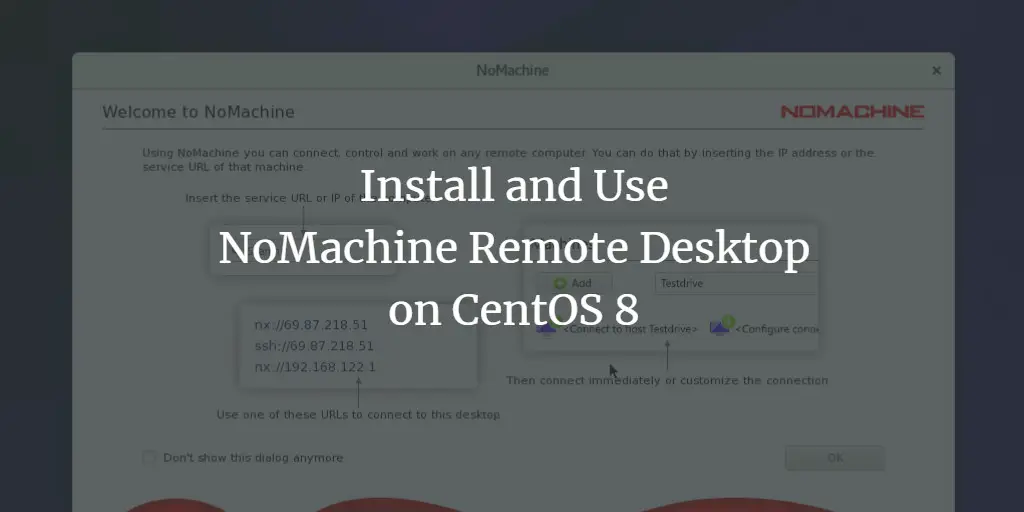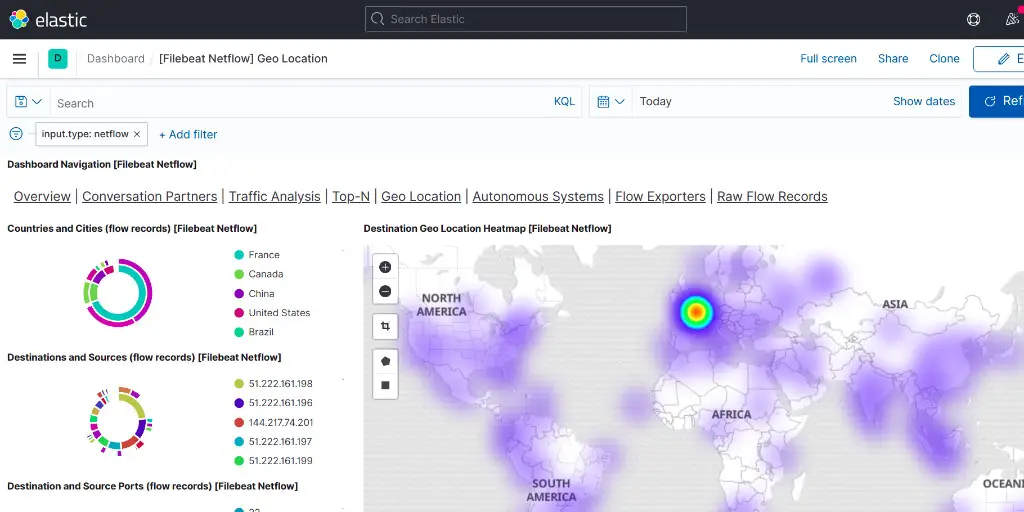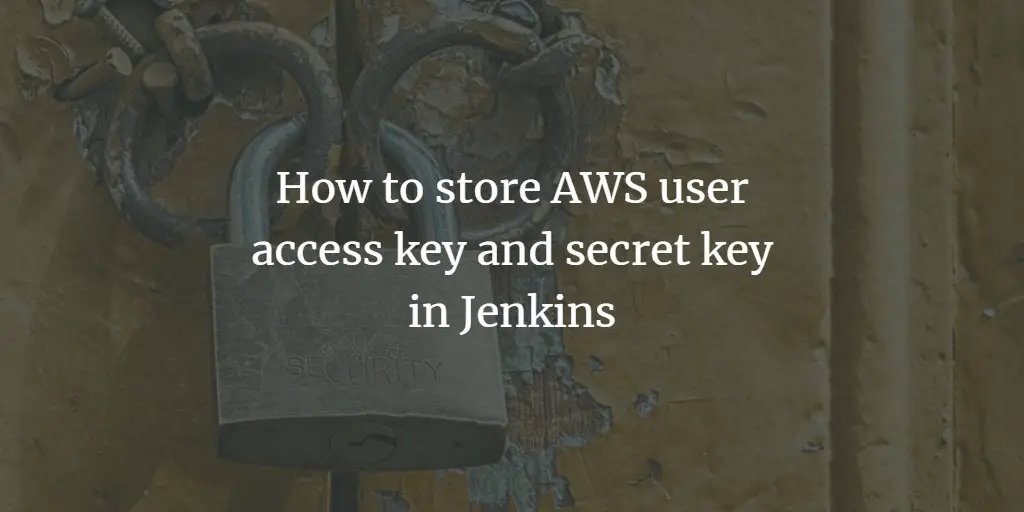HowtoForge provides user-friendly Linux tutorials.
-
How to install ReactJS with Nginx proxy on CentOS 8
Author: Hitesh Jethva • Tags: centos, linux, nginx, programming, web server • Comments: 0React is a free and open-source JavaScript library developed by Facebook. It is used for creating web frontend and UI components. In this post, we will show you how to install React JS on CentOS 8
-
How to copy items from one DynamoDB to another DynamoDB table using Python on AWS
Author: Rahul Shivalkar • Tags: cloud, linux, programming • Comments: 3This tutorial shows you how to write a Python script to copy data from one DynamoDB to another DynamoDB table on AWS.
-
How to protect documents with a digital signature in ONLYOFFICE Desktop Editors v.6.2
Author: Daria • Tags: linux, security, web server • Comments: 0In this tutorial, we’ll learn how to use a digital signature in ONLYOFFICE Desktop Editors to protect your documents. ONLYOFFICE Desktop Editors is a free open-source office suite that contains viewers and editors for text documents, spreadsheets, and presentations.
-
-
How Install and Configure a Docker Swarm Cluster on CentOS 8
Author: Hitesh Jethva • Tags: centos, cloud, linux, virtualization • Comments: 0In this post, we will show you how to set up a Docker Swarm cluster on CentOS 8. Docker is an open-source tool that can be used to create, deploy and run applications using a container.
-
How to Register a Domain Name on AWS
Author: Rahul Shivalkar • Tags: cloud • Comments: 0When you want to build a website or web applications, the first step is to buy a domain name, as it is an easier way to remember than the IP of the server. A domain name is a unique name that identifies the website, hence no 2 websites can have the same name on the internet.
-
Install CloudPanel Control Panel on Debian 10
Author: Hitesh Jethva • Tags: cloud, debian, server • Comments: 2CloudPanel is a free, open-source, and powerful server Control panel used for managing several web components. With Cloud panel, you can manage MySQL, NGINX, PHP-FPM, Redis, Domain, FTP, User management, and many more from the web-based interface.
-
How to create a DynamoDB table on AWS using Terraform
Author: Rahul Shivalkar • Tags: cloud • Comments: 0In this article, we will see the steps to create a DynamoDB Table using Terraform. We will create a DynamoDB Table with the "PAY_PER_REQUEST" billing model. Before we proceed with this article, it is assumed that you are aware of AWS DynamoDB Service and know its basics, along with Terraform.
-
Install and Use NoMachine Remote Desktop on CentOS 8
Author: Hitesh Jethva • Tags: centos, desktop • Comments: 4NoMachine is a free and open-source remote desktop software used for remote access, desktop sharing, virtual desktop, and file transfer between computers. In this tutorial, we will show you how to install and use NoMachine on CentOS 8.
-
How to Install Suricata and Zeek IDS with ELK on Ubuntu 20.10
Author: Miguel • Tags: linux, security, server, ubuntu • Comments: 10In this tutorial we will install and configure Suricata, Zeek, the ELK stack, and some optional tools on an Ubuntu 20.10 (Groovy Gorilla) server along with the Elasticsearch Logstash Kibana (ELK) stack.
-
How to store AWS user access key and secret key in Jenkins
Author: Rahul Shivalkar • Tags: cloud, linux • Comments: 0In this article, we will install the "CloudBees AWS Credentials" plugin and store the AWS IAM user's secret key and access key in Jenkins using this plugin. We will install the "AWS Steps Plugin" so that we could use "awsStep" to inject the credential we created.