How To Set Up An IRC Server And Anope IRC Services - Page 4
On this page
Step 4
After it's done type
su
<password>
(Should be in the folder you were in but with SuperUser access.)
make install
(Screen dump:)
zcworld@dhcppc2:~/build/Unreal3.2> su -
Password:
dhcppc2:~ # cd /home/zcworld/src/Unreal3.2/
dhcppc2:/home/zcworld/src/Unreal3.2 # make install
Building src
make[1]: Entering directory `/home/zcworld/src/Unreal3.2/src'
cd modules; make 'CFLAGS=-I../include
-I/home/zcworld/src/Unreal3.2/extras/regexp/include
-I/home/zcworld/src/Unreal3.2/extras/c-ares/include -L../extras/c-ares/lib -pipe
-g -O2 -funsigned-char -fno-strict-aliasing -Wno-pointer-sign -DZIP_LINKS
-export-dynamic ' 'CC=gcc' 'IRCDLIBS=-lcrypt -lnsl -lz -ldl
-L/home/zcworld/src/Unreal3.2/extras/regexp/lib -ltre -lcares' 'LDFLAGS='
'IRCDMODE=711' 'BINDIR=/home/ircadmin/bin/ircd' 'INSTALL=/usr/bin/install'
'INCLUDEDIR=../include' 'IRCDDIR=/home/ircadmin/conf' 'MANDIR=' 'RM=/bin/rm'
'CP=/bin/cp' 'TOUCH=/usr/bin/touch' 'RES=' 'SHELL=/bin/sh' 'STRTOUL='
'CRYPTOLIB=-lssl -lcrypto' 'CRYPTOINCLUDES=' 'URL=' all
make[2]: Entering directory `/home/zcworld/src/Unreal3.2/src/modules'
make[2]: Nothing to be done for `all'.
make[2]: Leaving directory `/home/zcworld/src/Unreal3.2/src/modules'
make[1]: Leaving directory `/home/zcworld/src/Unreal3.2/src'
__________________________________________________
| Compile is now complete. |
| You should now read the documentation and learn |
| how to configure your IRCd. |
| |
| If you really like UnrealIRCd, and would like to |
| make a donation, please read the Donation file in |
| this archive. :) |
| |
| Thanks for using Unreal IRCd! If you are in need |
| for any kind of help regarding the IRCd please |
| read the Unreal.nfo file. |
|__________________________________________________|
/usr/bin/install -m 0700 -d /home/ircadmin/conf
/usr/bin/install -m 0700 src/ircd /home/ircadmin/bin/ircd
/usr/bin/install -m 0700 -d /home/ircadmin/conf/networks
/usr/bin/install -m 0600 networks/*.network /home/ircadmin/conf/networks
/usr/bin/install -m 0700 networks/makenet /home/ircadmin/conf/networks
/usr/bin/install -m 0600 networks/networks.ndx /home/ircadmin/conf/networks
/usr/bin/install -m 0700 -d /home/ircadmin/conf/doc
/usr/bin/install -m 0600 doc/Authors doc/example.conf doc/coding-guidelines
doc/tao.of.irc doc/unreal32docs.html /home/ircadmin/conf/doc
/usr/bin/install -m 0700 -d /home/ircadmin/conf/aliases
/usr/bin/install -m 0600 aliases/*.conf /home/ircadmin/conf/aliases
/usr/bin/touch /home/ircadmin/conf/unrealircd.conf
chmod 0600 /home/ircadmin/conf/unrealircd.conf
/usr/bin/install -m 0600 spamfilter.conf dccallow.conf /home/ircadmin/conf
/usr/bin/install -m 0600 badwords.*.conf help.conf LICENSE Donation
/home/ircadmin/conf
/usr/bin/install -m 0700 unreal /home/ircadmin/conf
/usr/bin/install -m 0700 -d /home/ircadmin/conf/modules
/usr/bin/install -m 0700 src/modules/*.so /home/ircadmin/conf/modules
(If you didn't do SSL then skip this line.)
cp server.*.pem ~ircadmin/conf/
cd ~ircadmin/
Copy over the conf folder to the /home/ircadmin root and replace any files. (If you are going to use my demo config files for the first run: make sure you log in with the ircadmin account in WinSCP to upload / copy the files over.)
If not:
cp /home/zcworld/src/Unreal3.2/doc/example.conf /home/ircadmin/conf/unrealircd.conf
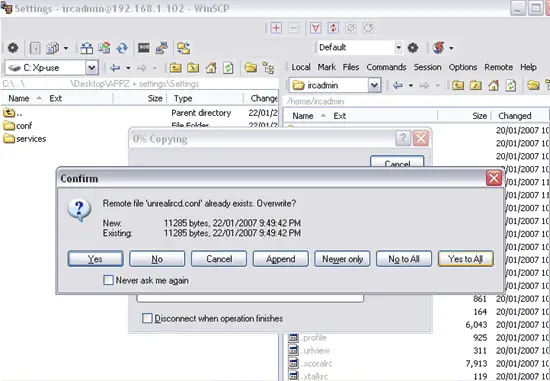
After that type
cd /home/ircadmin
chown -R ircadmin:ircadmin ./
to set all the files over to the ircadmin user / group.
Open up a new terminal window and log in as ircadmin user / password. Then type
cd conf/
ln -s $(pwd)/unreal ~/bin/unreal
cd ../bin
ls -al
The output should look like this:
total 1928
drwxr-xr-x 2 ircadmin ircadmin 4096 2007-01-20 23:02 .
drwxr-xr-x 10 ircadmin ircadmin 4096 2007-01-20 22:32 ..
-rwx------ 1 ircadmin ircadmin 1959302 2007-01-20 22:20 ircd
lrwxrwxrwx 1 ircadmin ircadmin 26 2007-01-20 23:02 unreal -> /home/ircadmin/conf/unreal
ircadmin@dhcppc2:~/bin>

