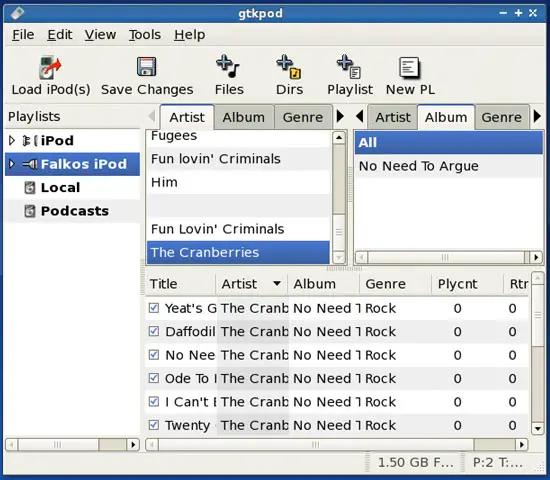How To Manage An iPod From A Linux Desktop With gtkpod - Page 2
On this page
5 Load The iPod
Before you can use your iPod with gtkpod, you have to load the iPod into gtkpod. To do so, simply click on the Load iPod(s) button:
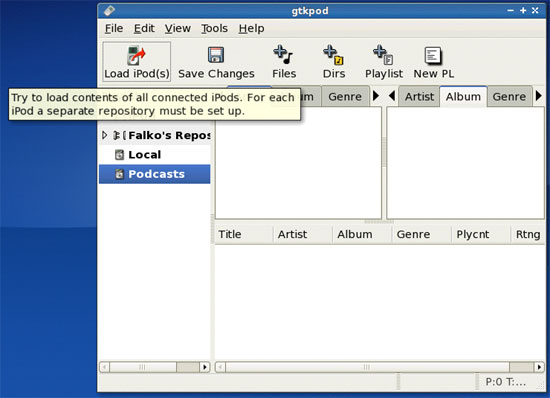
If you see the following warning, click on No (I told gtkpod in the previous step that my iPod got mounted on /media/ipod, so I don't need a /mnt/ipod directory):
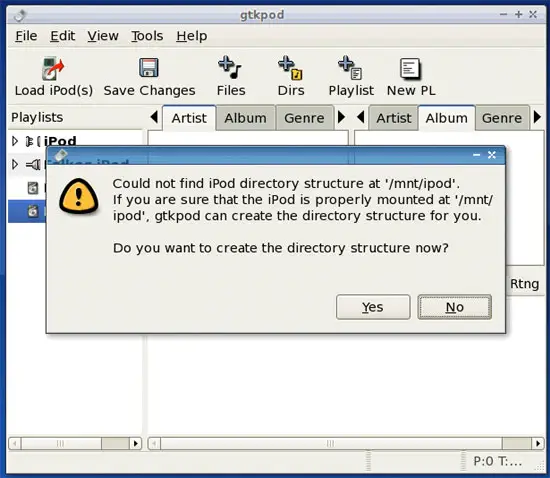
Click on OK if you see the following warning:
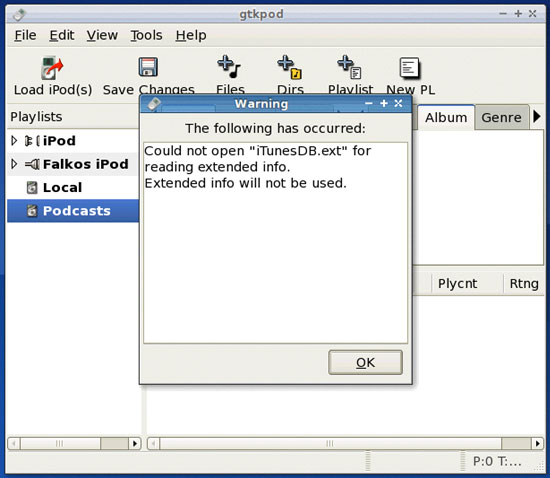
You should now find your iPod listed in the left window which means it has successfully been loaded. You can now browse the contents of the iPod:
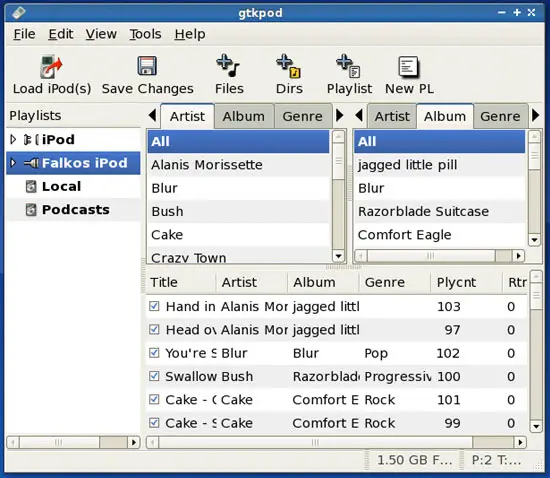
6 Upload Music To The iPod
You can now decide whether you'd like to upload single music files or whole music directories to your iPod. If you want to upload single files, click on the Files button. I want to upload a whole directory in this example, so I click on the Dirs button:
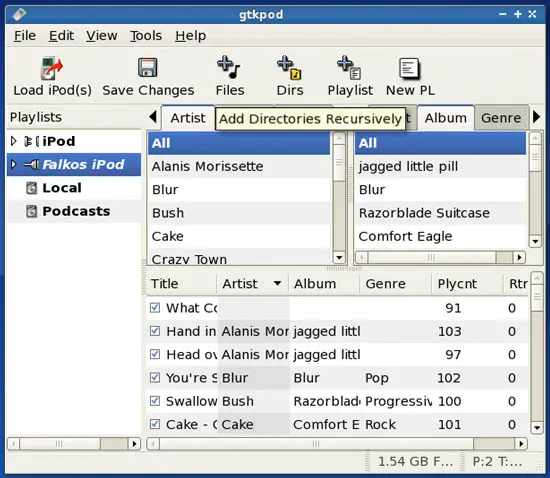
A new window pops up that lets me choose the directory I want to upload:
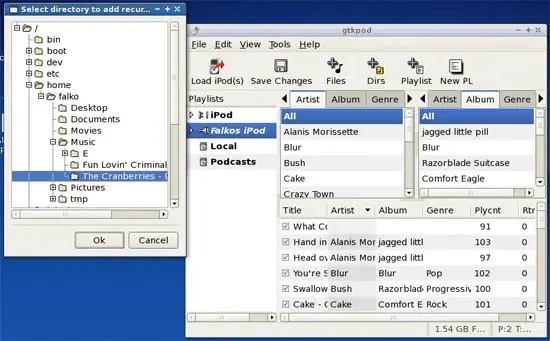
To start the upload, I have to click on the Save Changes button (this is one important thing to know about gtkpod: no changes will be written to your iPod until you click on the Save Changes button):
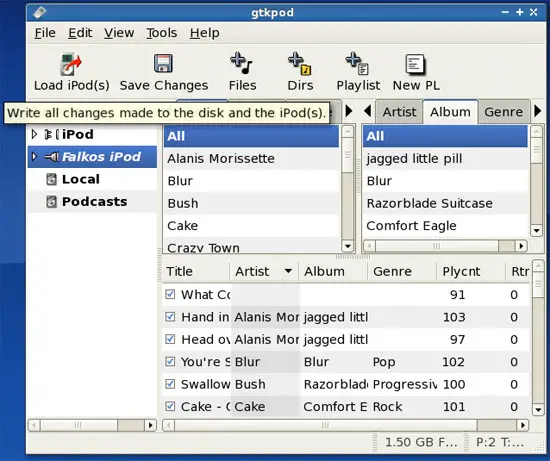
The upload starts, and you can see a progress bar:
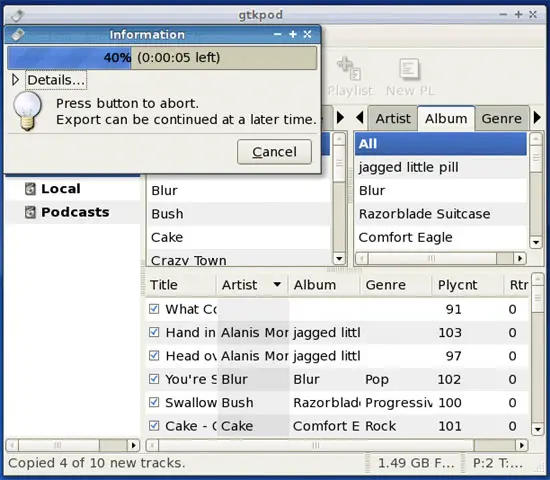
Afterwards, you should be able to see the new songs on the iPod: