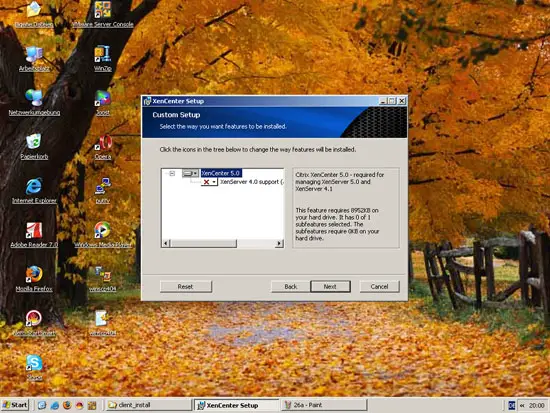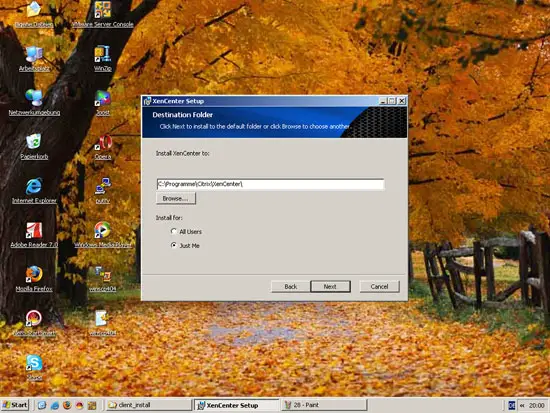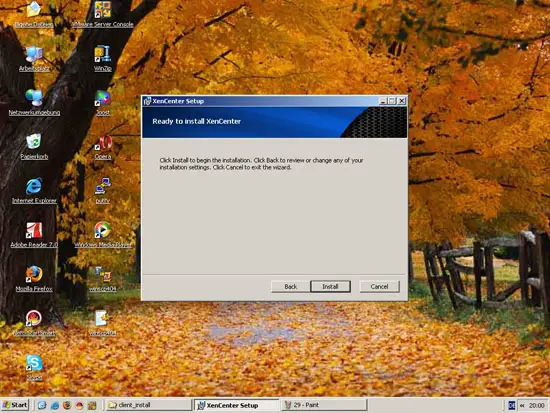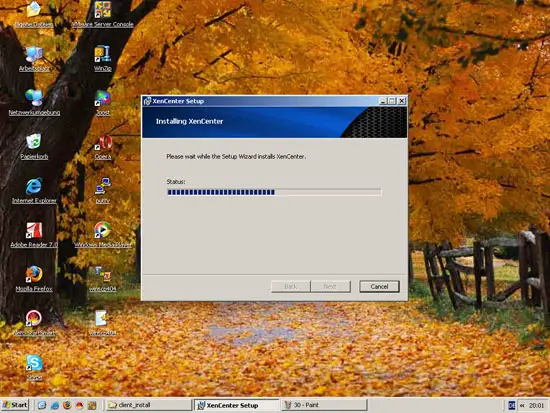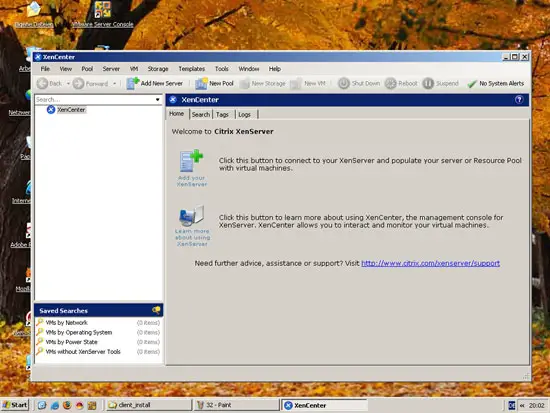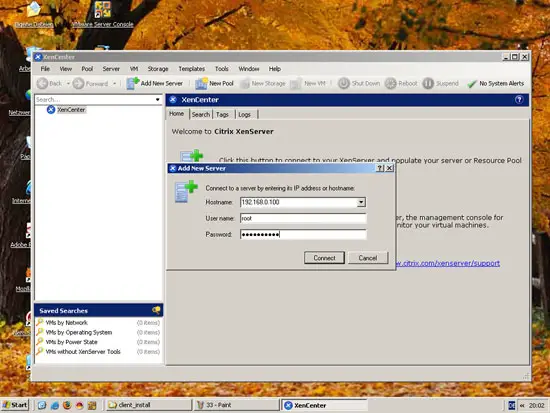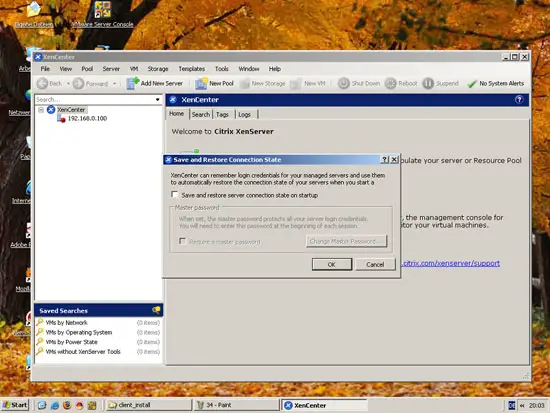Virtualization With XenServer Express 5.0.0 - Page 3
On this page
3 Installing XenCenter Administrator Console
To create, run, and manage virtual machines, we can use the XenCenter administrator console which is a desktop application for Windows systems (please note that the .NET 2.0 framework must be installed on the Windows system) that connects to the XenServer Express host. The XenCenter installation file is in the folder client_install of the first XenServer Express CD (the one that contains XenServer-5.0.0-install-cd.iso). Insert that CD into a Windows system, navigate to that folder in Windows Explorer, and start the installation wizard:
The installation wizard will guide you through the installation:
This is how the XenCenter looks. To connect to the XenServer host, click on Add your XenServer...
... and enter the hostname/IP address, the user name (root) and the root password:
If you want you can tell XenCenter to restore the connection to the XenServer host at each startup:
After the connection has been established, you can manage virtual machines on the Xen Server host.