Using and Customizing Templates in OpenOffice.org - Page 3
On this page
Using WorldLabel Templates
Now that you've installed the templates, the rest is easy. Just choose File > New > Templates and Documents. You'll see the templates window and your templates; if you don't, select the Templates icon at the left.
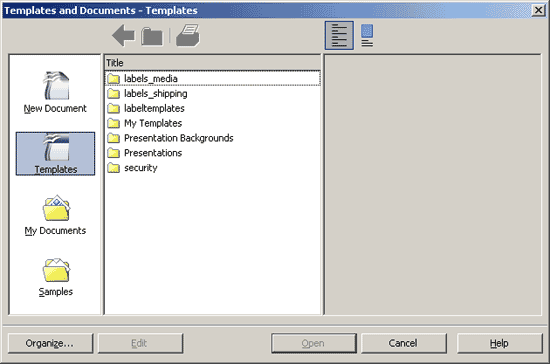
Double-click the templates category you want, then select the template you want. Any information about the template will be displayed.
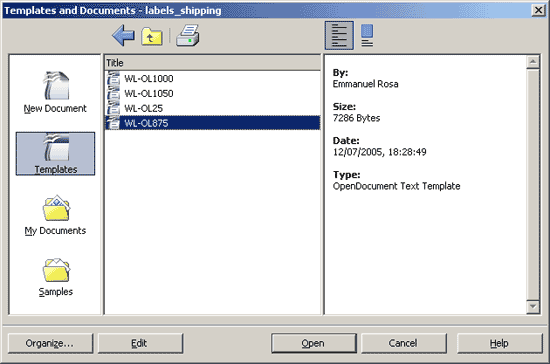
Double-click the template; it will open, as shown.
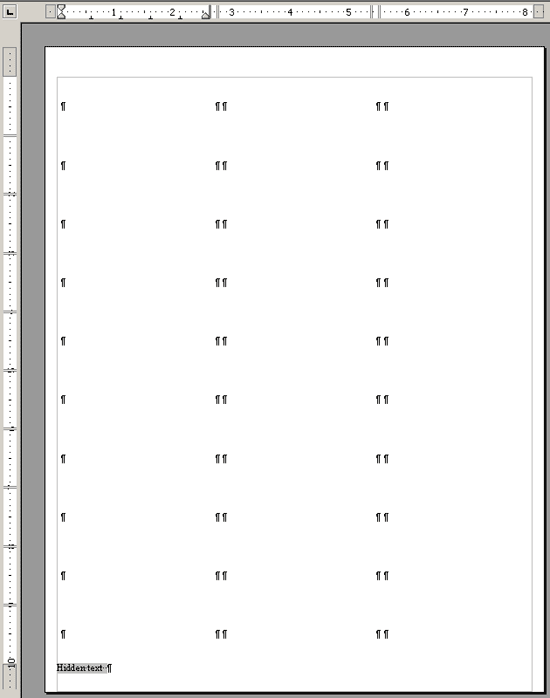
To add information, just click in the area where you want label information, and start typing. Press Return to go to a new line, then press Tab twice to go to the next label area.
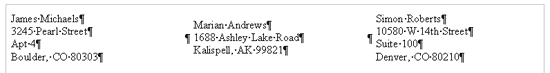
To format text, just select one or more labels. To select all of the labels, click in the text for one, then press Ctrl A. Apply formatting as you would normally, either with the toolbar, or by choosing Format > Character or Format > Paragraph.
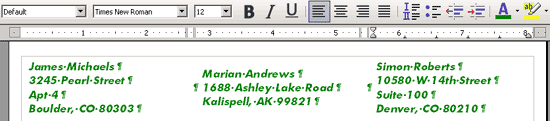
When you're finished, just print and insert the correct sheet of labels in your printer.

