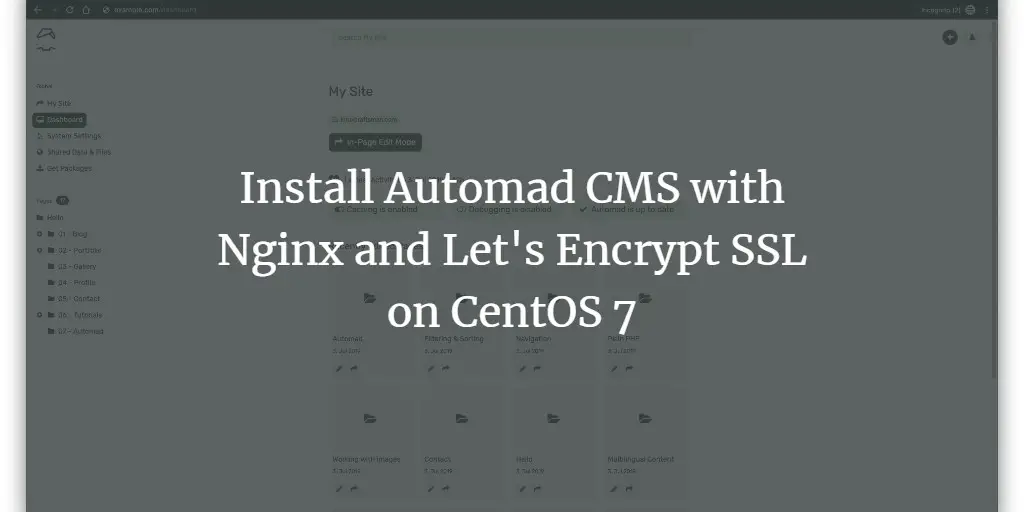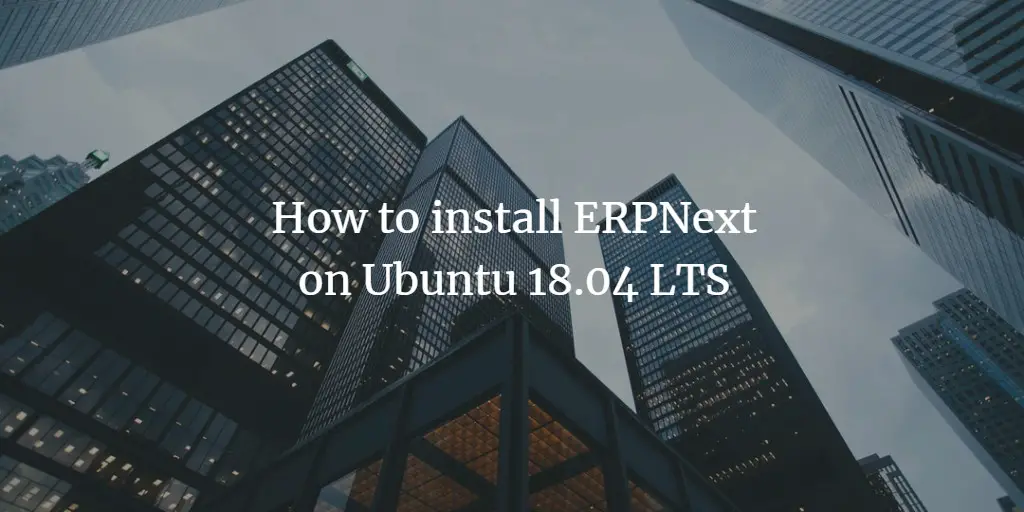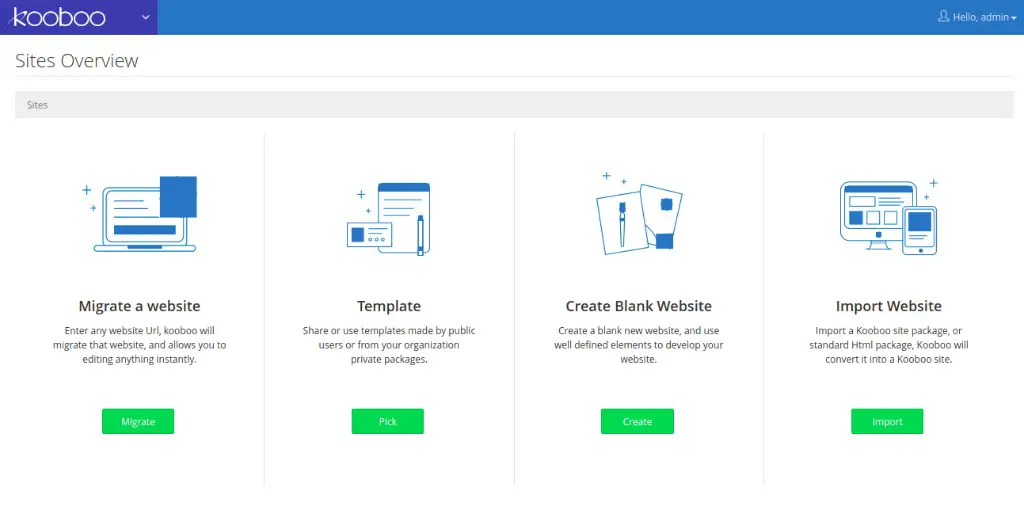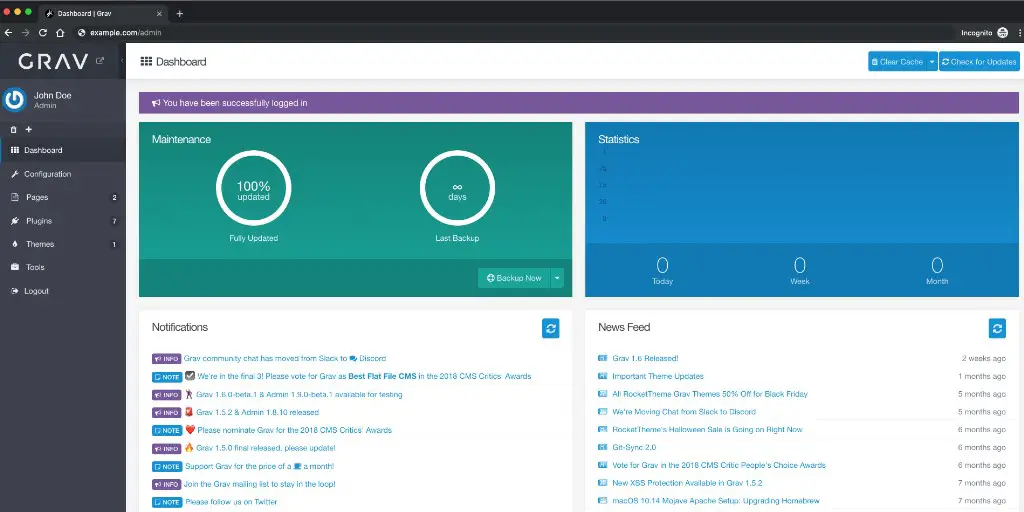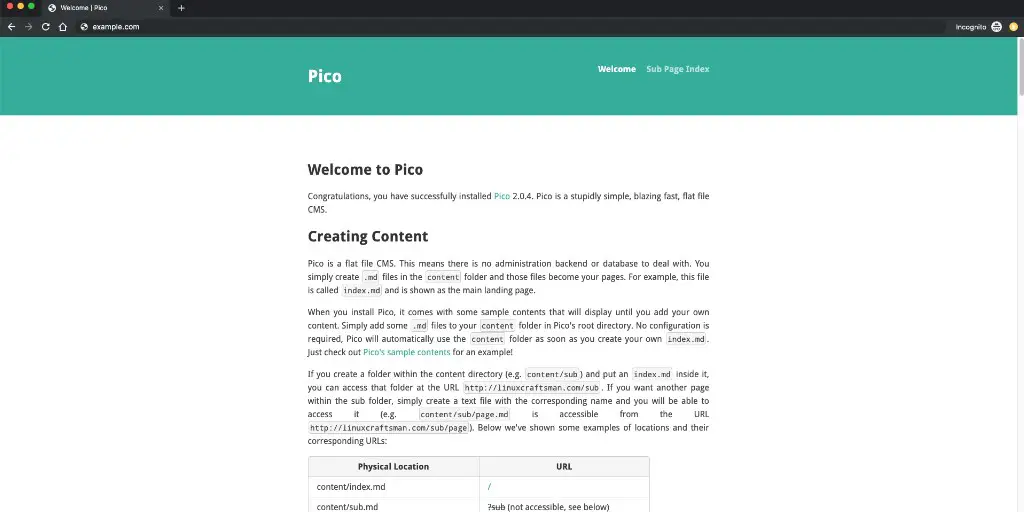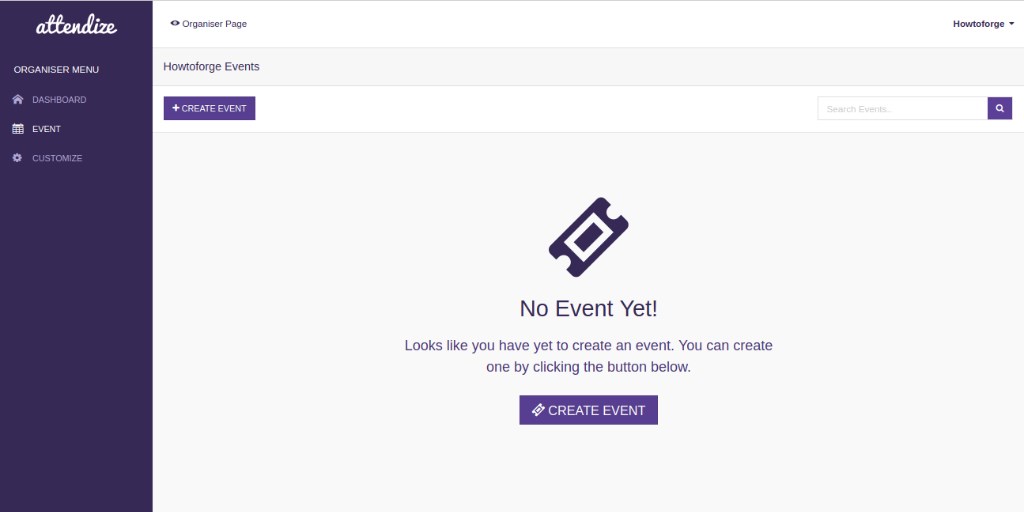Linux Tutorials on the topic “web server”
-
Install Automad CMS with Nginx and Let's Encrypt SSL on CentOS 7
Author: Blago Eres • Tags: centos, linux, nginx, web server • Comments: 0Automad is a file-based content management system (CMS) and a template engine written in PHP. In this tutorial, we will go through the Automad CMS installation and setup on CentOS 7 system by using NGINX as a web server.
-
How to Install Tiki Wiki with Apache and Let's encrypt SSL on Debian 10
Author: Hitesh Jethva • Tags: apache, debian, linux, web server • Comments: 0TikiWiki is a free and open-source content management system written in PHP language. TikiWiki comes with a rich set of features, including, Forums, Blog, Maps, Workspace, Slideshow, Shopping Cart, Bug and issue tracker, Multilingual, File and image gallery, Events and many more.
-
How to install and Use sosreport on Ubuntu 18.04 LTS
Author: Hitesh Jethva • Tags: linux, ubuntu, web server • Comments: 0SOS is a free and open-source data collection tool that can be used to collect system configuration details and diagnostic information from a Unix-like operating system. It works by collecting system configuration and logs information and archive it into a single file.
-
-
How to install ERPNext on Ubuntu 18.04 LTS
Author: Hitesh Jethva • Tags: linux, ubuntu, web server • Comments: 8ERPNext is a free, open-source, modern and easy-to-use business management software used by thousands of companies across the world. In this tutorial, we will learn how to install and configure ERPNext on Ubuntu 18.04 LTS server.
-
How to Install Kooboo CMS on Ubuntu 18.04 LTS
Author: Hitesh Jethva • Tags: linux, ubuntu, web server • Comments: 0Kooboo is a free and open-source content management system written in ASP.NET language. In this tutorial, we will learn how to install Kooboo CMS on Ubuntu 18.04 server.
-
How to Install VestaCP on Ubuntu 18.04 LTS
Author: Hitesh Jethva • Tags: linux, ubuntu, web server • Comments: 0VestaCP is a free, open-source and powerful website control panel that comes with website, email, database, and DNS functionalities. In this tutorial, we will explain how to install and configure VestaCP on Ubuntu 18.04 server.
-
How to Install Grav CMS with Nginx and Let's Encrypt on Ubuntu 18.04 LTS
Author: Blago Eres • Tags: linux, nginx, ubuntu, web server • Comments: 0Grav is a fast, simple, and flexible, file-based CMS and platform. This tutorial will walk you through the Grav CMS installation procedure on a fresh Ubuntu 18.04 server using Nginx as the webserver and we will secure the website with a Let's Encrypt SSL certificate.
-
How to Install Pico CMS with Nginx and Let's Encrypt on CentOS 7
Author: Blago Eres • Tags: centos, linux, nginx, web server • Comments: 0Pico is an open-source simple and fast flat-file CMS written in PHP. In this tutorial, we will install Pico CMS with Nginx on CentOS 7 system.
-
Install Automad CMS with Nginx and Let's Encrypt SSL on Debian 10
Author: Blago Eres • Tags: debian, linux, web server • Comments: 0Automad is a file-based content management system (CMS) and a template engine written in PHP. In this tutorial, we will go through the Automad CMS installation and setup on Debian 10 (buster) system by using NGINX as a web server.
-
How to Install Attendize Event Management Software on Ubuntu 18.04 LTS
Author: Hitesh Jethva • Tags: linux, nginx, php, ubuntu, web server • Comments: 1Attendize is a free and open-source ticket selling and event management written in PHP on top of the Laravel framework. Attendize offers a simple solution for managing general admission events, without paying extra charges. In this tutorial, we will explain how to install Attendize on Ubuntu 18.04 LTS server.