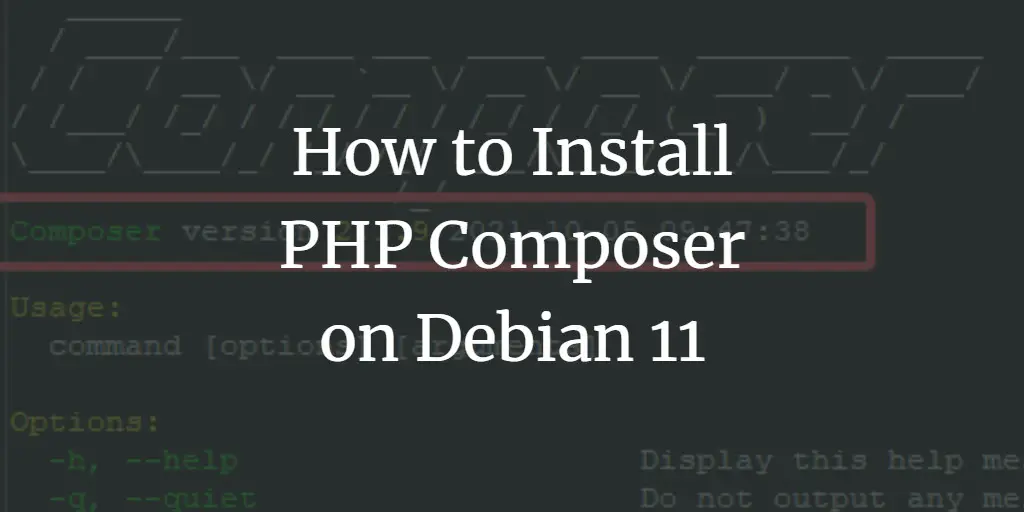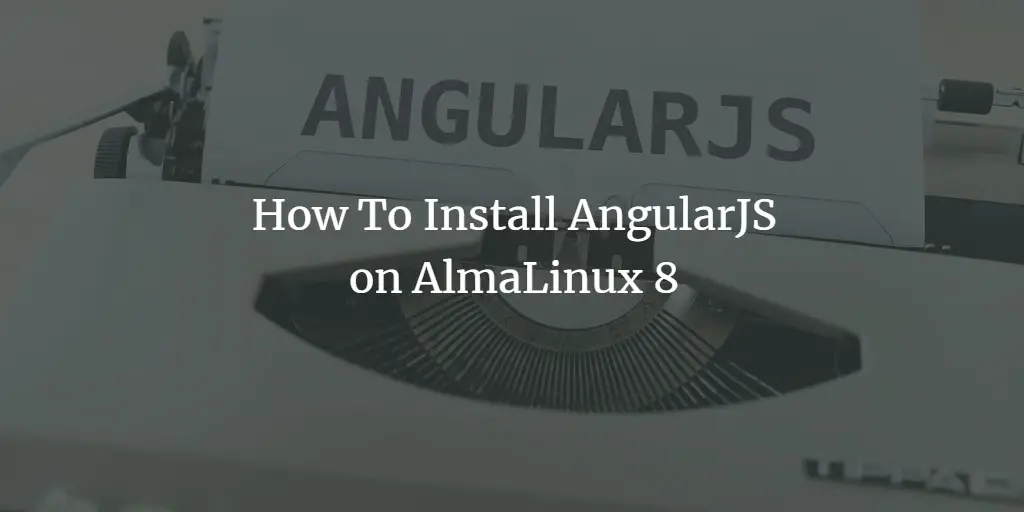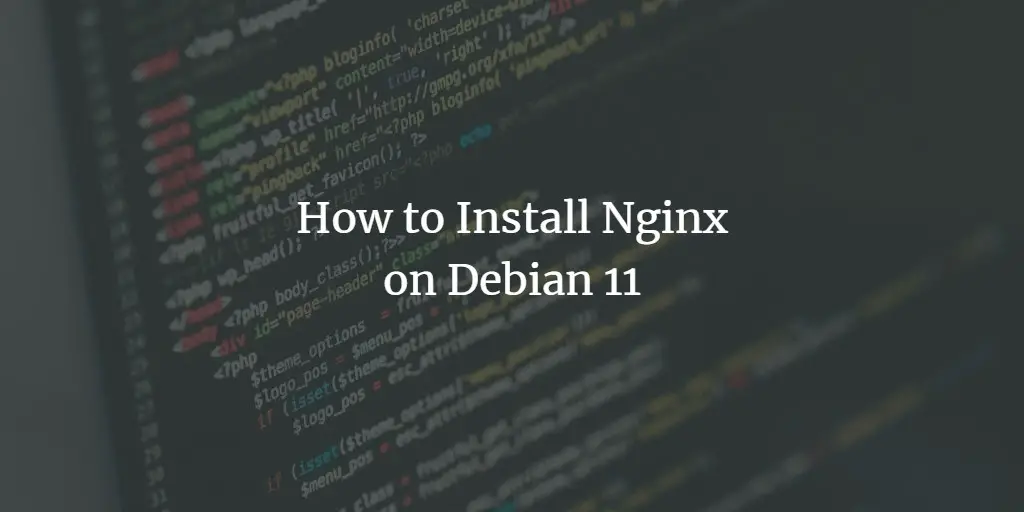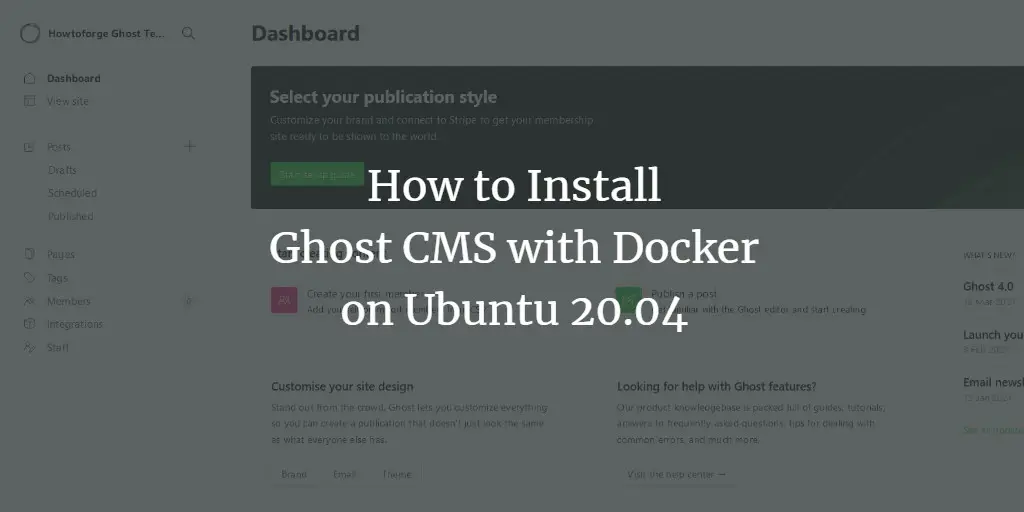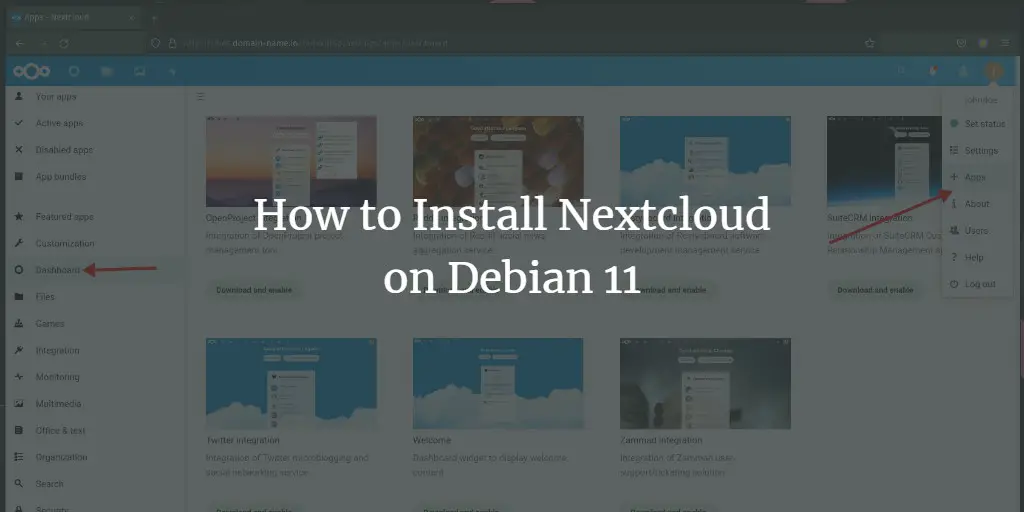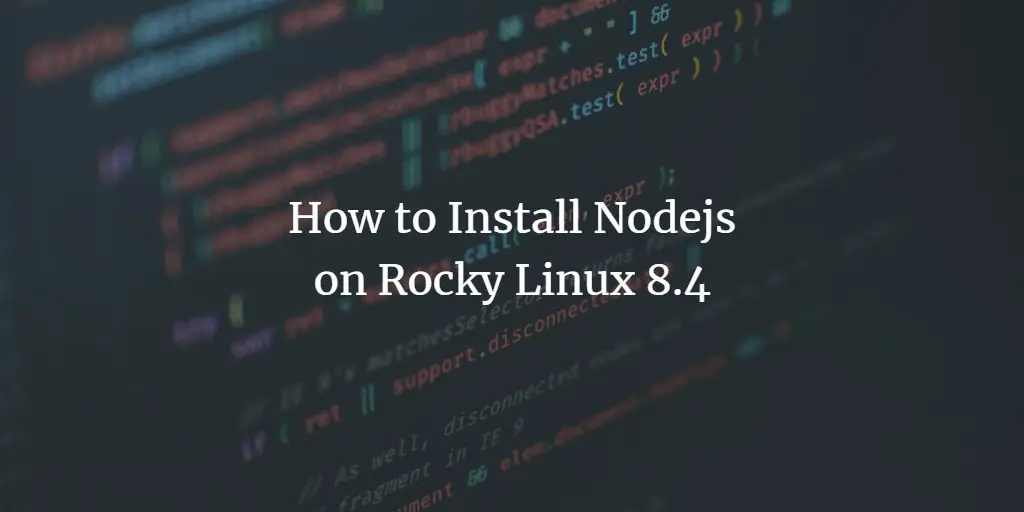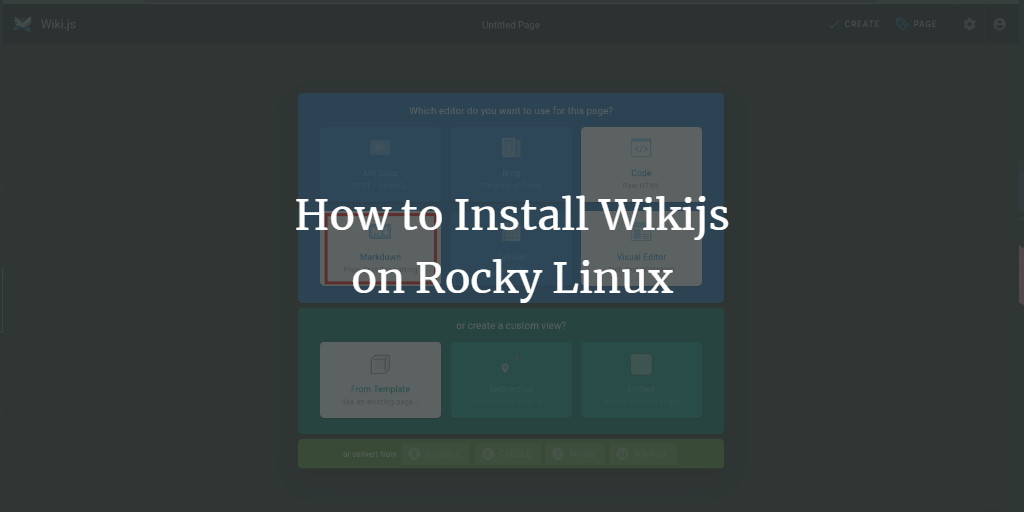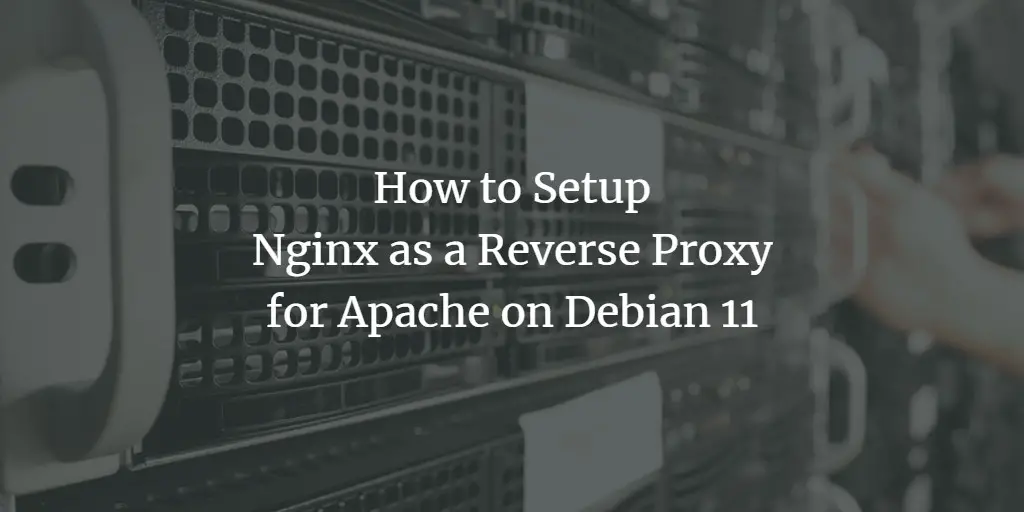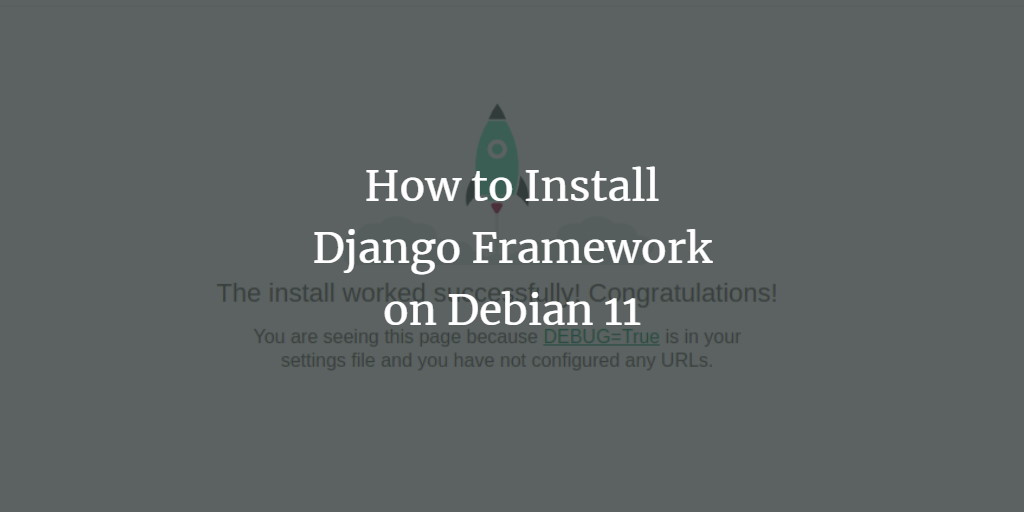Linux Tutorials on the topic “web server”
-
How to Install PHP Composer on Debian 11
Author: t.michael • Tags: debian, linux, programming, web server • Comments: 0PHP Composer is a dependency manager for PHP. In this tutorial, we will show you how to install Composer on Debian 11. All the steps should work on other Debian-based distributions as well.
-
How to Install AngularJS on AlmaLinux 8
Author: t.michael • Tags: linux, programming, web server • Comments: 1AngularJS is a JavaScript-based open-source front-end web application framework primarily maintained by Google that assists with running single-page applications. It allows developers to use HTML as their template language and lets them create robust, interactive websites without having to reload the browser for every new page view.
-
How to Install Nginx on Debian 11
Author: t.michael • Tags: debian, nginx, server, web server • Comments: 0Nginx is a fast and popular web server that can be used as a reverse proxy and load balancer for your servers. In this tutorial, we will show you how to install nginx on Debian 11.
-
-
How to Install Drupal with Apache and Let's Encrypt SSL on Debian 11
Author: Hitesh Jethva • Tags: debian, linux, web server • Comments: 0Drupal is a free and open-source content management system based on the LAMP stack. In this post, we will show you how to install Drupal with Apache and Let's Encrypt SSL on Debian 11.
-
How to Install Ghost CMS with Docker on Ubuntu 20.04
Author: Navjot Singh • Tags: ubuntu, web server • Comments: 0Ghost is an open-source blogging platform. In this tutorial, we will explore how to install Ghost CMS using Docker on a server powered by Ubuntu 20.04. We will also use Nginx as a proxy and Let's Encrypt SSL certificate to secure our installation.
-
How to Install Nextcloud on Debian 11
Author: Arvid L • Tags: debian, linux, server, web server • Comments: 14Nextcloud is open-source software for creating public and private file storage. It allows you to create your self-hosted services like Dropbox, Google Drive, or Mega.nz. In this guide, you will learn how to install Nextcloud on the latest Debian 11 Bullseye.
-
How to Install Nodejs on Rocky Linux 8.4
Author: Arvid L • Tags: linux, web server • Comments: 1Node.js is a cross-platform java-script runtime for server-side programing language. It's built on top of Chrome's V8 JavaScript engine, allows you to execute JavaScript code on the server-side. In this tutorial, you will learn how to install Node.js on Rocky Linux using two different methods.
-
How to Install Wikijs on Rocky Linux
Author: Arvid L • Tags: linux, web server • Comments: 0Wiki.js is an open-source wiki software written in JavaScript and running on the Node.js runtime. In this guide, you will learn how to install Wiki.js on the Rocky Linux server. You will be installing the Wiki.js with the latest LTS version of Node.js, using PostgreSQL as its main database, and using the Nginx web server as a reverse proxy.
-
How to Setup Nginx as a Reverse Proxy for Apache on Debian 11
Author: Hitesh Jethva • Tags: apache, debian, linux, nginx, server, web server • Comments: 0Nginx and Apache both are free, open-source, and most popular web servers around the world. Apache is known for its power while Nginx is known for its speed. In this tutorial, I will configure Apache as a backend server and use Nginx as a reverse proxy for Apache on Debian 11.
-
How to Install Django Framework on Debian 11
Author: Hitesh Jethva • Tags: debian, linux, web server • Comments: 0Django is a free and open-source web development framework written in Python. It is used for developing complex and database-driven Python applications. In this tutorial, I will explain how to set up Django in Python virtual environment using the PostgreSQL database on Debian 11.