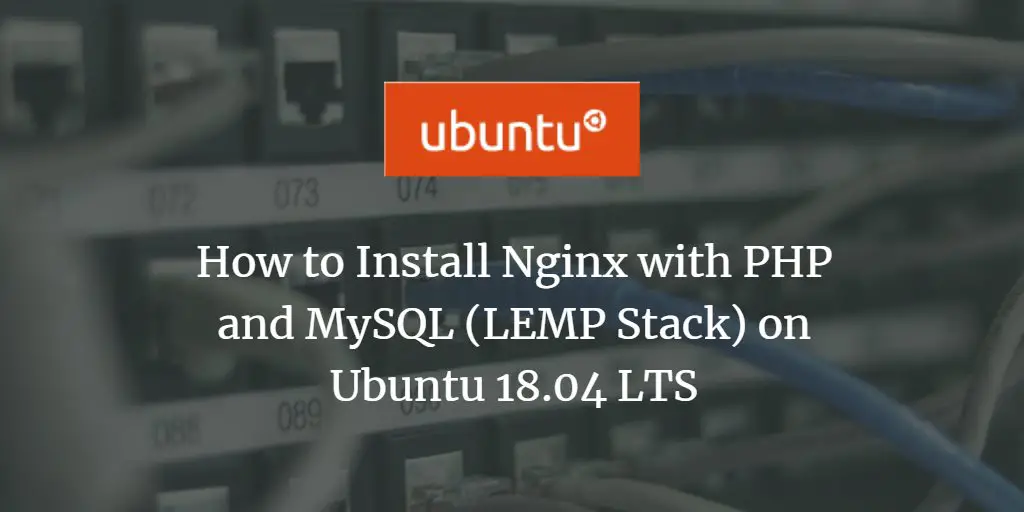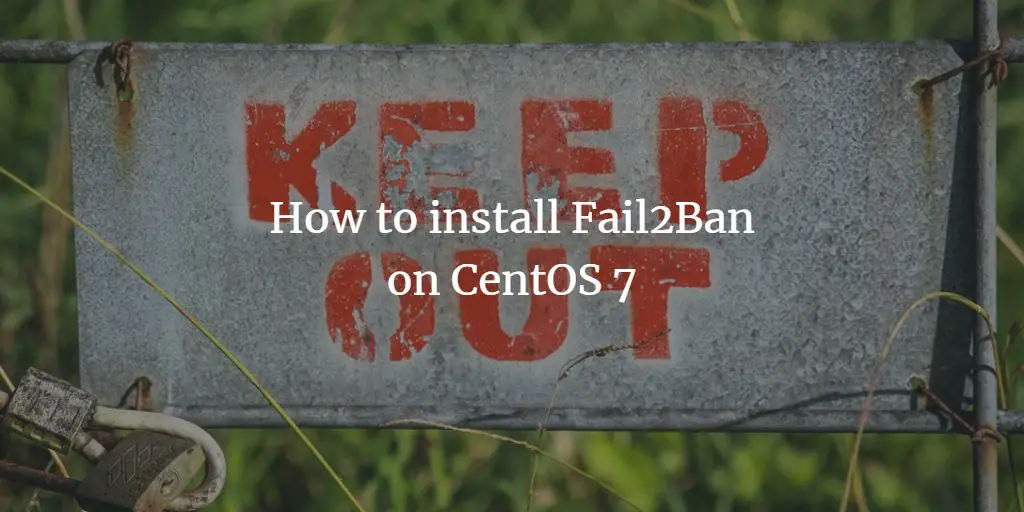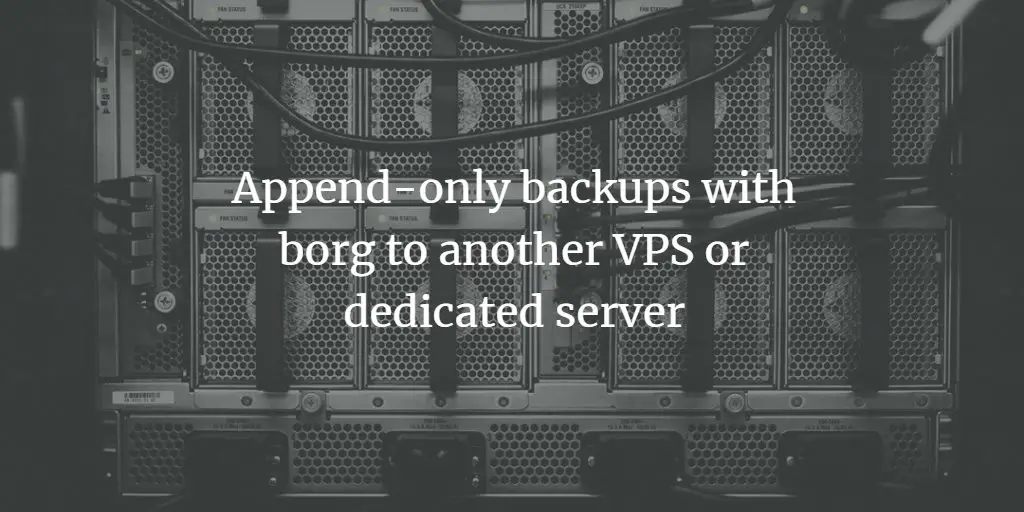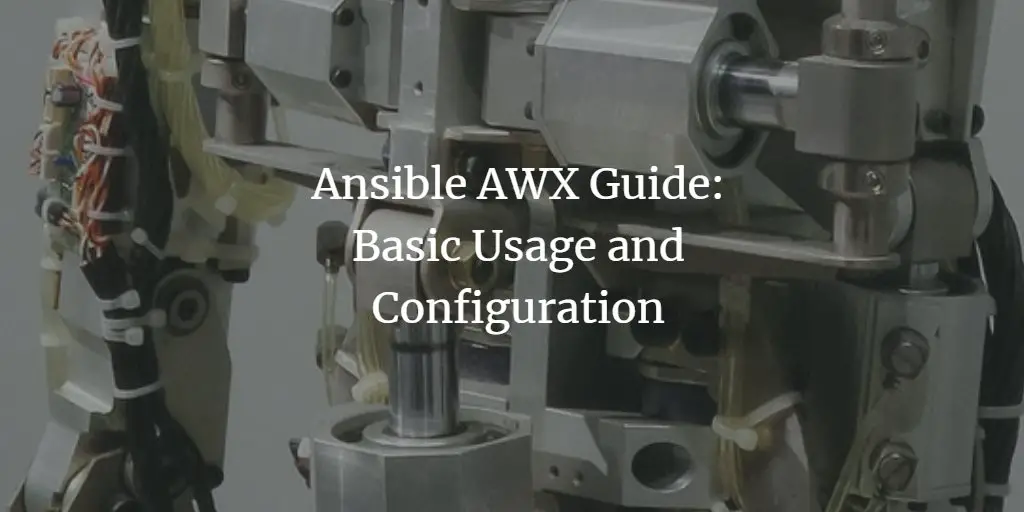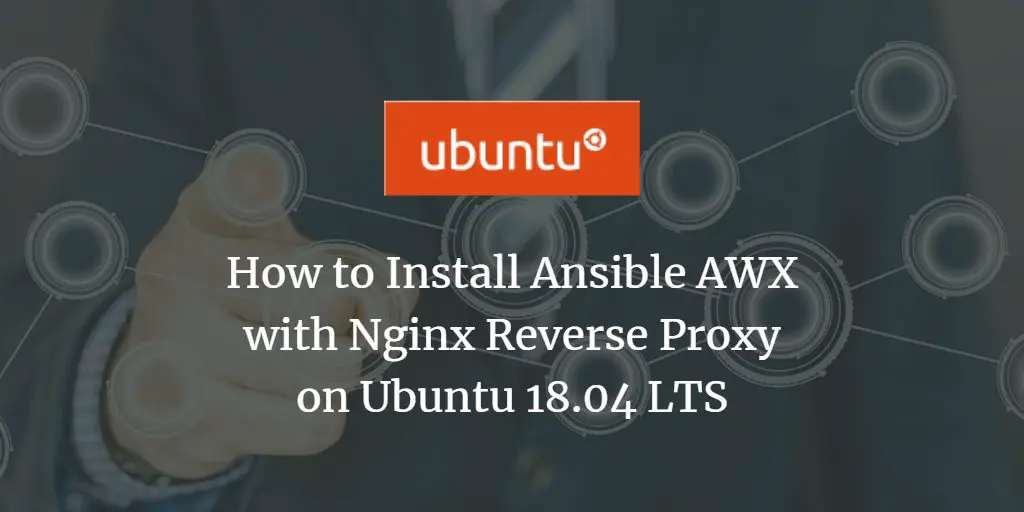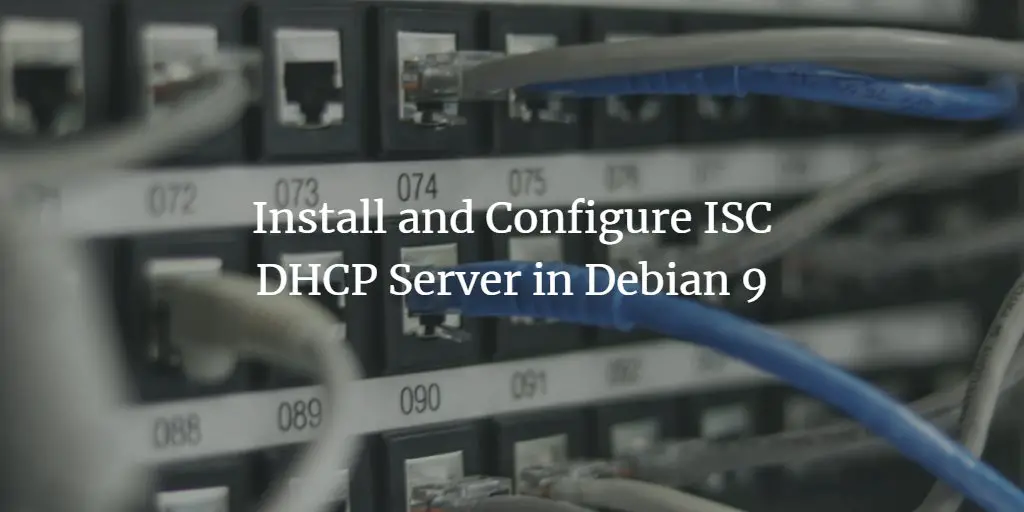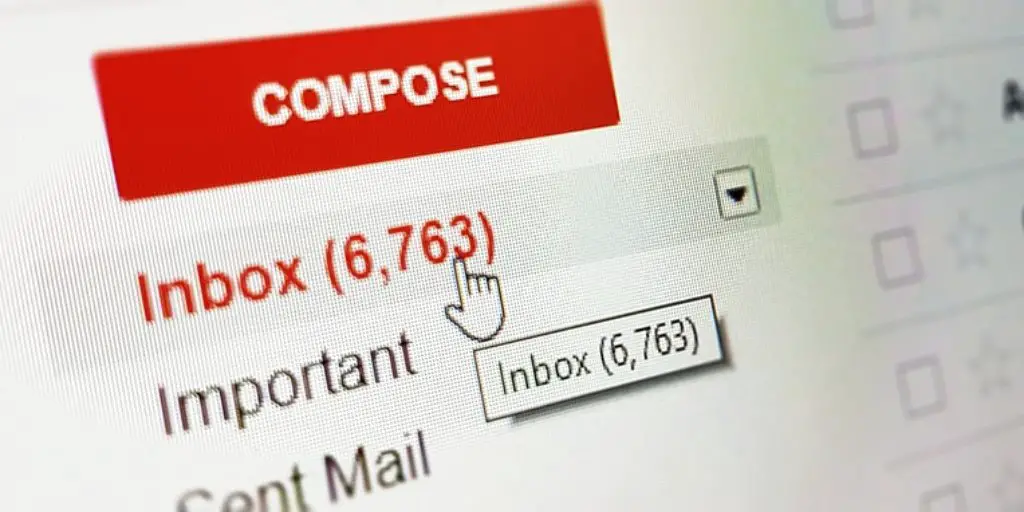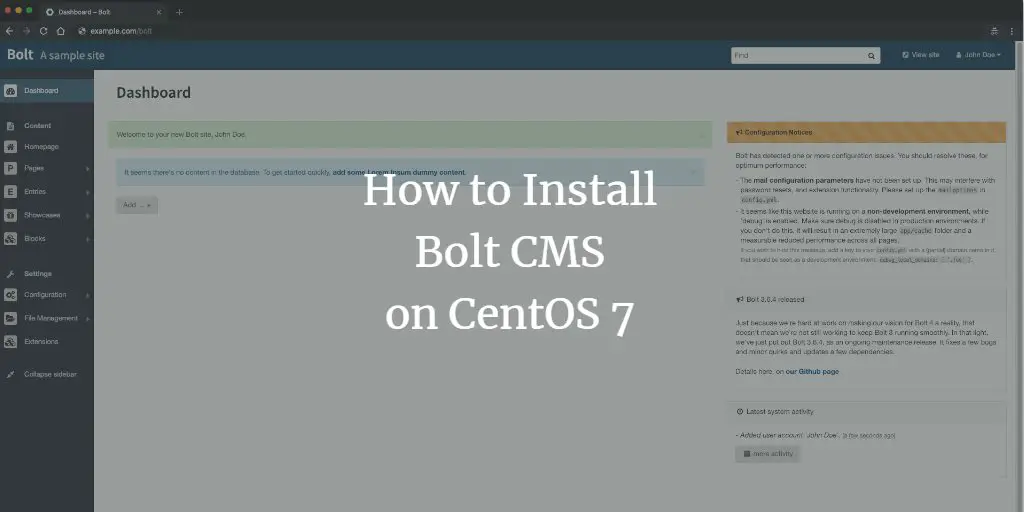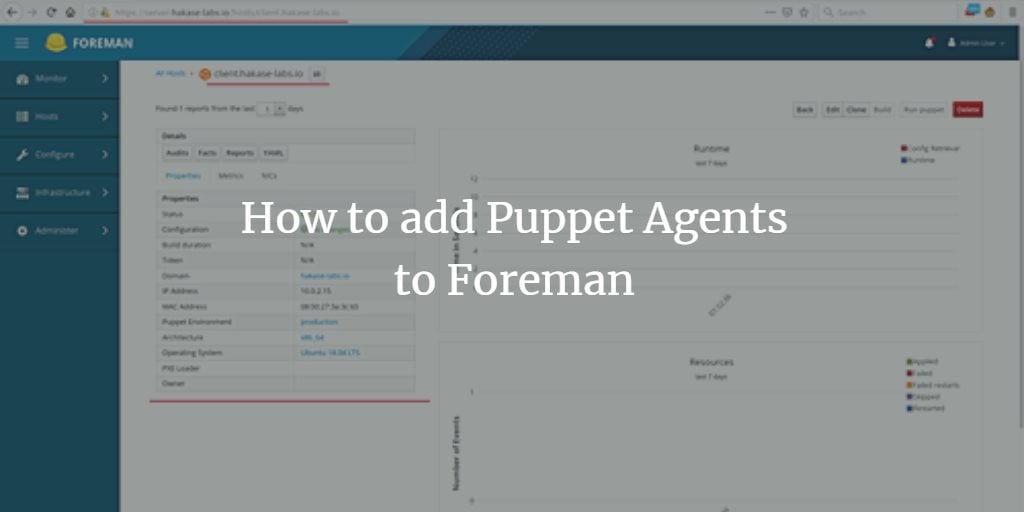Linux Tutorials on the topic “server”
-
How to Install Nginx with PHP and MySQL (LEMP Stack) on Ubuntu 18.04
Author: Muhammad Arul • Tags: linux, mysql, nginx, php, server, ubuntu, web server • Comments: 9This tutorial shows how you can install Nginx on an Ubuntu 18.04 LTS server with PHP 7.2 support (through PHP-FPM) and MySQL support (LEMP = Linux + nginx (pronounced "engine x") + MySQL + PHP).
-
How to install Fail2Ban on CentOS 7
Author: Antonio Valencia • Tags: centos, linux, security, server • Comments: 11Most Linux servers offer an SSH login via Port 22 for remote administration purposes. This port is a well-known port, therefore, it is often attacked by brute force attacks. Fail2ban is a software that scans log files for brute force login attempts in real-time and bans the attackers with firewalld or iptables. This tutorial shows the installation and configuration of Fail2Ban with firewalld on CentOS 7.
-
Append-only backups with borg to another VPS or dedicated server
Author: Thomas Höjemo • Tags: backup, debian, linux, server • Comments: 2This tutorial will show how to backup the data on a server, denominated as the main server, to another host, here named backup server, with the free software backup program Borg.
-
-
Ansible AWX Guide: Basic Usage and Configuration
Author: Muhammad Arul • Tags: linux, server, shell • Comments: 2AWX is an open source web application that provides a user interface, REST API, and task engine for Ansible. It's the open source version of the Ansible Tower. In this tutorial, we will show you basic usage of the Ansible AWX.
-
How to Install Ansible AWX with Nginx Reverse Proxy on Ubuntu 18.04 LTS
Author: Muhammad Arul • Tags: linux, nginx, server, ubuntu • Comments: 16In this tutorial, we're going to show you how to install and configure the AWX on Ubuntu server 18.04. We're going to install the AWX with Nginx as a reverse proxy and built on the HTTPS secure connection.
-
Install and Configure ISC DHCP Server in Debian 9
Author: Matt Vas • Tags: debian, linux, server • Comments: 3In this tutorial, we’ll learn how to install and configure DHCP server in Debian 9. DHCP or Dynamic Host Configuration Protocol is a protocol used in networks through which a system can automatically obtain the network settings at boot time.
-
Configure Postfix to use Gmail as a Mail Relay
Author: Neil Golden • Tags: centos, debian, email, fedora, freebsd, linux, opensuse, server, suse, ubuntu • Comments: 63If you have a Gmail account, you can configure your MTA to relay outgoing mail through Gmail. This gives you the benefit of Gmail's reliability and robust infrastructure, and provides you with a simple means of sending email from the command line. In this tutorial, we will use Postfix as our MTA. Postfix is a free, open-source, actively maintained, and highly secure mail transfer agent.
-
How to Install and Configure Pydio on Ubuntu 18.04 LTS
Author: Hitesh Jethva • Tags: linux, server, storage, ubuntu, web server • Comments: 8Pydio is a free and open source cloud-based file-sharing and synchronization software that allows you to access all your data storages from the central location. It is very alternative to other file-sharing software such as ownCloud and Nextcloud. In this tutorial, we will learn how to install Pydio on Ubuntu 18.04 LTS.
-
How to Install Bolt CMS on CentOS 7
Author: Blago Eres • Tags: centos, linux, mysql, nginx, php, server, web server • Comments: 1Bolt is a sophisticated, lightweight and simple CMS built with PHP. In this tutorial, we will go through the Bolt CMS installation on CentOS 7 system by using Nginx as a web server, MariaDB as a database server, and optionally you can secure transport layer by using acme.sh client and Let's Encrypt certificate authority to add SSL support.
-
How to add Puppet Agents to Foreman
Author: Muhammad Arul • Tags: linux, server, ubuntu • Comments: 0This is the second part of the Foreman tutorial. In the first guide, we've already shown you the installation and configuration of Foreman on Ubuntu Server 18.04 LTS and now I will show you how to add Puppet Agents to Foremen.