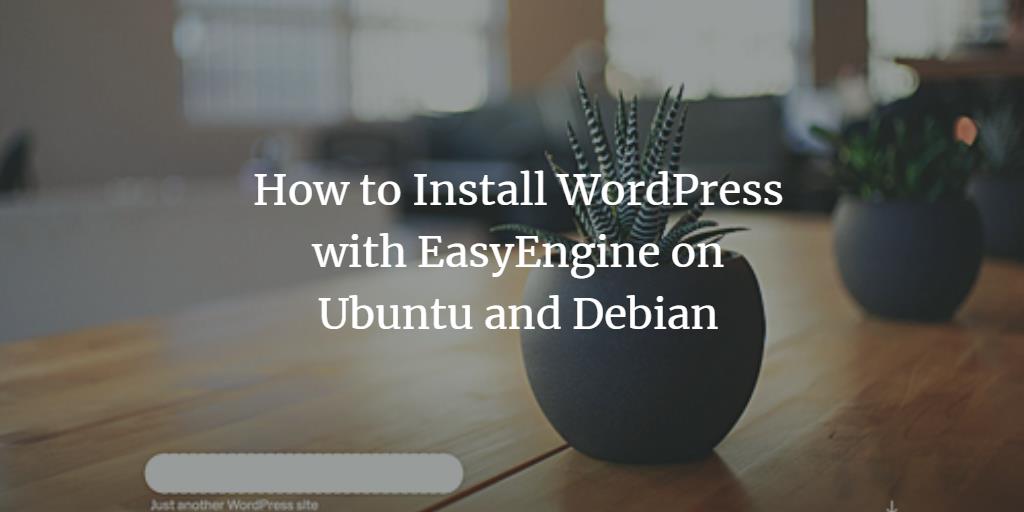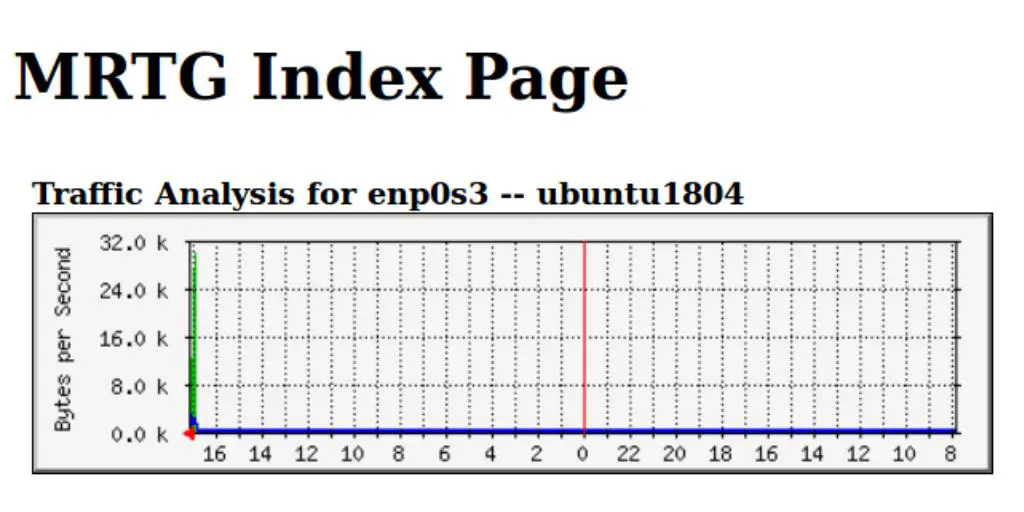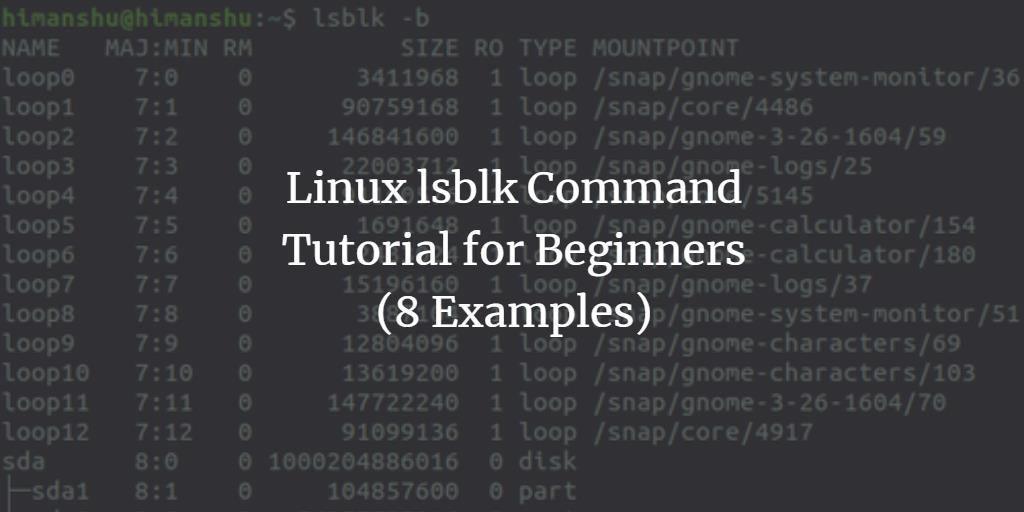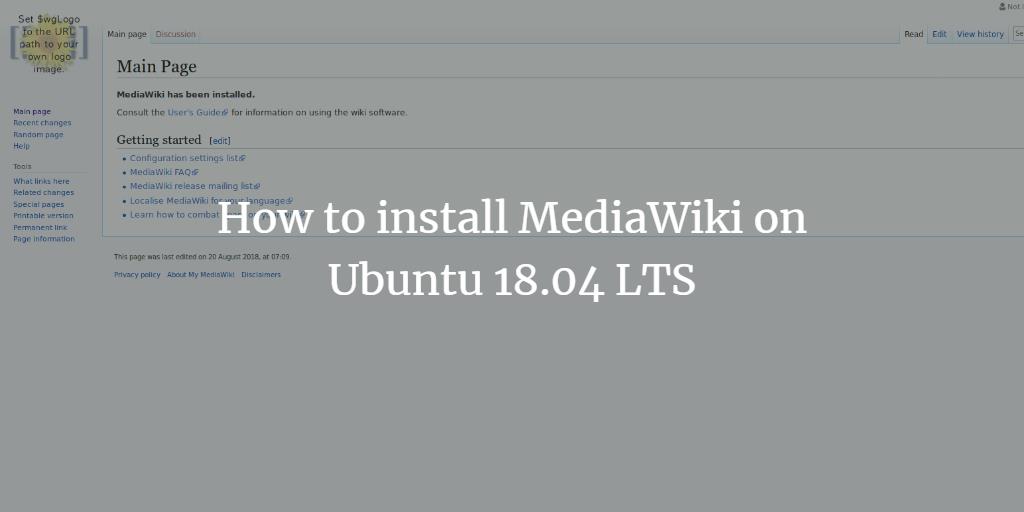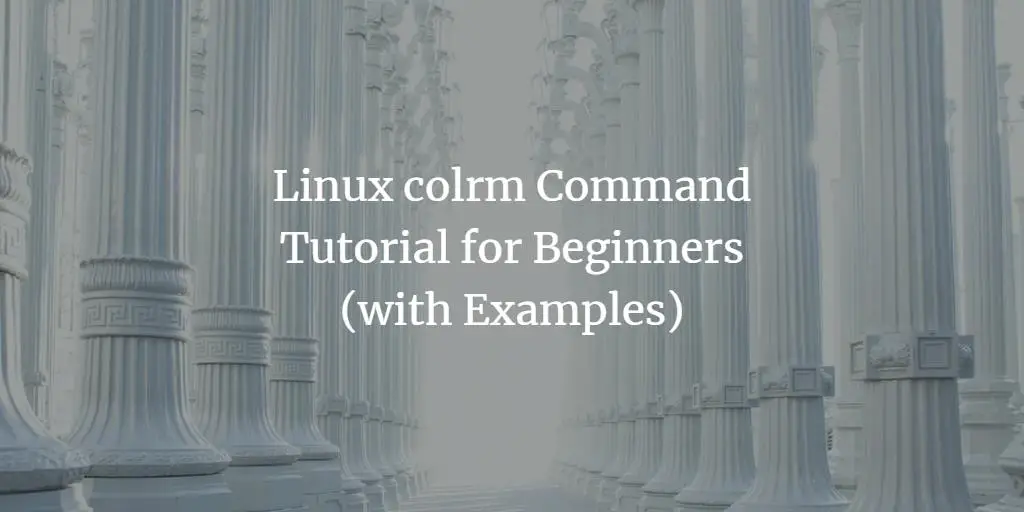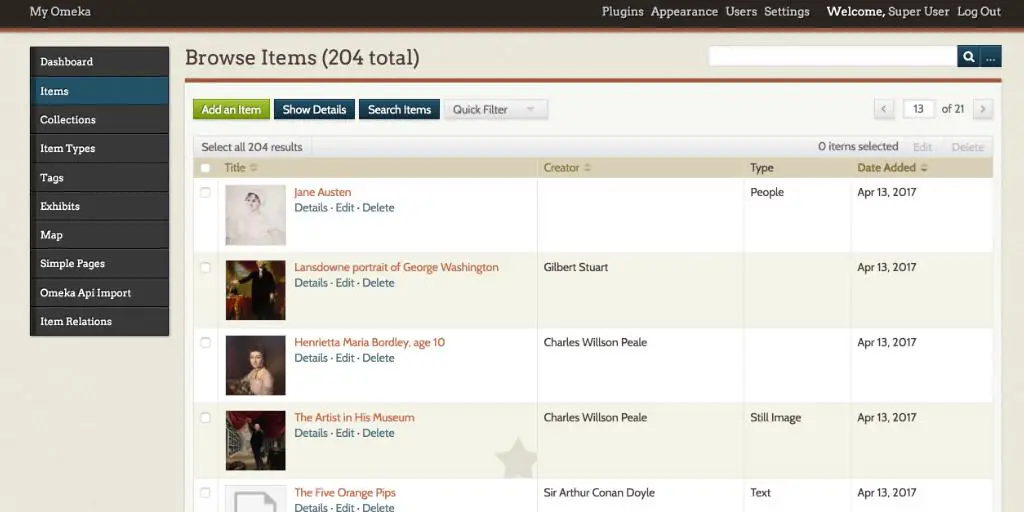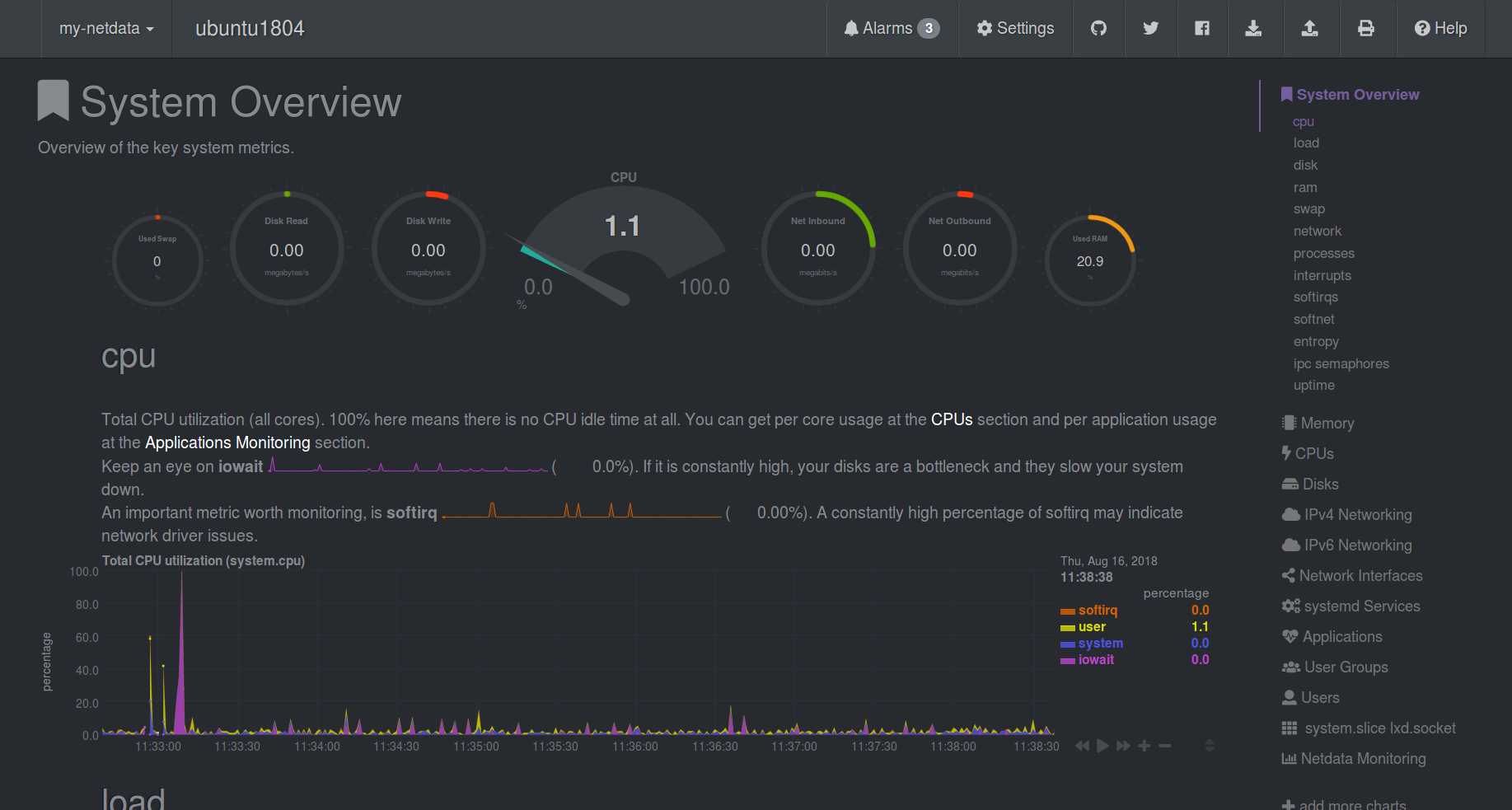Linux Tutorials on the topic “linux”
-
Linux lsattr Command Tutorial for Beginners (with Examples)
Author: Himanshu Arora • Tags: linux, shell • Comments: 1We recently discussed chattr, a command that you can use to change file attributes on a Linux file system. To list file attributes, there's a separate command, dubbed lsattr. In this tutorial, we will discuss this tool using some easy to understand examples.
-
How to Install WordPress with EasyEngine on Ubuntu 18.04 and Debian
Author: Muhammad Arul • Tags: debian, linux, ubuntu, web server • Comments: 6EasyEngine (ee) is a command-line tool for the Nginx web servers to manage WordPress sites. In this tutorial, I will show you how to install and manage a WordPress site using EasyEngine on Debian and Ubuntu.
-
How to Install and Configure MRTG on Ubuntu 18.04
Author: Hitesh Jethva • Tags: linux, monitoring, ubuntu • Comments: 5MRTG also known as "Multi Router Traffic Grapher" is a free and open source tool to monitor the traffic load on network links. In this tutorial, we will learn how to install MRTG on Ubuntu 18.04 server.
-
-
Linux lsblk Command Tutorial for Beginners (8 Examples)
Author: Himanshu Arora • Tags: linux, shell • Comments: 3In Linux, block devices are special files that refer to or represent a device (which could be anything from a hard drive to a USB drive). So naturally, there are command line tools that help you with your block devices-related work. Once such utility is lsblk.
-
How to Install Alfresco CMS on Ubuntu 18.04 LTS
Author: Hitesh Jethva • Tags: linux, ubuntu, web server • Comments: 5Alfresco Community Edition is the free version of the Alfresco Content Services, a CMS system written in Java that uses PostgreSQL as database. In this tutorial, we will be going to explain how to install Alfresco Community Edition on Ubuntu 18.04.
-
How to install MediaWiki on Ubuntu 18.04 LTS
Author: Hitesh Jethva • Tags: apache, linux, ubuntu, web server • Comments: 5Mediawiki is a free and open source wiki software that allows you to create your own wiki site. In this tutorial, we will learn how to install Mediawiki with Apache web server on Ubuntu 18.04 server.
-
Docker Guide: Deploying Ghost Blog with MySQL and Traefik with Docker
Author: Muhammad Arul • Tags: linux, virtualization, web server • Comments: 2In this tutorial, we will show step-by-step how to install and configure Ghost as a Docker container. We will install and configure Ghost under the latest Docker CE version, use the MySQL as a database and use the Traefik as a Reverse Proxy.
-
Linux colrm Command Tutorial for Beginners (with Examples)
Author: Himanshu Arora • Tags: linux, shell • Comments: 1If you primarily work on the Linux command line, text editing is likely one of the most frequent tasks that you may find yourself involved in. The colrm command in Linux lets you remove selected columns from a file.
-
How to Install Omeka Classic CMS on Ubuntu 18.04 LTS
Author: Hitesh Jethva • Tags: linux, ubuntu, web server • Comments: 2Omeka Classic is a free and open source web publishing platform for sharing digital collections and creating media-rich online exhibits. In this tutorial, we will learn how to install Omeka Classic CMS on Ubuntu 18.04 server.
-
How to Install Netdata Monitoring Tool on Ubuntu 18.04 LTS
Author: Hitesh Jethva • Tags: linux, monitoring, ubuntu • Comments: 1Netdata is a free, open source, simple and real-time performance and health monitoring tool with a beautiful web front-end. In this tutorial, we are going to look at how to install Netdata performance Monitoring tool on Ubuntu 18.04 server.