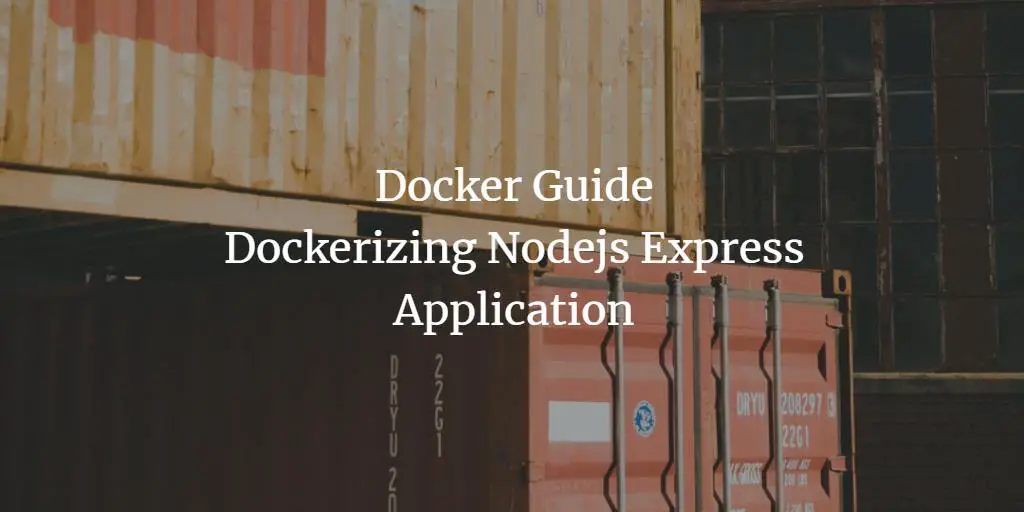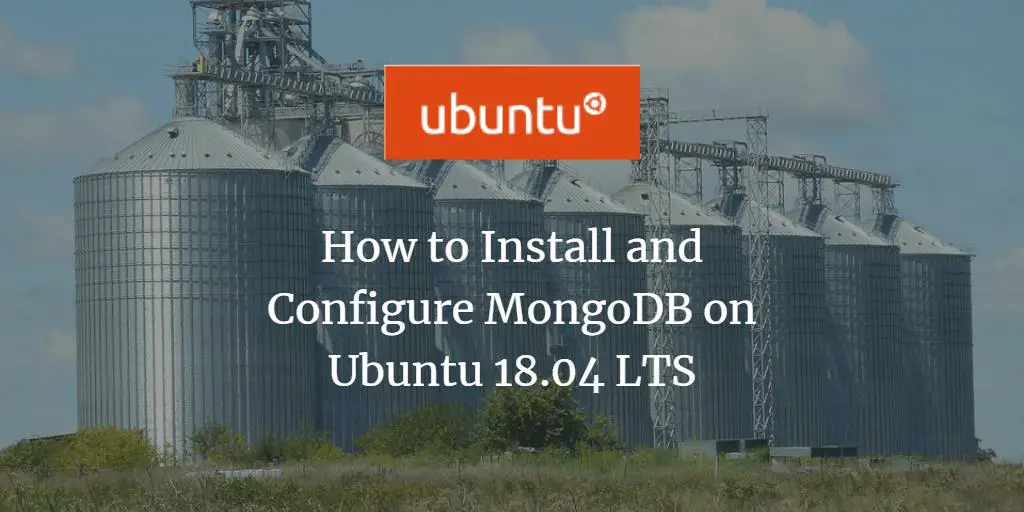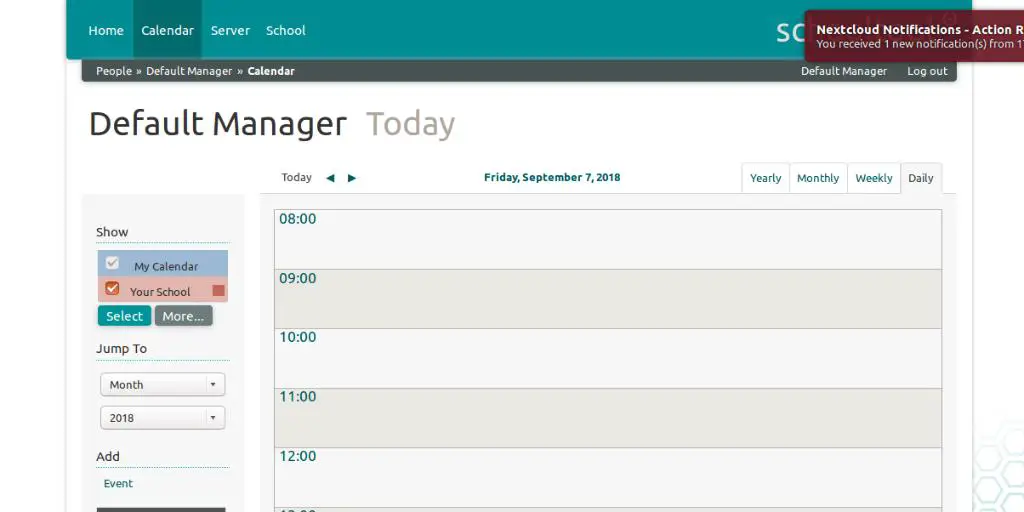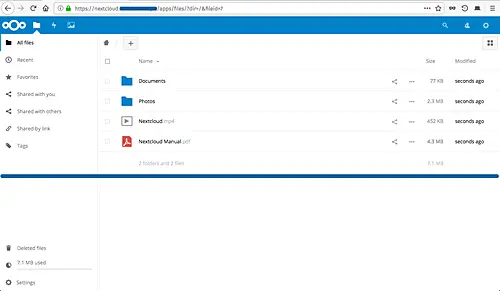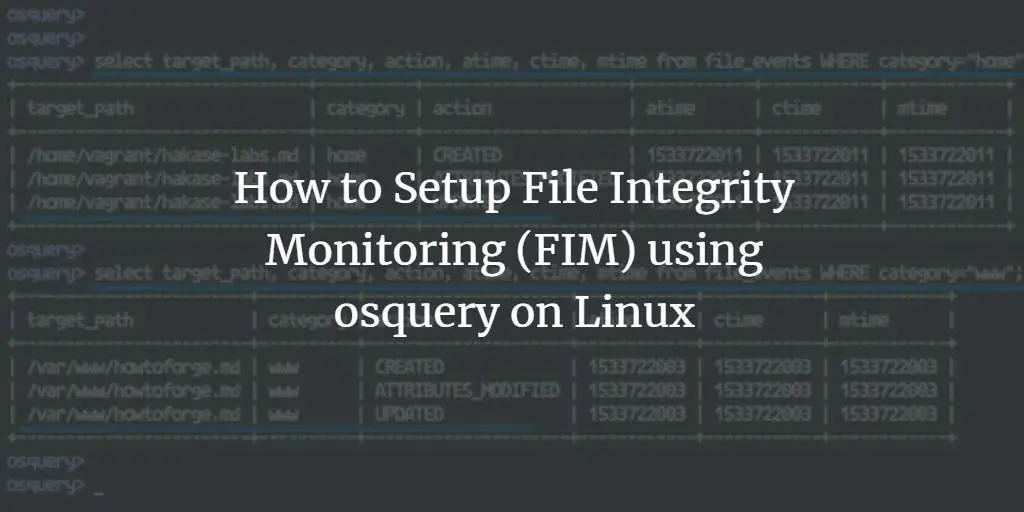Linux Tutorials on the topic “Ubuntu”
-
The Perfect Server - Ubuntu 18.04 (Bionic Beaver) with Apache, PHP, MySQL, PureFTPD, BIND, Postfix, Dovecot and ISPConfig 3.1

 Author: Till Brehm •
Tags: apache, bind, control panels, dns, email, ftp, ispconfig, linux, mysql, php, postfix, ubuntu, web server •
Comments: 182
Author: Till Brehm •
Tags: apache, bind, control panels, dns, email, ftp, ispconfig, linux, mysql, php, postfix, ubuntu, web server •
Comments: 182 This tutorial shows how to install an Ubuntu 18.04 LTS (Bionic Beaver) server with Apache, BIND, Dovecot and ISPConfig 3.1. ISPConfig is a web hosting control panel that allows you to configure the following services through a web browser: Apache or nginx web server, Postfix mail server, Courier or Dovecot IMAP/POP3 server, MySQL, BIND or MyDNS nameserver, PureFTPd, SpamAssassin, ClamAV, and many more. This setup covers the installation of Apache (instead of nginx), BIND (instead of MyDNS), and Dovecot (instead of Courier).
-
Docker Guide: Dockerizing Nodejs Express Application on Ubuntu 18.04
Author: Muhammad Arul • Tags: linux, server, ubuntu, virtualization • Comments: 0In this tutorial, I will show you how to create a docker image for an existing Nodejs Express application project in Ubuntu 18.04. We will learn about dockerizing a Nodejs application, and then deploy the application as a container to the docker environment using a docker-compose script.
-
How to Install Croogo CMS on Ubuntu 18.04 LTS
Author: Blago Eres • Tags: linux, server, ubuntu • Comments: 0Croogo is a free, open source Content Management System (CMS) written in PHP. It is powered by CakePHP MVC framework. This tutorial shows the installation of Croogo on Ubuntu 18.04 LTS.
-
-
How to Install and Configure MongoDB on Ubuntu 18.04 LTS
Author: Muhammad Arul • Tags: linux, ubuntu • Comments: 20MongoDB is a NoSQL database that offers a high performance, high availability, and automatic scaling enterprise database. Data is stored in a "document" structure in JSON format (in MongoDB called BSON). MongoDB was first introduced in 2009 and is currently developed by the company MongoDB Inc. This tutorial shows the installation and configuration of MongoDB on Ubuntu 18.04 LTS.
-
How to Install and Configure GitLab on Ubuntu 18.04 LTS
Author: Muhammad Arul • Tags: linux, ubuntu • Comments: 6Gitlab is a web-based GIT repository manager that allows your team to work on code, perform feature requests, track bugs, and test and implement applications. In this tutorial, I will show you step-by-step how to install GitLab CE (Community Edition) on your own Ubuntu 18.04 LTS (Bionic Beaver) server.
-
How to install School tool on Ubuntu 18.04 LTS
Author: Hitesh Jethva • Tags: linux, ubuntu, web server • Comments: 6SchoolTool is a free and open source suite of free administrative software for schools that can be used to create a simple turnkey student information system, including demographics, grade book, attendance, calendaring and reporting for primary and secondary schools.
-
How to install Sonerezh Music Streaming Server on Ubuntu 18.04 LTS
Author: Hitesh Jethva • Tags: linux, server, ubuntu • Comments: 7Sonerezh is a free, open source and web-based music streaming server that can be used to access media from anywhere. It is simple, lightweight and easy to use. In this tutorial, we will explain how to install Sonerezh on Ubuntu 18.04 server.
-
How to Install Nextcloud with Nginx on Ubuntu 18.04 LTS
Author: Muhammad Arul • Tags: linux, ubuntu, web server • Comments: 19In this tutorial, we will show you how to install and configure the latest Nextcloud 13.0.2 release on an Ubuntu 18.04 server. We will run Nextcloud with a Nginx web server and PHP7.1-FPM and use MySQL server as the database system. Nextcloud is a free (Open Source) Dropbox-like software, a fork of the ownCloud project.
-
How to Setup File Integrity Monitoring (FIM) using osquery on Linux
Author: Muhammad Arul • Tags: centos, linux, monitoring, ubuntu • Comments: 3Osquery is an open source operating system instrumentation, monitoring, and analytics software. In this tutorial, we will show you how to setup File Integrity Monitoring (FIM) using osquery. We will be using the Linux operating systems Ubuntu 18.04 and CentOS 7.
-
How to Install Flatpress CMS on Ubuntu 18.04
 Author: Hitesh Jethva •
Tags: cms, linux, ubuntu •
Comments: 0
Author: Hitesh Jethva •
Tags: cms, linux, ubuntu •
Comments: 0 FlatPress is a free and open-source blogging engine written in PHP language. FlatPress stores all its content on text files, so it does not require a database. In this tutorial. I am going to explain how to install FlatPress on Ubuntu.