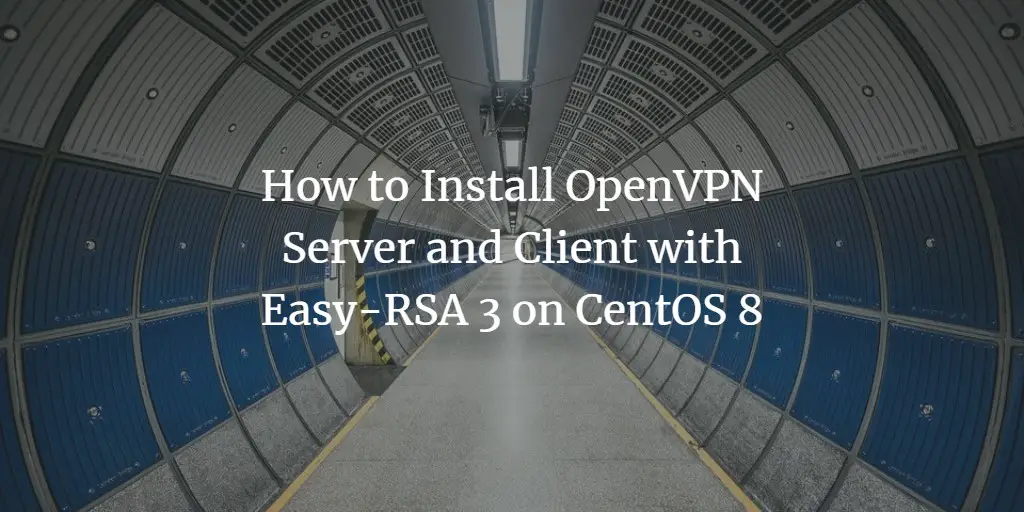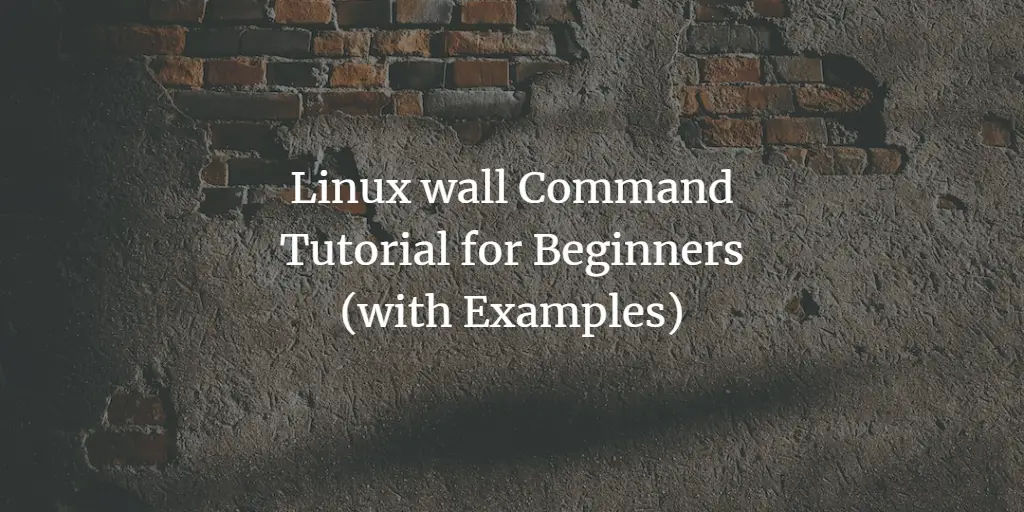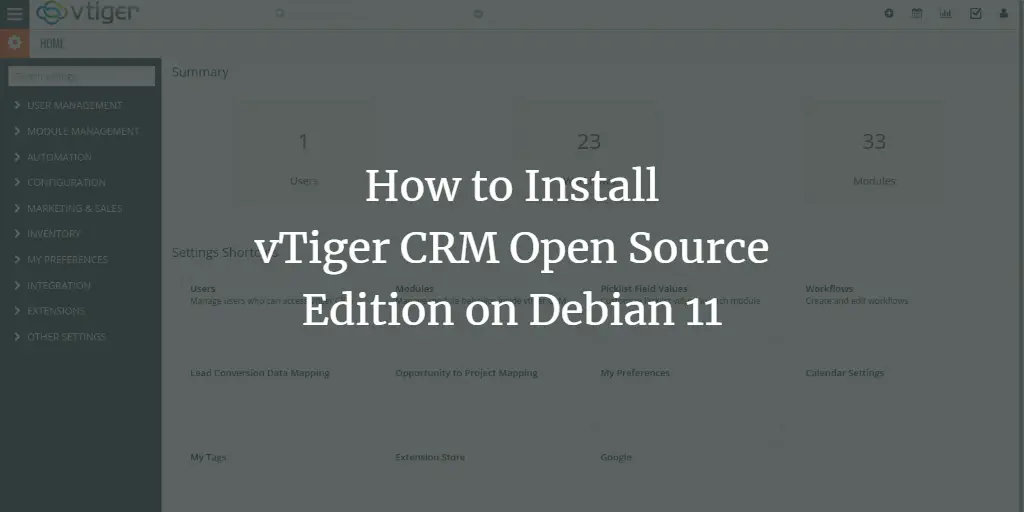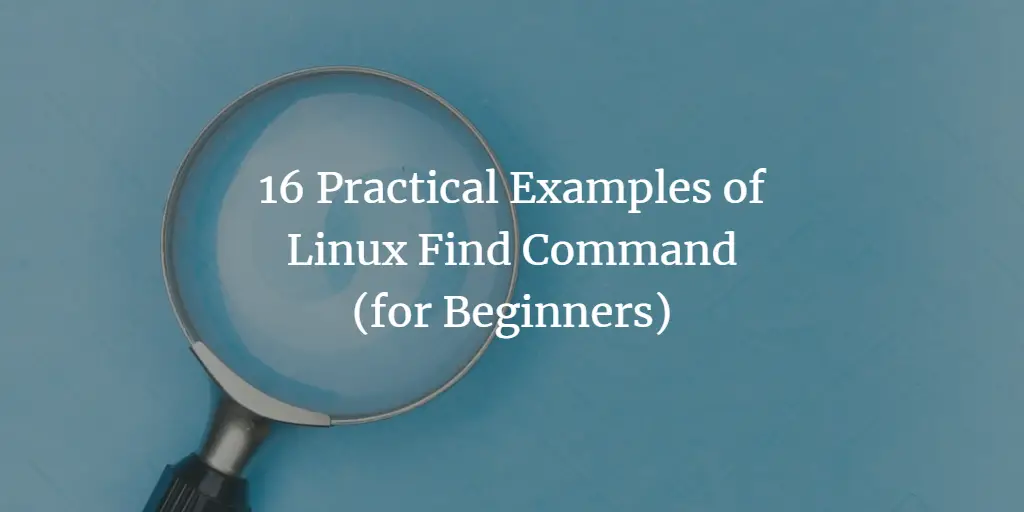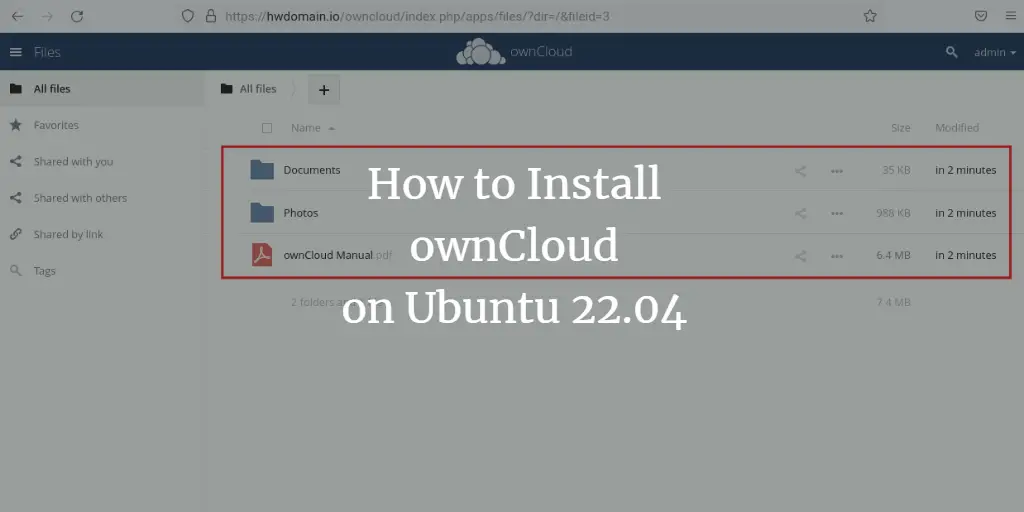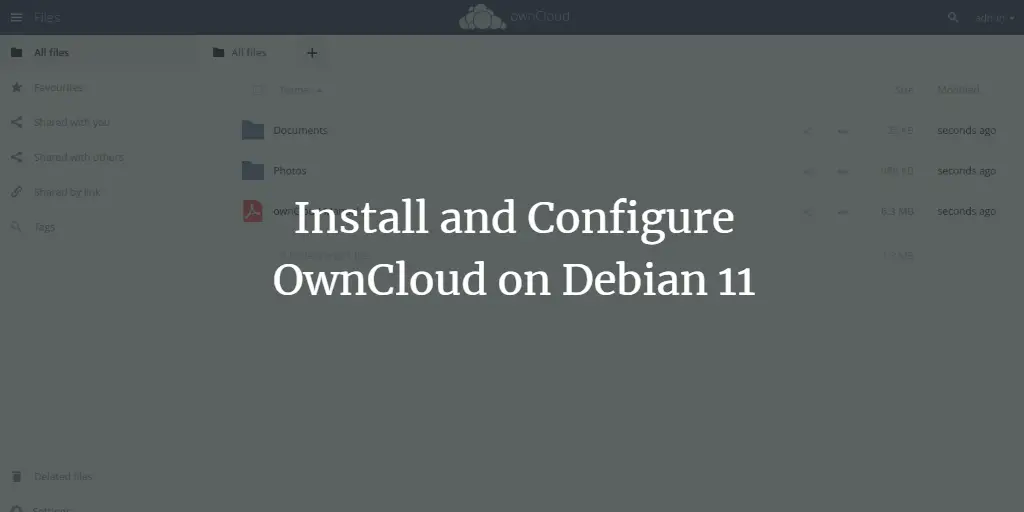Linux Tutorials on the topic “Linux”
-
How to Install OpenVPN Server and Client with Easy-RSA 3 on CentOS 8
Author: Muhammad Arul • Tags: centos, linux, networking, security • Comments: 11OpenVPN is an open-source application that allows you to create a secure private network over the public internet. In this tutorial, we will show you how to step-by-step install and configure OpenVPN on CentOS 8. And we will implement the certificate-based OpenVPN authentication.
-
Linux wall Command Tutorial for Beginners (with Examples)
Author: Himanshu Arora • Tags: linux, shell • Comments: 4There are times when multiple users are logged in to a server computer, and you - the system/network admin - need to, say, restart the server to perform some maintenance task. Of course, the correct way is to inform all those who are logged in about the maintenance activity. Thankfully, Linux offers a built in command line utility for this purpose, the wall command.
-
Install sysPass Password Manager with Free Let's Encrypt SSL on Ubuntu 22.04
Author: Hitesh Jethva • Tags: linux, security, ubuntu • Comments: 0sysPass is a free, open-source, and PHP-based password management tool used to save your passwords in a safe location. It is web-based, secure, reliable, and designed for multi-user environments.
-
-
How to Install Concrete5 CMS with Apache and free Let's Encrypt SSL on Ubuntu 20.04
Author: Hitesh Jethva • Tags: linux, ubuntu, web server • Comments: 0Concrete5 is an open-source content management system used to publish content on the internet. It is written in PHP and uses MariaDB as a database backend. It provides an easy-to-use builder that helps you to create pages and content through the web browser.
-
How to Install and Set Up Tor Browser on Linux
 Author: Bill Toulas •
Tags: centos, debian, desktop, fedora, linux, mandriva, opensuse, ubuntu •
Comments: 8
Author: Bill Toulas •
Tags: centos, debian, desktop, fedora, linux, mandriva, opensuse, ubuntu •
Comments: 8 Tor Browser is the official internet browser tool of the Tor Network project. This software is aimed at serving users who want to browse in full anonymity, preventing surveillance of any kind. This is achieved by bouncing your communications around a distributed network or relays, making eavesdropping very difficult, if not practically impossible.
-
How to Install vTiger CRM Open Source Edition on Debian 11
Author: Arvid L • Tags: debian, linux, server, web server • Comments: 1vTiger is an all-in-one CRM (Customer Relationship Management) solution for your business. It is suitable for small and medium businesses. In this tutorial, we will show you how to install vTiger CRM on the Debian 11 server with the LAMP Stack. This guide will be using the open-source version vTiger CRM.
-
16 Practical Examples of Linux Find Command for Beginners
Author: Himanshu Arora • Tags: centos, debian, linux, opensuse, shell, ubuntu • Comments: 4 • Updated: Nov 25, 2022Find is one of the most frequently used Linux commands, and it offers a plethora of features in the form of command line options. In this tutorial, which is aimed at beginners, we will discuss the basic usage of the command as well as some of the useful command line options it offers.
-
How to Install FileRun using Docker
Author: Navjot Singh • Tags: centos, debian, fedora, linux, ubuntu, virtualization • Comments: 0FileRun is a self-hosted file sync- and share web-based application. In this tutorial, you will learn how to install FileRun using Docker on your Linux server. We will also configure Elasticsearch to provide full-text search support.
-
How to Install ownCloud on Ubuntu 22.04
Author: Arvid L • Tags: linux, server, storage, ubuntu • Comments: 0ownCloud is a software-suits for creating file-hosting services like Google Drive and DropBox. In this tutorial, we will show you how to install and configure ownCloud on Ubuntu 22.04 server.
-
Install and Configure OwnCloud on Debian 11
Author: Hitesh Jethva • Tags: debian, linux, server, storage • Comments: 3OwnCloud is a free, open-source, and self-hosted file synchronization and sharing solution. In this post, we will show you how to install OwnCloud on Debian 11.