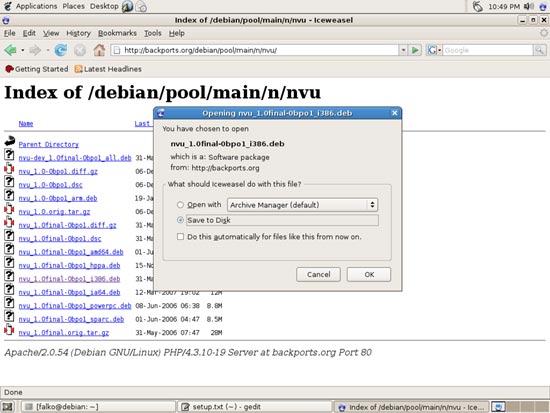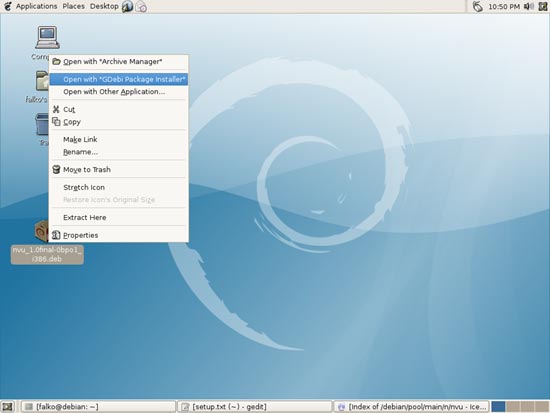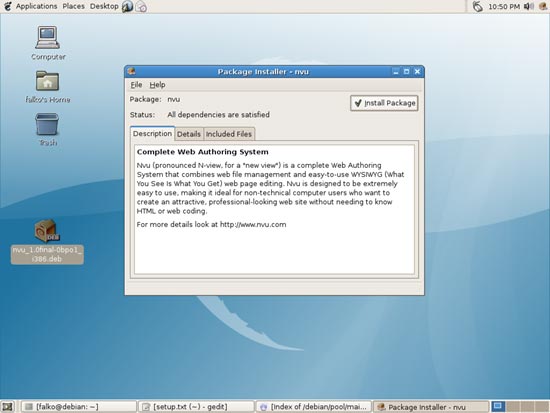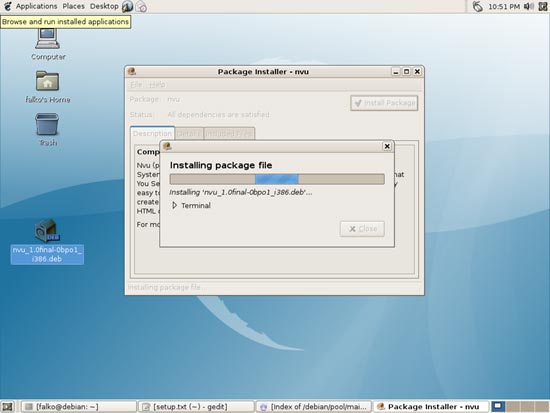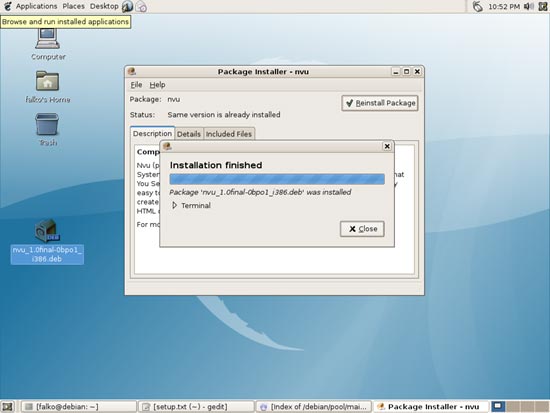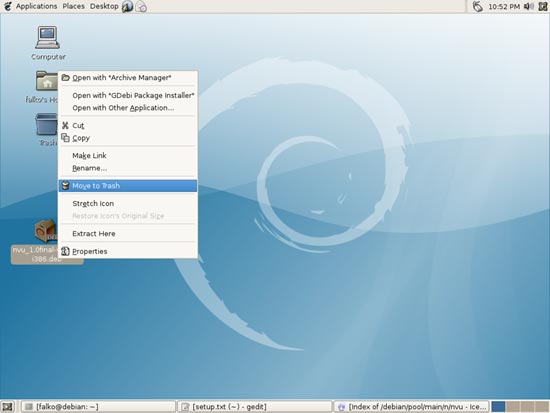The Perfect Desktop - Debian Etch (Debian 4.0) - Page 7
This tutorial exists for these OS versions
- Debian 6 (Squeeze)
- Debian 5 (Lenny)
- Fedora 8
- Debian 4 (Etch)
- Fedora 6
On this page
12 Nvu
Nvu isn't available neither in the official Debian repositories nor from Automatix, but fortunately backports.org has an Nvu package for Etch which can be found on http://backports.org/debian/pool/main/n/nvu/. Go to that address with your browser and download the latest Nvu package, e.g. nvu_1.0final-0bpo1_i386.deb, to your desktop:
Afterwards, right-click that package and select Open with "GDebi Package Installer":
A Package Installer window comes up. Click on the Install Package button to install Nvu:
Afterwards, you can close the Package Installer window:
After the successful installation, you can move the Nvu .deb package to the trash bin:
13 Inventory (IV)
Browse the Applications menu again. Your list should look like this now:
Graphics:
[x] The GIMP
[x] F-Spot
[x] Picasa
Internet:
[x] Iceweasel (Firefox)
[x] Opera
[x] Flash Player
[x] gFTP
[x] Icedove (Thunderbird)
[x] Evolution
[x] aMule
[x] Bittorrent
[x] Azureus
[x] Gaim
[x] Skype
[x] Google Earth
[x] Xchat IRC
Office:
[x] OpenOffice Writer
[x] OpenOffice Calc
[x] Adobe Reader
[x] GnuCash
[x] Scribus
Sound & Video:
[x] Amarok
[x] Audacity
[x] Banshee
[x] MPlayer
[x] Rhythmbox Music Player
[x] gtkPod
[x] XMMS
[x] dvd::rip
[x] Kino
[x] Sound Juicer CD Extractor
[x] VLC Media Player
[x] Real Player
[x] Totem
[x] Xine
[x] GnomeBaker
[x] K3B
[x] Multimedia-Codecs
Programming:
[x] Nvu
[x] Bluefish
[x] Quanta Plus
Other:
[ ] VMware Server
[x] TrueType fonts
[x] Java
[x] Read/Write support for NTFS partitions
So everything is installed except for VMware Server...