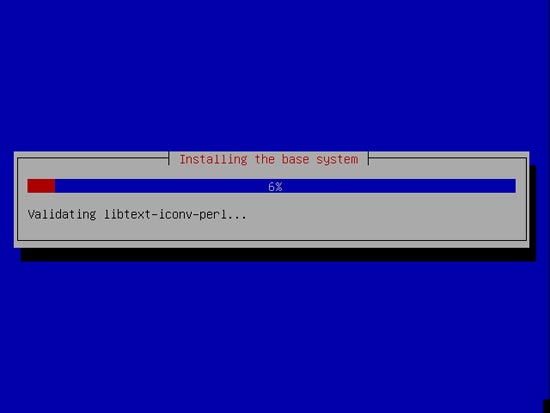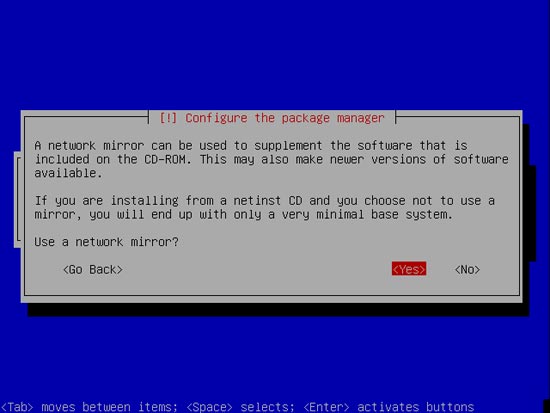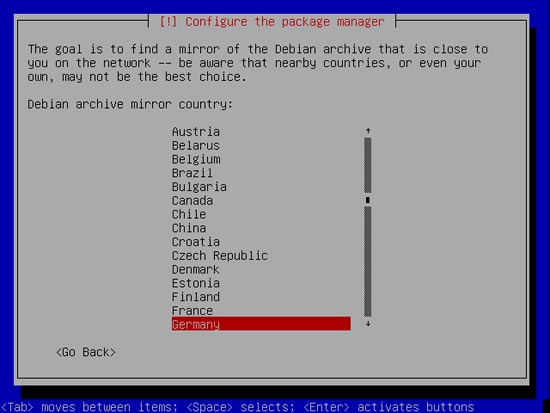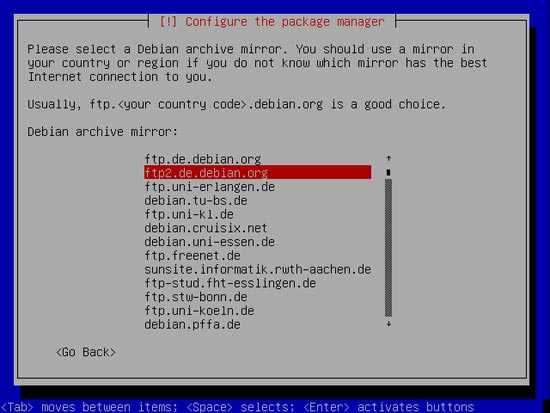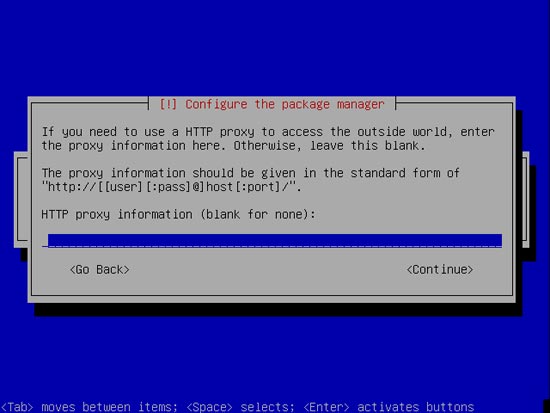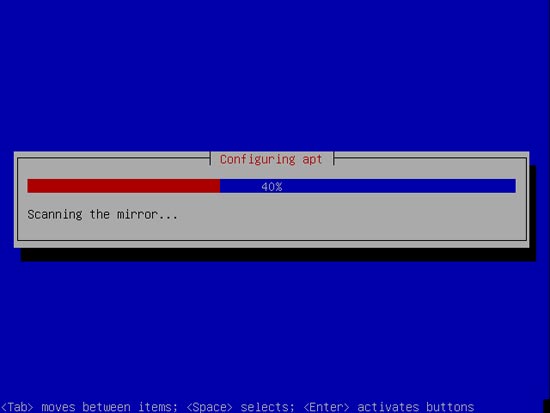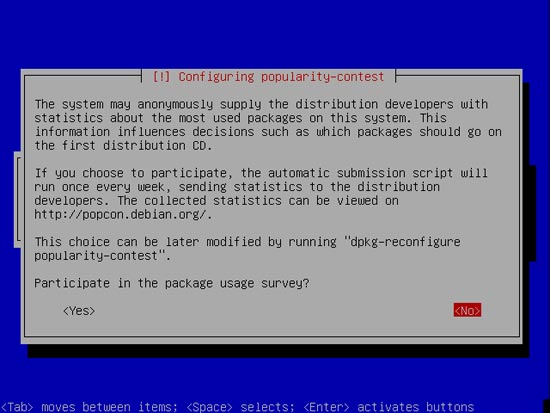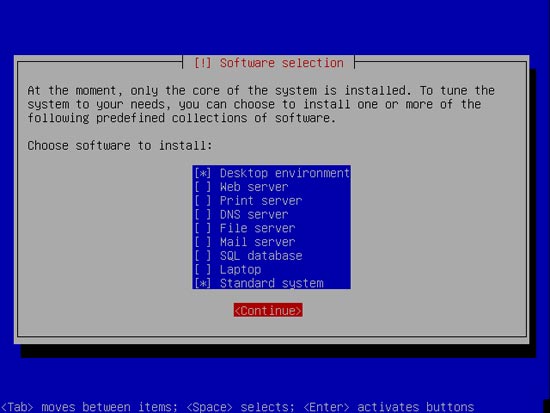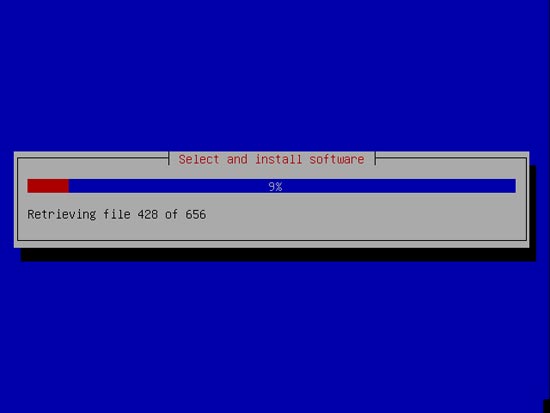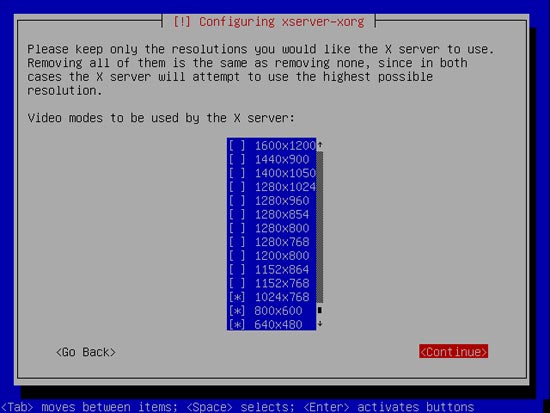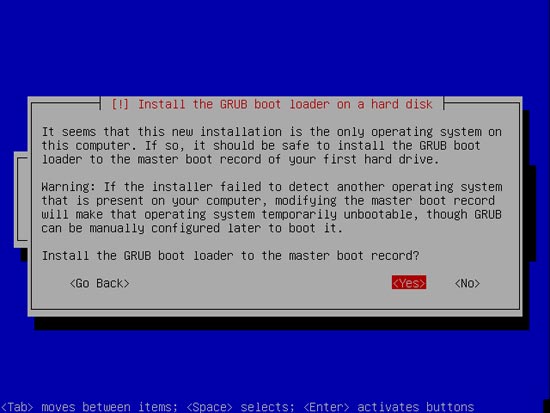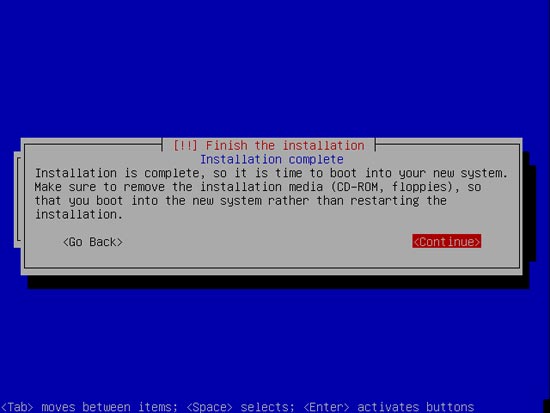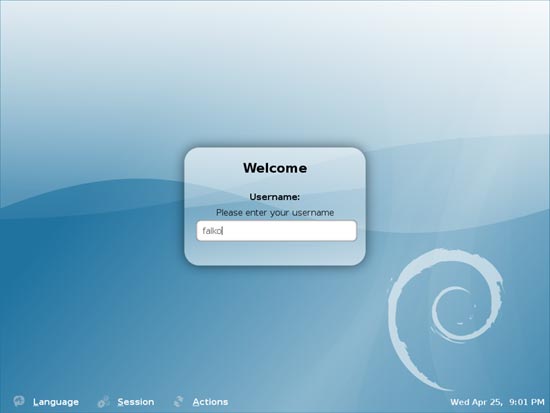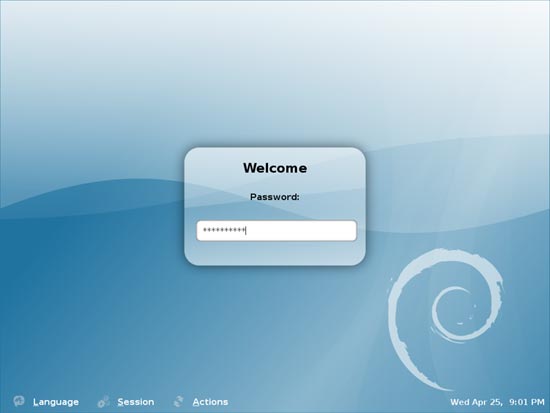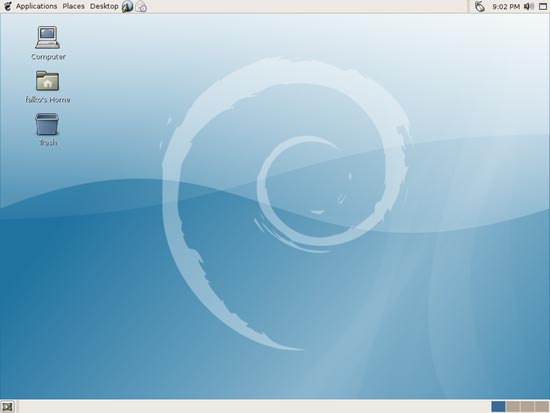The Perfect Desktop - Debian Etch (Debian 4.0) - Page 2
This tutorial exists for these OS versions
- Debian 6 (Squeeze)
- Debian 5 (Lenny)
- Fedora 8
- Debian 4 (Etch)
- Fedora 6
On this page
Now the base system is being installed:
Next you must configure apt. Because you are using the Debian Etch Netinstall CD which contains only a minimal set of packages, you must use a network mirror:
Select the country where the network mirror that you want to use is located (usually this is the country where your Debian Etch system is located):
Then select the mirror you want to use (e.g. ftp2.de.debian.org):
Unless you use an HTTP proxy, leave the following field empty and hit Continue:
Apt is now updating its packages database:
You can skip the package usage survey by selecting No:
On the Software selection screen, we select Desktop environment and Standard system (if you use a laptop, you can select Laptop in addition to that):
The required packages are being installed on the system:
Next you have to select the desktop resolutions you'd like to use (normally the resolutions that are supported by your graphic card are already selected, so you can simply hit Continue):
When you're asked Install the GRUB boot loader to the master boot record, select Yes:
The base system installation is now finished. Remove the Debian Etch Netinstall CD from the CD drive and hit Continue to reboot the system:
After the reboot your new Debian system starts. Log in to the desktop with the username and password you provided during the installation:
Now the base system is ready to be used.