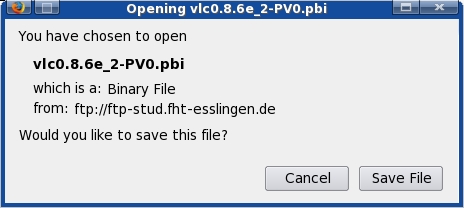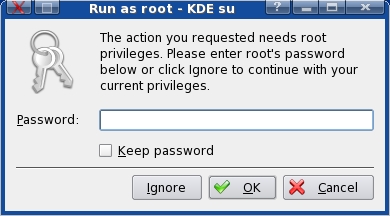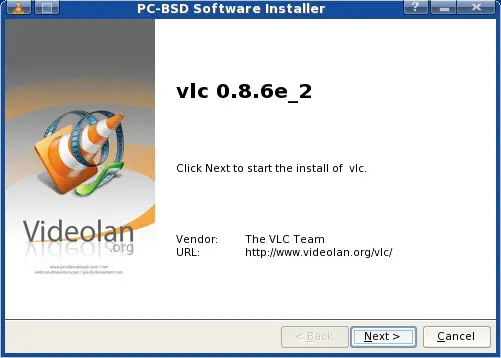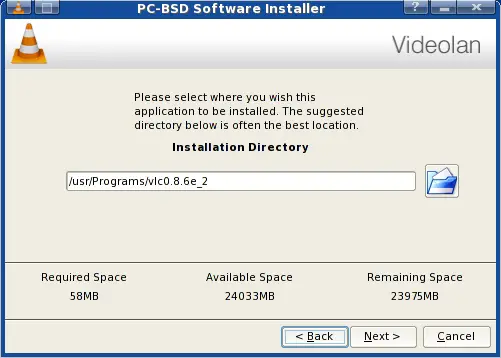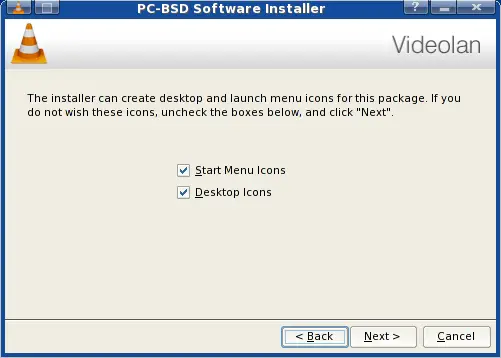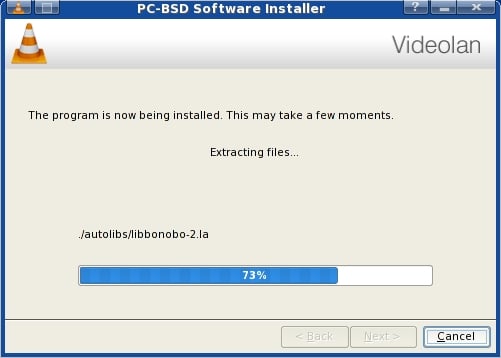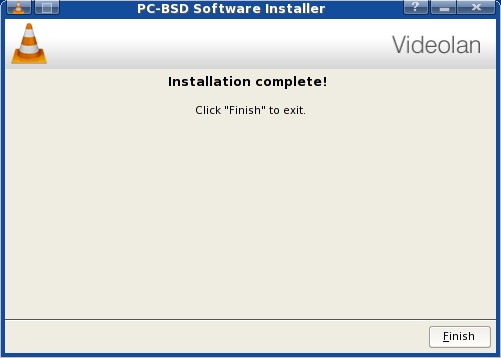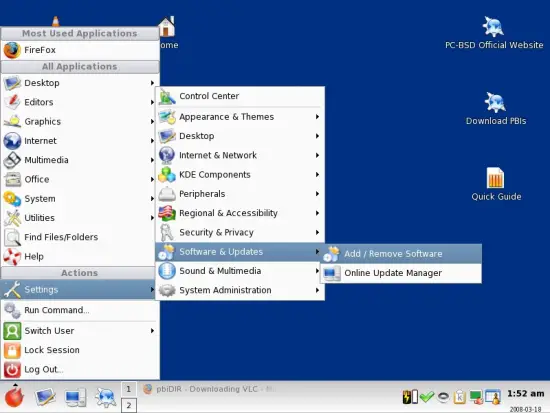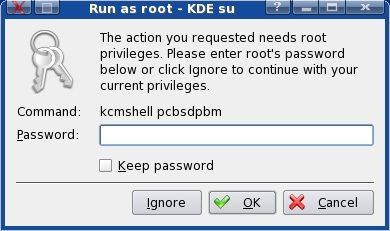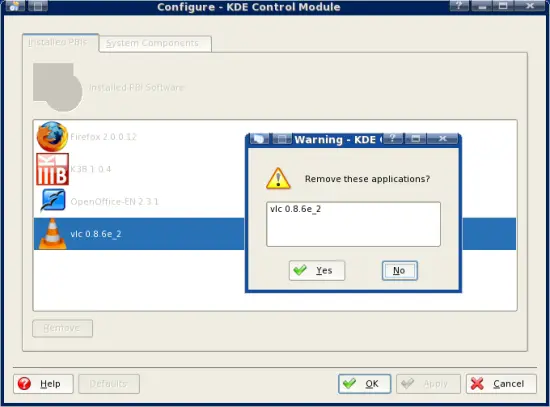The Perfect Desktop - PC-BSD 1.5 - Page 4
5. PBI Files
A PBI file contains a setup file and all libraries necessary for a full installation. So you won't ever get trouble with dependencies.
5.1 Installation
PBI files are available at http://www.pbidir.com/. Simply download a PBI file that you want to install. For example I chose to install the VLC media player.
Double click on the PBI file to start the installation. First you have to enter the root password.
An installation wizard will guide you through the setup process.
Next you have to choose the installation directory - if there's no special reason you should choose the default.
In the next window you can select if the installaer shall create icons in the start menu and/or on the desktop.
The PBI file is being installed.
Finished.
5.2 Deinstallation
The software management is available in the KDE settings menu.
Enter the root password.
Simply mark the PBI file that you want to deinstall and click on "Remove".
6 Installed Software (main)
6.1 Multimedia
- Amarok (audio player)
- KMPlayer (video player)
- Kaffeine (audio/video player)
6.2 Graphics
- KPovModeler (create POV-Ray scenes)
- KolourPaint (easy to use paint program)
6.3 Internet
- KMail (email client)
- KSirc (IRC client)
- Konqueror (file/web browser)
- Kopete (instant messenger)
6.4 System
- Compiz Fusion (desktop effects)