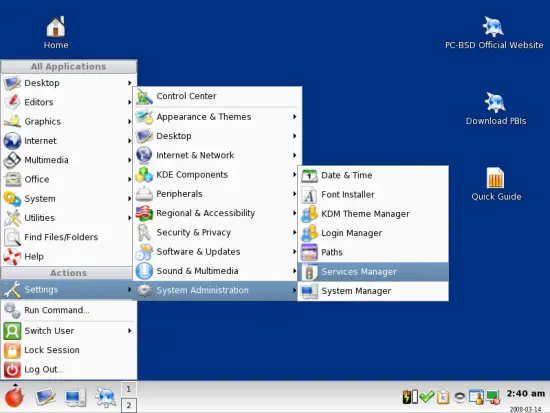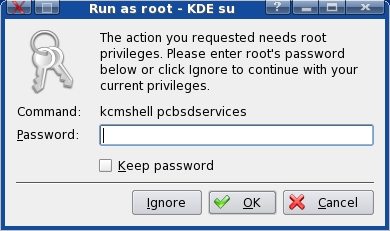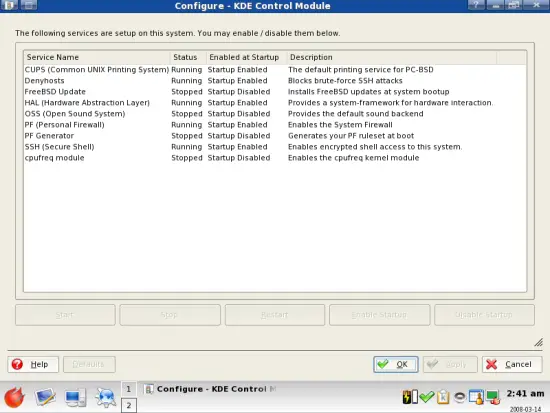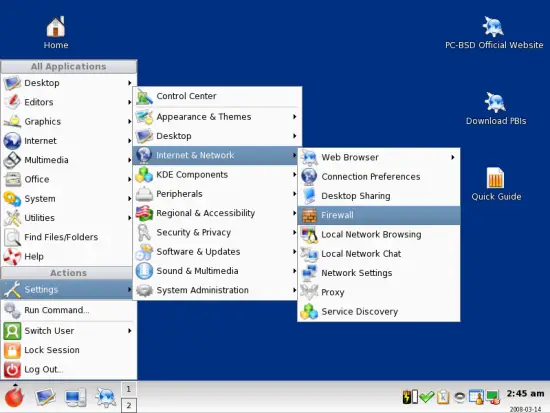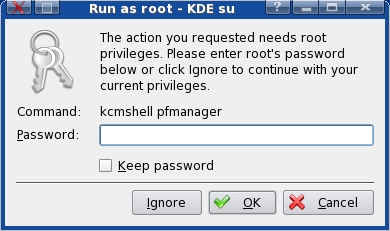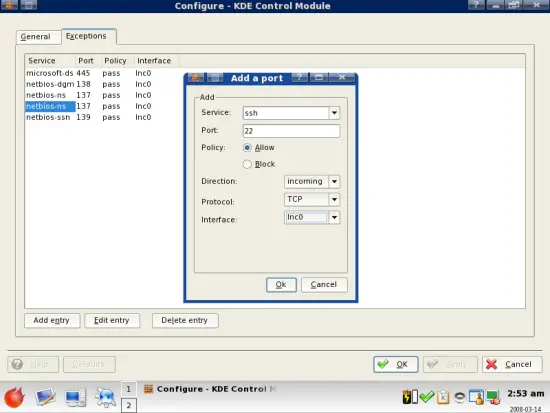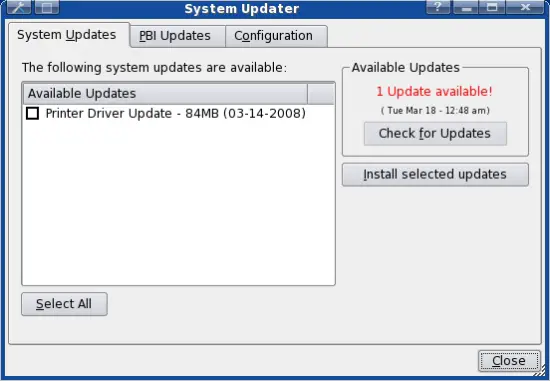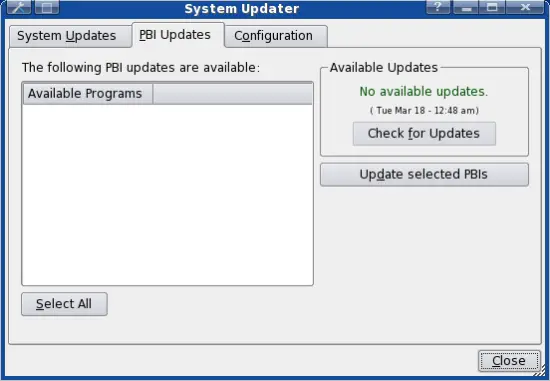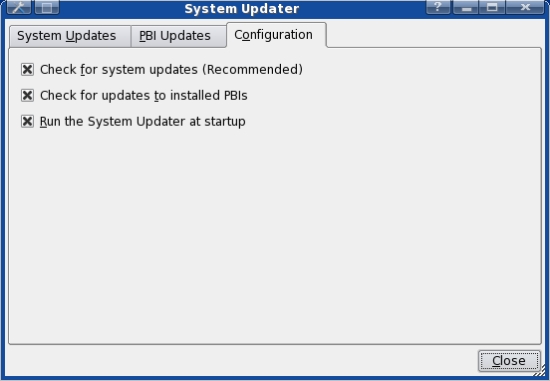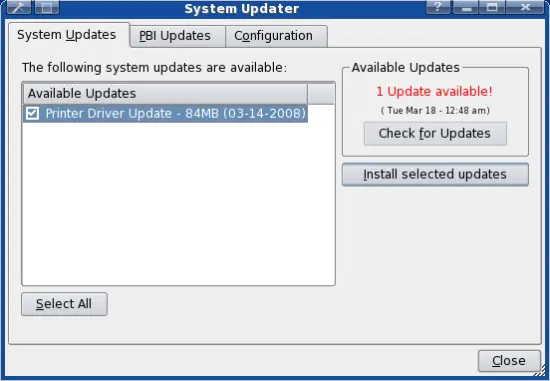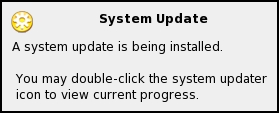The Perfect Desktop - PC-BSD 1.5 - Page 3
On this page
4 Basic Configuration
4.1 Services
The service settings are available in the KDE settings menu.
Enter the root password.
Here you can adjust the service settings - which services should run by default etc. As example, if you don't want/need to access the system via SSH you should disable and stop SSH and Denyhosts.
4.2 Firewall
The firewall settings are available in the KDE settings menu.
Enter the root password.
Here you can adjust the firewall settings. As example, if you don't want to create samba shares on your system you should close the ports 137, 138, 139 and 445. If you want to access the system via SSH you have to open port 22 (tcp).
4.3 System Update
Everytime when system updates are available, the green checkmark on the KDE panel ...
... will switch to a yellow exclamation mark. Double click on the symbol to show details.
The system updater will show you available system updates ...
... and available updates for your PBI files.
You can adjust the settings for the system updater on the third tab.
Mark the updates that you want to install and click on "Install selected updates".
The updates are being downloaded and installed.
You'll get a notification when the update process is finished.