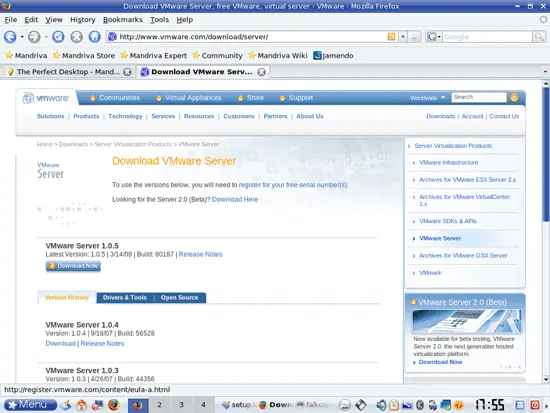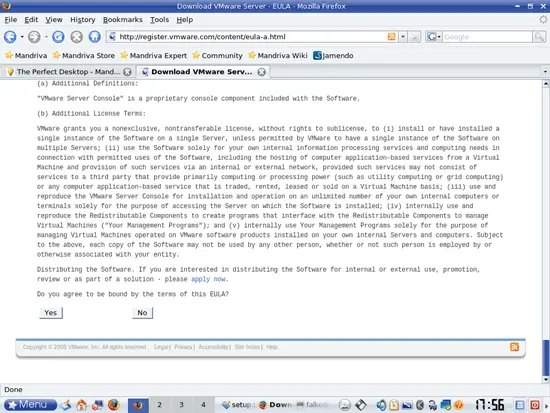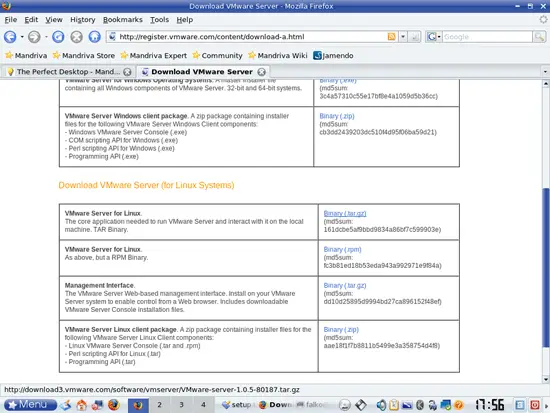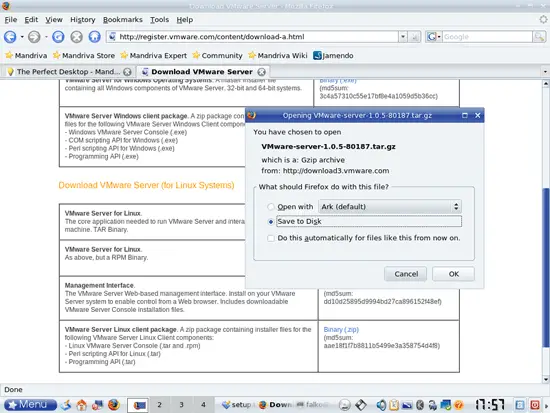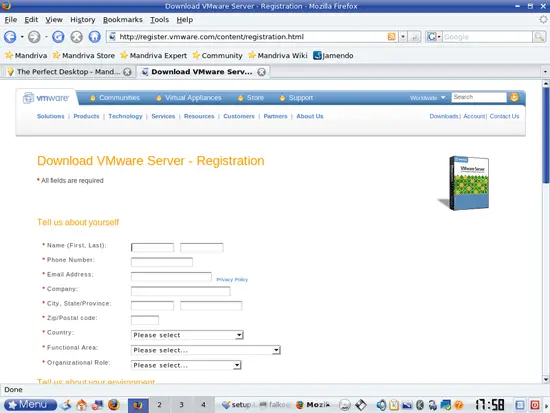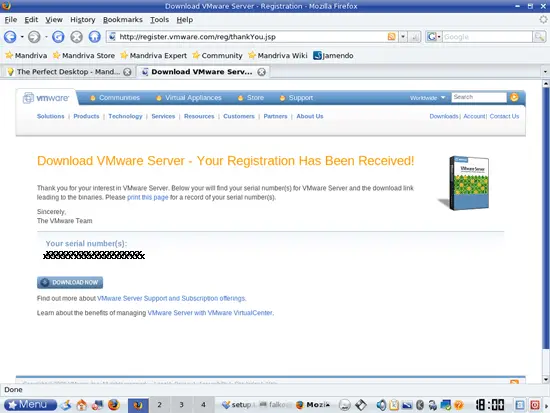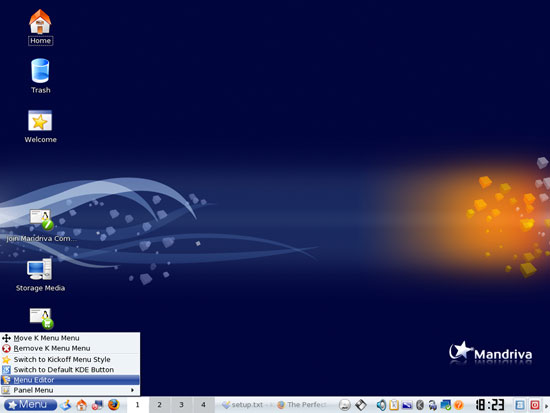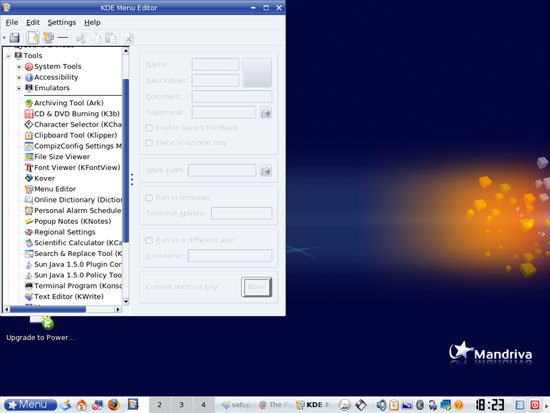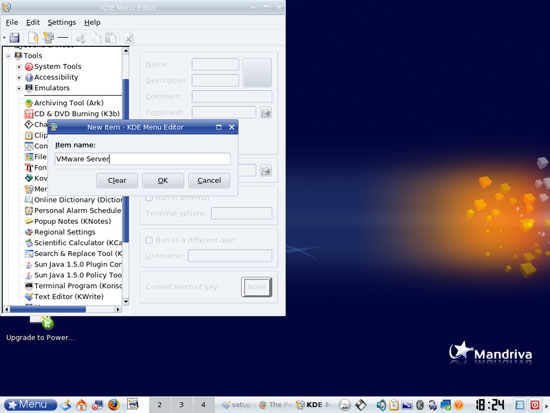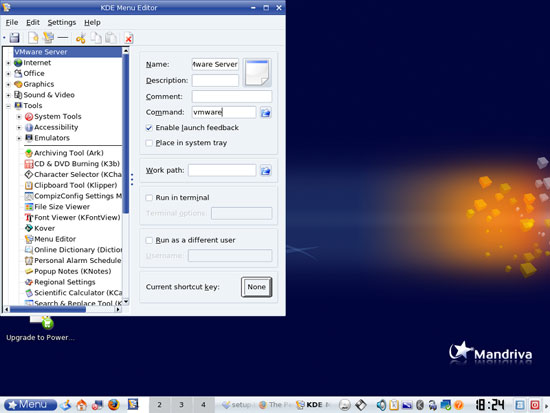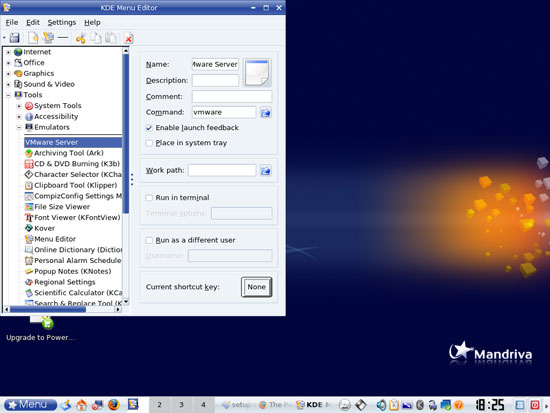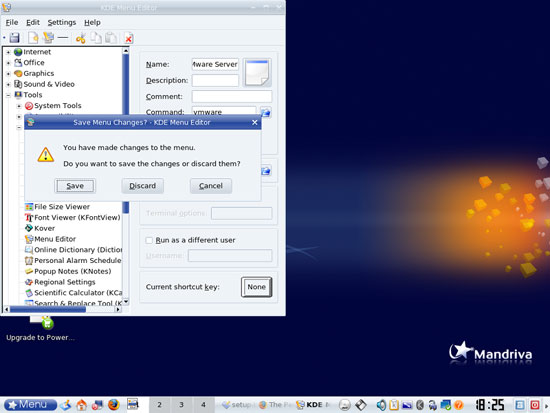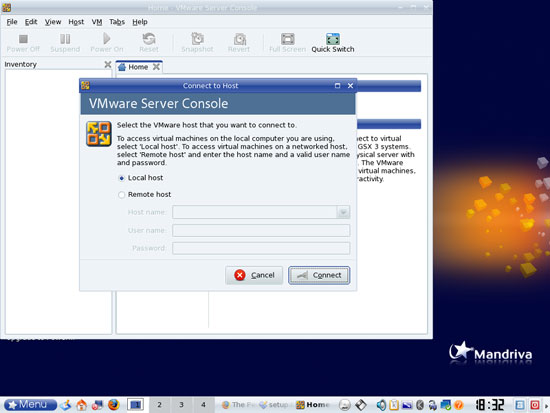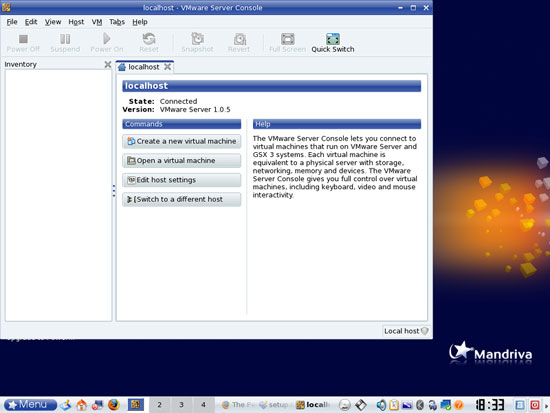The Perfect Desktop - Mandriva One 2008 Spring (Mandriva 2008.1) With KDE - Page 6
On this page
17 VMware Server
With VMware Server you can let your old Windows desktop (that you previously converted into a VMware virtual machine with VMware Converter, as described in this tutorial: https://www.howtoforge.com/vmware_converter_windows_linux) run under your Mandriva desktop. This can be useful if you depend on some applications that exist for Windows only, or if you want to switch to Linux slowly.
To download VMware Server, go to http://www.vmware.com/download/server/ and click on Download Now:
Accept the license agreement by clicking on Yes:
Then download the VMware Server for Linux .tar.gz file (not the rpm file!) to your desktop (e.g. to /home/falko/Desktop):
To get the serial number you need to run VMware Server, go to http://register.vmware.com/content/registration.html. Fill in your personal details. Afterwards you will get a page with a serial number for VMware Server. Write it down or print it out:
To install VMware Server, open a terminal (Menu > Tools > Konsole) and become root:
su
Then go to the location where you saved the VMware Server .tar.gz file, e.g. /home/falko/Desktop (replace falko with your own username!):
cd /home/falko/Desktop
Unpack the VMware Server .tar.gz file and run the installer:
tar xvfz VMware-server-*.tar.gz
cd vmware-server-distrib
./vmware-install.pl
The installer will ask you a lot of questions. You can always accept the default values simply by hitting <ENTER>.
If the installation aborts with an error like the following one...
make[1]: Entering directory `/usr/src/linux-2.6.24.4-desktop586-1mnb'
CC [M] /root/tmp/vmware-config0/vmmon-only/linux/driver.o
In file included from /root/tmp/vmware-config0/vmmon-only/./include/vmware.h:25,
from /root/tmp/vmware-config0/vmmon-only/linux/driver.c:48:
/root/tmp/vmware-config0/vmmon-only/./include/vm_basic_types.h:161: error: conflicting types for ‘uintptr_t’
include/linux/types.h:40: error: previous declaration of ‘uintptr_t’ was here
In file included from /root/tmp/vmware-config0/vmmon-only/linux/driver.h:20,
from /root/tmp/vmware-config0/vmmon-only/linux/driver.c:49:
/root/tmp/vmware-config0/vmmon-only/./include/compat_wait.h:37:5: warning: "VMW_HAVE_EPOLL" is not defined
/root/tmp/vmware-config0/vmmon-only/./include/compat_wait.h:43:5: warning: "VMW_HAVE_EPOLL" is not defined
In file included from /root/tmp/vmware-config0/vmmon-only/linux/driver.h:20,
from /root/tmp/vmware-config0/vmmon-only/linux/driver.c:49:
/root/tmp/vmware-config0/vmmon-only/./include/compat_wait.h:60: error: conflicting types for ‘poll_initwait’
include/linux/poll.h:65: error: previous declaration of ‘poll_initwait’ was here
/root/tmp/vmware-config0/vmmon-only/linux/driver.c:147: warning: initialization from incompatible pointer type
/root/tmp/vmware-config0/vmmon-only/linux/driver.c:151: warning: initialization from incompatible pointer type
/root/tmp/vmware-config0/vmmon-only/linux/driver.c: In function ‘LinuxDriver_Ioctl’:
/root/tmp/vmware-config0/vmmon-only/linux/driver.c:1659: error: ‘struct mm_struct’ has no member named ‘dumpable’
make[2]: *** [/root/tmp/vmware-config0/vmmon-only/linux/driver.o] Error 1
make[1]: *** [_module_/root/tmp/vmware-config0/vmmon-only] Error 2
make[1]: Leaving directory `/usr/src/linux-2.6.24.4-desktop586-1mnb'
make: *** [vmmon.ko] Error 2
make: Leaving directory `/root/tmp/vmware-config0/vmmon-only'
Unable to build the vmmon module.
For more information on how to troubleshoot module-related problems, please
visit our Web site at "http://www.vmware.com/download/modules/modules.html" and
"http://www.vmware.com/support/reference/linux/prebuilt_modules_linux.html".
Execution aborted.
[root@localhost vmware-server-distrib]#
... you must patch VMware as follows...
cd /tmp
wget http://downloads.howtoforge.com/vmware_server_on_f8_2.6.24/vmware.tar.bz2
tar xvfj vmware.tar.bz2
cd vmware/
cp vm* /usr/lib/vmware/modules/source/
... and resume the installation:
vmware-config.pl
When the installer asks you
In which directory do you want to keep your virtual machine files?
[/var/lib/vmware/Virtual Machines]
you can either accept the default value or specify a location that has enough free space to store your virtual machines.
At the end of the installation, you will be asked to enter a serial number:
Please enter your 20-character serial number.
Type XXXXX-XXXXX-XXXXX-XXXXX or 'Enter' to cancel:
Fill in your serial number for VMware Server.
After the installation, please run:
ln -sf /lib/libgcc_s.so.1 /usr/lib/vmware/lib/libgcc_s.so.1/libgcc_s.so.1
Otherwise VMware Server will refuse to start on Mandriva 2008.1.
After the successful installation, you can delete the VMware Server download file and the installation directory:
cd /home/falko/Desktop
rm -f VMware-server*
rm -fr vmware-server-distrib/
VMware Server is now installed, but unfortunately there's no menu entry for it. To create one manually, right-click on Menu and select Menu Editor:
Click on the New Item icon:
Fill in VMware Server as the name of the menu entry and click on OK:
In the command field, type in vmware:
In the left part of the window, you can drag & drop the VMware Server menu entry to your preferred submenu, e.g. Tools:
Then close the menu editor. Click on Save to save your changes:
You can now start VMware Server from the submenu where you've placed its menu entry. When you start it, select Local host:
Afterwards, you can create virtual machines (or import your virtual Windows machine that you created with VMware Converter):
18 Inventory (IV)
We have now all wanted applications installed:
Graphics:
[x] The GIMP
[x] F-Spot
[x] Picasa
Internet:
[x] Firefox
[x] Opera
[x] Flash Player
[x] FileZilla
[x] Thunderbird
[x] Evolution
[x] aMule
[x] Bittorrent
[x] Azureus
[x] Pidgin
[x] Skype
[x] Google Earth
[x] Xchat IRC
Office:
[x] OpenOffice Writer
[x] OpenOffice Calc
[x] Adobe Reader
[x] GnuCash
[x] Scribus
Sound & Video:
[x] Amarok
[x] Audacity
[x] Banshee
[x] MPlayer
[x] Rhythmbox Music Player
[x] gtkPod
[x] XMMS
[x] dvd::rip
[x] Kino
[x] Sound Juicer CD Extractor
[x] VLC Media Player
[x] Real Player
[x] Totem
[x] Xine
[x] GnomeBaker
[x] K3B
[x] Multimedia-Codecs
Programming:
[x] KompoZer (Nvu)
[x] Bluefish
[x] Quanta Plus
Other:
[x] VMware Server
[x] True Type fonts
[x] Java
[x] NTFS Read-/Write Support
19 Links
- Mandriva: http://www.mandriva.com