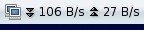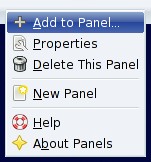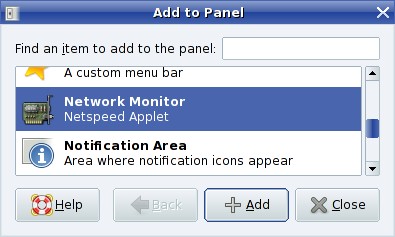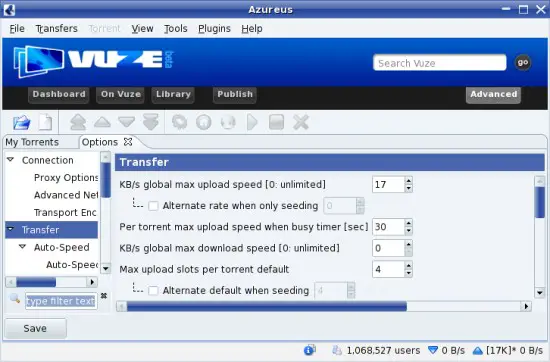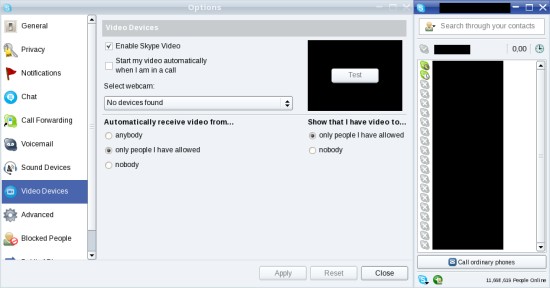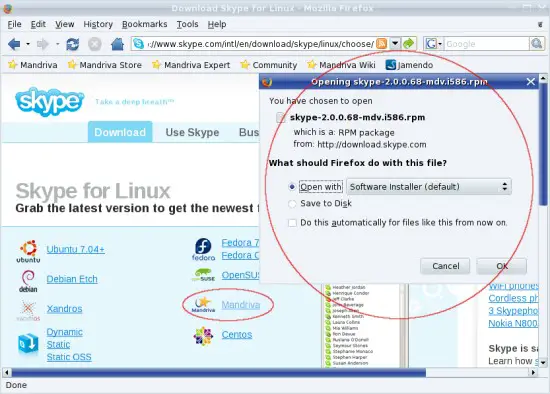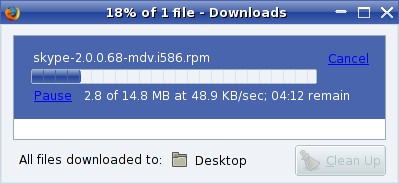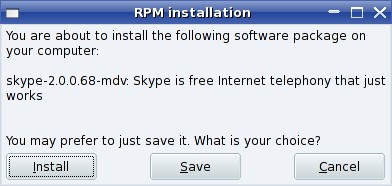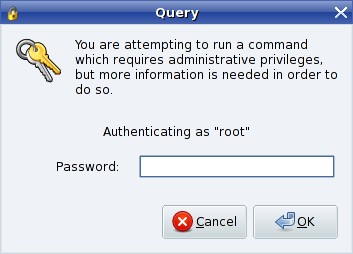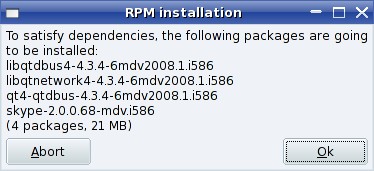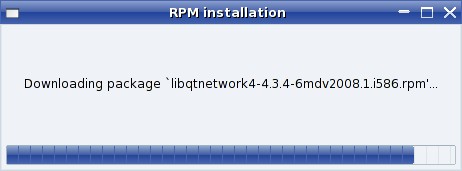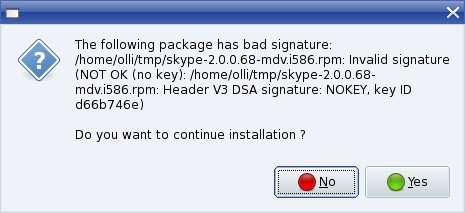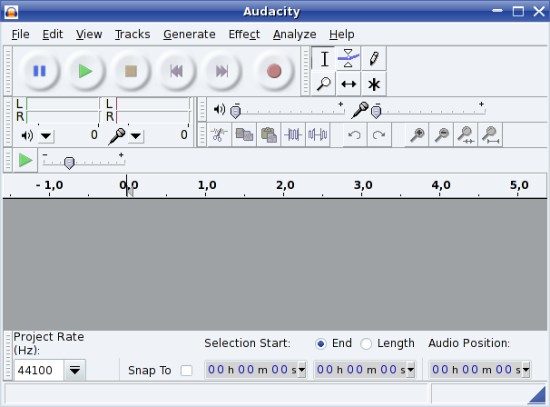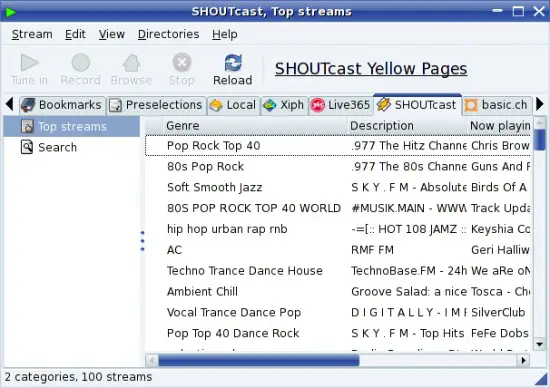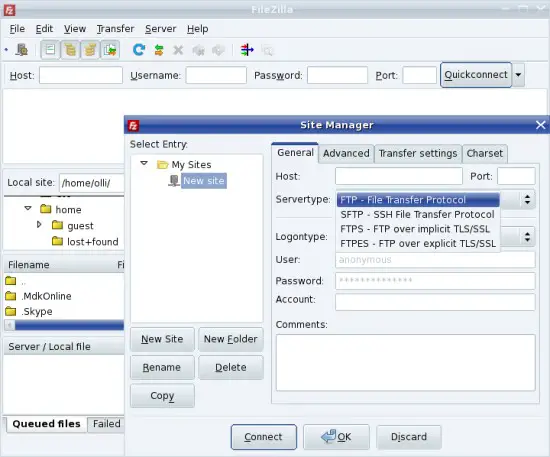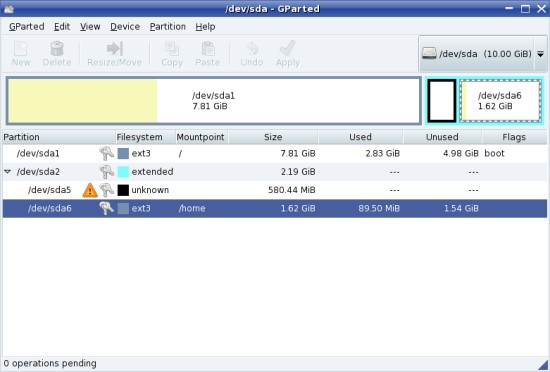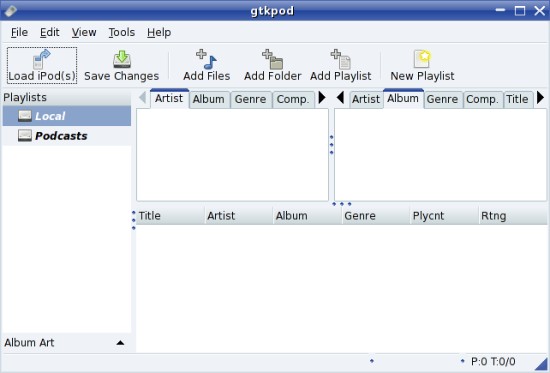The Perfect Desktop - Mandriva One 2008 Spring (Gnome) - Page 5
This tutorial exists for these OS versions
- Mandriva Linux 2010.1 (Spring)
- Mandriva Linux 2010
- Mandriva Linux 2009.1 (Spring)
- Mandriva Linux 2009
- Mandriva Linux 2008.1 (Spring)
- Mandriva Linux 2008
On this page
6.3 Optional
6.3.1 Unrar
With this package you'll be able to unpack rar-files. If you want to use unrar, install the following package:
- unrar
6.3.2 Network Traffic Applet
With this applet you can monitor the speed of your network devices.
If you want to use the network traffic applet, install the following package:
- gnome-applet-netspeed
Afterwards add the applet to the gnome-panel. Right click on the panel, choose "Add to panel" and select the applet.
6.3.3 Azureus
Homepage: http://azureus.sourceforge.net/
Azureus is an easy to use bittorrent-client with a great many features.
If you want to use azureus, install the following package:
- azureus
6.3.4 Skype
Homepage: http://www.skype.com/
Skype is a software for internet telephony, instant messaging etc.
If you want to use Skype, open http://www.skype.com within your preferred browser. Install the Mandriva package with the software installer.
The package is being downloaded.
Click on "Install" to start the installation process.
Enter the root password.
Click on "OK" to proceed with the installation.
The package and its dependencies are being installed.
The package is not signed - click on "Yes" to proceed with the installation.
6.3.5 Audacity
Homepage: http://audacity.sourceforge.net/
Audacity is a software to edit audio files.
If you want to use Audacity, install the following package:
- audacity
6.3.6 Streamtuner
Homepage: http://www.nongnu.org/streamtuner/
Streamtuner is a stream directory browser. With Streamtuner you can listen to SHOUTcast-streams etc.
If you want to use Streamtuner, install the following packages:
- streamtuner
- streamtuner-plugins
6.3.7 Filezilla
Homepage: http://filezilla-project.org/
Filezilla is a ftp-client with many features - supporting FTP, FTPS, FTPES and SFTP.
If you want to use filezilla, install the following package:
- filezilla
6.3.8 Gparted
Homepage: http://gparted.sourceforge.net/
With gparted you are able to resize, move and format partitions - many file systems are supported.
If you want to use gparted, install the following package:
- gparted
6.3.9 Gtkpod
Homepage: http://www.gtkpod.org/
With gtkpod you can manage your iPod. Many iPods are supported, including iPod mini, iPod Photo, iPod Shuffle, iPod nano, and iPod Video.
If you want to use gtkpod, install the following package:
- gtkpod