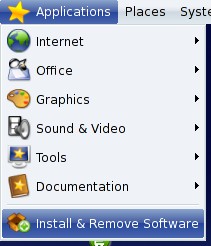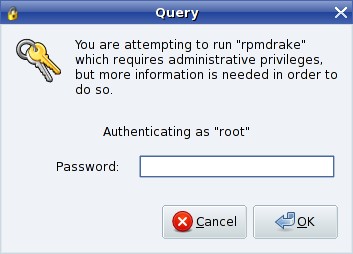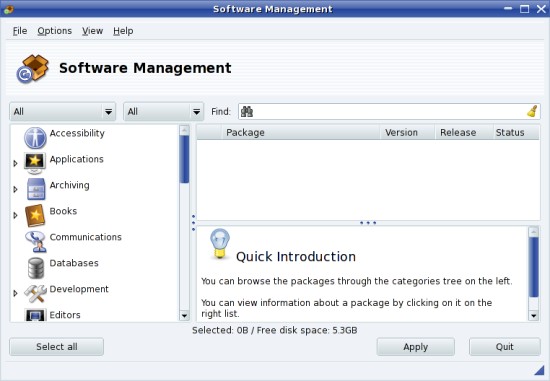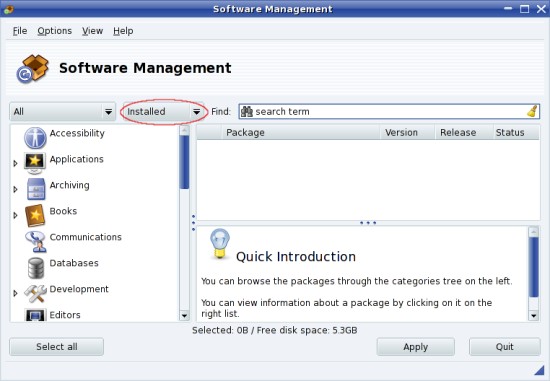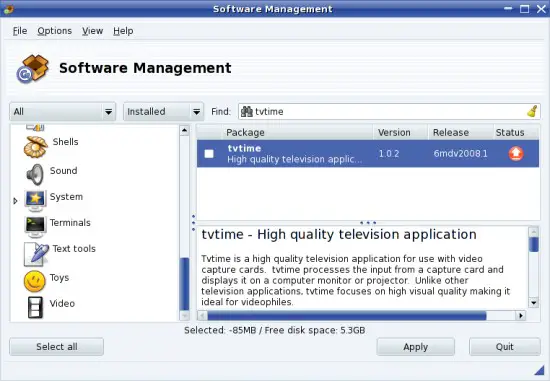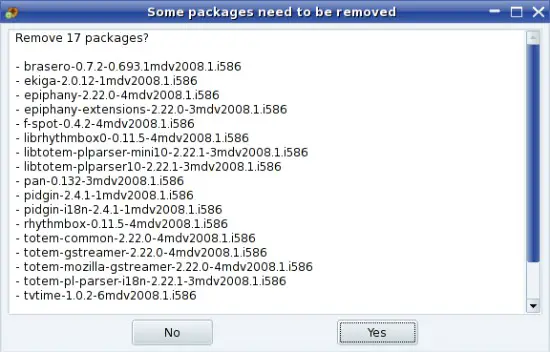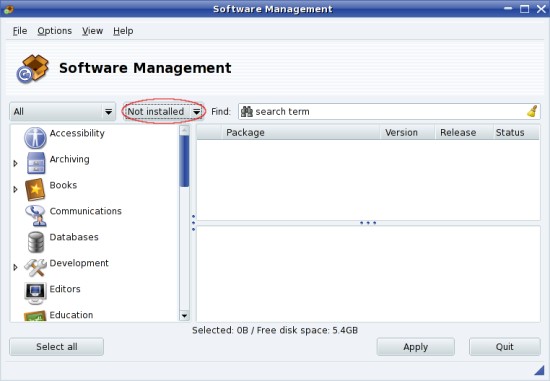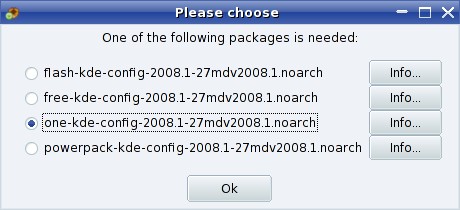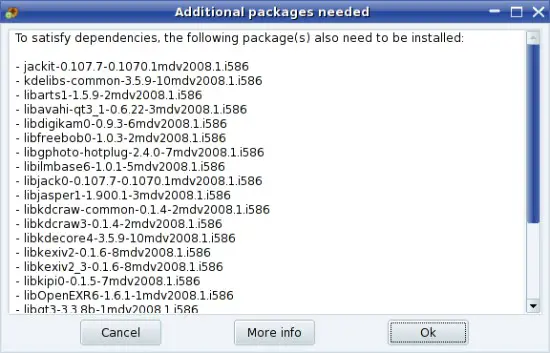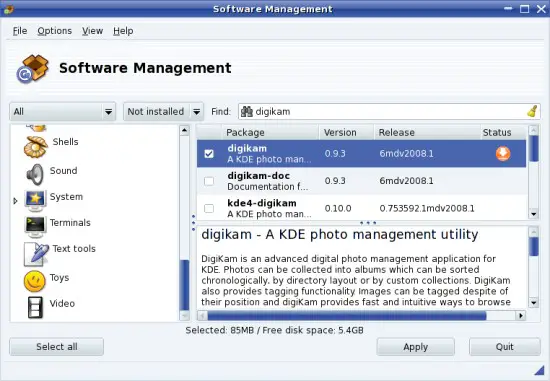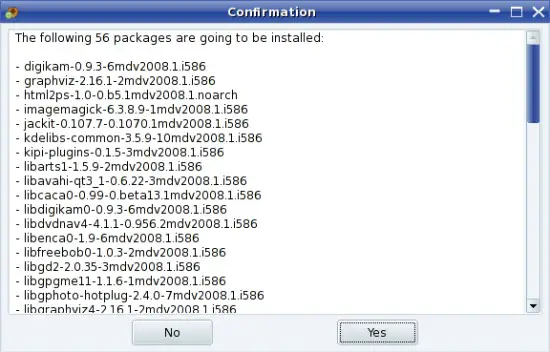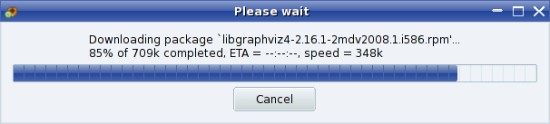The Perfect Desktop - Mandriva One 2008 Spring (Gnome) - Page 3
This tutorial exists for these OS versions
- Mandriva Linux 2010.1 (Spring)
- Mandriva Linux 2010
- Mandriva Linux 2009.1 (Spring)
- Mandriva Linux 2009
- Mandriva Linux 2008.1 (Spring)
- Mandriva Linux 2008
On this page
4 Package Manager
The package manager (rpmdrake) is available in the GNOME applications menu.
Enter the root password.
The usage of the package manager is very easy and intuitive.
4.1 Deinstall Packages
Select "Installed" from the drop-down menu in order that only installed packages are shown. Now browse the package-groups or enter a search term into the corresponding field to find the package(s) that you want to deinstall.
If you found a package that you want to deinstall unmark its checkbox - the package is now queued for deinstallation. The status-icon will also change as you can see on the screenshot below. When your package selection is complete click on "Apply" to start the deinstallation process.
Next you'll see a summary of the selected packages - click on "Yes" to proceed with the deinstallation.
The packages are being deinstalled.
4.2 Install Packages
Select "Not Installed" from the drop-down menu so that only not installed packages are shown. Now browse the package groups or enter a search term into the corresponding field to find the package(s) that you want to install.
If you found a package that you want to install mark its checkbox - the package is now queued for installation. If a package has a dependency which is provided by more than one package, you have to select it manually.
All other dependencies are shown in an extra window. Click on "OK" to proceed.
The status icon will also change as you can see on the screenshot below. When your package selection is complete click on "Apply" to start the installation process.
Next you'll see a summary of the selected packages - click on "Yes" to proceed with the installation.
The packages are being downloaded and installed.
5 Installed Software
5.1 Multimedia
Rhythmbox (audio player)
Totem (video player)
Kino (video editor)
Gnomeradio (radio)
5.2 Graphics
Gimp (edit images/photos)
F-Spot (photo manager)
5.3 Office
OpenOffice (office suite)
5.4 Internet
Firefox (web browser)
Epiphany (web browser)
Evolution (email client)
Ekiga (internet telephony)
Pidgin (instant messenger)
5.5 System
Compiz-Fusion (desktop effects)
Ntfs-3g (NTFS read/write support)