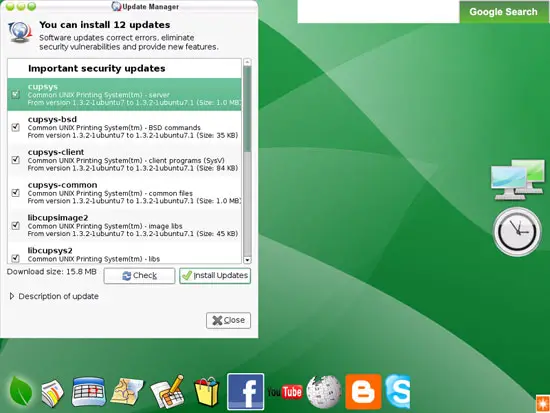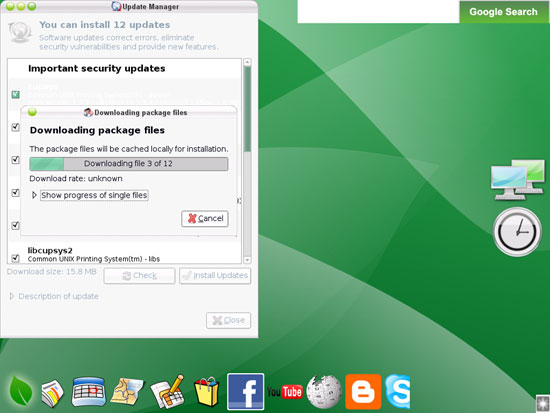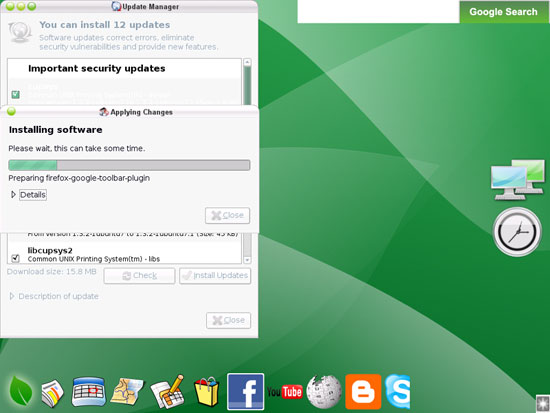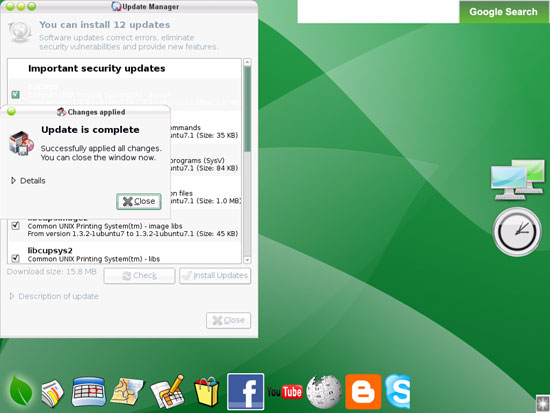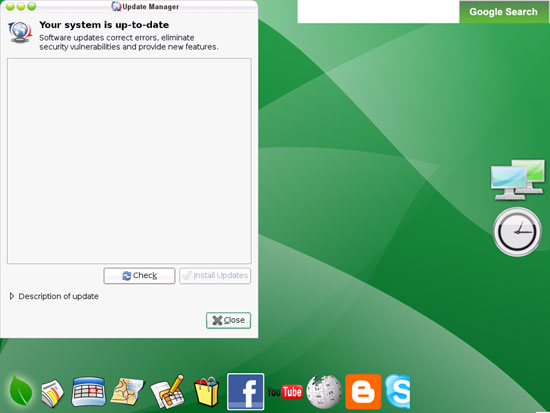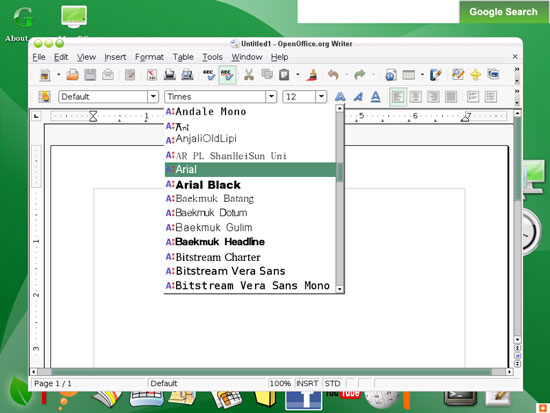The Perfect Desktop - gOS 1.0.1 - Page 3
This tutorial exists for these OS versions
On this page
3 Update The System
When you log in for the first time, you will most likely see an orange software update icon in the lower right corner which means that updates for the installed software are available. To install the updates, click on that orange icon:
The Update Manager tells you which updates are available. Click on Install Updates to install them:
The updates are being downloaded and installed (this can take a few minutes):
When the update is complete, click on Close:
Then close the Update Manager:
The orange software update icon is now gone. The system is up-to-date.
4 Inventory Of What We Have So Far
Now lets browse all menus under Applications to see which of our needed applications are already installed:
You should find the following situation ([x] marks an application that is already installed, where [ ] is an application that is missing):
Graphics:
[x] The GIMP
[ ] F-Spot
[ ] Picasa
Internet:
[x] Firefox
[ ] Opera
[ ] Flash Player
[ ] FileZilla
[x] Thunderbird
[ ] Evolution
[ ] aMule
[ ] BitTornado
[ ] Azureus
[x] Pidgin
[x] Skype
[ ] Google Earth
[ ] Xchat IRC
Office:
[x] OpenOffice Writer
[x] OpenOffice Calc
[ ] Adobe Reader
[ ] GnuCash
[ ] Scribus
Sound & Video:
[ ] Amarok
[ ] Audacity
[ ] Banshee
[ ] MPlayer
[x] Rhythmbox Music Player
[ ] gtkPod
[ ] XMMS
[ ] dvd::rip
[ ] Kino
[ ] Sound Juicer CD Extractor
[ ] VLC Media Player
[ ] Helix Player
[ ] Totem
[x] Xine
[x] GnomeBaker
[ ] K3B
[ ] Multimedia Codecs
Programming:
[ ] KompoZer
[ ] Bluefish
[ ] Quanta Plus
Other:
[ ] VMware Server
[x] TrueType fonts
[ ] Java
[x] Read-/Write support for NTFS partitions
So some applications are already on the system. Microsoft's TrueType fonts are installed as well, you can check that for example by opening the OpenOffice Writer. Take a look at the available fonts, and you should find fonts such as Arial, Times New Roman, Verdana, etc.:
NTFS read-/write support is enabled by default on Ubuntu 7.10 (Gutsy Gibbon) and all derived distributions.