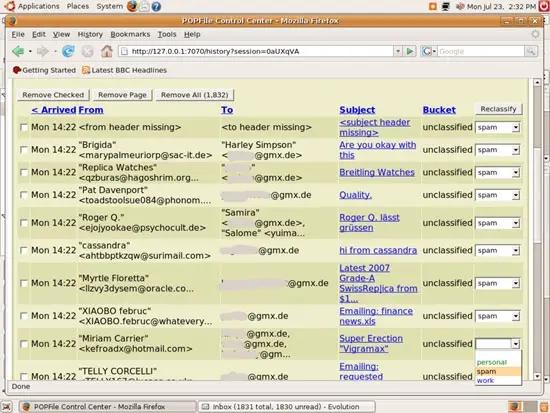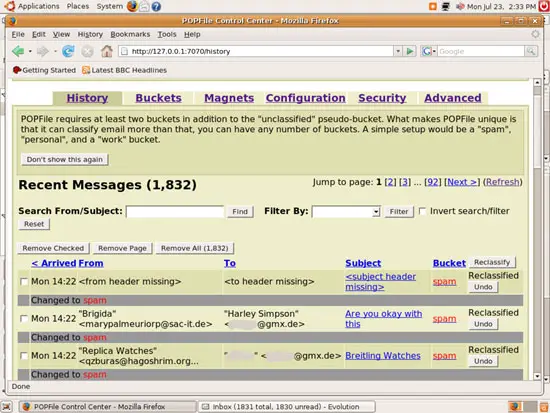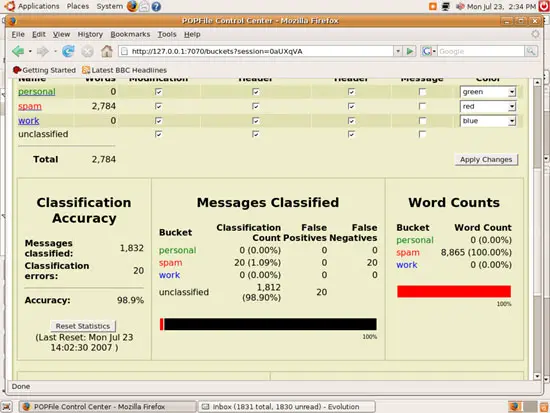Email Classification (Incl. Spam Classification) With POPFile On Ubuntu Feisty Fawn - Page 4
On this page
5 Training POPFile
In order to train POPFile, go to the History page in the POPFile web interface (http://127.0.0.1:7070). You should find all mails there that were processed by POPFile. Each unclassified message has a drop-down menu at the right where you can select the category you want to put that mail in. Select the appropriate category for each mail and click on the Reclassify button. Please make sure that you not only classify spam, but also messages for your other categories so that POPFile gets trained the right way.
Afterwards, your previously unclassified mails have been sorted into one of your categories. If you've put a mail into the wrong category, you can click on the Undo button:
On the Buckets page, you can now find statistics about your emails and categories. If you've assigned colours to each category, each category should be shown in its own colour:
Training can take some time in the beginning, but after some time it starts to pay off, so it's worth it.
6 Links
- POPFile: http://popfile.sourceforge.net
- Ubuntu: http://www.ubuntu.com