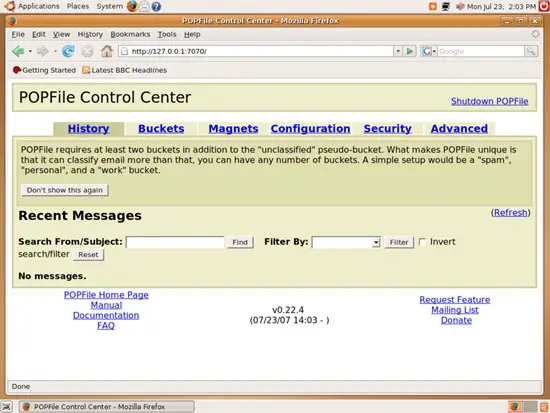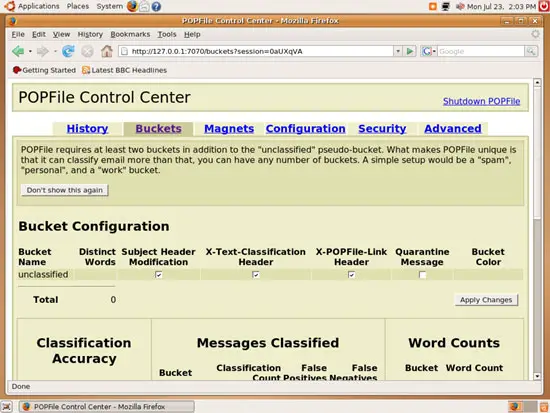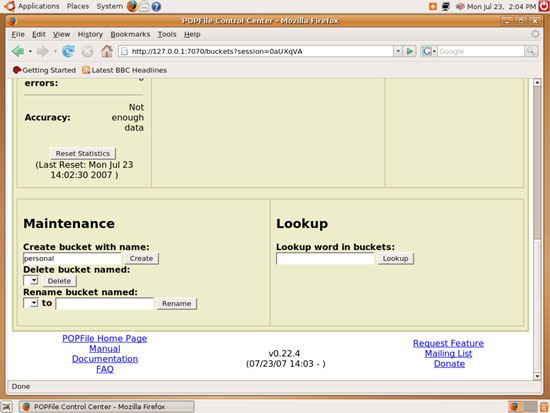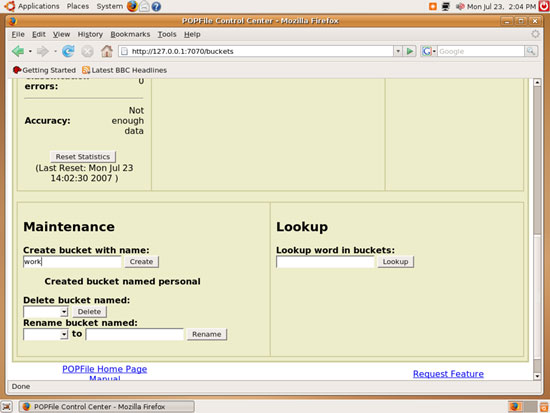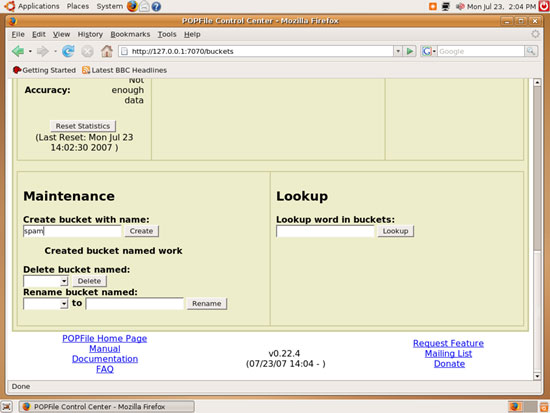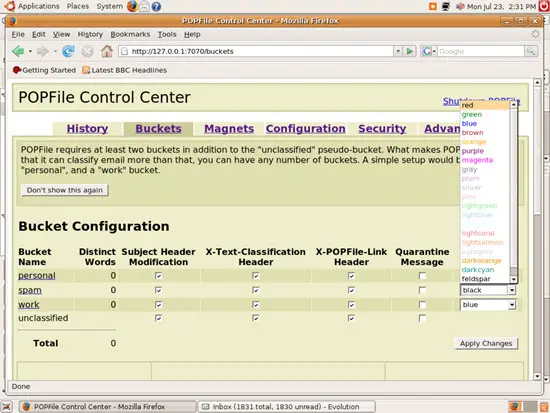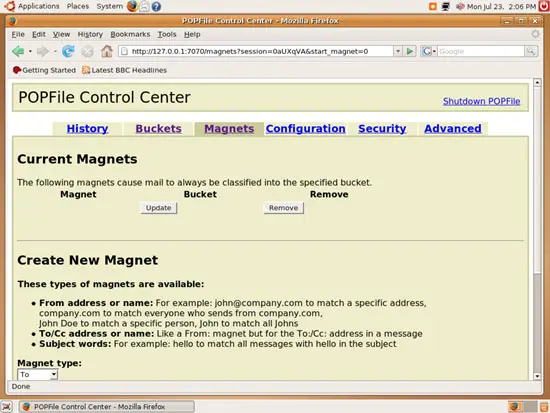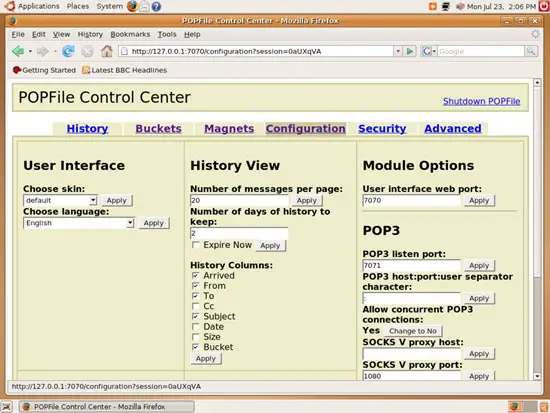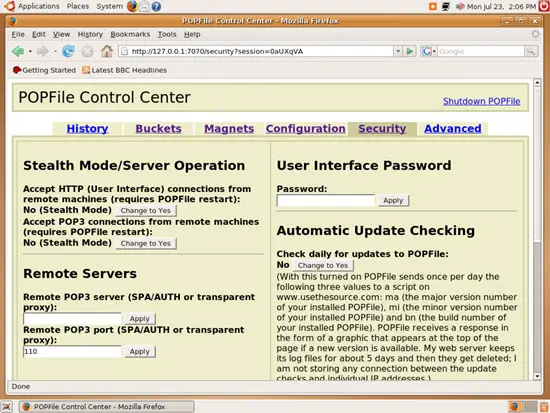Email Classification (Incl. Spam Classification) With POPFile On Ubuntu Feisty Fawn - Page 2
On this page
3 Configuring POPFile
POPFile comes with a web interface which runs on port 7070, so open a browser and go to http://127.0.0.1:7070. You'll first see the History page which doesn't hold anything interesting for now:
Go to the Buckets page. Scroll down to the bottom of that page (to the Maintenance section) and create your email categories ("buckets" in POPFile speech), e.g. personal, work, and spam:
Afterwards, you should see your new categories at the top of the Buckets page. It's a good idea to select different colours for each category so that you can easily differentiate between each category later on in the statistics:
That's all we need to configure. Of course, you can browse the other tabs to become familiar with the POPFile interface. On the Magnets page, you can define rules (e.g. From or To email addresses) that cause matching emails to always be put into a certain category:
On the Configuration, Security, and Advanced tabs, you can find further POPFile configuration options. You should change them only if you know what you're doing: