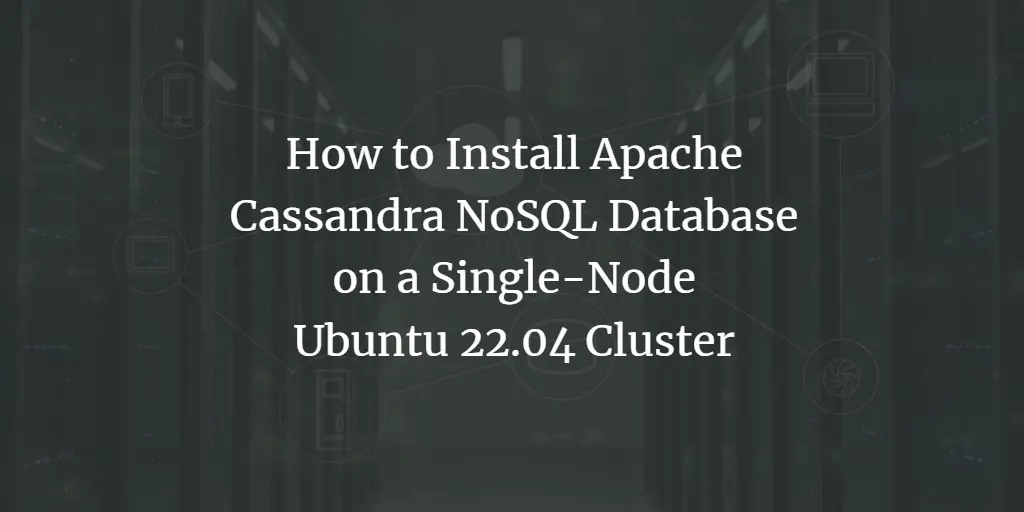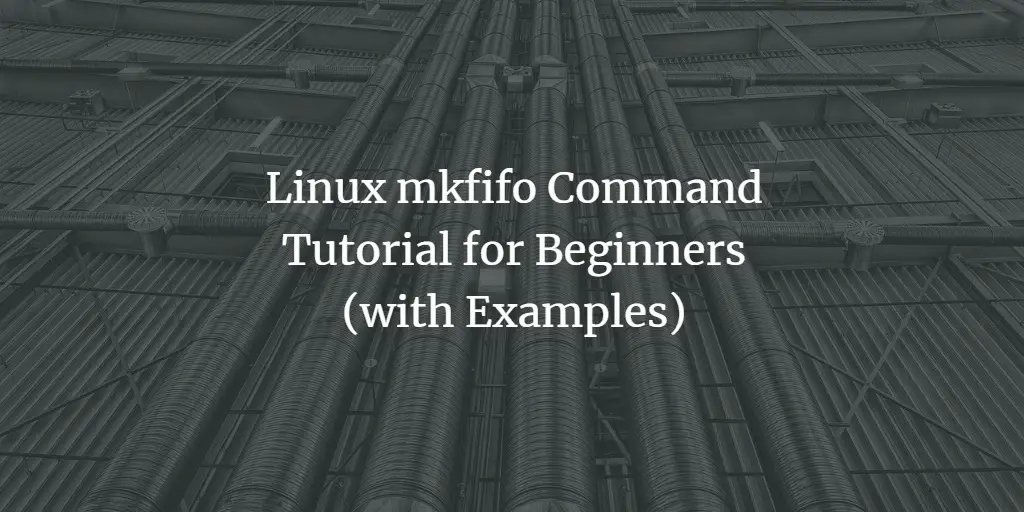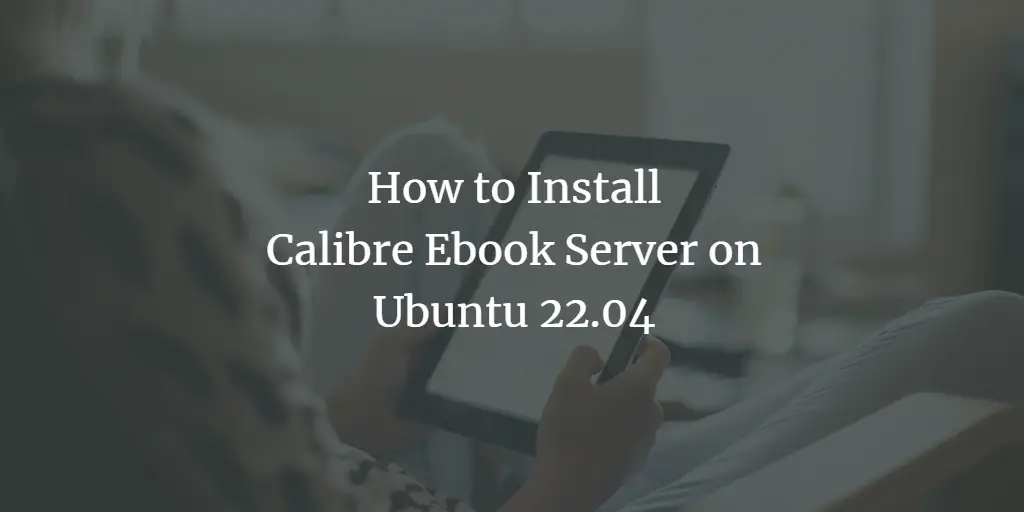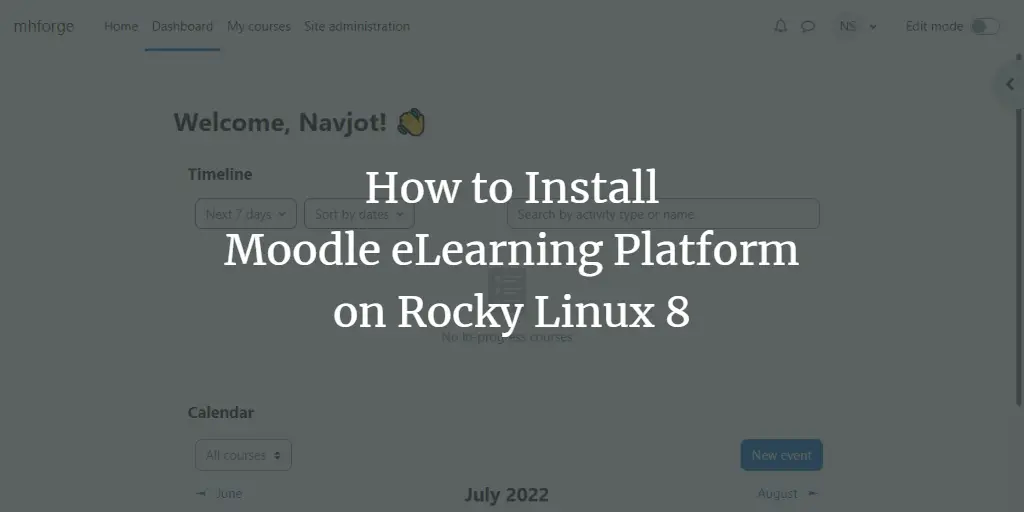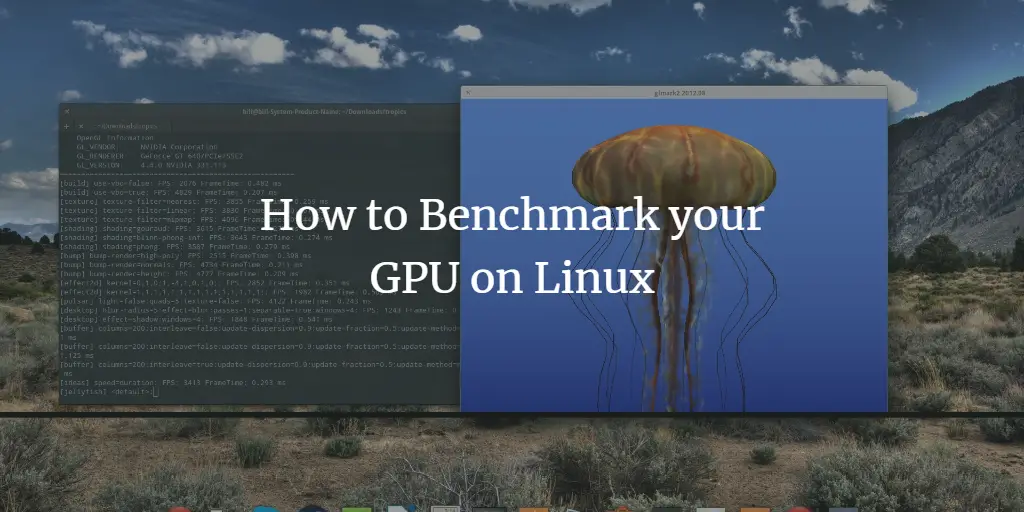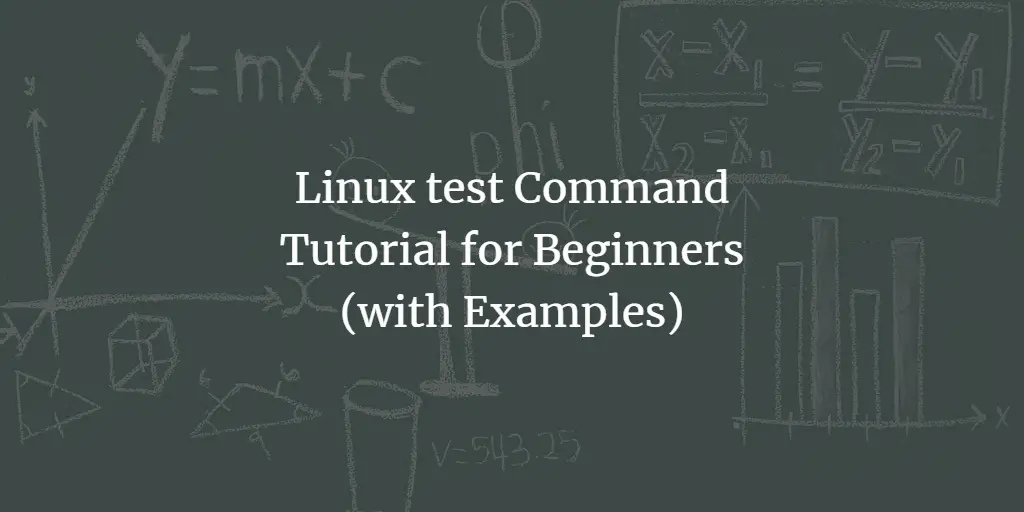HowtoForge provides user-friendly Linux tutorials.
-
How to Install CRI-O Container Runtime on Ubuntu 22.04
Author: Arvid L • Tags: linux, server, ubuntu, virtualization • Comments: 0CRI-O is a lightweight container runtime alternative to Docker for Kubernetes. It's an implementation of Kubernetes CRI (Container Runtime Interface) and compliance with OCI runtime (Open Container initiative).
-
How to Install Apache Cassandra NoSQL Database on a Single-Node Ubuntu 22.04 Cluster
Author: Navjot Singh • Tags: server, ubuntu • Comments: 0Apache Cassandra is an open-source NoSQL distributed database management system. In this tutorial, we will learn how to install Apache Cassandra on a Single-node Ubuntu 22.04 Cluster.
-
How to Install Podman from Source on Ubuntu
 Author: Muhammad Arul •
Tags: ubuntu, virtualization •
Comments: 0
Author: Muhammad Arul •
Tags: ubuntu, virtualization •
Comments: 0 Podman is a container runtime that provides features similar to Docker. It's part of the libpod library and can be used to manage pods (Kubernetes Terminology), containers, container images, and container volumes. In this tutorial, we're going to show you how to install Podman manually from source code on an Ubuntu server.
-
-
Linux mkfifo Command Tutorial for Beginners (with Examples)
Author: Himanshu Arora • Tags: linux, shell • Comments: 4If you're even a moderate Linux command line user, you must be aware of pipes, a fundamental command line feature that allows processes to communicate. Then there's a concept of named pipes (yeah, pipes with names, so that you can do more with pipes). The mkfifo command lets you create such named pipes.
-
How to Install Calibre Ebook Server on Ubuntu 22.04
Author: Navjot Singh • Tags: linux, nginx, server, ubuntu • Comments: 2Calibre is a free and open-source e-book manager. It works as a cross-platform desktop application along with a server component. In this tutorial, you will learn to install the Calibre server on a Ubuntu 22.04 machine.
-
How to Install Moodle eLearning Platform on Rocky Linux 8
Author: Navjot Singh • Tags: linux, web server • Comments: 0Moodle is a free, open-source, online Learning Management System (LMS). It allows educators to create a fully functional website for educational courses complete with an online classroom experience. This guide explains how to install Moodle on a Rocky Linux 8 server.
-
How to Benchmark your GPU on Linux
Author: Bill Toulas • Tags: arch linux, centos, debian, desktop, fedora, suse, ubuntu • Comments: 22Linux is not famous for its gaming abilities and possibilities, and it is only natural that there aren't many GPU benchmarking tools available with which users can test their graphics hardware. There are however some benchmarking suites that can help you determine the various aspects of your GPU performance with precision. In this tutorial I will show you GLX-Gears, GL Mark 2 and the benchmarks from "Unigine Benchmark Products".
-
Linux test Command Tutorial for Beginners (with Examples)
Author: Himanshu Arora • Tags: linux, shell • Comments: 2Sometimes, while working on the Linux command line, you might want to test certain things like integer values, or whether or not a file is of certain type? You'll be glad to know there's a built-in command line utility test that lets you do most of these comparisons and tests.
-
Install WildFly Java Application Server with Nginx Reverse Proxy on Rocky Linux 8
Author: Hitesh Jethva • Tags: linux, server, web server • Comments: 0WildFly is an open-source and cross-platform application server developed by RedHat. It is written in Java and used for developing Java applications. In this tutorial, we will show you how to install Wildfly with Nginx as a reverse proxy on Rocky Linux 8.
-
How to Add a Website in ISPConfig 3.2
Author: Till Brehm • Tags: control panels, ispconfig, linux, server, web server • Comments: 0ISPConfig is a hosting control panel for Linux servers that provides functions for managing websites, databases, FTP and shell users, email accounts, and DNS. In this guide, we will show you step by step how to add a website, MySQL/MariaDB database, FTP-user, and SSH-user in ISPConfig.