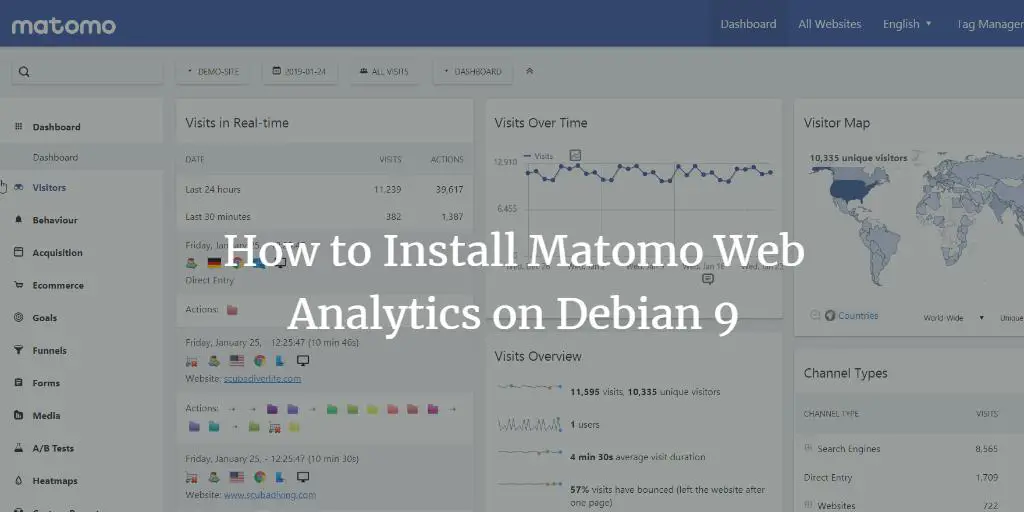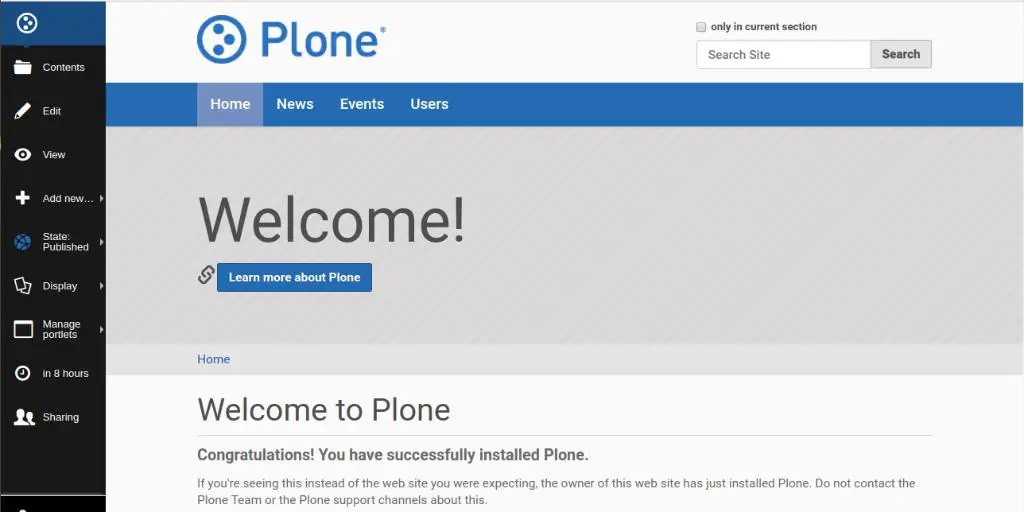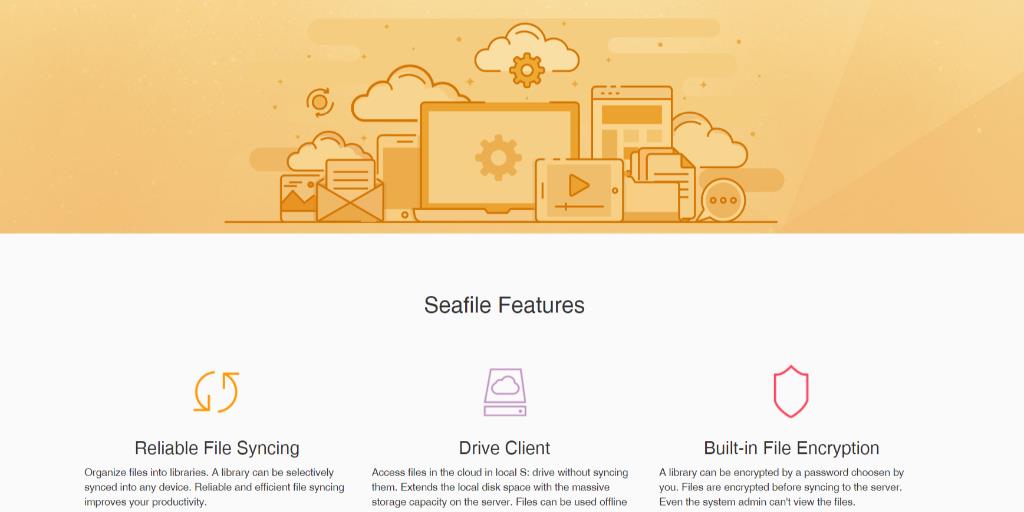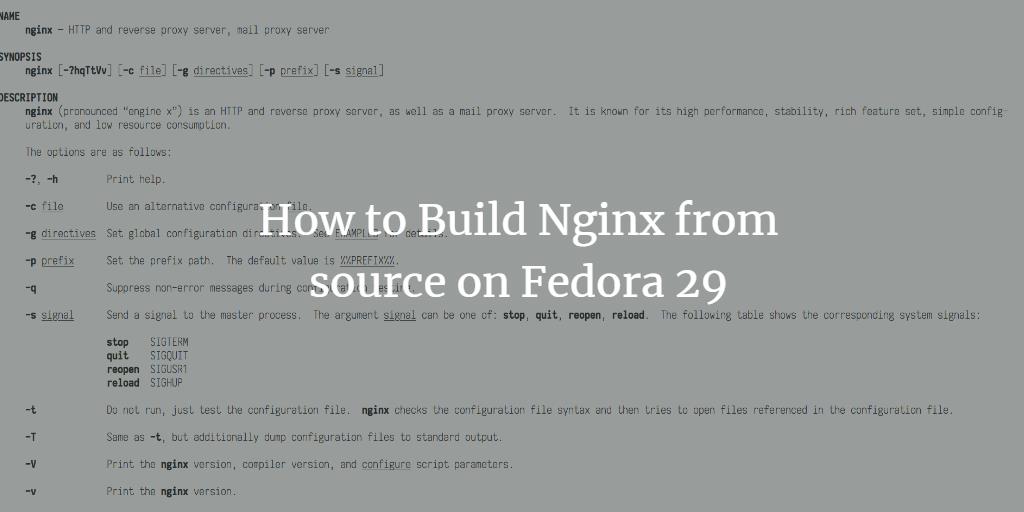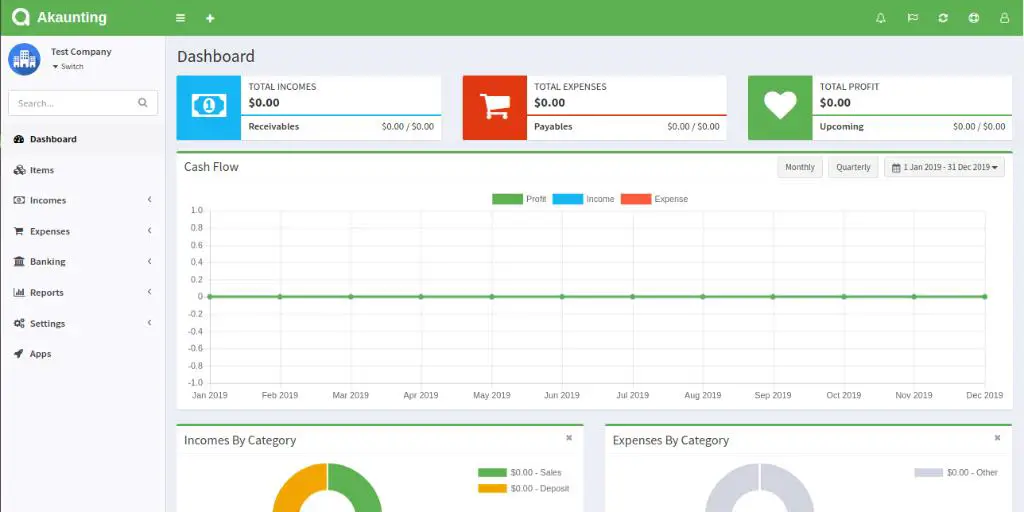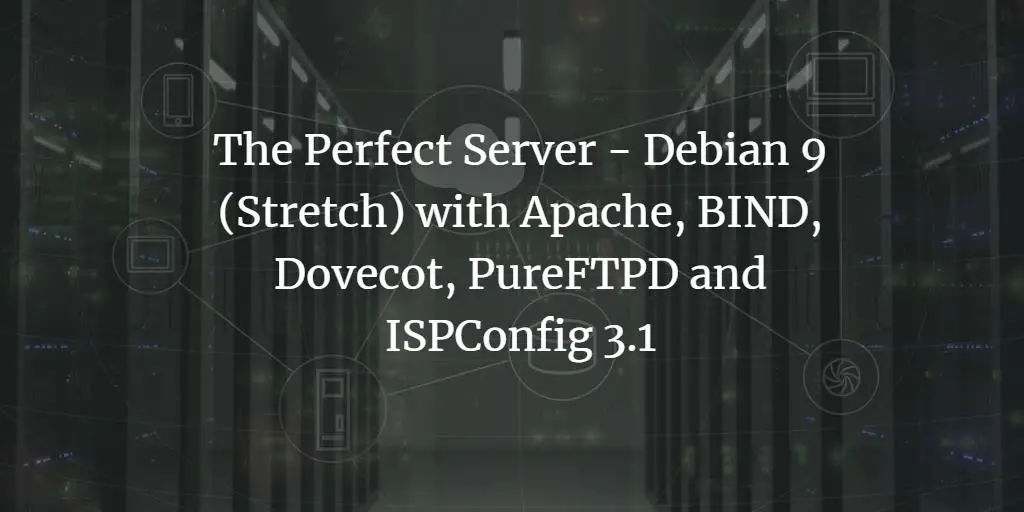HowtoForge provides user-friendly Linux tutorials.
-
How to Install Vanilla Forum on CentOS 7
Author: Blago Eres • Tags: centos, linux, web server • Comments: 2In this tutorial, we will go through the Vanilla Forum installation and setup on CentOS 7 system by using Nginx as a web server, MySQL as a database server, and optionally you can secure transport layer by using acme.sh client and Let's Encrypt certificate authority to add SSL support.
-
How to Install Matomo Web Analytics on Debian 9
Author: Blago Eres • Tags: debian, linux, web server • Comments: 0Matomo (formerly Piwik) is a free and open source web analytics application developed by a team of international developers, that runs on a PHP/MySQL web server. This tutorial will show you how to install Matomo on a Debian 9 (stretch) system using Nginx as the web server and we will secure the website with a Let's Encrypt SSL certificate
-
How To Install Plone CMS on Ubuntu 18.04
Author: Hitesh Jethva • Tags: linux, ubuntu, web server • Comments: 4Plone is a free and open source content management system built on top of the Zope (Python) application server. In this tutorial, we will learn how to install Plone CMS on Ubuntu 18.04 server.
-
-
Installing Seafile 6.3.2 inside ISPConfig 3.1
Author: Rescue9 • Tags: ispconfig, linux, ubuntu • Comments: 10This tutorial shows the steps to install Seafile into a website on an ISPConfig 3 server. The server that is used for this setup uses Ubuntu 18.04, but the steps outlined in this guide should work similarly on other OS.
-
How to Build Nginx from source on Fedora 29
Author: Blago Eres • Tags: fedora, linux, nginx, web server • Comments: 0In this tutorial, we will build Nginx with all available modules in the open source version of Nginx and we will use mainline version which is at 1.15.8 at the time of this writing. Update version numbers when newer versions become available.
-
How to install Akaunting on Ubuntu 18.04 LTS
Author: Hitesh Jethva • Tags: linux, ubuntu, web server • Comments: 3Akaunting is a free and open source accounting software to manage your invoices, quotes, and finances. In this tutorial, we will learn how to install Akaunting software on Ubuntu 18.04 server.
-
The Perfect Server - Debian 9 (Stretch) with Apache, BIND, Dovecot, PureFTPD and ISPConfig 3.1
Author: Till Brehm • Tags: apache, control panels, debian, ispconfig, web server • Comments: 271This tutorial shows how to prepare a Debian 9 server (with Apache2, BIND, Dovecot) for the installation of ISPConfig 3.1. The web hosting control panel ISPConfig 3 allows you to configure the following services through a web browser: Apache web server, Postfix mail server, Dovecot IMAP/POP3 server, MySQL, BIND nameserver, PureFTPd, SpamAssassin, ClamAV, and many more.
-
The Perfect Server - Debian 9 (Nginx, BIND, Dovecot, ISPConfig 3.1)

 Author: Till Brehm •
Tags: control panels, debian, ispconfig, nginx, web server •
Comments: 37
Author: Till Brehm •
Tags: control panels, debian, ispconfig, nginx, web server •
Comments: 37 This tutorial shows how to prepare a Debian 9 (Stretch) server (with Nginx, BIND, Dovecot) for the installation of ISPConfig, and how to install ISPConfig 3.1. ISPConfig 3 is a web hosting control panel.
-
How to Install Vanilla Forum on Ubuntu 18.04 LTS
Author: Blago Eres • Tags: linux, mysql, nginx, php, ubuntu, web server • Comments: 1In this tutorial, I will show you how to install Vanilla Forum on Ubuntu 18.04 LTS using Nginx as a web server, MySQL as a database server, and optionally you can secure transport layer by using acme.sh client and Let's Encrypt certificate authority to add SSL support.
-
How to Install BoltWire CMS on Ubuntu 18.04 LTS
Author: Hitesh Jethva • Tags: linux, ubuntu • Comments: 0BoltWire is an easy to use content management system that can be used to create personal or business websites which is released as OpenSource software. It is written in PHP language and it doesn't require a database, all its data is stored in the file system.