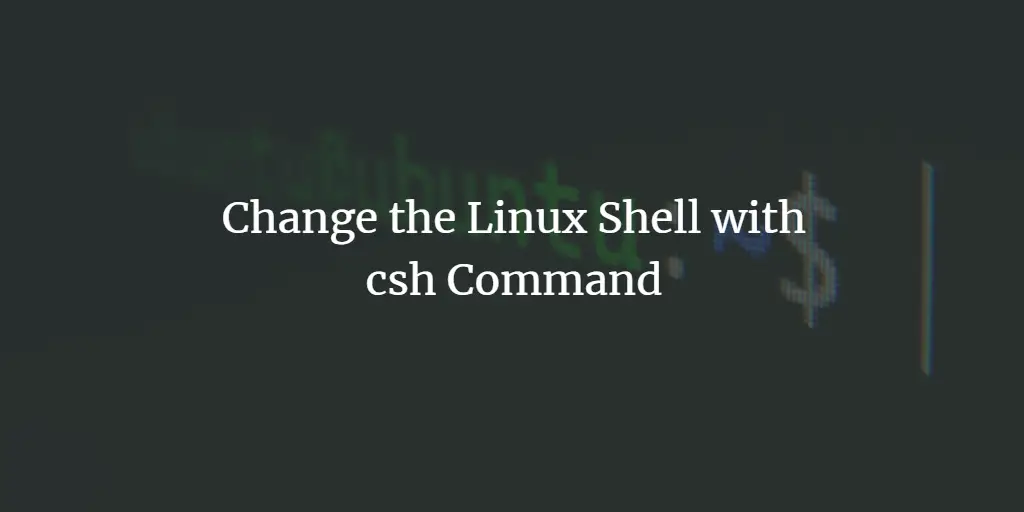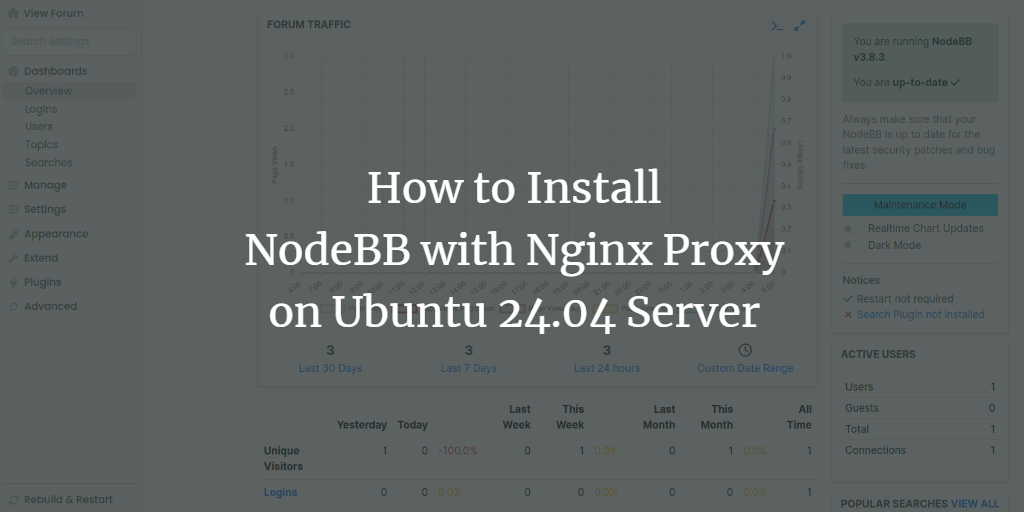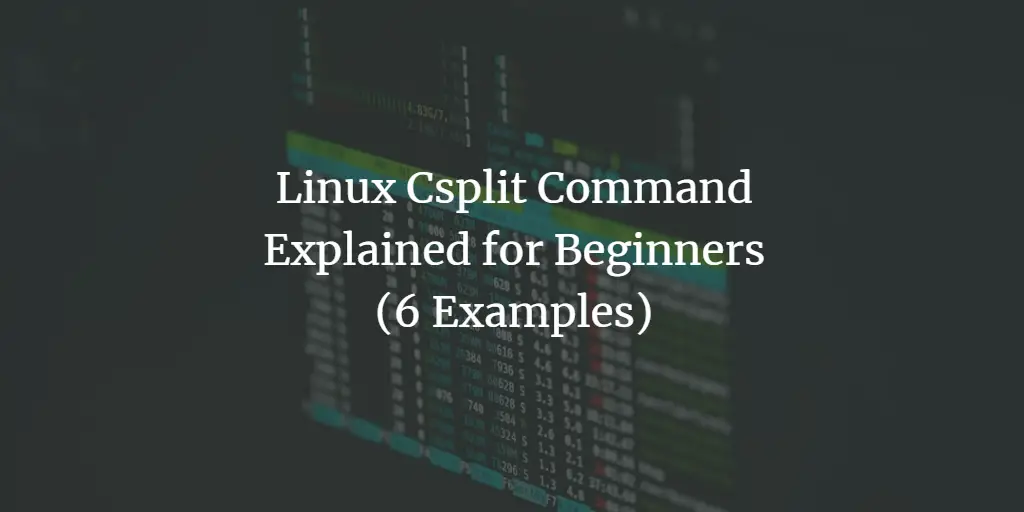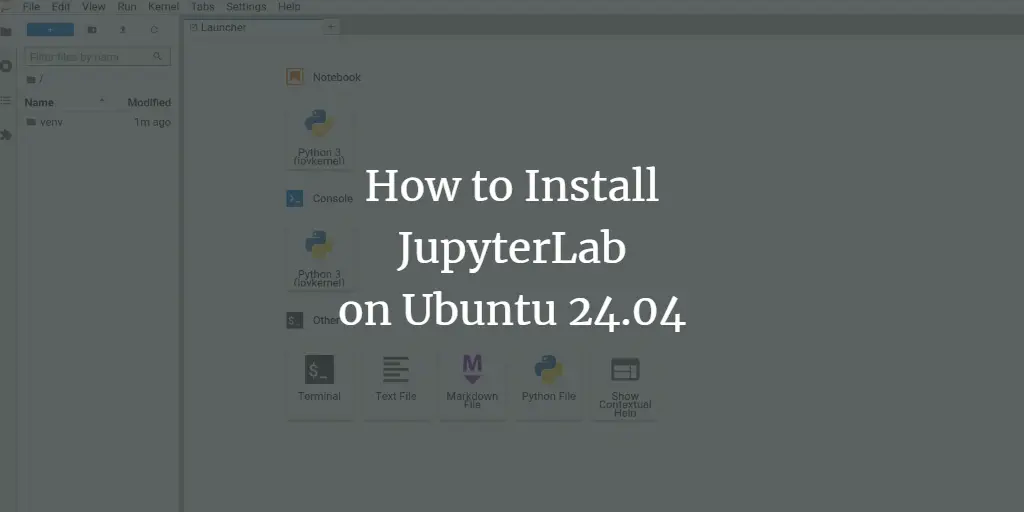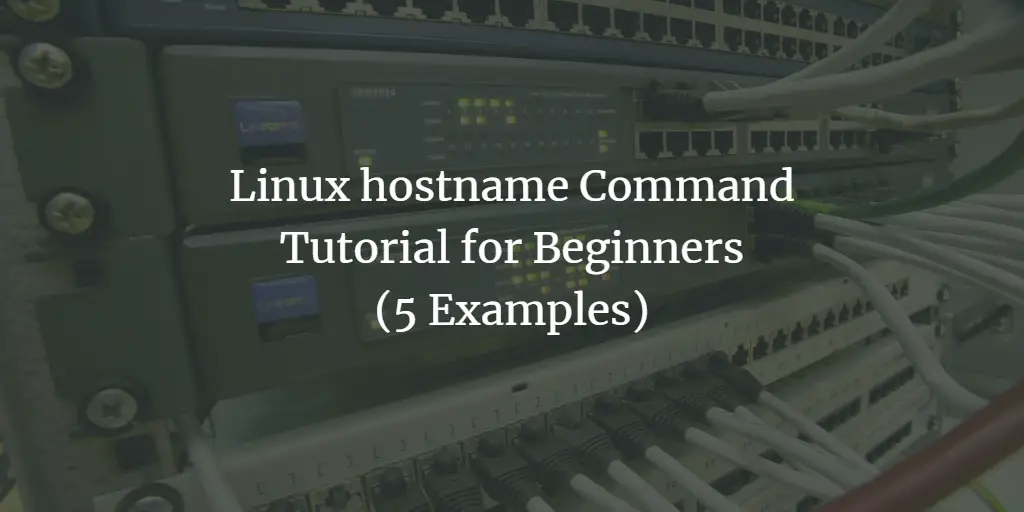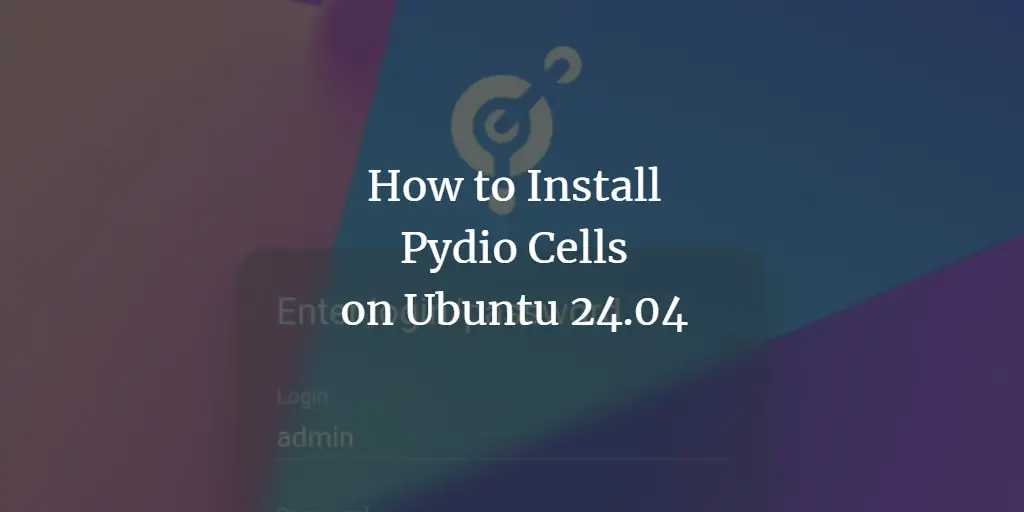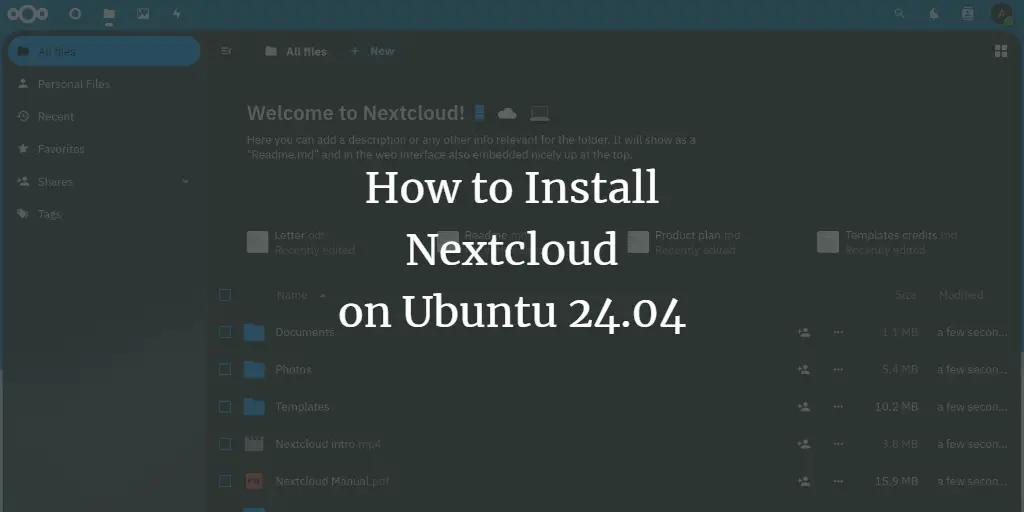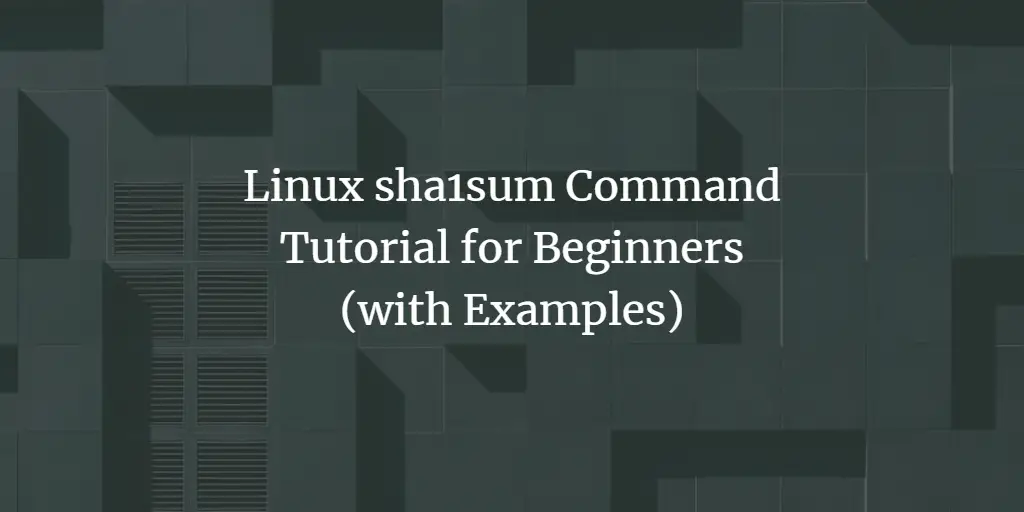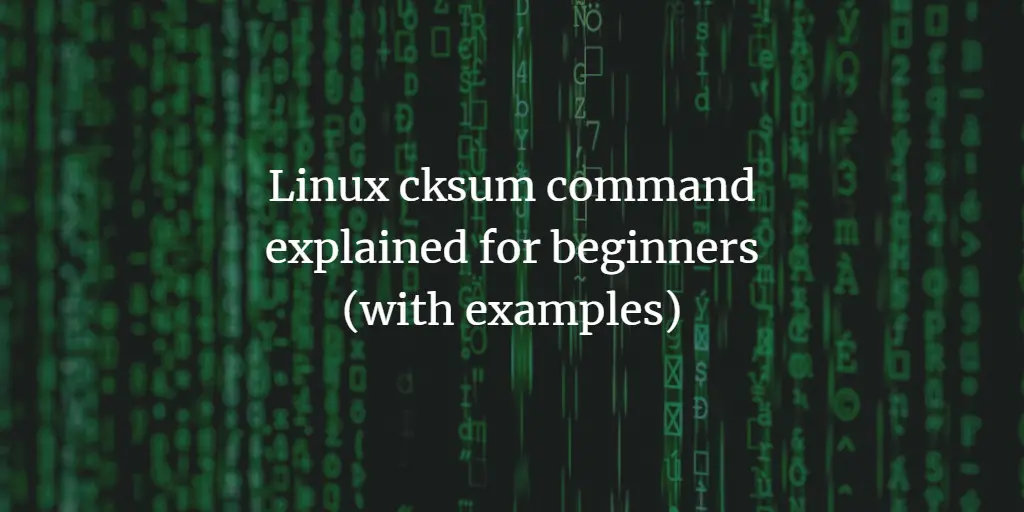HowtoForge provides user-friendly Linux tutorials.
-
Change the Linux Shell with csh Command
Author: Till Brehm • Tags: • Comments: 0 • Published: Jul 29, 2024The csh command in Linux refers to the C shell, a Unix shell created by Bill Joy while he was a graduate student at UC Berkeley in the late 1970s. The C shell (csh) is a command processor that provides a user interface to access an operating system's services.
-
How to Install NodeBB with Nginx Proxy on Ubuntu 24.04 Server
Author: Arvid L • Tags: linux, nginx, server, ubuntu, web server • Comments: 0 • Published: Jul 29, 2024NodeBB is open-source forum software written in JavaScript and Node.js. It uses MongoDB as the default database and offers multiple features, such as real-time notifications via web socket, social media integration, and full REST APIs.
-
Linux Csplit Command Explained for Beginners (6 Examples)
Author: Himanshu Arora • Tags: linux, shell • Comments: 2 • Updated: Jul 29, 2024While working on the command line in Linux, you may find yourself in situations where-in you need to split a file into multiple parts. If you are already looking for a way to do this, or simply want to know how this can be done, you'll be glad to know there exists a tool - dubbed csplit - that's built for this purpose.
-
-
How to Install JupyterLab on Ubuntu 24.04
Author: Arvid L • Tags: linux, nginx, server, ubuntu • Comments: 1 • Published: Jul 18, 2024JupyterLab is an open-source web-based interactive development environment that extends the classic Jupyter Notebook experience, providing a more flexible and powerful interface for data science and scientific computing tasks.
-
Linux hostname Command Tutorial for Beginners (5 Examples)
Author: Himanshu Arora • Tags: linux, shell • Comments: 0 • Updated: Jul 18, 2024The Linux hostname command is a utility used to display or set the system's hostname. A hostname is a unique identifier assigned to a device on a network, functioning much like a person's name in a social context.
-
How to Use Chattr Command in Linux
Author: Hitesh Jethva • Tags: linux • Comments: 0 • Published: Jul 17, 2024The chattr (change attribute) command in Linux is a powerful tool used to modify the attributes of files on an ext2, ext3, or ext4 filesystem. It allows users to set certain attributes that control how files can be accessed and modified.
-
How to Install Pydio Cells on Ubuntu 24.04 Server
Author: Arvid L • Tags: cloud, linux, server, ubuntu, web server • Comments: 1 • Published: Jul 17, 2024Pydio Cells is a self-hosted Document Sharing and Collaboration platform. In this guide, we'll walk you through the installation of Pydio Cells on the Ubuntu 24.04 server with the MariaDB database and Apache as a reverse proxy.
-
How to Install Nextcloud on Ubuntu 24.04 Server
Author: Arvid L • Tags: apache, linux, server, ubuntu, web server • Comments: 0 • Published: Jul 17, 2024Nextcloud is open-source software for public and private file storage. This tutorial teaches you how to install Nextcloud on an Ubuntu 24.04 server. You’ll install Nextcloud with the LAMP Stack and then secure Netxcloud with HTTPS through Certbot and Letsencrypt.
-
Linux sha1sum Command Tutorial for Beginners (with Examples)
Author: Himanshu Arora • Tags: linux, shell • Comments: 0 • Updated: Jul 09, 2024Linux command line offers several tools for checking and verifying a file's integrity. One such tool is sha1sum, which we will be discussing here in this tutorial using some easy to understand examples.
-
Compute CRC-Checksums on Linux with cksum Command
Author: Himanshu Arora • Tags: linux, shell • Comments: 2 • Updated: Jul 09, 2024The cksum command in Linux is a utility that generates a CRC (Cyclic Redundancy Check) checksum and byte count for a given file. It is used to verify the integrity of files by comparing the checksum values before and after transmission or storage.