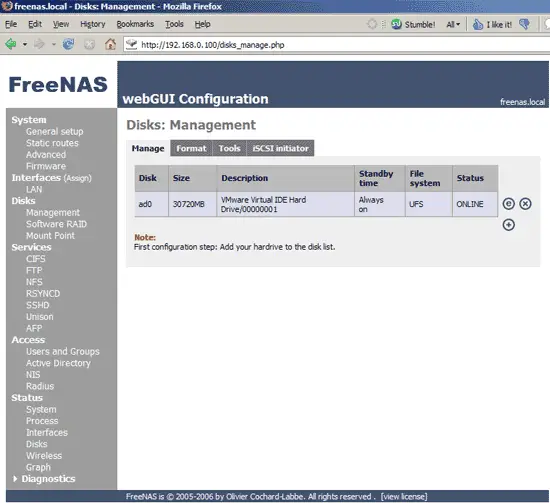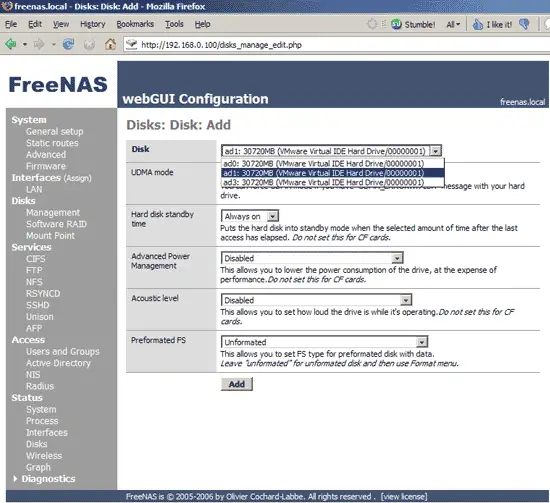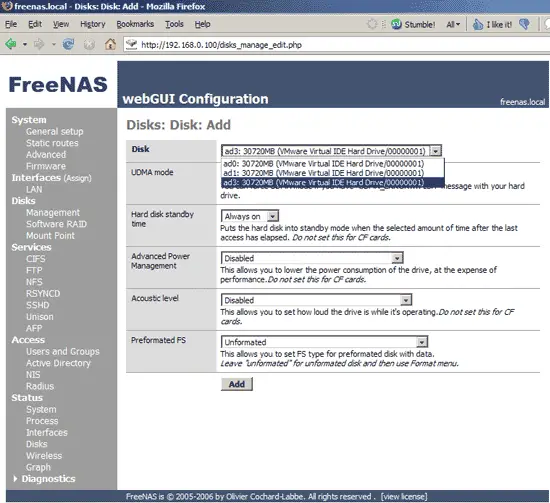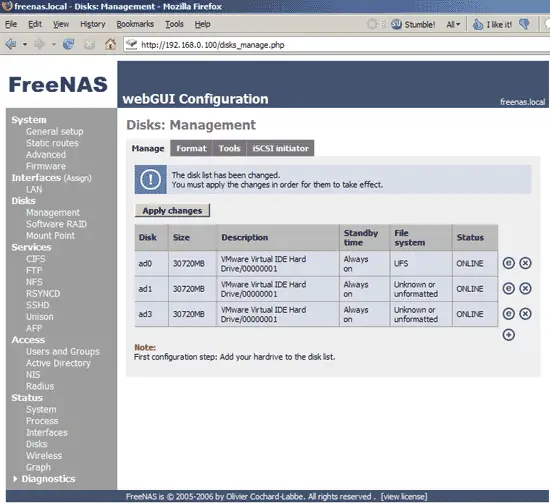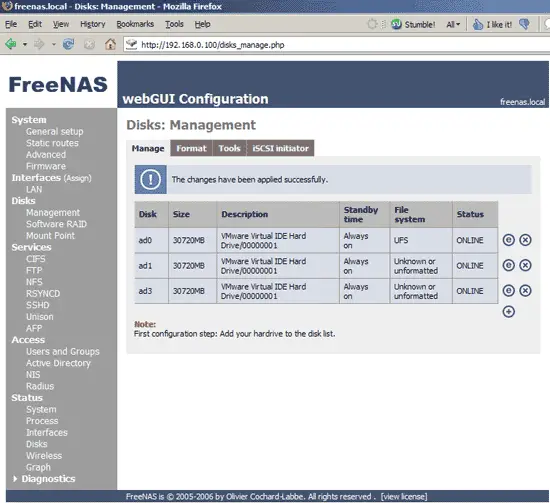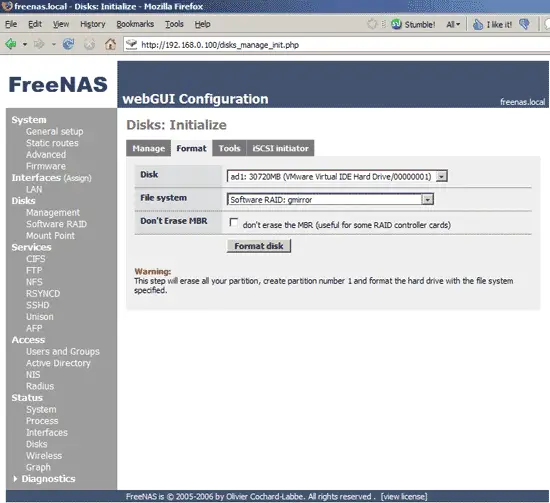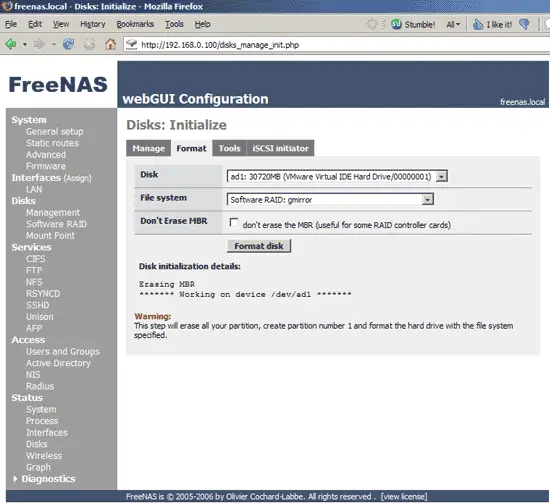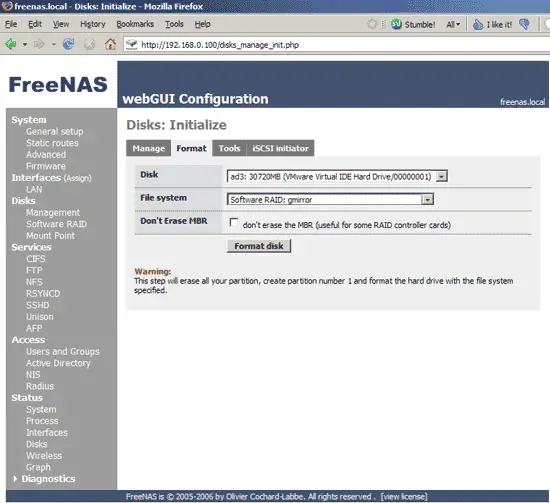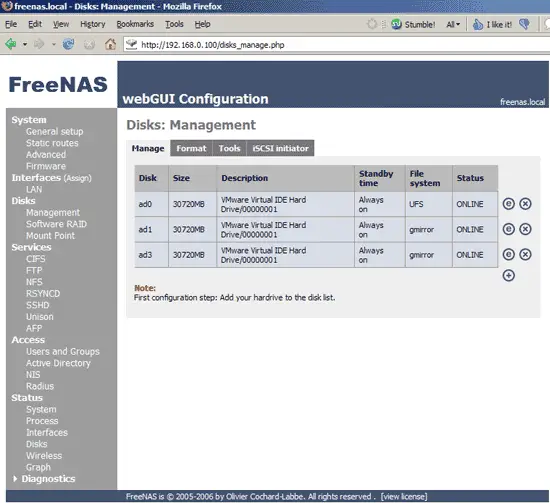Network-Attached Storage With FreeNAS - Page 6
On this page
7 Configuring RAID1
Next we want to build a RAID1 array from our second and third hard drive and then use the RAID1 array as a NAS share. Please note that only full hard drives can be used for RAID, not single partitions!
First we must add both hard drives. Go to Disks -> Management and click on the + sign:
Select ad1 and choose Unformated under Preformated FS (ad1 wasn't formated during FreeNAS installation):
Do the same for ad3:
On the Disks -> Management page, click on Apply changes:
Next we must format ad1 and ad3. Click on the Format tab (still under Disks -> Management), select ad1 and Software RAID: gmirror, then click on Format disk:
The next screen should be similar to this one:
Now do the same for ad3:
ad1 and ad3 should now be listed on the Disks -> Management page with the file system gmirror: