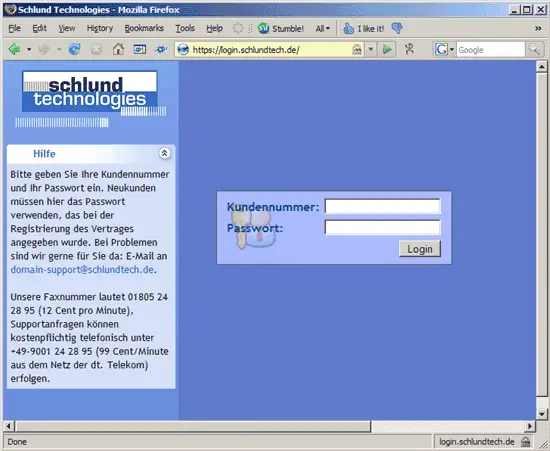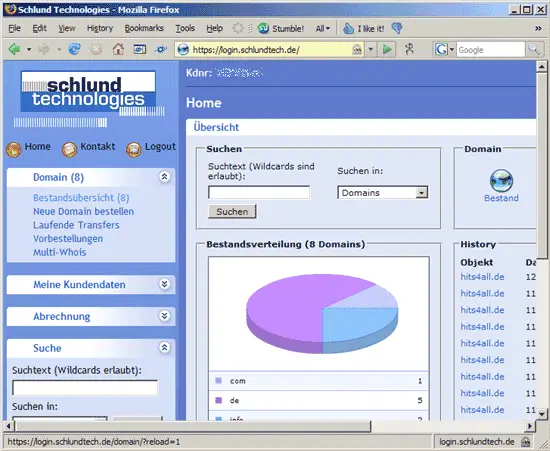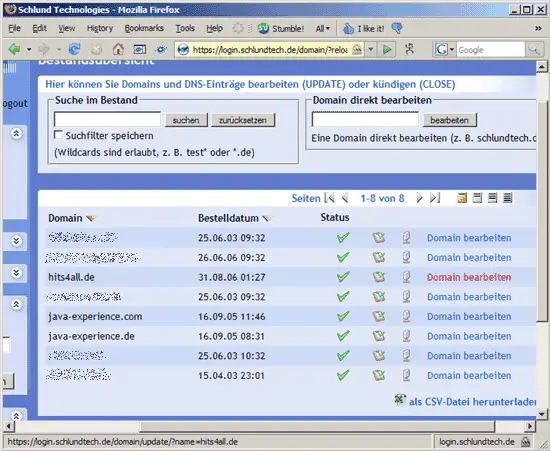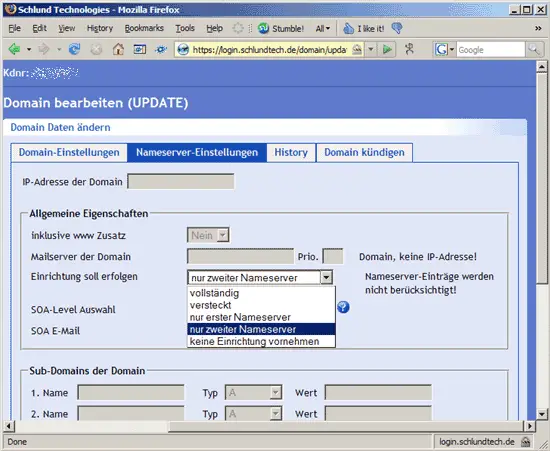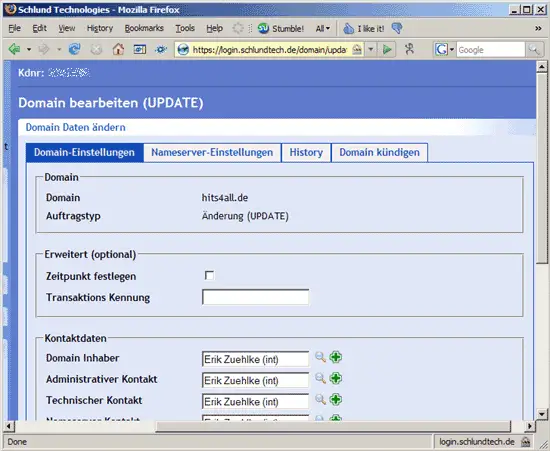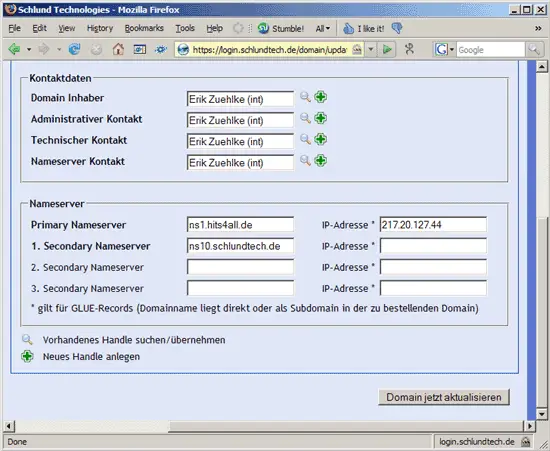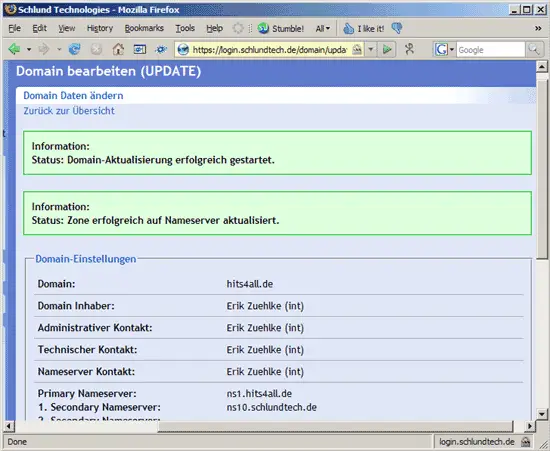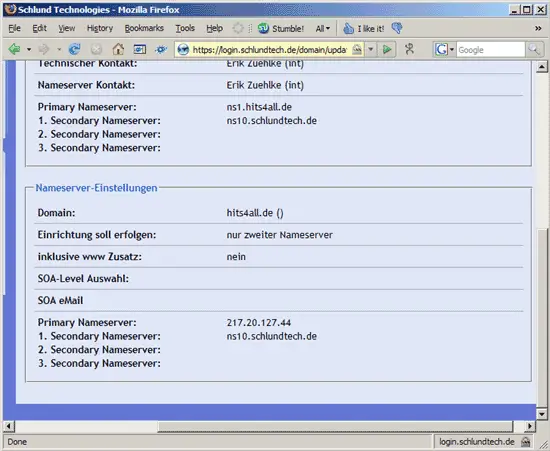How To Run Your Own Name Server With ISPConfig And providerdomain.de (Schlund) - Page 2
3 Configure DNS Settings For hits4all.de At providerdomain.de
Now that we've configured our hits4all.de zone on ns1.hits4all.de (our ISPConfig server), we must tell our registrar (providerdomain.de) that ns1.hits4all.de is the new primary name server for hits4all.de. If we don't do that, all DNS queries will continue to go to the current name servers, ns9.schlundtech.de and ns10.schlundtech.de, making the zone we created on the ISPConfig server useless.
Log in to the providerdomain.de web interface on https://login.schlundtech.de:
Then we go to Bestandsübersicht (domain portfolio) to get a list of our domains that we registered with providerdomain.de:
Then we click on Domain bearbeiten (edit domain) in the hits4all.de column:
We then go to the Nameserver-Einstellungen (nameserver settings) tab. Because the primary name server is run by us (ns1.hits4all.de), but we want to use a providerdomain.de name server as secondary name server (ns10.schlundtech.de), we select nur zweiter Nameserver (secondary name server only) in the Einrichtung soll erfolgen (setup type) field:
Next we go to the Domain-Einstellungen (domain settings) tab of the hits4all.de domain:
We scroll down to the bottom of the page. As Primary Nameserver we fill in ns1.hits4all.de, and because we need a glue record (because ns1.hits4all.de is in the domain that it should resolve), we fill in ns1.hits4all.de's IP address (217.20.127.44) in the IP-Adresse field. In the 1. Secondary Nameserver field we fill in ns10.schlundtech.de. Then we click on Domain jetzt aktualisieren (modify domain now):
We should now see two green status messages which means our changes were successful:
At the bottom of the same page we can now see our new name servers for the hits4all.de domain. From now on, ns1.hits4all.de is the primary name server, and ns10.schlundtech.de the secondary name server for hits4all.de.