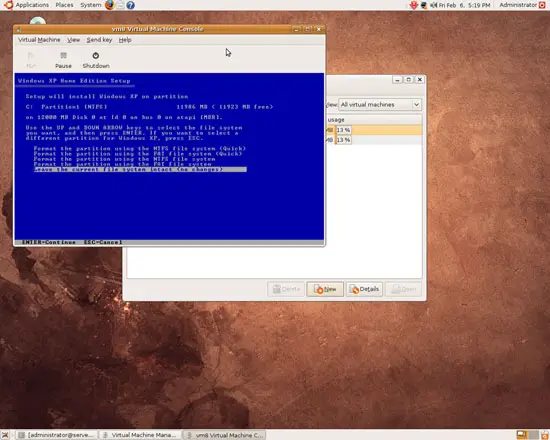Installing Windows XP As A KVM Guest On Ubuntu 8.10 Desktop - Page 2
On this page
6 Using Virt-Manager To Complete The Installation
Now open the virt-manager (Applications > System Tools > Virtual Machine Manager)...
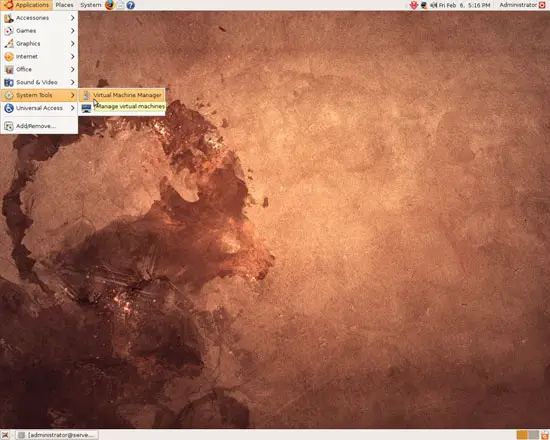
... and connect to localhost. Mark localhost and click on the New button:
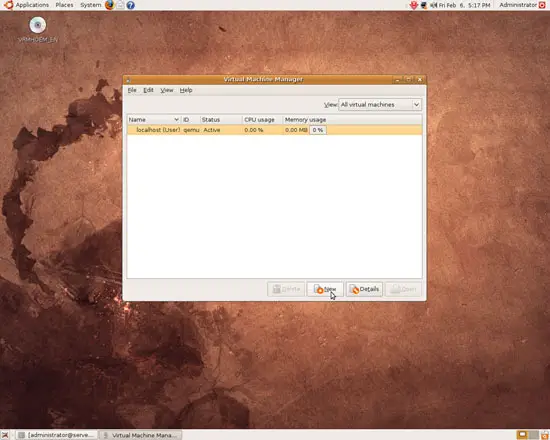
The wizard for creating new virtual machines comes up. Click on Forward:
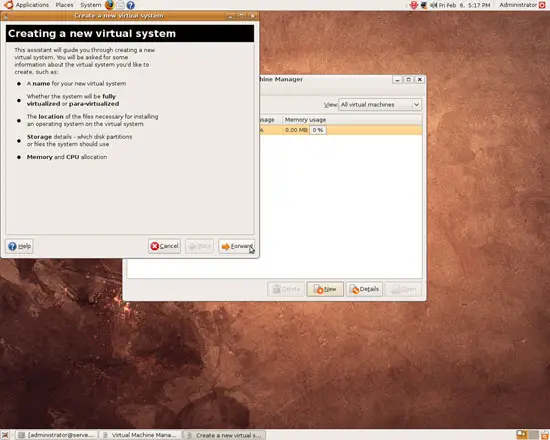
Provide a name for the virtual machine (e.g. vm8):
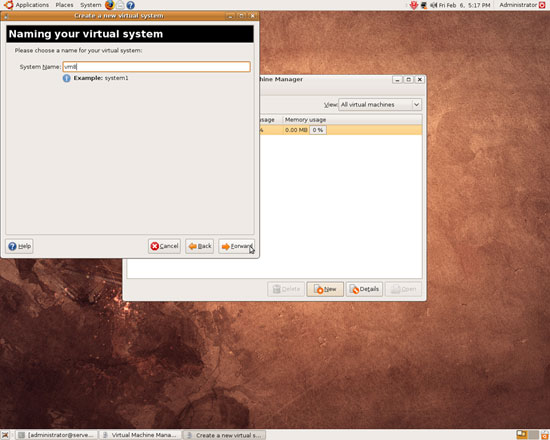
Select Fully Virtualized as well as x86_64 and kvm:
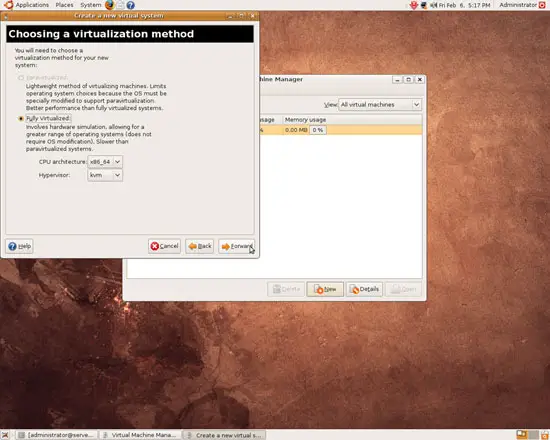
Select Local install media (ISO image or CDROM) as well as Windows and Microsoft Windows XP on the next screen:
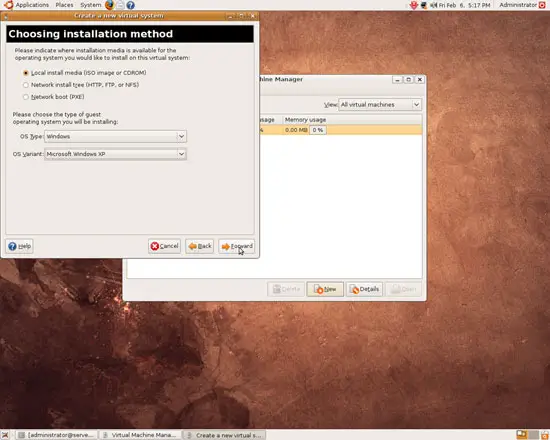
Now mark ISO Image Location and fill in the path to the Windows XP ISO image (/home/winxp.iso):
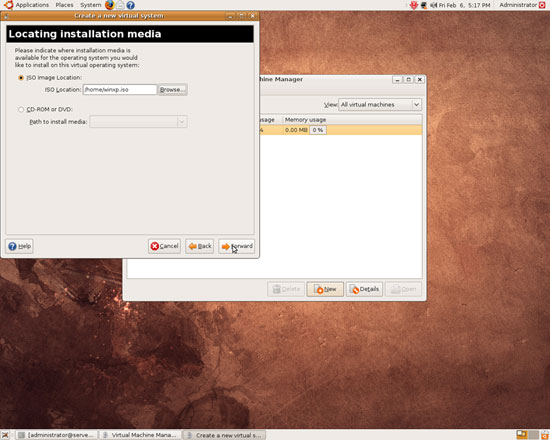
Now we come to the storage space - select Simple File and fill in the path to the image we've created before (/home/administrator/vm8.img):
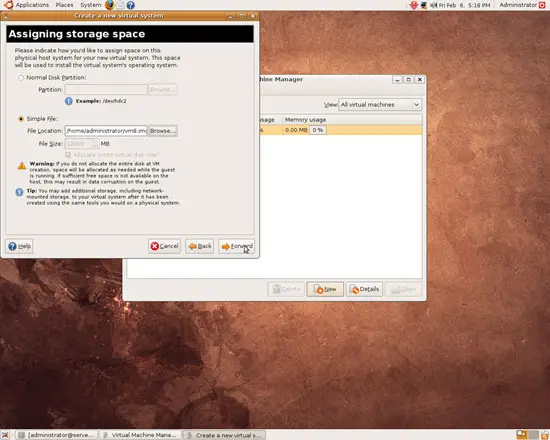
Specify the memory for the Windows XP guest:
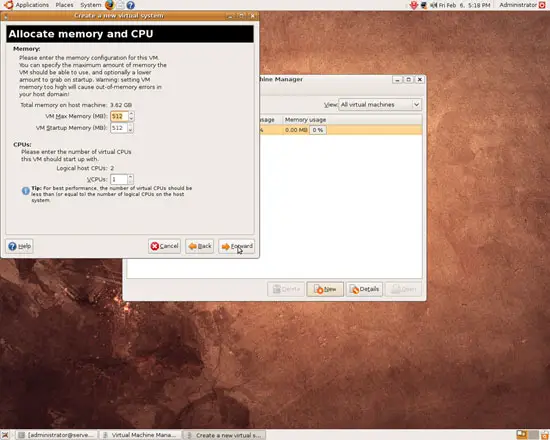
Here's a summary of your settings - click on Finish to start the installation:
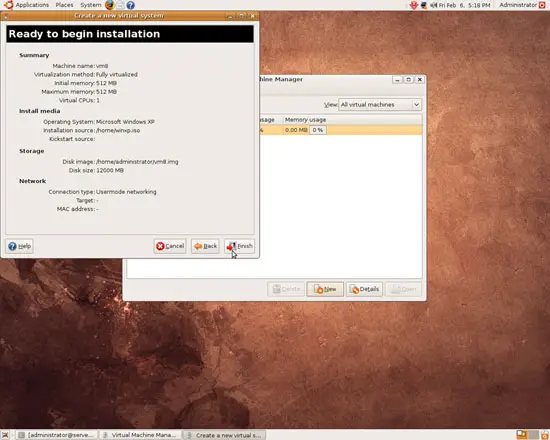
The Windows XP installer comes up again:
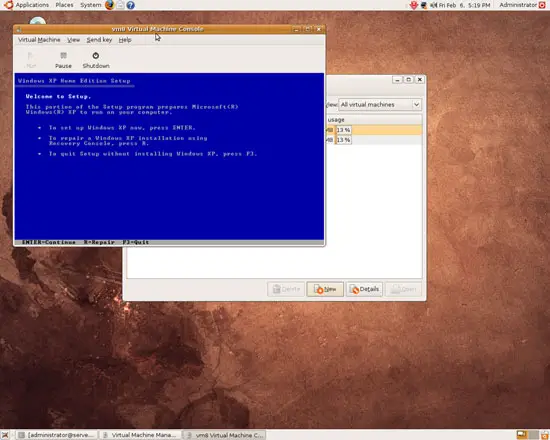
Follow the wizard until you come to the partitioning - select the partition you've previously formatted...
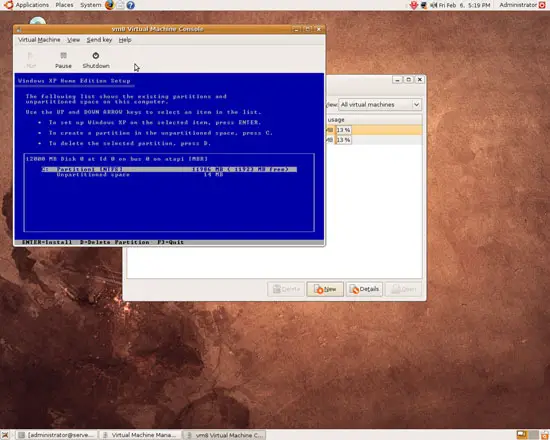
... and then make sure you don't format it again! Select Leave the current file system intact (no changes):