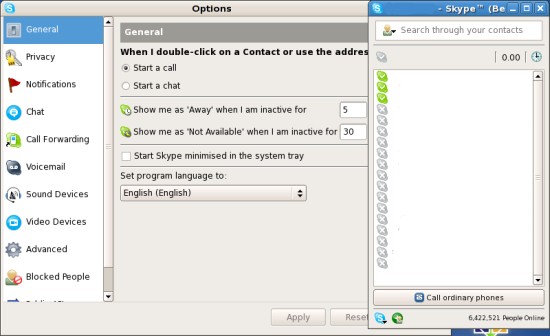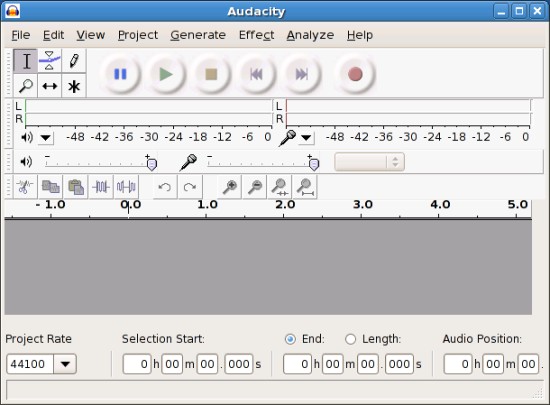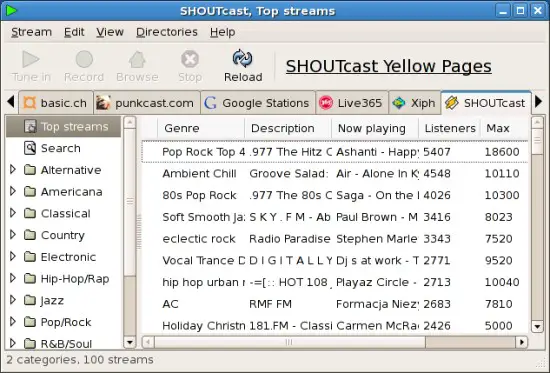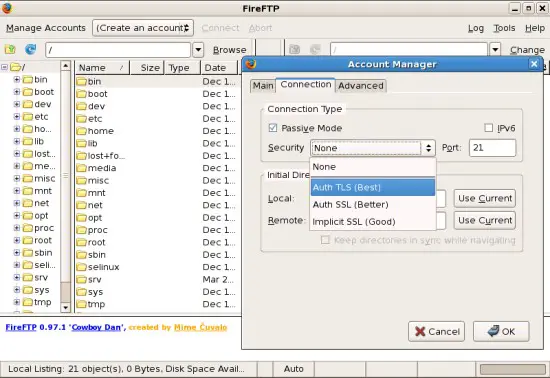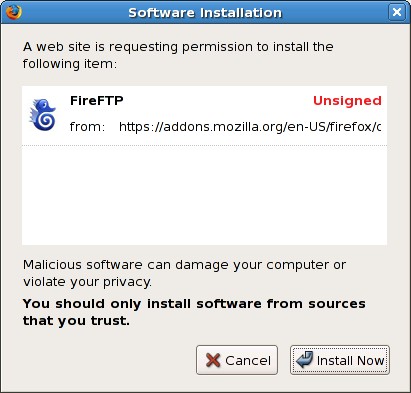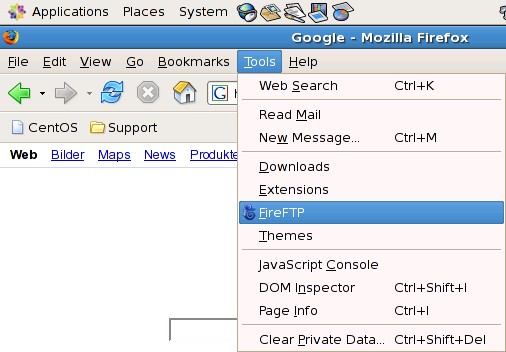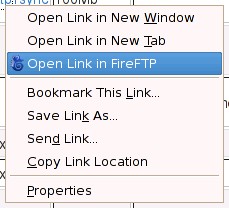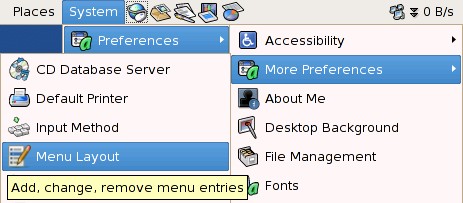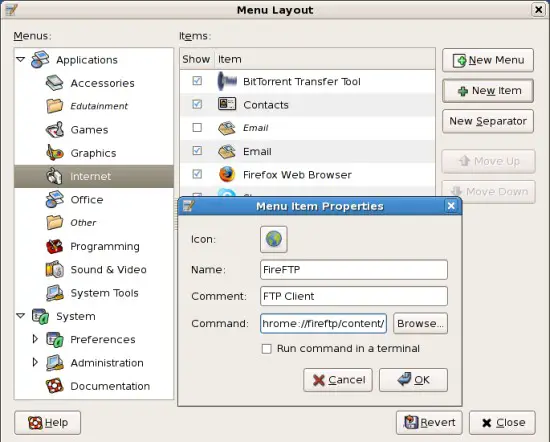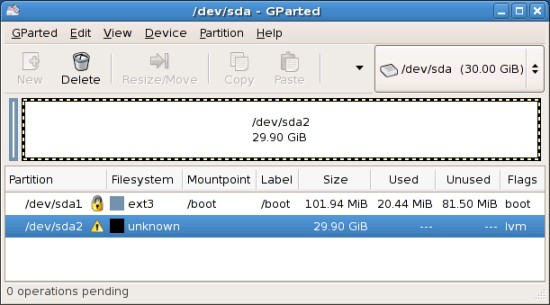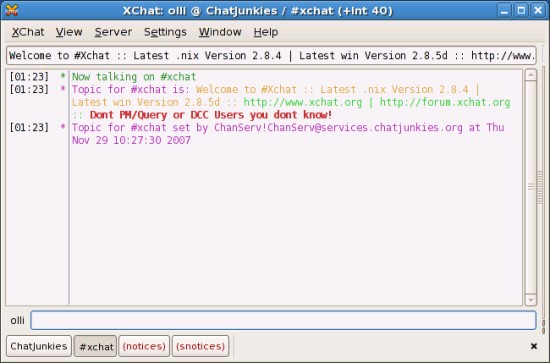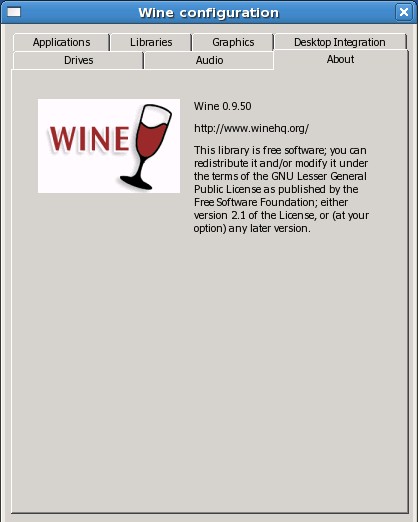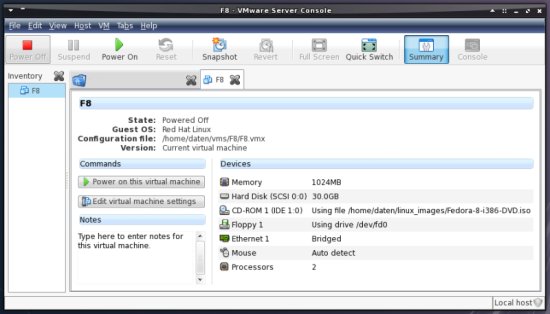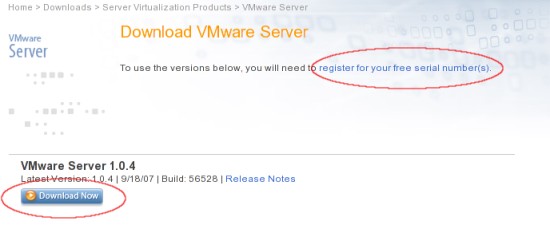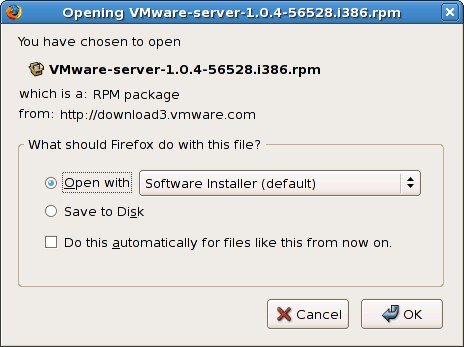Installation Guide: CentOS 5.1 Desktop - Page 8
7.3.5 Skype (only beta for CentOS 5.x at the moment)
Homepage: http://www.skype.com/
Skype is a software for internet telephony, instant messaging etc.
If you want to use skype, open a terminal and enter (root privileges needed):
cd /tmp/
wget http://www.skype.com/go/getskype-linux-beta-centos
wget http://www.skype.com/products/skype/linux/rpm-public-key.asc
rpm --import rpm-public-key.asc
yum localinstall skype-<version>-centos.i586.rpm
Note: If the gpg-key is not available, you have to disable the gpg-check in the yum configuration (
vi /etc/yum.conf
) before you do the localinstall. Keep in mind that you turn it on again afterwards.
7.3.6 Audacity
Homepage: http://audacity.sourceforge.net/
Audacity is a software to edit audio files.
If you want to use Audacity, install the following package:
- audacity
7.3.7 Streamtuner
Homepage: http://www.nongnu.org/streamtuner/
Streamtuner is a stream directory browser. With Streamtuner you can listen to SHOUTcast-streams etc.
If you want to use Streamtuner, install the following package:
- streamtuner
7.3.8 FireFTP
Homepage: http://fireftp.mozdev.org/
FireFTP is an extension for Firefox. It provides an easy to use, full featured ftp client. It can be startet without firefox from the gnome applications menu.
If you want to use FireFTP, open https://addons.mozilla.org/en-US/firefox/addon/684 within Firefox and click on "Install Now".
Accept the installation:
After the installation is finished restart Firefox. FireFTP is available in the upper menu or when you right click on an ftp-link.
Create a new launcher in the gnome applications menu to start FireFTP without Firefox. Open the main menu editor.
Click on "Internet" on the left side and afterwards on "New item" on the right side.
Insert/select the following in the launcher-window:
Name: FireFTP
Command: firefox -chrome chrome://fireftp/content/
Comment: FTP Client
Optional choose an icon for the new launcher.
7.3.9 Gparted
Homepage: http://gparted.sourceforge.net/
With gparted you are able to resize, move and format partitions - many file systems are supported.
If you want to use gparted, install the following packages:
- gparted
- xfsprogs
- hfsutils
7.3.10 XChat
Homepage: http://www.xchat.org/
With XChat you can join multiple IRC channels (Internet Relay Chat). File transfer is supported. You can customize XChat with various scripts and plugins.
If you want to use xchat, install the following package:
- xchat
7.3.11 Wine
Homepage: http://www.winehq.org/
Taken from the Wine Homepage: "Wine is an Open Source implementation of the Windows API on top of X, OpenGL, and Unix".
With wine you can run a lot of Windows software on Linux. A list of software that is known to work on wine can be found on http://appdb.winehq.org/.
If you want to use wine, install the following package:
- wine
7.3.12 VMware Server
Homepage: http://www.vmware.com/products/server/
With VMware Server you can install guest operating systems as Windows, Linux, NetWare or Solaris.
If you want to use the VMware-Server, install the following packages:
- kernel-devel
- xinetd
- gcc
- gcc-c++
Afterwards open http://www.vmware.com/download/server/ within your browser. Install the latest version with the software-installer and register to get a serial number.
Install it with the software installer.
Next configure the VMware Server (root privileges needed).
vmware-config.pl
Answer all the questions with "yes" and accept the license agreement (if you agree with it). After that you'll be asked a few questions about install paths etc. - simply hit enter for every question. The VMware Server is now available in the gnome applications menu.
8 Links
CentOS: http://www.centos.org/
CentOS Wiki: http://wiki.centos.org/