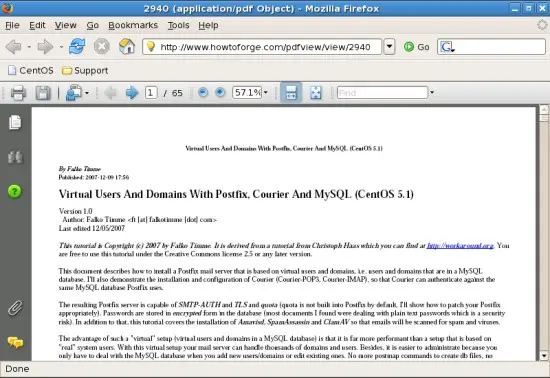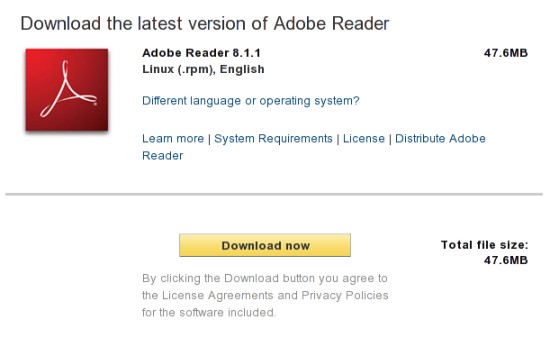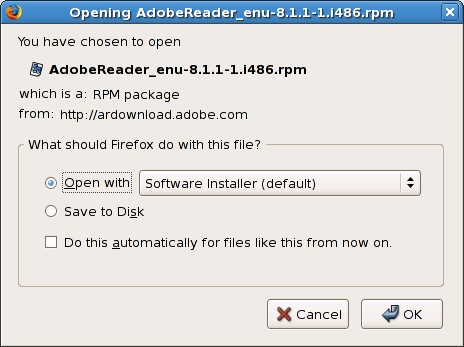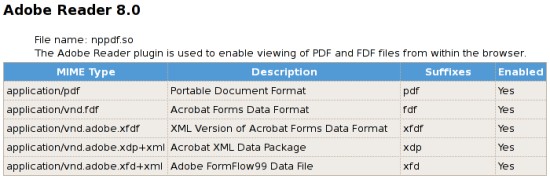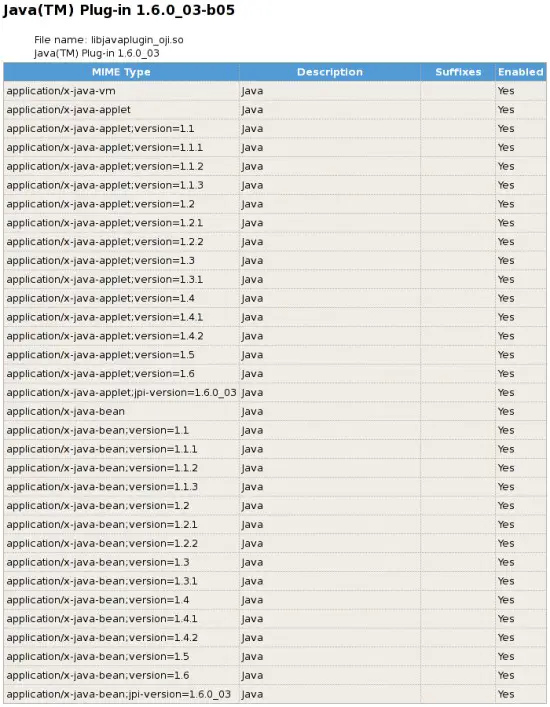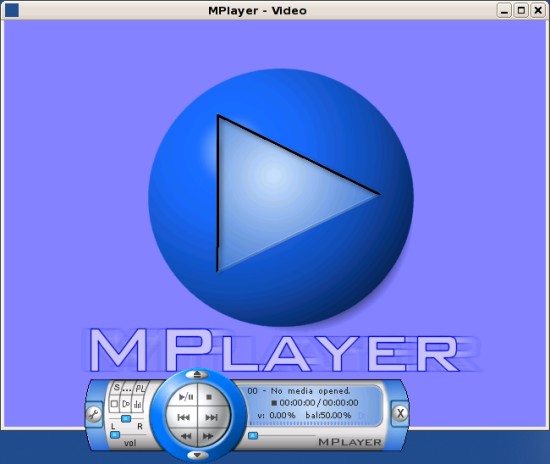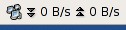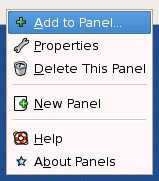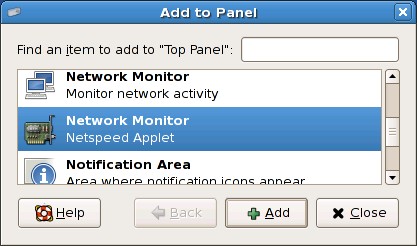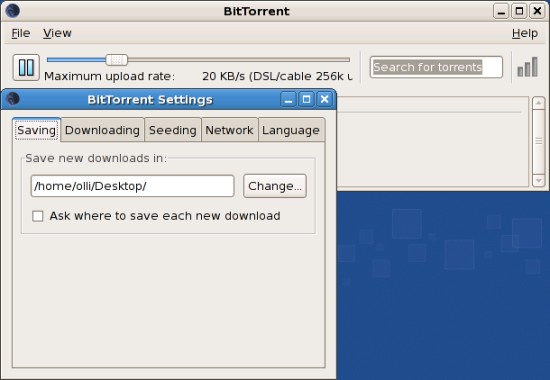Installation Guide: CentOS 5.1 Desktop - Page 7
On this page
- 7 Additional Software
- 7.1 Recommended
- 7.1.1 Adobe Acrobat Reader
- 7.1.2 Adobe Flash Player
- 7.1.3 Sun Java JRE
- 7.1.4 NTFS-3G
- 7.1.5 Microsoft's True Type Core Fonts
- 7.1.6 W32codecs & Others
- 7.2 Replacements
- 7.2.1 MPlayer (possible replacement for totem)
- 7.2.2 Xmms (possible replacement for rhythmbox)
- 7.3 Optional
- 7.3.1 Unrar
- 7.3.2 Network Traffic Applet
- 7.3.3 Bittorrent (bittorrent client)
- 7.3.4 K3B
7 Additional Software
7.1 Recommended
7.1.1 Adobe Acrobat Reader
Homepage: http://www.adobe.com/products/reader/
With the Adobe Reader you can open PDF-documents.
If you want to use the acrobat reader, open http://www.adobe.com/products/acrobat/readstep2_allversions.htm within firefox and choose your language.
Click on "Download now" and install the package with the software installer.
The plugin for firefox will be installed automatically. If you want to check it, restart firefox and enter about:plugins into the url-field. Afterwards you should see this:
7.1.2 Adobe Flash Player
Homepage: http://www.adobe.com/products/flashplayer/
Adobe provides an own repository - install the repository-package (root privileges needed):
rpm -ivh http://linuxdownload.adobe.com/adobe-release/adobe-release-i386-1.0-1.noarch.rpm
Afterwards install the following package:
- flash-plugin
The plugin for firefox will be installed automatically. If you want to check it, open firefox and enter about:plugins into the url-field. Afterwards you should see this:
7.1.3 Sun Java JRE
Homepage: http://java.sun.com/
Sun's JAVA JRE adds full Java support to your system.
If you want to use Sun's JAVA, open http://java.sun.com/javase/downloads/index.jsp within firefox and download the Linux self-extracting file - NOT the Linux RPM in self-extracting file.
The following steps require root privileges. Please note that you have to edit the following commands if your Java version is newer than the one I downloaded.
mv /home/%your_username%/Desktop/jre-6u3-linux-i586.bin /opt/
cd /opt/
chmod +x jre-6u3-linux-i586.bin
./jre-6u3-linux-i586.bin
Accept the license agreement and proceed.
rm -f jre-6u3-linux-i586.bin
ln -s /opt/jre1.6.0_03/plugin/i386/ns7/libjavaplugin_oji.so /usr/lib/mozilla/plugins/
gedit /etc/profile.d/java.sh
It should look like this:
export J2RE_HOME=/opt/jre1.6.0_03 export PATH=$J2RE_HOME/bin:$PATH
Note: You have to add an empty line at the end of the file!
source /etc/profile.d/java.sh
alternatives --install /usr/bin/java java /opt/jre1.6.0_03/bin/java 2
/usr/sbin/alternatives --config java
Select the new Java JRE
2
Now let's check if all went ok.
/usr/sbin/alternatives --display java
The first two lines of the output should look like this:
java - status is manual.
link currently points to /opt/jre1.6.0_03/bin/java
Additionally you have to install the following package to ensure that the firefox-plugin will work proper.
- compat-libstdc++-33
Open firefox and enter about:plugins into the url-field. Afterwards you should see this:
7.1.4 NTFS-3G
Homepage: http://www.ntfs-3g.org/
The NTFS-3G driver provides ntfs read/write support.
If you want to use the ntfs-3g driver, install the following packages:
- fuse
- fuse-ntfs-3g
- dkms
- dkms-fuse
7.1.5 Microsoft's True Type Core Fonts
Some fonts, including Arial, Times New Roman and Verdana for example.
If you want to use these fonts, open http://www.mjmwired.net/resources/mjm-fedora-fc6.html#ttf within your browser and install the package with the software installer (simply click on it).
7.1.6 W32codecs & Others
Codecs needed to play MS and some other video formats.
If you want to use these codecs open a terminal and enter (root privileges needed):
cd /tmp/
wget http://www.mplayerhq.hu/MPlayer/releases/codecs/all-20071007.tar.bz2
tar xfvj all-20071007.tar.bz2
mkdir /usr/lib/codecs/
cp all-20071007/* /usr/lib/codecs/
ln -s /usr/lib/codecs/ /usr/lib/win32
7.2 Replacements
7.2.1 MPlayer (possible replacement for totem)
Homepage: http://www.mplayerhq.hu
MPlayer is a video player with many features - supporting nearly every known video format, e.g. MPEG/VOB, AVI, Ogg/OGM, VIVO, ASF/WMA/WMV, QT/MOV/MP4, RealMedia, Matroska, NUT, NuppelVideo, FLI, YUV4MPEG, FILM, RoQ and PVA (the codecs from step 7.1.6 are needed to support some of the listed formats).
If you want to use the mplayer, deinstall the following package...
- totem
...and install these packages:
- mplayer
- mplayer-fonts
- mplayer-skins
- mplayerplug-in
7.2.2 Xmms (possible replacement for rhythmbox)
Homepage: http://www.xmms.org/
Xmms is a lean audio-player.
If you want to use xmms, deinstall the following package...
- rhythmbox
...and install these packages:
- xmms
- xmms-mp3
- xmms-skins
7.3 Optional
7.3.1 Unrar
With this package you'll be able to unpack rar-files. If you want to use unrar, install the following package:
- unrar
7.3.2 Network Traffic Applet
With this applet you can monitor the speed of your network devices.
If you want to use the network traffic applet, install the following package:
- gnome-applet-netspeed
Afterwards add the applet to the gnome-panel. Right click on the panel, choose "Add to panel" and select the applet.
7.3.3 Bittorrent (bittorrent client)
Bittorrent is an easy to use bittorrent client.
If you want to use bittorrent, install the following package:
- bittorrent
- bittorrent-gui
7.3.4 K3B
Homepage: http://www.k3b.org/
K3B is a burning suite with a lot of features.
If you want to use K3B, install the following packages:
- k3b
- k3b-extras
- transcode
- vcdimager