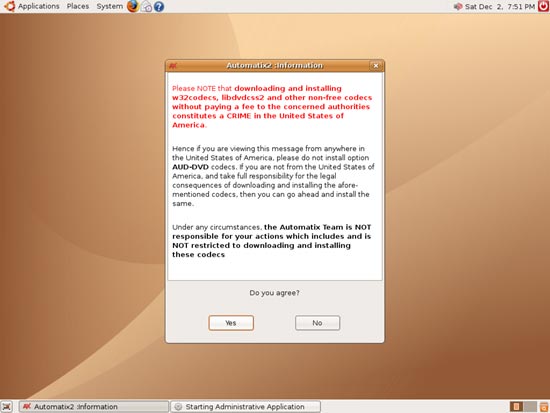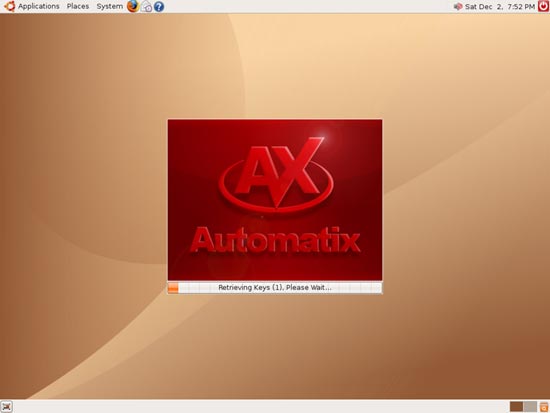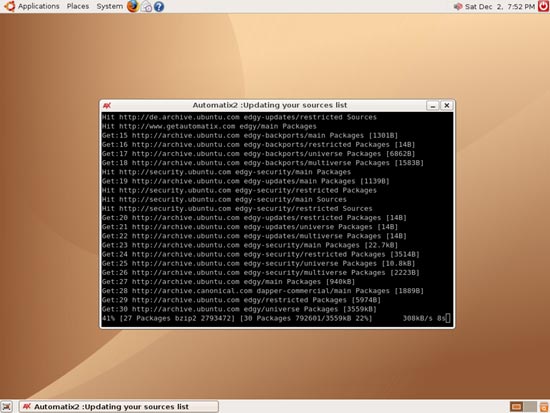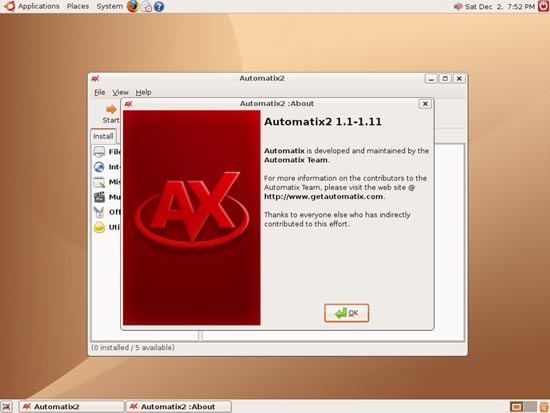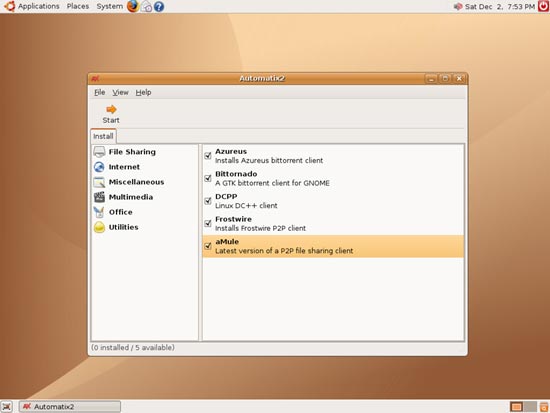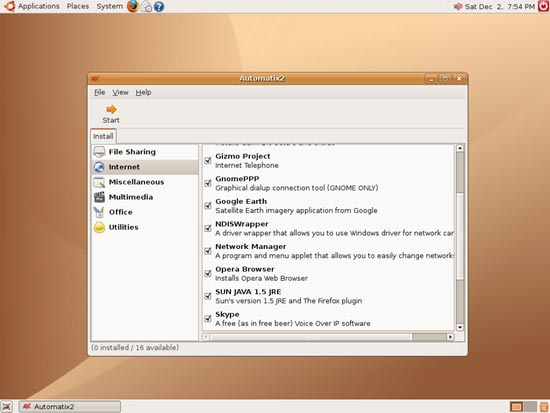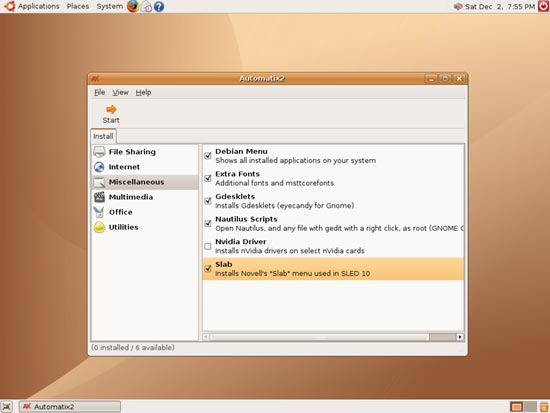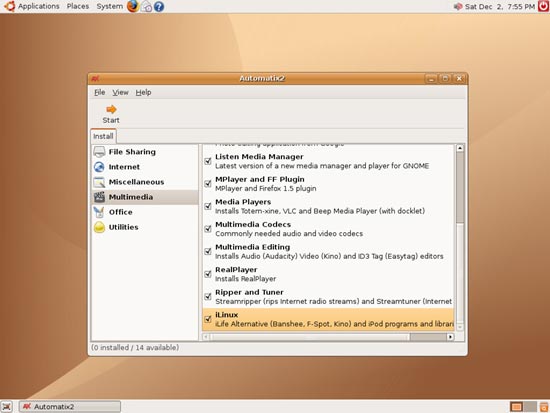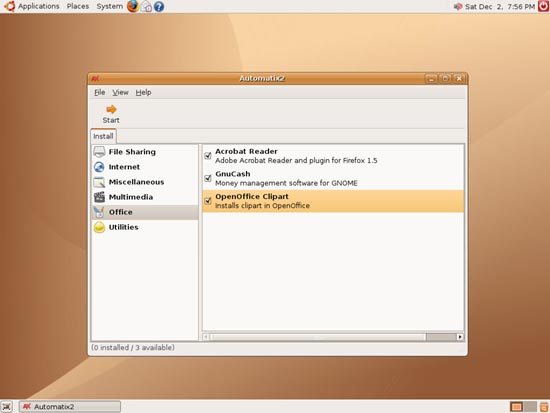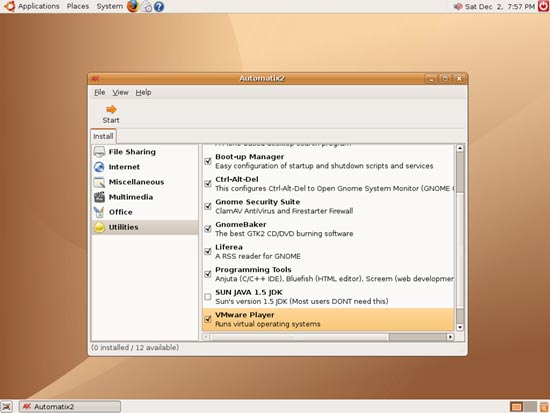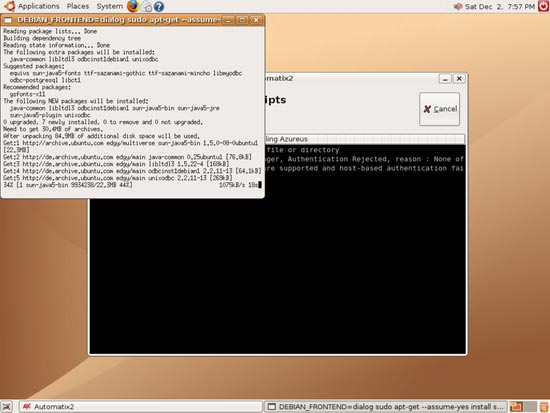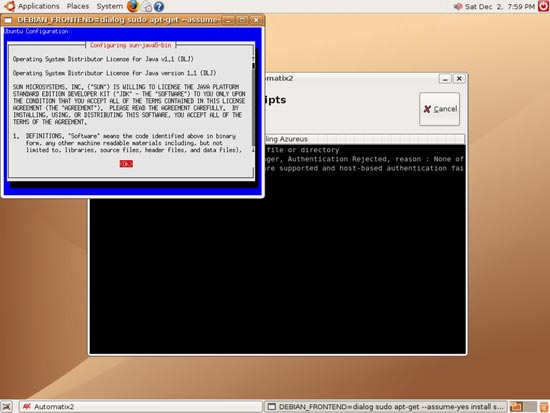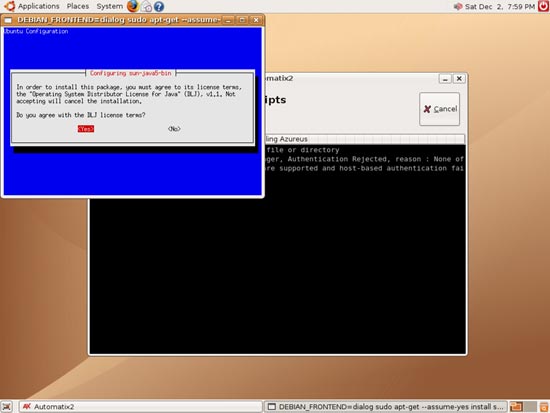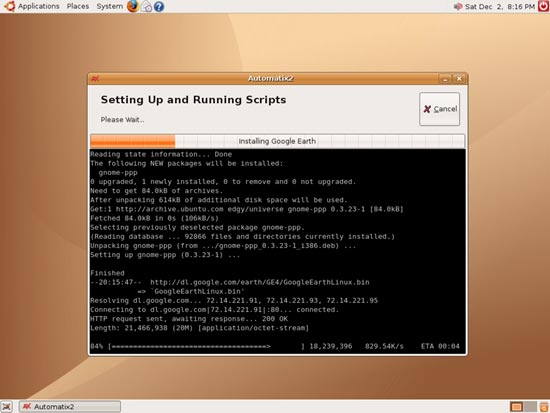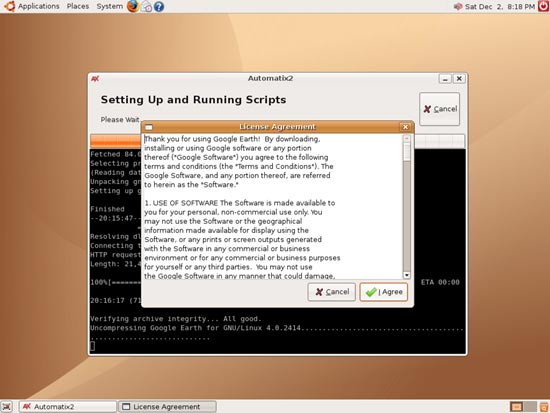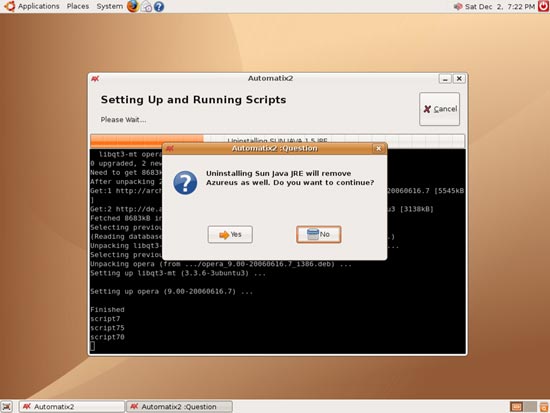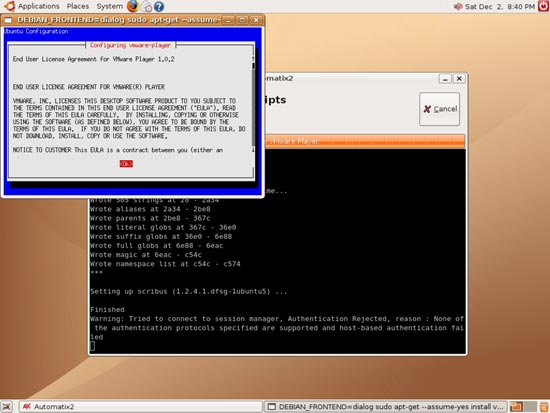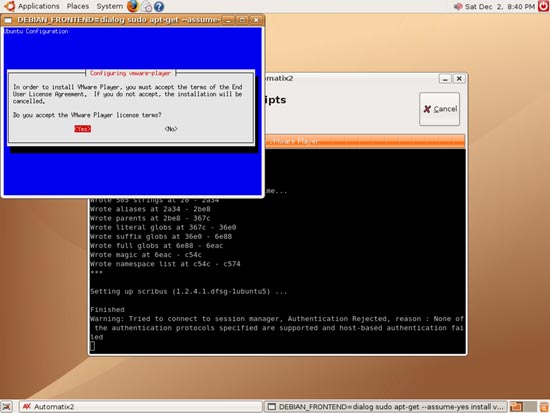Installing Popular Applications On Your Ubuntu Desktop With Automatix2 - Page 3
On this page
4 Run Automatix2 And Install Popular Applications
Now start Automatix2. It comes up with a warning that you must not install the package AUD-DVD if you are from the USA because it is illegal there (so if you are from the USA, don't install that package).
After accepting the warning, Automatix2 starts:
and adds some repositories to /etc/apt/sources.list:
In the left window you see all available package groups (File Sharing, Internet, etc.), and in the right window there are all packages that belong to the package group and that can be installed by Automatix2. Browse all the packages and select the ones you want to install (remember the warning about the package AUD-DVD):
After you've made your selection, click on Start. The package installation begins, and it can take one or two hours, depending on how many packages you selected. Some packages such as Java, Google Earth, or VMware Player will ask you to accept their licenses and/or to specify some installation parameters:
Sometimes a window comes up asking if you want to uninstall Sun Java JRE (which would remove Azureus as well). I don't know why it comes up, but I choose No here (I didn't try Yes, so I don't know what happens then):