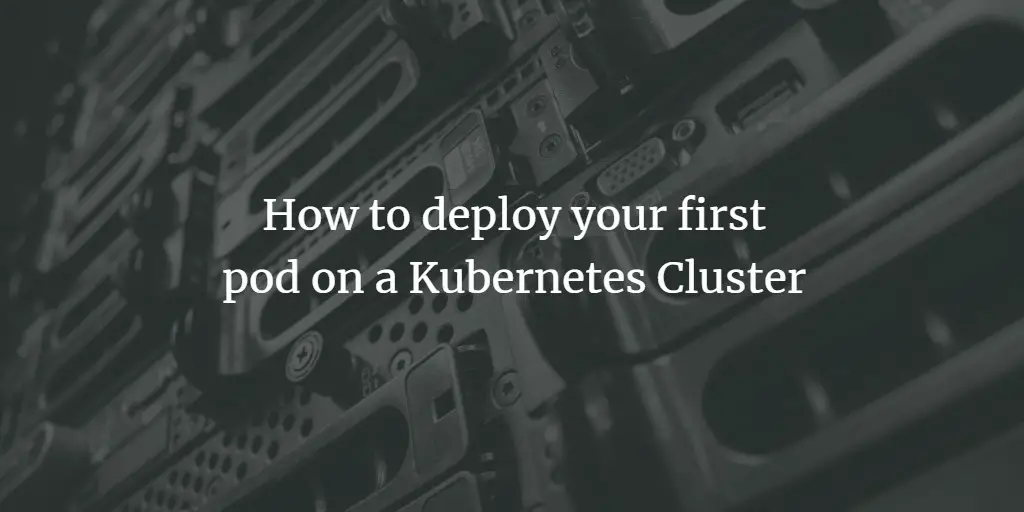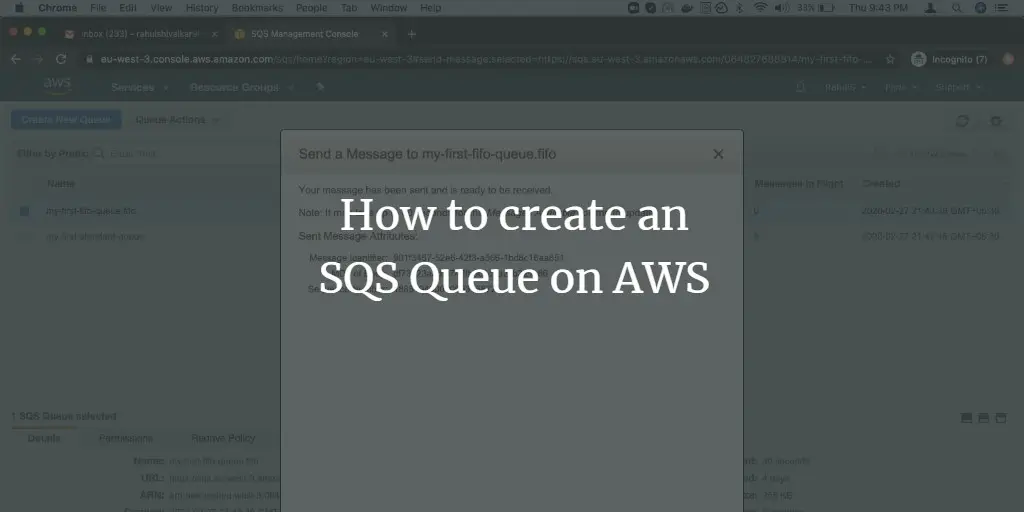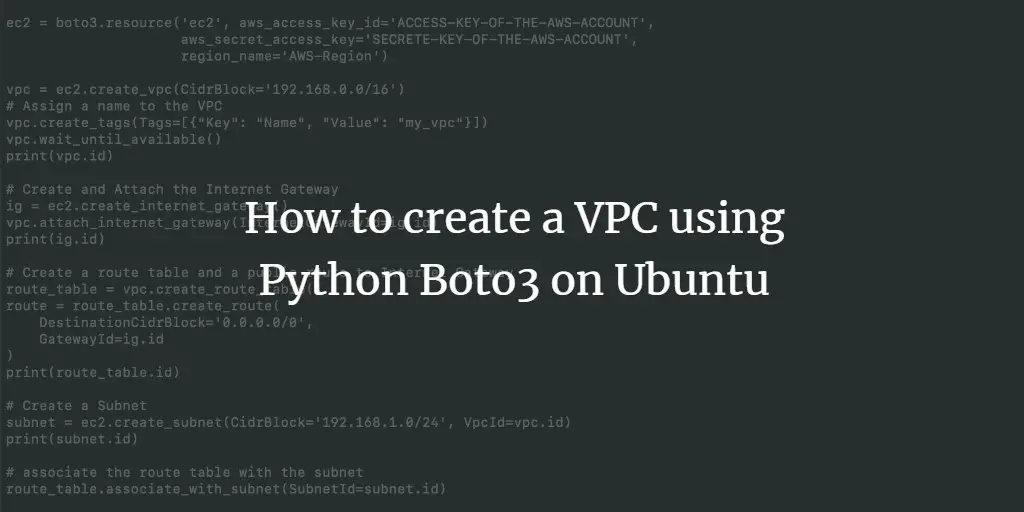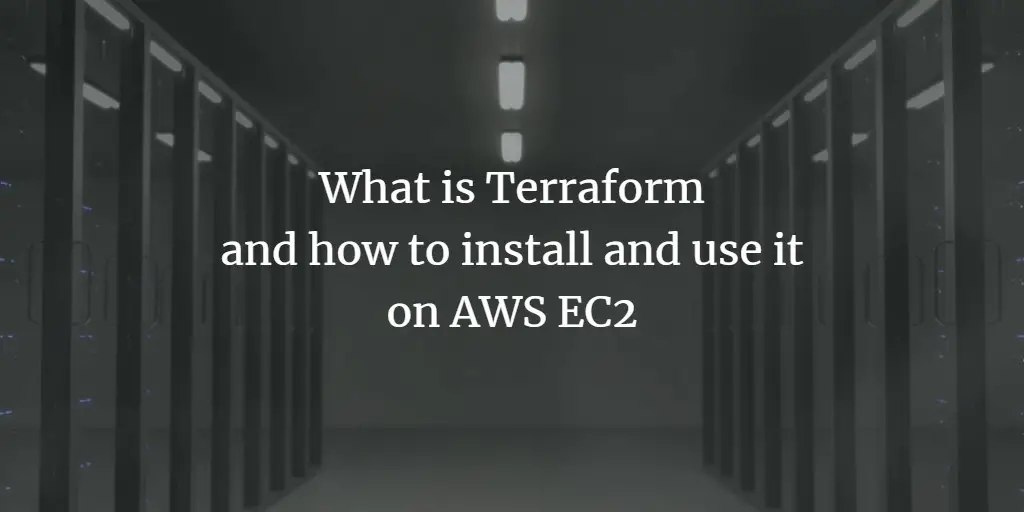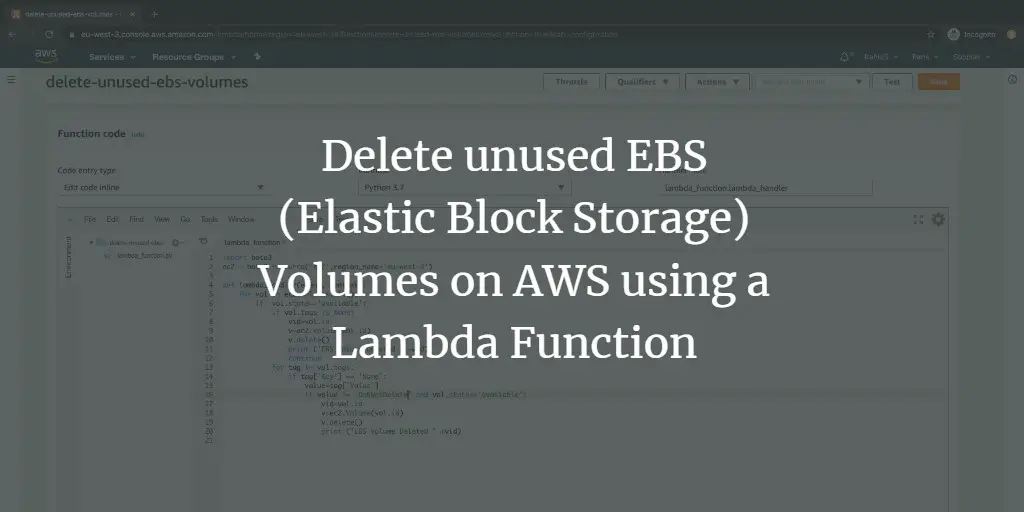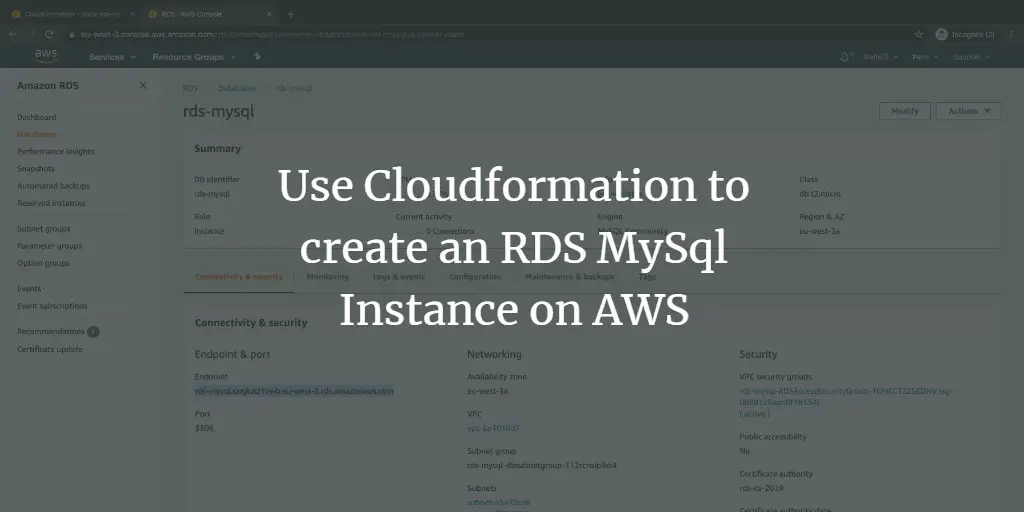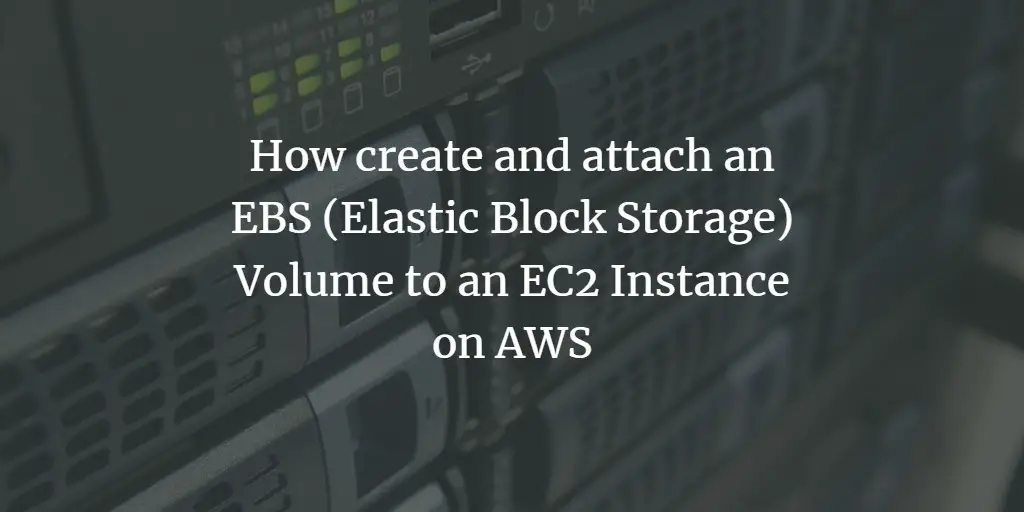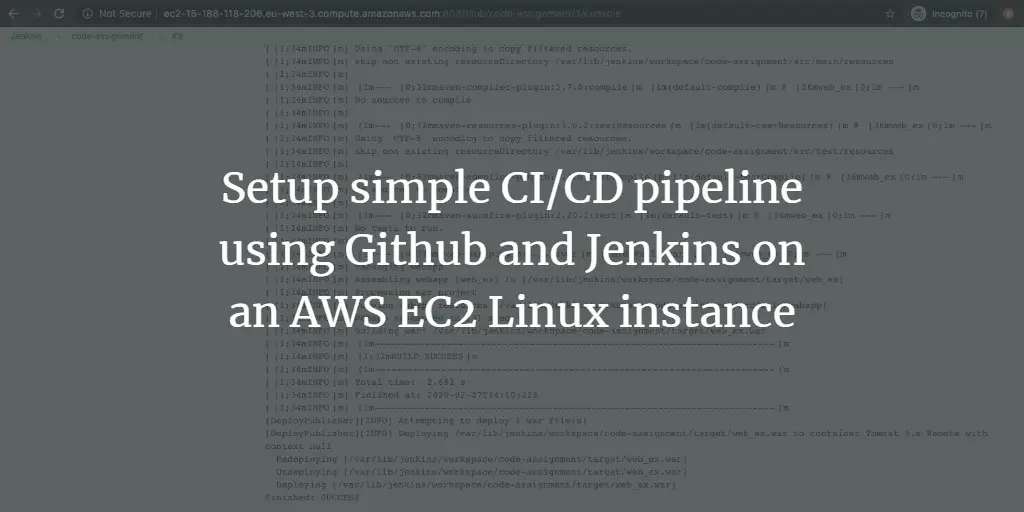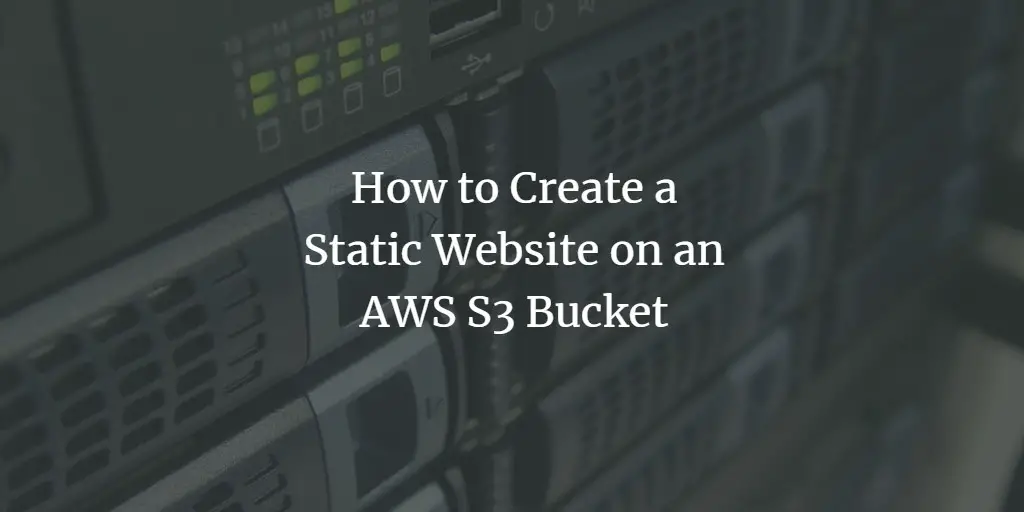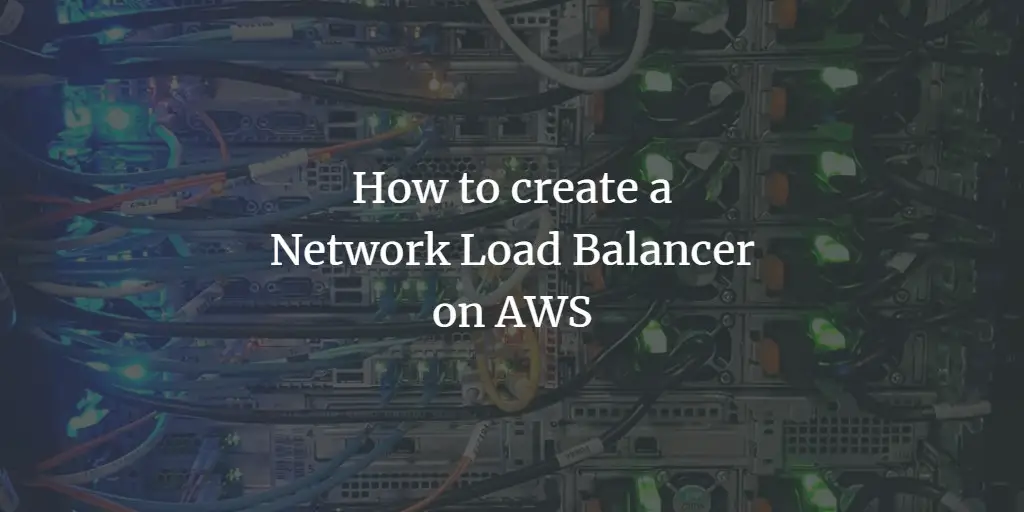Articles by Rahul Shivalkar
-
How to deploy your first pod on a Kubernetes Cluster
Author: Rahul Shivalkar • Tags: linux, server, virtualization • Comments: 0In this article we will see how to create our first Pod on Kubernetes Cluster. We shall see the steps to create a pod for Nginx.
-
How to create an SQS Queue on AWS
Author: Rahul Shivalkar • Tags: cloud, linux • Comments: 0Amazon Simple Queue Service (SQS) is a managed message queuing service of AWS which enables us to decouple and scale microservices, distributed systems, and serverless applications.
-
How to create a VPC using Python Boto3 on Ubuntu
Author: Rahul Shivalkar • Tags: linux, server, ubuntu, virtualization • Comments: 0Boto3 is the Amazon Web Services (AWS) SDK for Python. It is the Python library that allows users or developers to create, configure, and manage AWS services and resources.
-
-
What is Terraform and how to install and use it on AWS EC2
Author: Rahul Shivalkar • Tags: linux, server • Comments: 0Terraform is the "Infrastructure as Code (IaC)" tool. It is used to build, manage and change infrastructure in a safe and repeatable way. In this article we will see the steps to install Terraform on Ubuntu and use it to create a VPC on AWS cloud.
-
Delete unused EBS (Elastic Block Storage) Volumes on AWS using a Lambda Function
Author: Rahul Shivalkar • Tags: cloud, linux • Comments: 0Amazon Elastic Block Store (EBS) is an easy-to-use, high-performance block storage service. It is like an external disk that can be attached to an EC2 Instance and used to store our data on it. This tutorial shows how to write a Lambda Function to delete Unused EBS Volumes.
-
Use Cloudformation to create an RDS MySql Instance on AWS
Author: Rahul Shivalkar • Tags: linux, mysql • Comments: 0The AWS Relational Database Service (RDS AWS) is a web service that makes it easier to set up & operate a relational database in the cloud. In this article, we will see the steps to create an RDS MySql Instance using Cloudformation Stack.
-
How to create and attach an EBS (Elastic Block Storage) Volume to an EC2 Instance on AWS
Author: Rahul Shivalkar • Tags: cloud • Comments: 0Elastic Block Storage (EBS) is a high-performance block storage service. It is designed for use with Elastic Cloud Compute i.e. EC2 for transactions and intensive workload.
-
Setup simple CI/CD pipeline using Github and Jenkins on an AWS EC2 Linux instance
Author: Rahul Shivalkar • Tags: cloud, linux • Comments: 1In this article we will see the steps to implement a simple CI/CD pipeline using Jenkins. We will be using a sample Java Code and we will be deploying that code onto Apache Tomcat Web-Server as a .war file.
-
How to Create a Static Website on an AWS S3 Bucket
Author: Rahul Shivalkar • Tags: cloud, linux, web server • Comments: 0S3 Bucket is the Object Storage Service of AWS but an AWS S3 Bucket can also be used to host a static website. This guide will show you step-by-step how to use Amazon Web Services S3 to host static website files.
-
How to create a Network Load Balancer on AWS
Author: Rahul Shivalkar • Tags: cloud, linux • Comments: 0A Network Load Balancer works at the fourth layer of the Open Systems Interconnection (OSI) model, the Transport Layer. It opens a TCP connection to the selected target on the port specified in the listener configuration. In this article, we will see the steps to create a Network Load Balancer, register instances, and access the Load Balancer using its DNS.