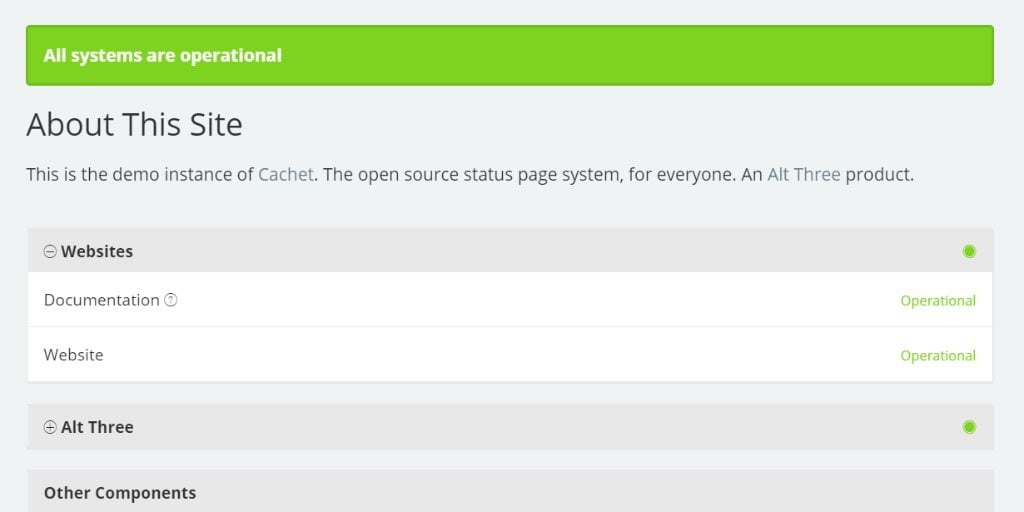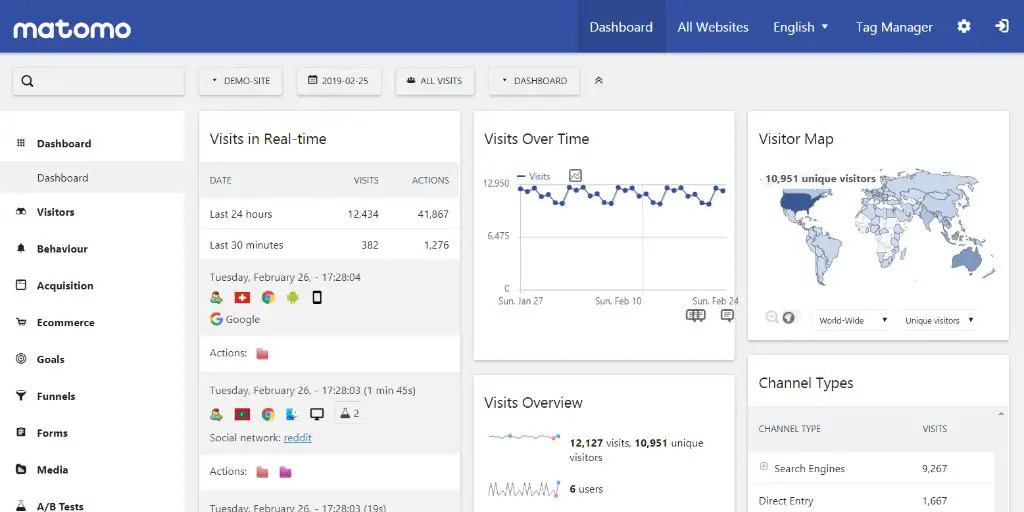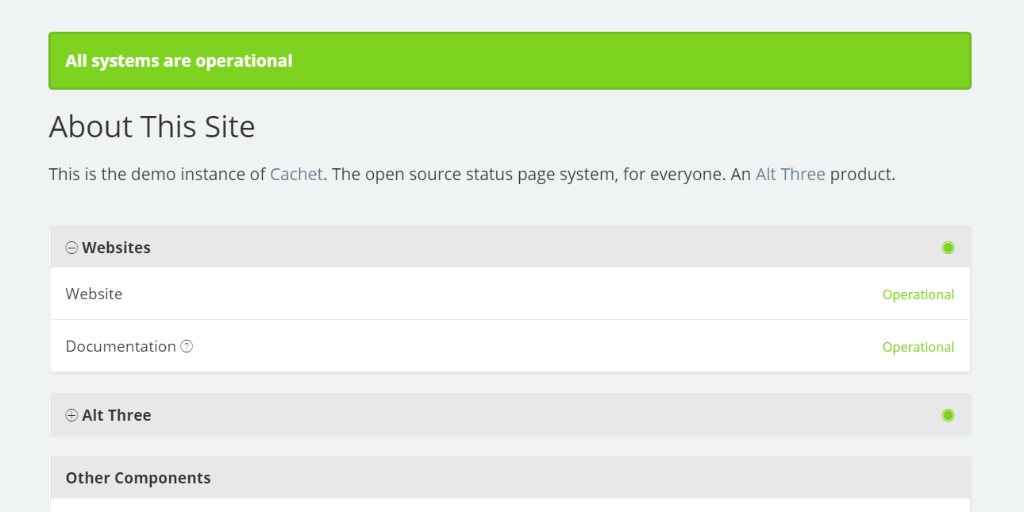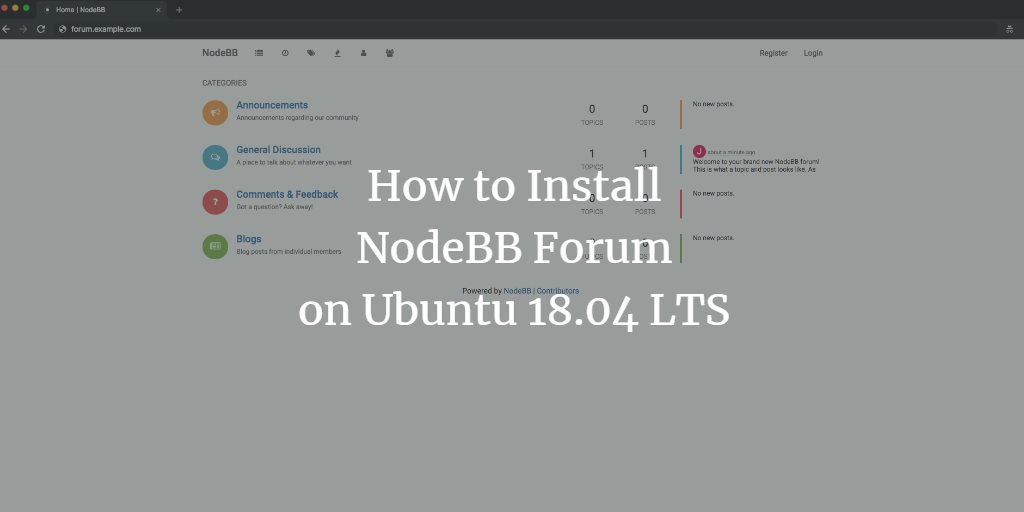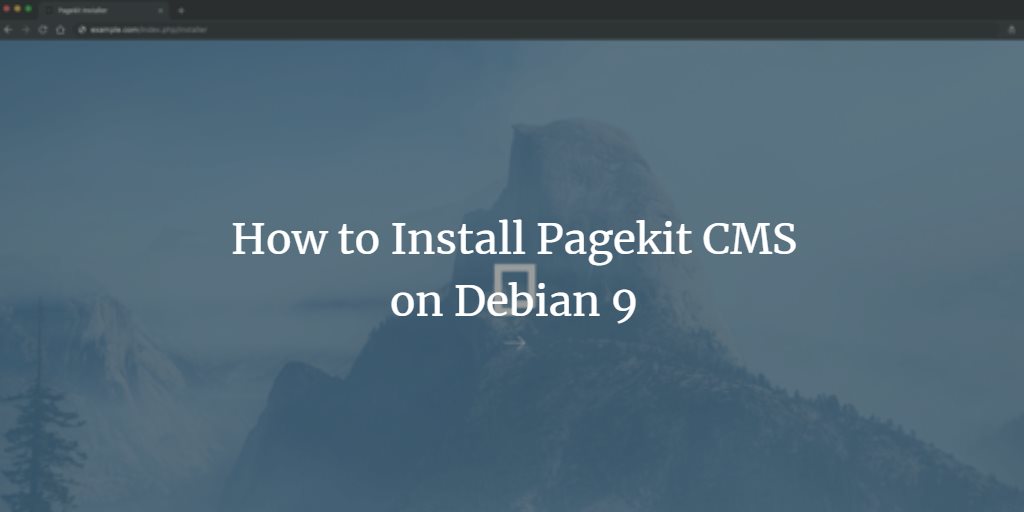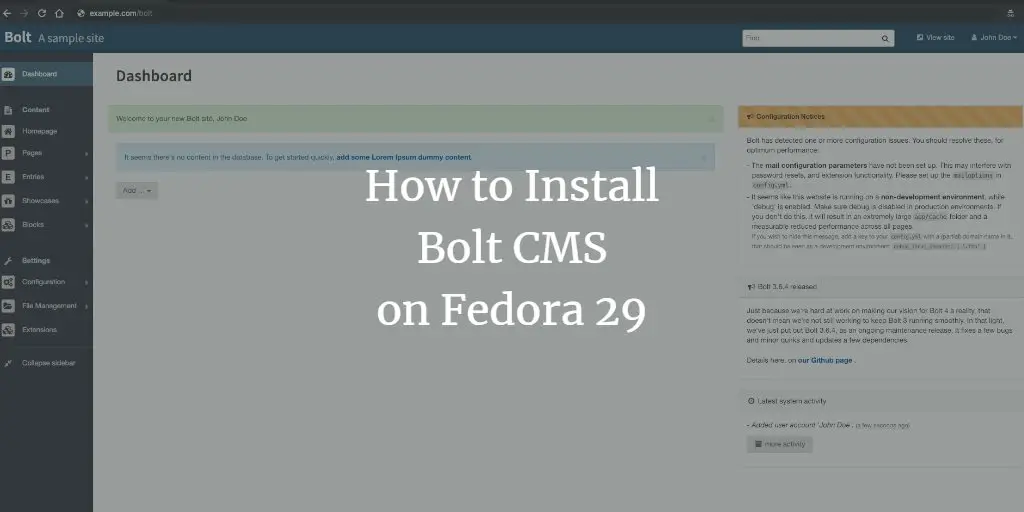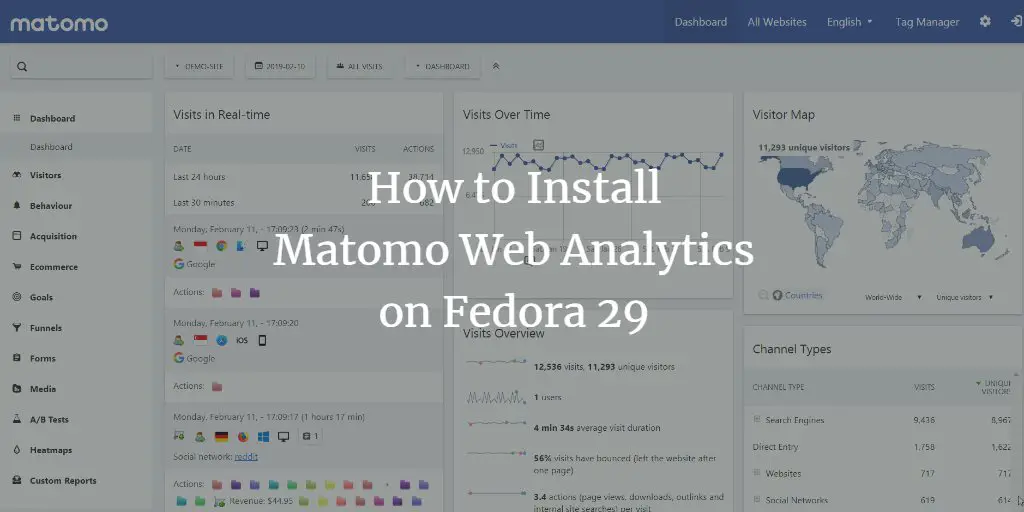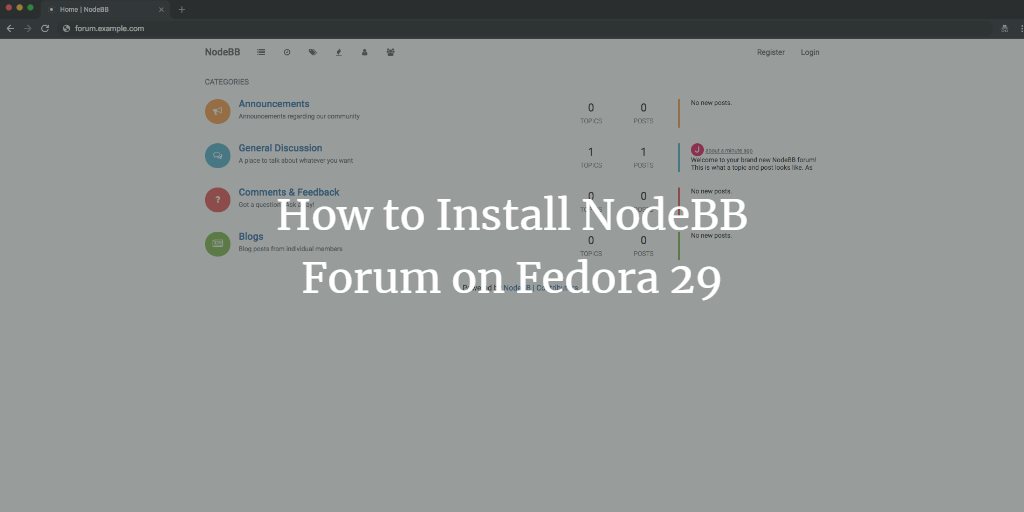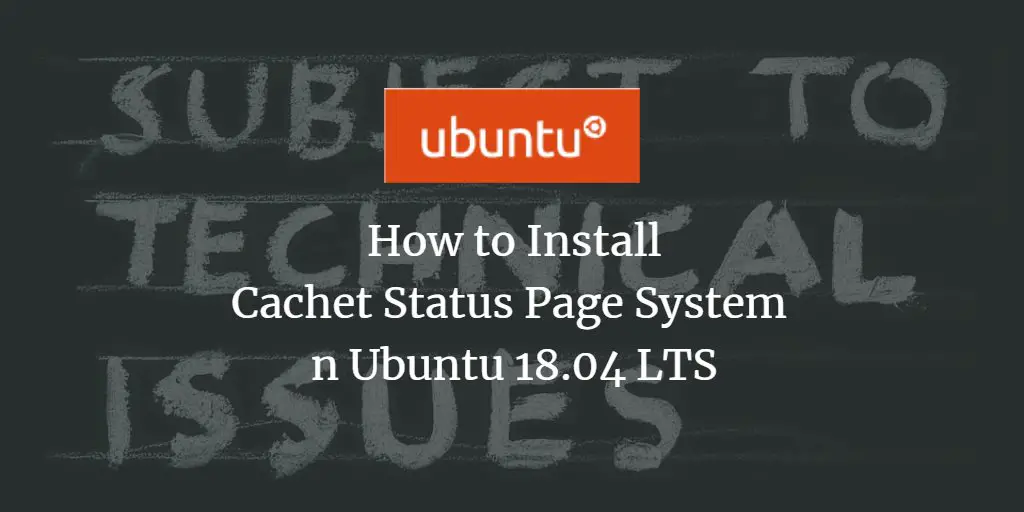Articles by Blago Eres
-
How to Install Wiki.js on Ubuntu 18.04 LTS
Author: Blago Eres • Tags: linux, ubuntu, web server • Comments: 9In this tutorial, we will walk you through the Wiki.js version 1 installation process on a Ubuntu 18.04 LTS operating system by using NGINX as a reverse proxy server, MongoDB as a database server, PM2 as a process manager and optionally you can secure transport layer by using acme.sh client and Let's Encrypt certificate authority to add SSL support.
-
How to Install Cachet Status Page System on CentOS 7
Author: Blago Eres • Tags: centos, linux, web server • Comments: 2Cachet is a beautiful and powerful open source status page system written in PHP that allows you to better communicate downtime and system failures to your customers, teams, and shareholders. In this tutorial, we will install the Cachet status page system using PHP, Nginx, MySQL, and Composer on the CentOS 7 system.
-
How to Install Matomo Web Analytics on CentOS 7
Author: Blago Eres • Tags: centos, linux, web server • Comments: 0Matomo (formerly Piwik) is a free and open source web analytics application developed by a team of international developers, that runs on a PHP/MySQL web server. This tutorial will show you how to install Matomo on a CentOS 7 system using Nginx as the web server and we will secure the website with a Let's Encrypt SSL certificate.
-
-
How to Install Cachet Status Page System on Fedora 29
Author: Blago Eres • Tags: linux, web server • Comments: 0Cachet is a beautiful and powerful open source status page system written in PHP that allows you to better communicate downtime and system failures to your customers, teams, and shareholders.
-
How to Install NodeBB Forum on Ubuntu 18.04 LTS
Author: Blago Eres • Tags: linux, ubuntu, web server • Comments: 3NodeBB is a Node.js based forum software built for the modern web. It's built on either a MongoDB or Redis database. In this guide, we will walk you through the NodeBB installation process on the Ubuntu 18.04 LTS operating system by using Nginx as a reverse proxy, MongoDB as the database and acme.sh and Let's Encrypt for HTTPS.
-
How to Install Pagekit CMS on Debian 9
Author: Blago Eres • Tags: debian, php, web server • Comments: 0Pagekit is modern, intuitive, modular, and flexible open source (MIT license) CMS built with Symfony components and Vue.js. In this tutorial, we will walk you through the Pagekit CMS installation process on a Debian 9 (stretch) operating system by using NGINX as a web server, MariaDB as a database server, and optionally you can secure transport layer by using acme.sh client and Let's Encrypt certificate.
-
How to Install Bolt CMS on Fedora 29
Author: Blago Eres • Tags: fedora, linux, web server • Comments: 0Bolt is a sophisticated, lightweight and simple CMS. In this tutorial, we will go through the Bolt CMS installation on Fedora 29 system by using Nginx as a web server, MariaDB as a database server, and optionally you can secure transport layer by using acme.sh client and Let's Encrypt certificate authority to add SSL support.
-
How to Install Matomo Web Analytics on Fedora 29
Author: Blago Eres • Tags: fedora, linux, nginx, web server • Comments: 0Matomo (formerly Piwik) is a free and open source web analytics application developed by a team of international developers, that runs on a PHP/MySQL web server. It tracks online visits to one or more websites and displays reports on these visits for analysis.
-
How to Install NodeBB Forum on Fedora 29
Author: Blago Eres • Tags: fedora, linux, web server • Comments: 3NodeBB is a Node.js based forum software built for the modern web. In this guide, we will walk you through the step-by-step NodeBB installation process on the Fedora 29 operating system by using Nginx as a reverse proxy, MongoDB as the database and acme.sh and Let's Encrypt for HTTPS.
-
How to Install Cachet Status Page System on Ubuntu 18.04 LTS
Author: Blago Eres • Tags: linux, ubuntu, web server • Comments: 4Cachet is a beautiful and powerful open source status page system written in PHP that allows you to better communicate downtime and system outages to your customers, teams, and shareholders. In this tutorial, we will install Cachet status page system by utilizing PHP, Nginx, MySQL, and Composer on Ubuntu 18.04 LTS.