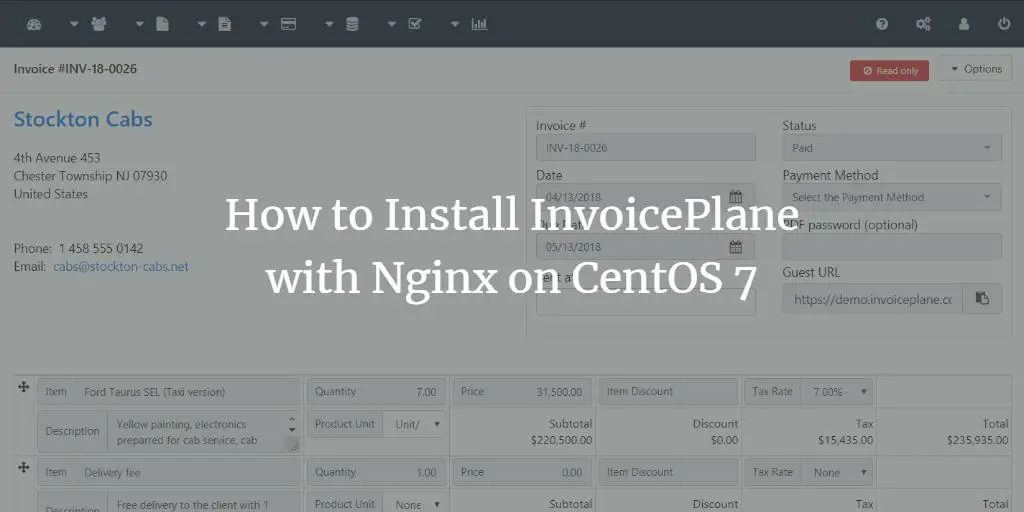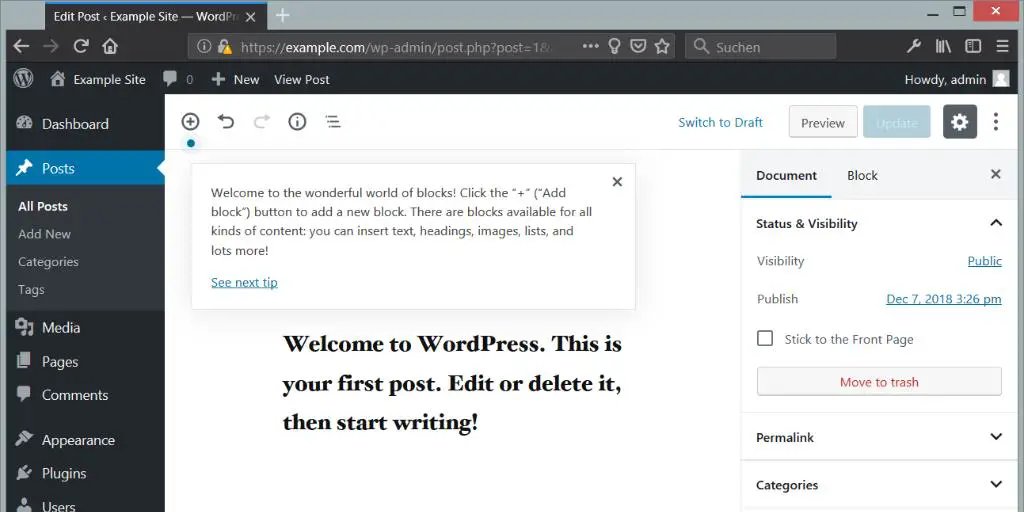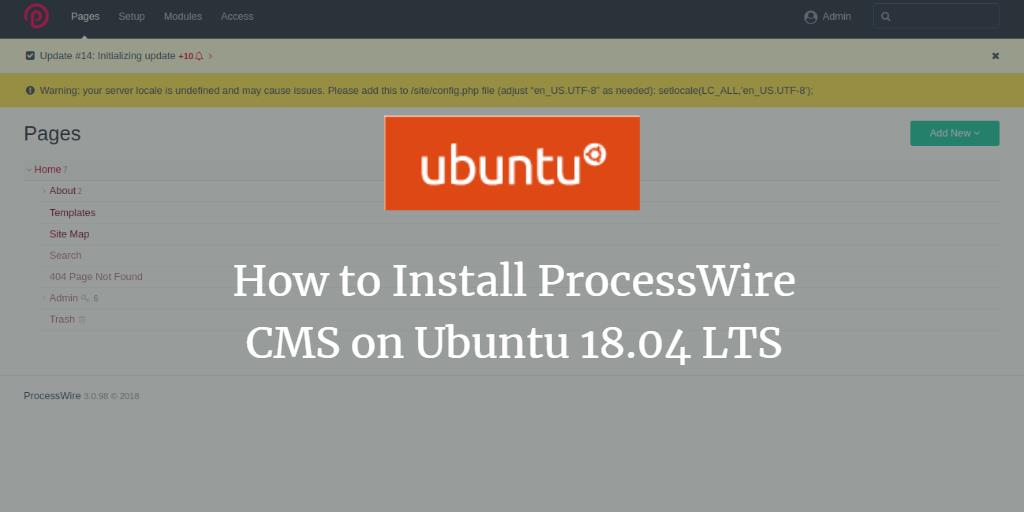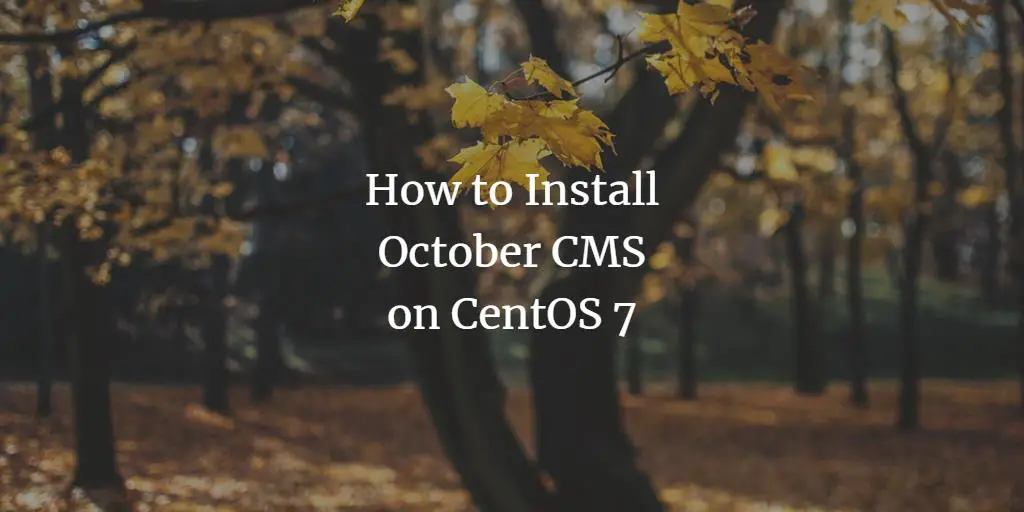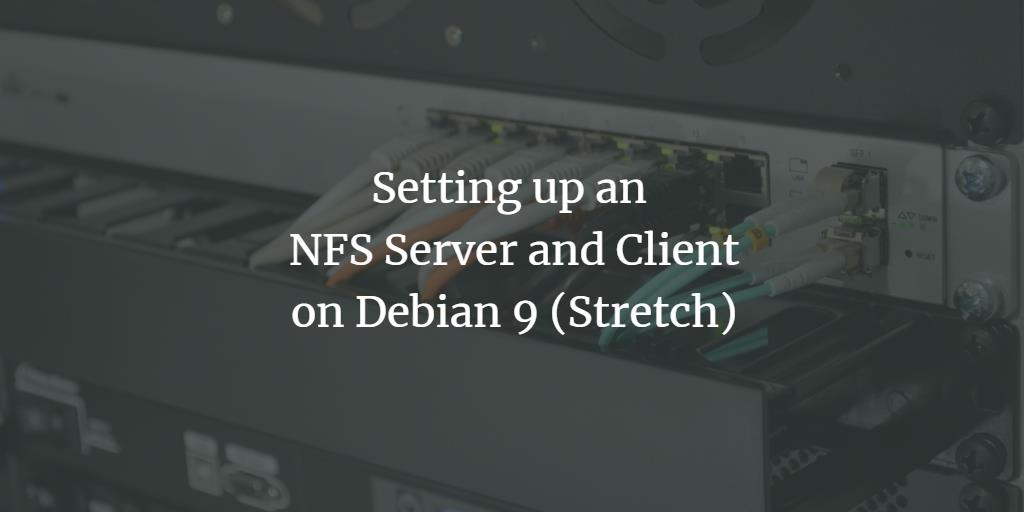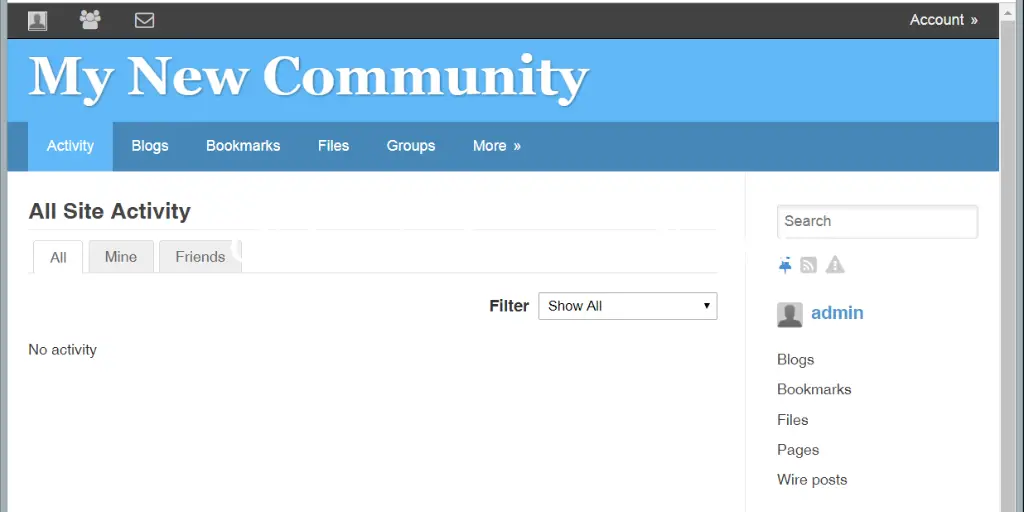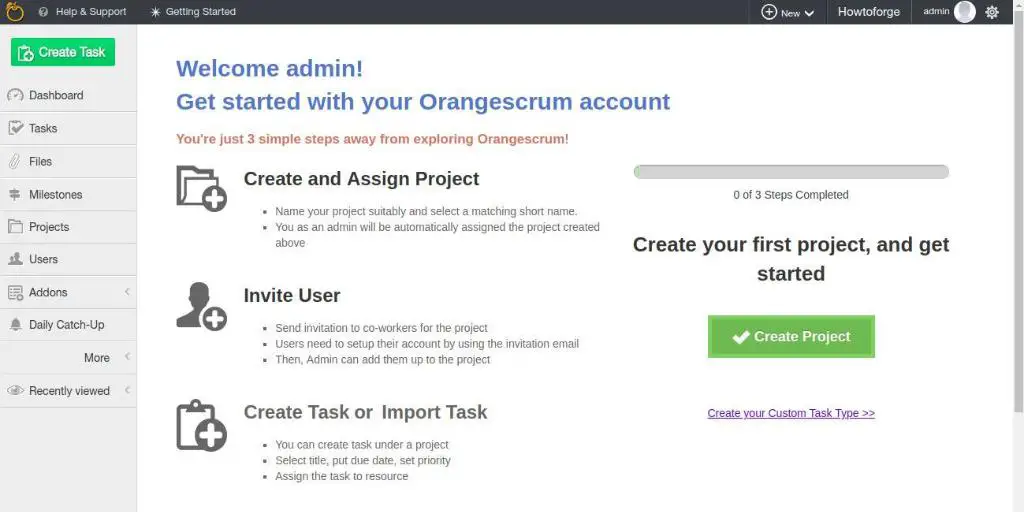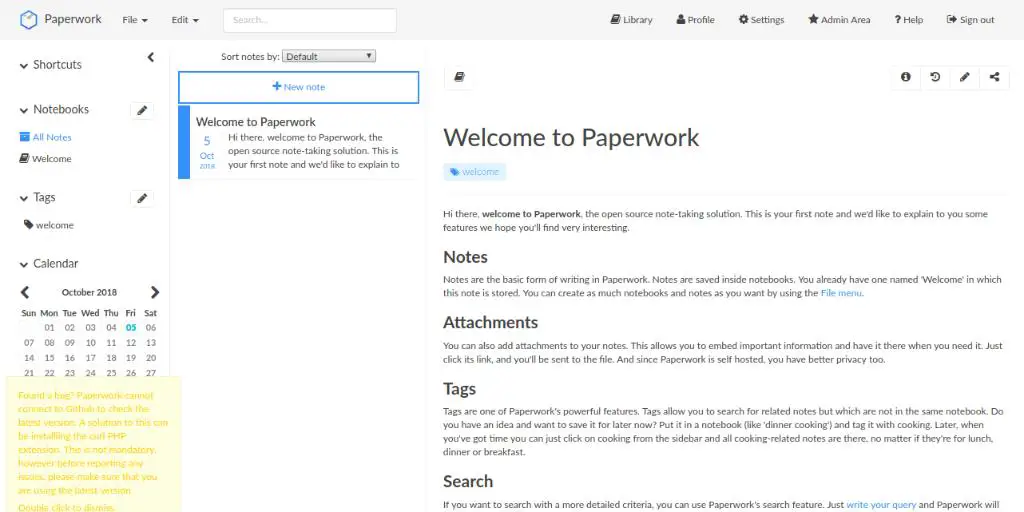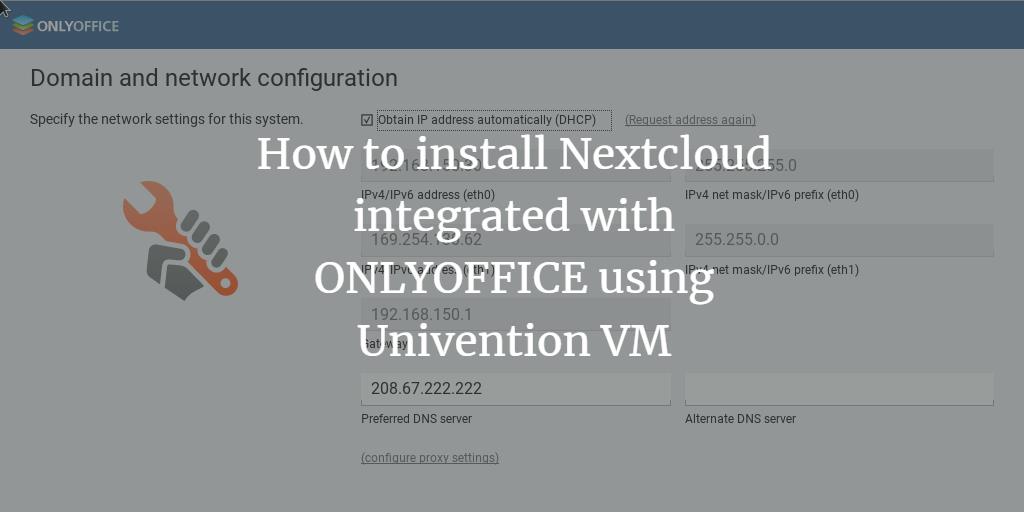Linux Tutorials on the topic “web server”
-
How to Install InvoicePlane with Nginx on CentOS 7
Author: Blago Eres • Tags: centos, linux, mysql, nginx, web server • Comments: 0InvoicePlane is a free and open source invoicing application. Its source code can be found on this Github. This tutorial will show you how to install InvoicePlane on a fresh CentOS 7 system.
-
How to Install PageKit CMS on Ubuntu 18.04 LTS
Author: Hitesh Jethva • Tags: linux, ubuntu, web server • Comments: 0PageKit is a free, open source and lightweight CMS that can be used to create beautiful websites. Pagekit comes with a clean and intuitive interface that allows you to focus on what matters most, managing your content.
-
Install WordPress 5 with Apache on Debian 9
Author: Matt Vas • Tags: debian, mysql, php, server, web server • Comments: 5This tutorial will show you how to install and configure the latest version of WordPress 5 on top of a LAMP stack in Debian 9 - Stretch. Wordpress, without a doubt, is one of the most popular open-source Content Management System or CMS used in these days for internet publishing, which powers more than 60 million websites worldwide, whether small blogging sites or notable huge name brands.
-
-
How to Install ProcessWire CMS on Ubuntu 18.04 LTS
Author: Hitesh Jethva • Tags: linux, ubuntu, web server • Comments: 0ProcessWire is a free and open source PHP-based content management system and content management framework. In this tutorial, I will explain how to install ProcessWire with Apache web server on Ubuntu 18.04 LTS.
-
How to Install October CMS platform on CentOS 7
Author: Blago Eres • Tags: centos, linux, web server • Comments: 0October CMS is a free, open-source, self-hosted CMS platform based on the Laravel PHP Framework. October CMS source code is hosted on Github. In this tutorial we will walk you through the October CMS installation process on a fresh CentOS 7 server.
-
Setting up an NFS Server and Client on Debian 9 (Stretch)
Author: Till Brehm • Tags: apache, debian, web server • Comments: 4This guide explains how to set up an NFS server and an NFS client on Debian 9 (Stretch). NFS stands for Network File System; through NFS, a client can access (read, write) a remote share on an NFS server as if it was on the local hard disk. In this Tutorial I will show you two different NFS exports, the export of a client directory that stores files as user nobody / nogroup without preserving filesystem permissions and a export of the /var/www directory which preserves permissions and ownerships of files, as required on a hosting server setup.
-
How to Install Elgg Social Network on Ubuntu 18.04 LTS
Author: Hitesh Jethva • Tags: linux, ubuntu, web server • Comments: 0Elgg is a free, open source and self-hosted social networking application that can be used to create your own social networking website. In this tutorial, we will show you how to install Elgg with Apache web server on Ubuntu 18.04 server.
-
How to Install and Configure OrangeScrum on Ubuntu 18.04 LTS
Author: Hitesh Jethva • Tags: linux, ubuntu, web server • Comments: 0OrangeScrum is a free and open source project management and collaboration tool. It is used to manage projects, teams, documents, task, and communicate with the team on important issues. In this tutorial, we will explain how to install and configure OrangesCrum on Ubuntu 18.04 LTS server.
-
How to install Paperwork DMS on Ubuntu 18.04 LTS
Author: Hitesh Jethva • Tags: linux, ubuntu, web server • Comments: 1Paperwork is a free, open-source and self-hosted personal document manager that can be used to manages scanned documents and PDFs. In this tutorial, we will install Paperwork on Ubuntu 18.04 server.
-
How to install Nextcloud integrated with ONLYOFFICE using Univention Virtual Appliance
Author: Daria • Tags: linux, server, virtualbox, virtualization, web server • Comments: 0This tutorial shows how to install Nextcloud integrated with ONLYOFFICE using Univention Virtual Appliance. The ONLYOFFICE-Nextcloud VM is available as VMware Image, VMware ESX Image, VirtualBox Image and as KVM Image.