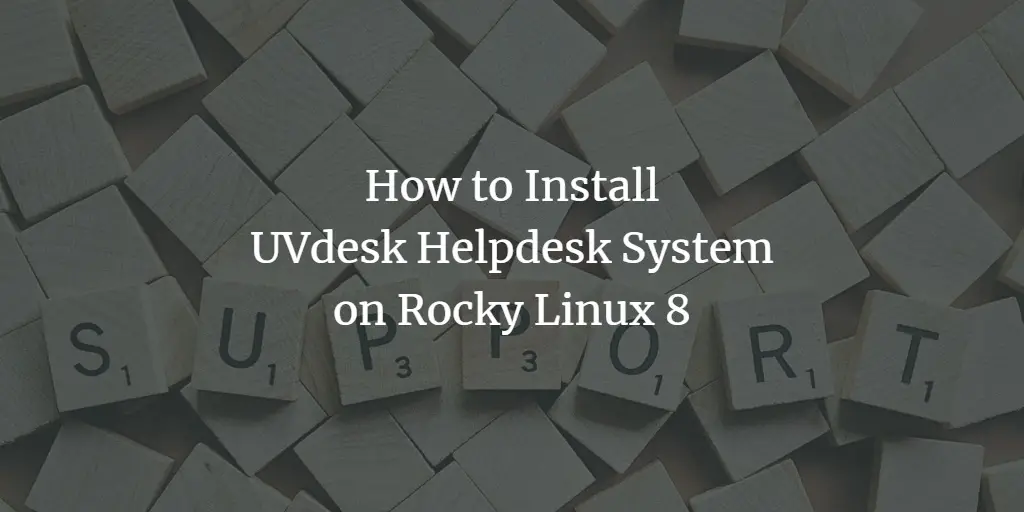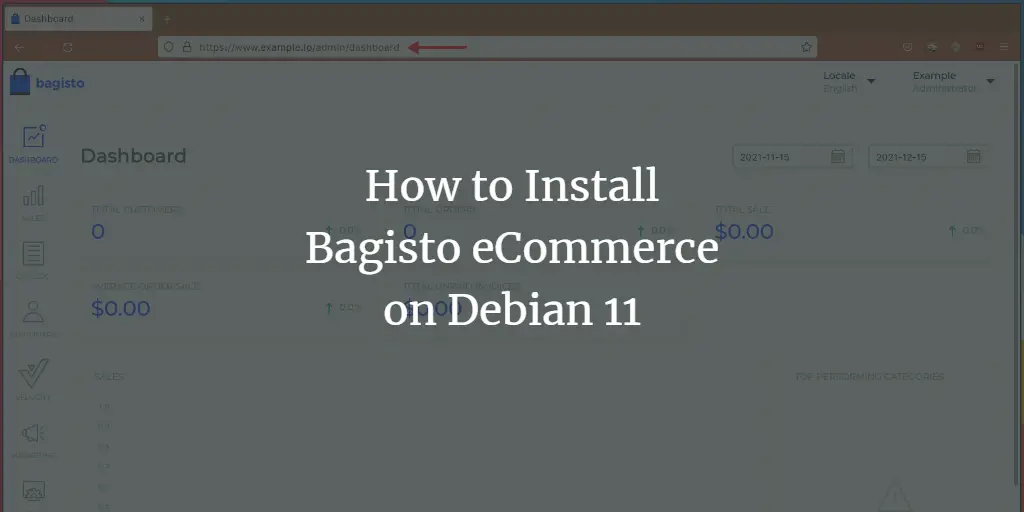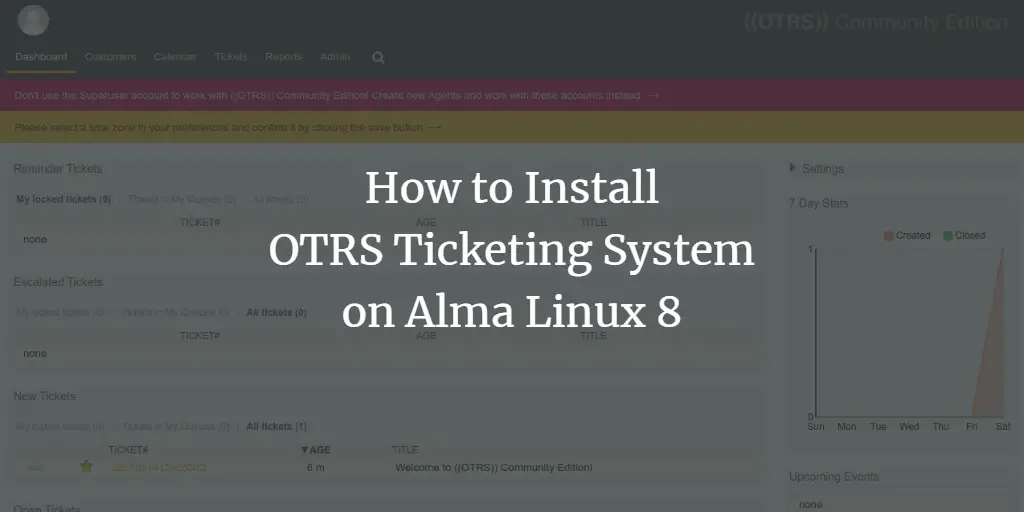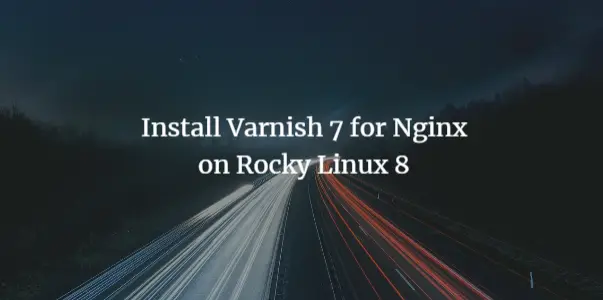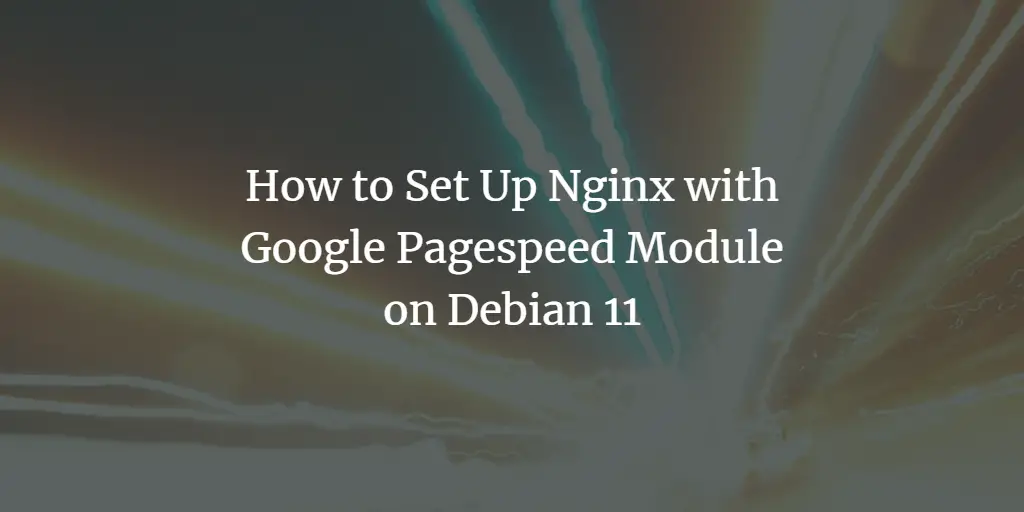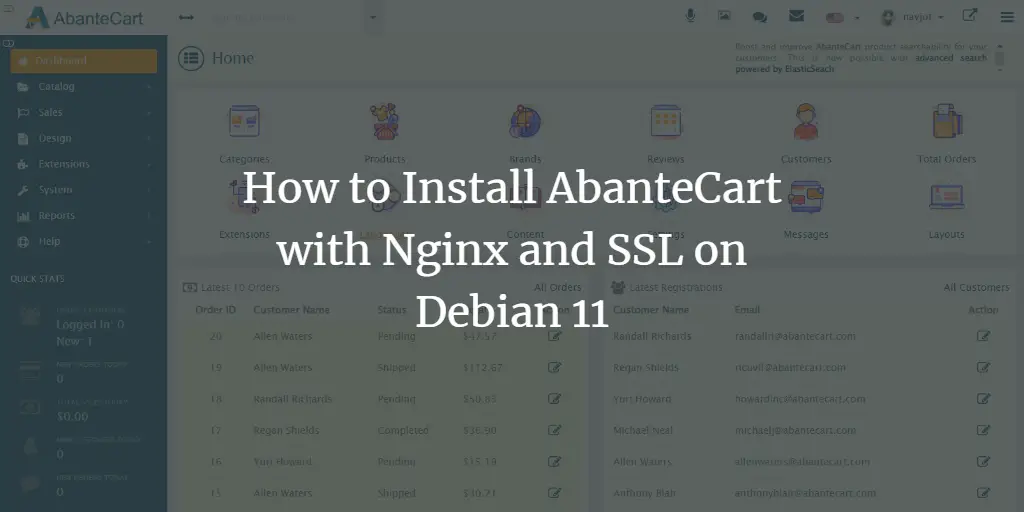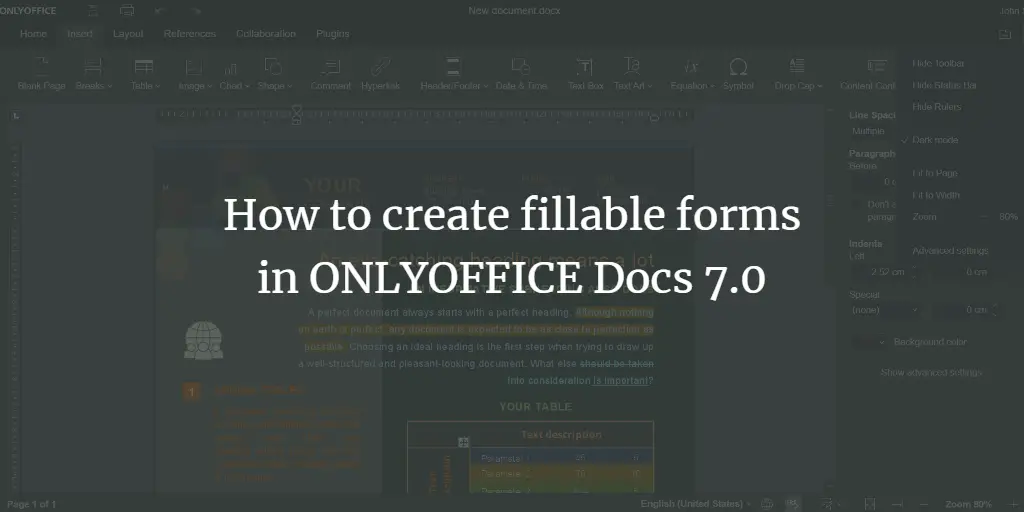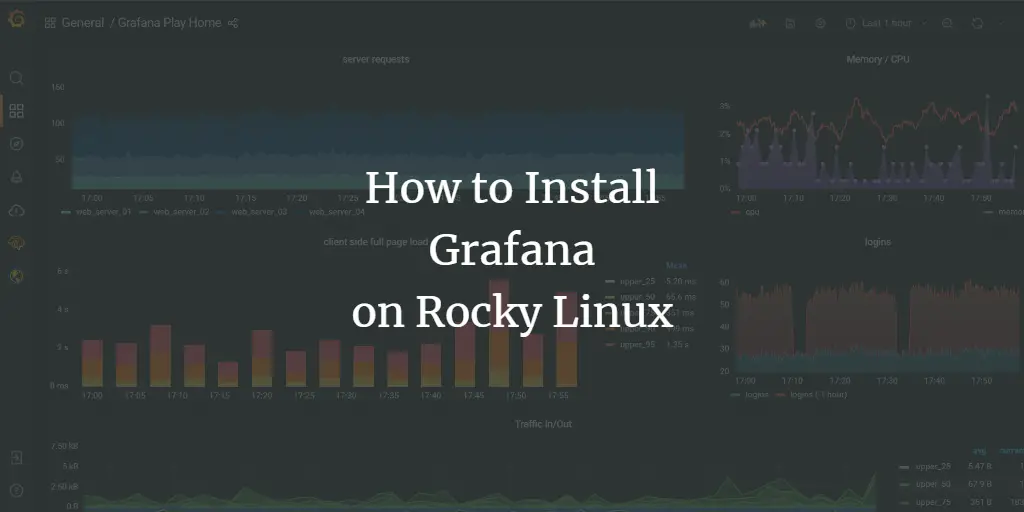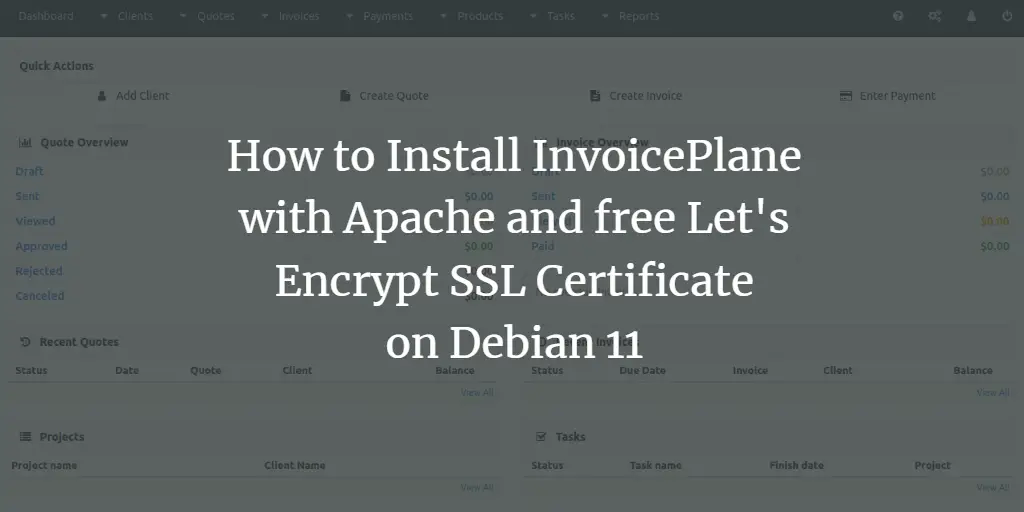Linux Tutorials on the topic “web server”
-
How to Install UVdesk Helpdesk System on Rocky Linux 8
Author: Navjot Singh • Tags: linux, nginx, server, web server • Comments: 3UVdesk is an open-source Saas-based helpdesk system for companies to interact with their customers and offer round-the-clock support. In this tutorial, you will learn how to install Uvdesk on a Rocky Linux 8 based server using Nginx, MySQL and PHP.
-
How to Install Bagisto eCommerce on Debian 11
Author: Arvid L • Tags: debian, linux, nginx, server, web server • Comments: 0Bagisto is a free and open-source eCommerce software written in Laravel PHP framework. In this tutorial, we will show you how to install Bagisto eCommerce on the Debian 11 Bullseye. We will be using the PHP-FPM, Nginx web server, and MariaDB database.
-
How to Install ((OTRS)) Community Edition Ticketing System on Alma Linux 8
Author: Hitesh Jethva • Tags: linux, programming, web server • Comments: 1OTRS ((Community Edition)) stands for "Open Source Trouble Ticket System" is a free and open-source service management suite. It is one of the most popular ticketing tools used by help desks, call centers, and IT service management teams. In this post, we will show you how to install OTRS ((Community Edition)) on Alma Linux 8.
-
-
How to Install Varnish 7 for Nginx on Rocky Linux 8
Author: Hitesh Jethva • Tags: linux, nginx, web server • Comments: 3Varnish cache is a free and open-source cache accelerator used to speed up your website by caching the content in memory. In this tutorial, I will show you how to install Varnish 7 for Nginx on Rocky Linux 8.
-
How to Set Up Nginx with Google Pagespeed Module on Debian 11
Author: Arvid L • Tags: debian, linux, nginx, web server • Comments: 0Google Pagespeed Module is an open-source module for optimizing your websites under the Nginx and Apache web-server. In this tutorial, we will show you how to build the Nginx Pagespeed module on the latest Debian 11 Bullseye.
-
How to Install AbanteCart with Nginx and SSL on Debian 11
Author: Navjot Singh • Tags: debian, linux, nginx, web server • Comments: 1Abantecart is a free, open-source, and feature-rich e-commerce application. It can create multiple online stores using a single installation with support for digital and physical products, integration with multiple payment gateways and currencies, multiple languages, coupons, store credits, and a customer dashboard.
-
How to create fillable forms in ONLYOFFICE Docs 7.0
Author: Daria • Tags: linux, server, web server • Comments: 0ONLYOFFICE Docs is an open-source office suite distributed under GNU AGPL v3.0. It comprises web-based viewers and collaborative editors for text documents, spreadsheets, and presentations highly compatible with OOXML formats. In this tutorial, we’ll learn how to create a fillable form with ONLYOFFICE Docs.
-
How to Install Grafana on Rocky Linux
Author: Arvid L • Tags: linux, monitoring, server, web server • Comments: 1Grafana is free and open-source analytics and visualization tool. It's a multi-platform web-based application that provides customizable charts, graphs, and alerts for supported data sources. This tutorial will show you how to install Grafana with Nginx as a Reverse Proxy on the Rocky Linux system.
-
How to Install InvoicePlane with Apache and Free Let's Encrypt SSL Certificate on Debian 11
Author: Hitesh Jethva • Tags: debian, linux, server, web server • Comments: 1InvoicePlane is a free, open-source, and self-hosted application for managing your quotes, invoices, clients, and payments. It is used by many organizations and freelancers to manage their payments and invoices.
-
ISPConfig Perfect Multiserver setup on Ubuntu 20.04 and Debian 10
Author: Thom Pol • Tags: control panels, debian, dns, email, ftp, ispconfig, linux, server, ubuntu, web server • Comments: 46This tutorial will take you through installing your own ISPConfig 3 multiserver setup with dedicated servers for the panel, web, DNS, mail, and webmail using the new ISPConfig auto-installer. This tutorial is compatible with Debian 10 and Ubuntu 20.04.