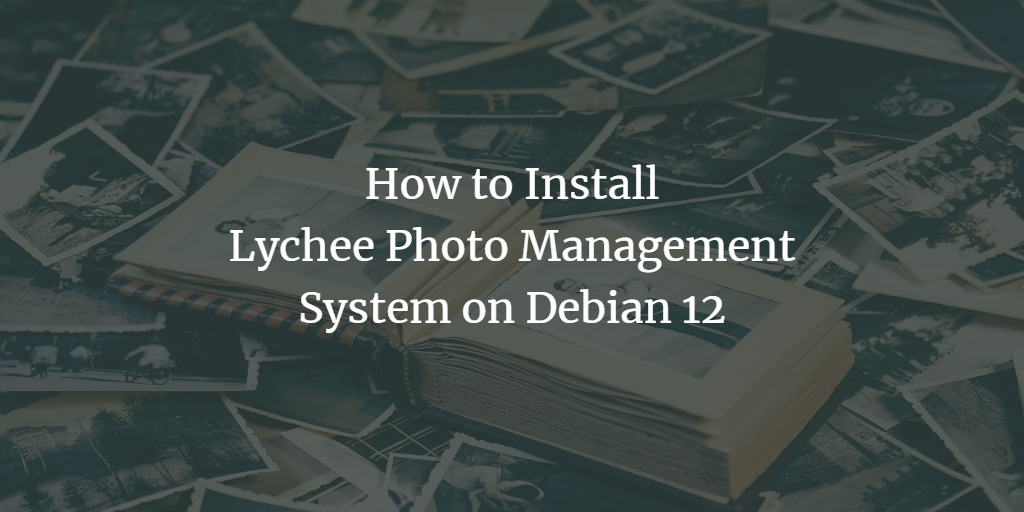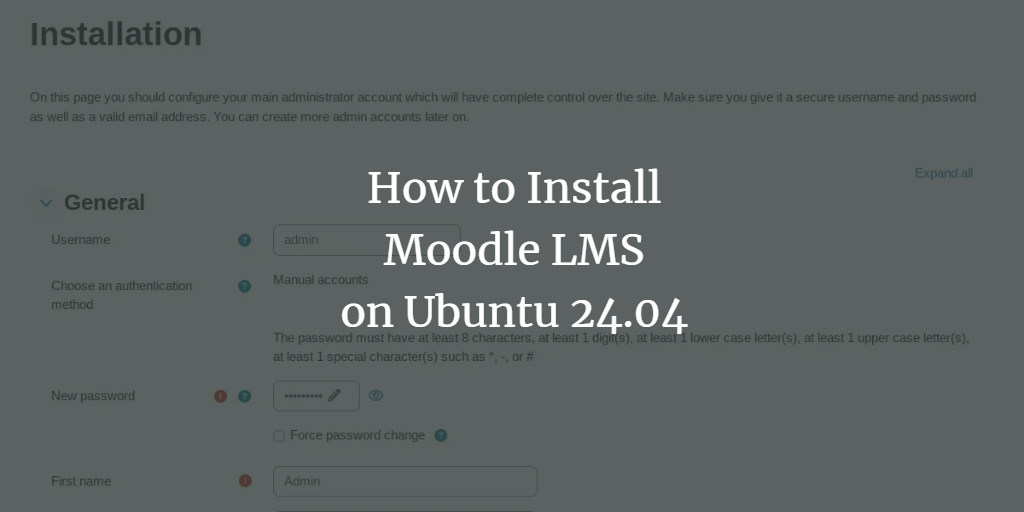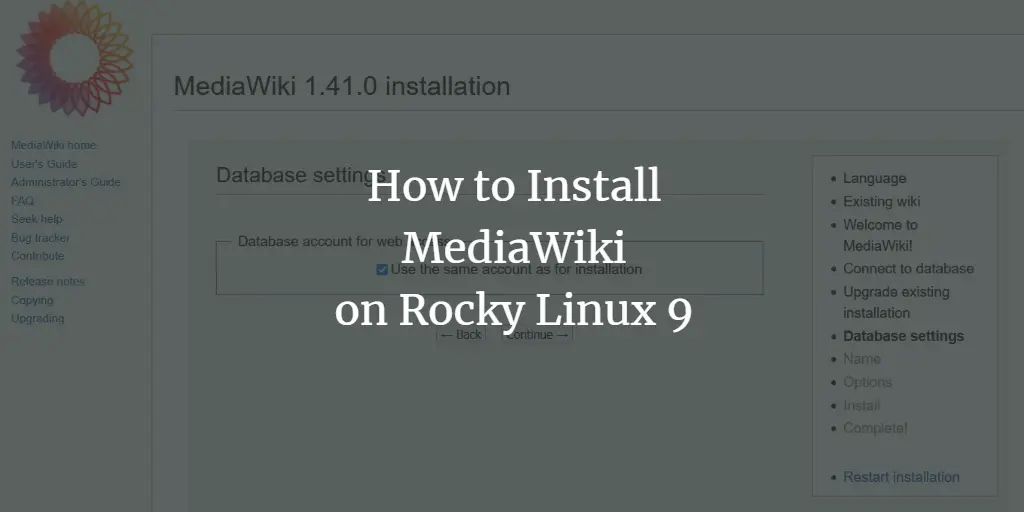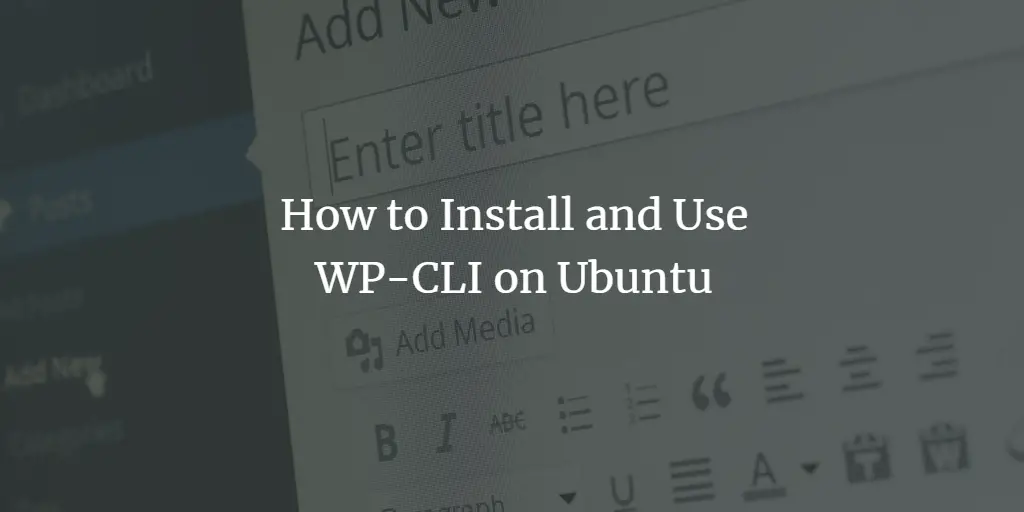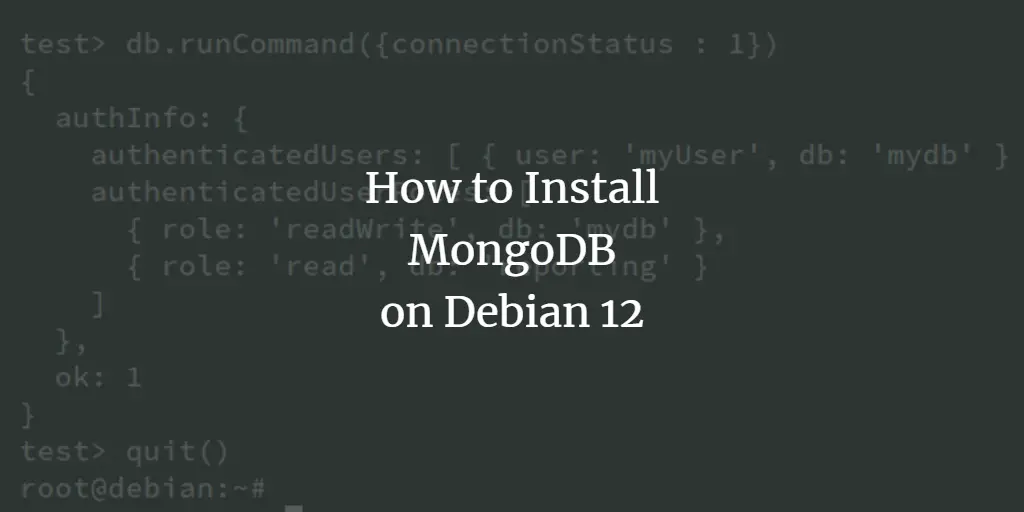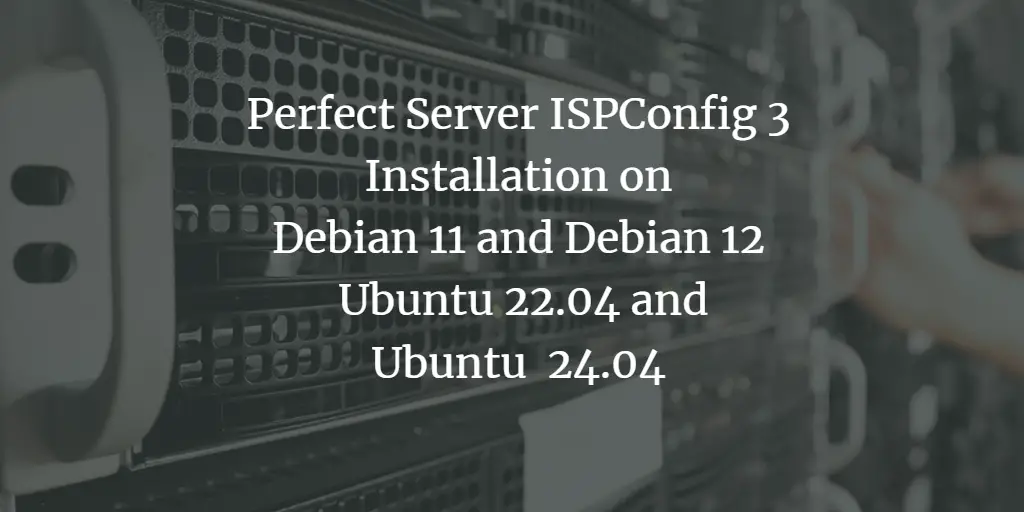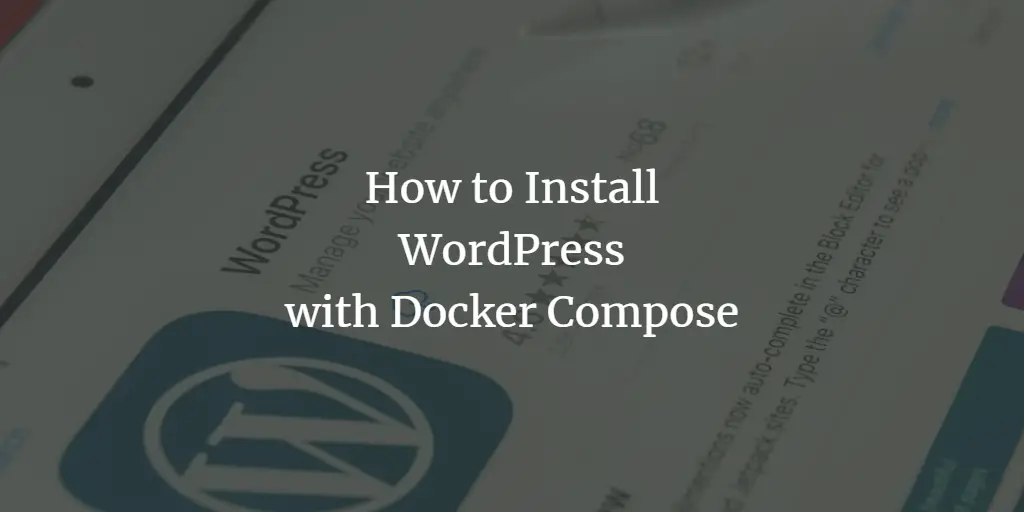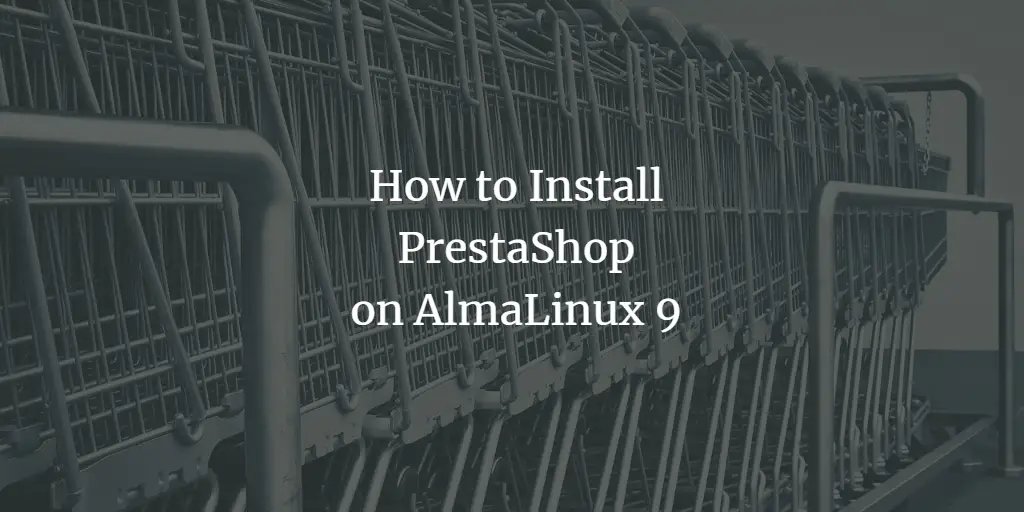Linux Tutorials on the topic “web server”
-
How to Install Lychee Photo Management System on Debian 12
Author: Arvid L • Tags: debian, linux, server, web server • Comments: 0 • Published: Sep 29, 2024Lychee is an open-source photo-management software based on PHP and MySQL. In this tutorial, you'll learn how to install Lychee Photo Management on Debian 12 server.
-
How to Install Moodle LMS on Ubuntu 24.04 Server
Author: Arvid L • Tags: linux, server, ubuntu, web server • Comments: 0 • Published: Sep 03, 2024Moodle is a popular open-source platform used by educational institutions worldwide for creating online courses, managing content, and facilitating collaborative learning.
-
How to Install and Secure the latest phpMyAdmin version on Debian 12
Author: Hitesh Jethva • Tags: debian, linux, web server • Comments: 0 • Published: Aug 25, 2024phpMyAdmin is a free, open-source, web-based application for managing MySQL and MariaDB databases from the web interface. This post will show you how to install and secure phpMyAdmin on Debian 12.
-
-
How to Install MediaWiki on Rocky Linux 9
Author: Arvid L • Tags: cms, linux, server, web server • Comments: 0 • Updated: Aug 12, 2024MediaWiki is a free and open-source software with robust, scalable, and extensible wiki software offering feature-rich wiki implementations. The MediaWiki powers the biggest wiki sites on the internet, such as Wikipedia and Wikimedia.
-
How to Install and Use WP-CLI on Ubuntu
Author: Hitesh Jethva • Tags: linux, ubuntu, web server • Comments: 1 • Updated: Aug 12, 2024The WP-CLI is the command-line tool for interacting with and managing your WordPress sites. With WP-CLI, you can install and update plugins, and themes, and configure multisite installations without using a web browser. It is a handy tool for debugging issues when the WordPress front end doesn’t work.
-
How to Install MongoDB on Debian 12
Author: Arvid L • Tags: debian, linux, server, storage, web server • Comments: 0 • Published: Aug 09, 2024MongoDB is an open-source, cross-platform, and distributed NoSQL (Non-SQL or Non-Relational) database system. In this tutorial, you'll learn how to install MongoDB on a Debian 12 server.
-
Perfect Server Automated ISPConfig 3 Installation on Debian 11 and Debian 12, Ubuntu 22.04 and Ubuntu 24.04
Author: Thom Pol • Tags: apache, control panels, debian, dns, email, ftp, ispconfig, linux, mysql, nginx, postfix, server, ubuntu, web server • Comments: 169 • Updated: Aug 07, 2024This tutorial shows you how to easily set up a web, email and DNS server with ISPConfig 3 using the ISPConfig auto-installation script.
-
How to Install WordPress with Docker Compose
Author: Navjot Singh • Tags: linux, nginx, server, ubuntu, virtualization, web server • Comments: 1 • Updated: Aug 02, 2024WordPress is the most popular blogging platform in the world. This tutorial will teach you how to install WordPress using Docker/Docker Compose. Using Docker, the process of installing the preferred stack becomes a lot easier. You can use the same configuration to install WordPress quickly on multiple servers. We will also install the phpMyAdmin tool for managing databases along with the Nginx proxy server to serve the site via SSL.
-
How to Install GoAccess Log Analyzer on Ubuntu 24.04
Author: Arvid L • Tags: linux, server, ubuntu, web server • Comments: 0 • Published: Aug 01, 2024GoAccess is a real-time web log analyzer for Unix-like systems, including Ubuntu. It provides an efficient and user-friendly way to visualize and analyze web server logs, supporting various formats like Apache, Nginx, and Amazon S3 logs.
-
How to Install PrestaShop on AlmaLinux 9
Author: Arvid L • Tags: cms, linux, server, web server • Comments: 0 • Published: Jul 29, 2024Prestashop is a free and open-source e-commerce solution written in PHP. It allows you to self-host, create online stores, and grow your online business. Prestashop is a fully customizable and feature-rich e-commerce solution for building comprehensive e-commerce websites.