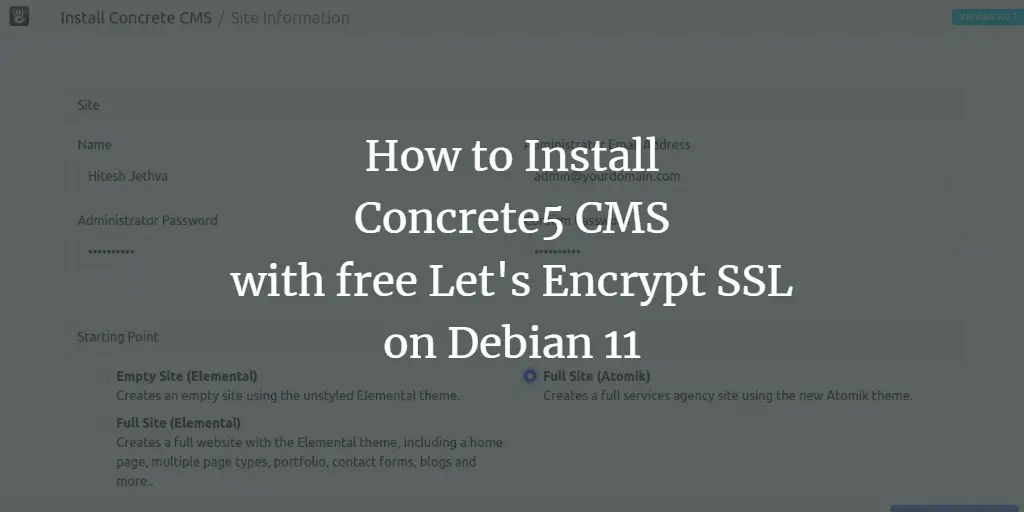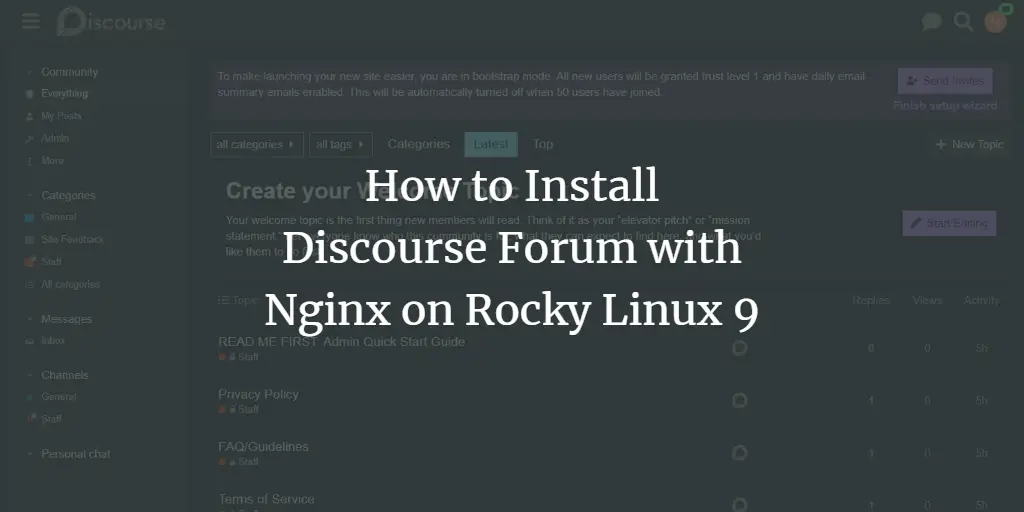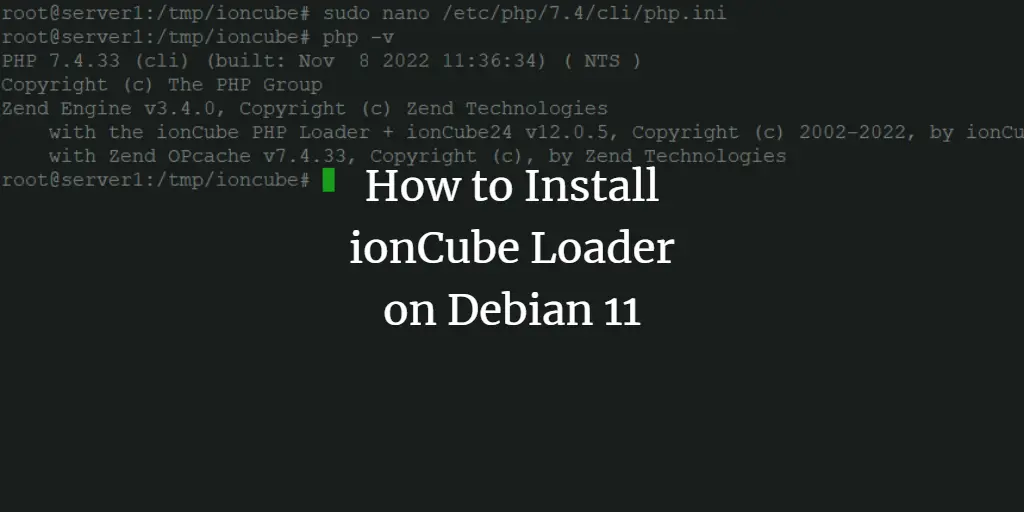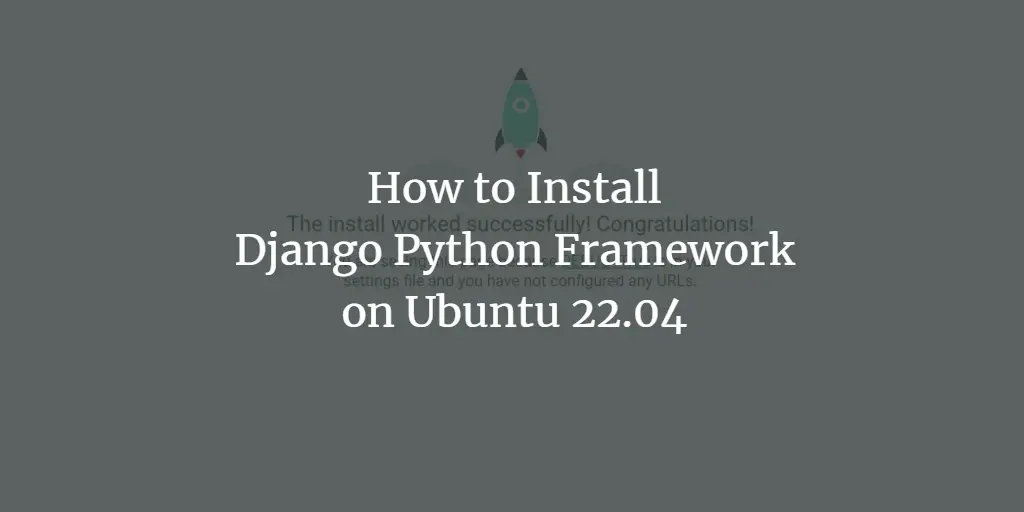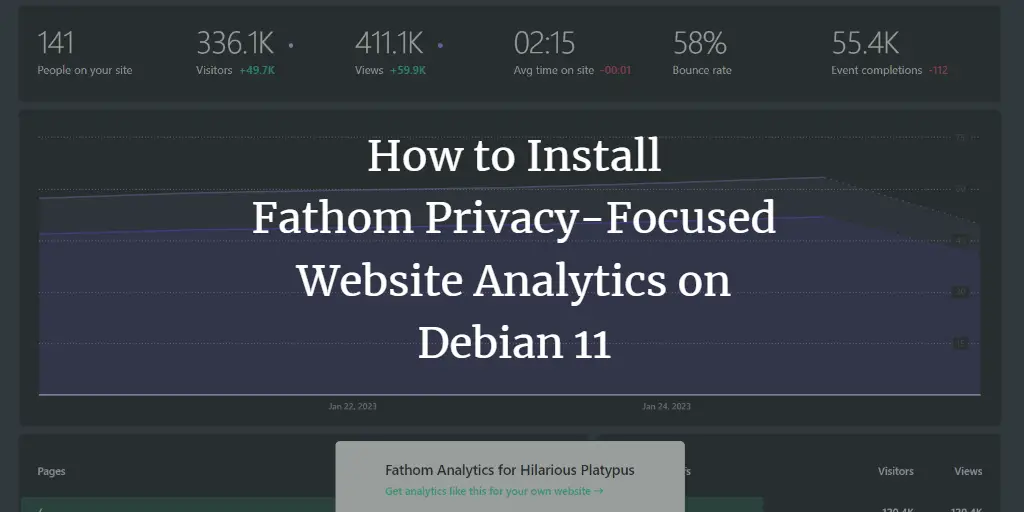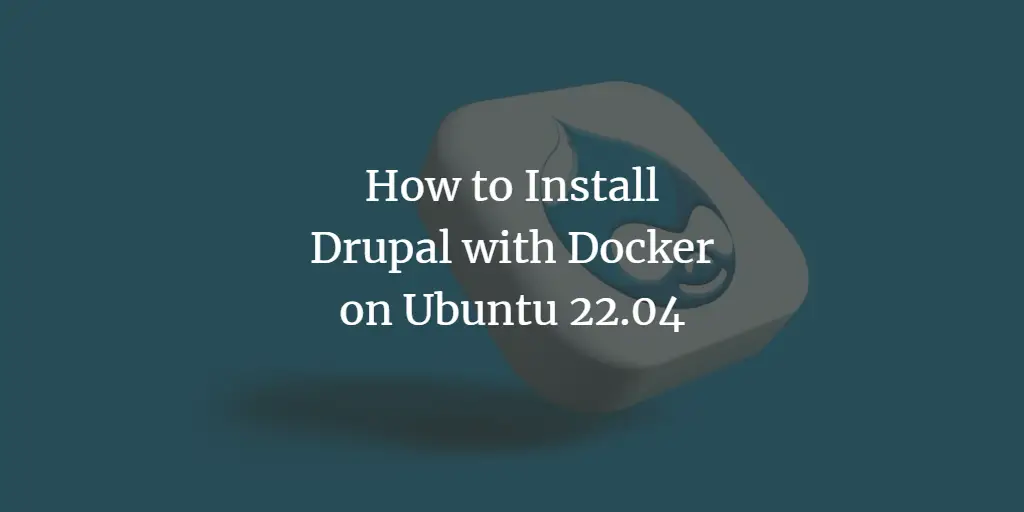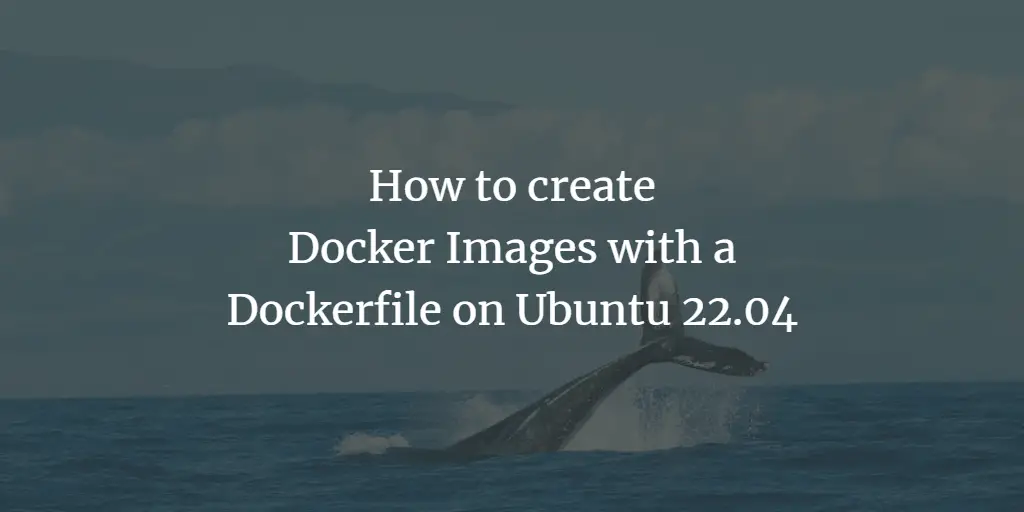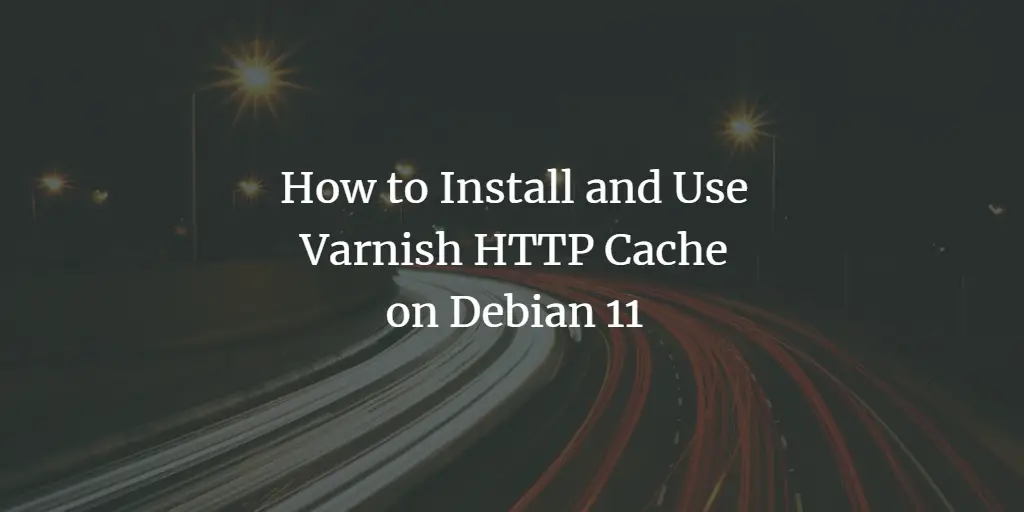Linux Tutorials on the topic “web server”
-
How to Install Concrete5 CMS with free Let's Encrypt SSL on Debian 11
Author: Hitesh Jethva • Tags: debian, linux, web server • Comments: 0Concrete5 is a free and open-source content management system for publishing Internet content. This post will show you how to install Concrete5 CMS with Apache and Let's Encrypt SSL on Debian 11.
-
How to Install Jira Agile Project Management Tool on Debian 11
Author: Hitesh Jethva • Tags: debian, linux, web server • Comments: 0ira is one of the most popular project management applications developed by Atlassian. In this tutorial, we will explain how to install the Jira project management application on the Debian 11 server.
-
How to Install Discourse Forum with Nginx on Rocky Linux 9
Author: Navjot Singh • Tags: linux, nginx, web server • Comments: 0Discourse is an open-source community discussion platform built using the Ruby language. In this tutorial, you will learn how to install Discourse Forum with the Nginx server on a server running Rocky Linux 9.
-
-
How to Install ionCube Loader on Debian 11
Author: Hitesh Jethva • Tags: debian, linux, php, web server • Comments: 0This tutorial will explain how to install ionCube Loader on a Debian 11 server. IonCube is a PHP extension that can decode secured encrypted PHP files at runtime.
-
How to Install Django Python Framework on Ubuntu 22.04
Author: Navjot Singh • Tags: linux, nginx, server, ubuntu, web server • Comments: 0Django is a python framework used for developing dynamic websites and applications. It follows the MVC (Model-View-Controller) architecture. In this tutorial, you will learn how to install the Django framework on a Ubuntu 22.04 server. You will also create a demo project and test it out.
-
How to Install Fathom Privacy-Focused Website Analytics on Debian 11
Author: Arvid L • Tags: debian, linux, nginx, server, web server • Comments: 0Fathom is privacy-focused web analytics that delivers clean and concise data about your websites. This tutorial shows you how to install Fathom Privacy-Focused Website Analytics on a Debian 11 server.
-
How to Install Drupal with Docker on Ubuntu 22.04
Author: Navjot Singh • Tags: linux, server, ubuntu, virtualization, web server • Comments: 1Drupal is an open-source content management system (CMS) written in PHP. Many organizations worldwide use it to create blogs, government sites, corporate websites, and more. This tutorial will teach you how to install Drupal using Docker on a Ubuntu 22.04 server.
-
How to create Docker Images with a Dockerfile on Ubuntu 22.04 LTS
Author: Muhammad Arul • Tags: linux, server, ubuntu, virtualization, web server • Comments: 0In this tutorial, I will show you how to create your own docker image with a dockerfile. A Dockerfile is a script that contains collections of commands and instructions that will be automatically executed in sequence in the docker environment for building a new docker images. As example, we will create a Nginx Web server with PHP-FPM.
-
How to Install osTicket with Nginx on Debian 11
Author: Hitesh Jethva • Tags: debian, linux, nginx, web server • Comments: 0osTicket is a free and open-source support ticket system used to scale and streamline your customer service and improve your customer experience. This tutorial will show you how to install osTicket on Debian 11.
-
How to Install and Use Varnish Cache on Debian 11
Author: Hitesh Jethva • Tags: apache, debian, linux, server, web server • Comments: 0Varnish Cache is an open-source, powerful, and one of the most popular HTTP accelerators used by over 3.4 million websites. This post will show you how to install the Varnish Cache with Apache on Debian 11.