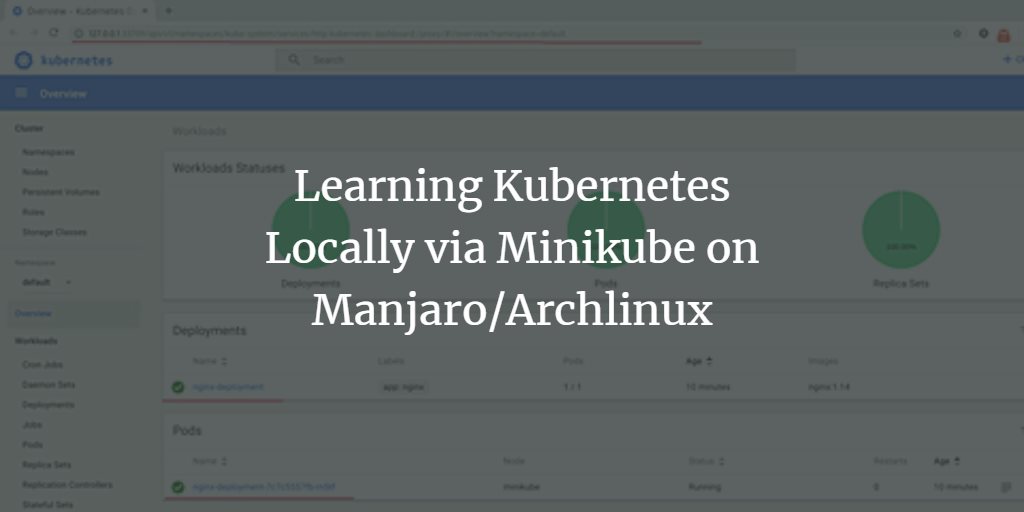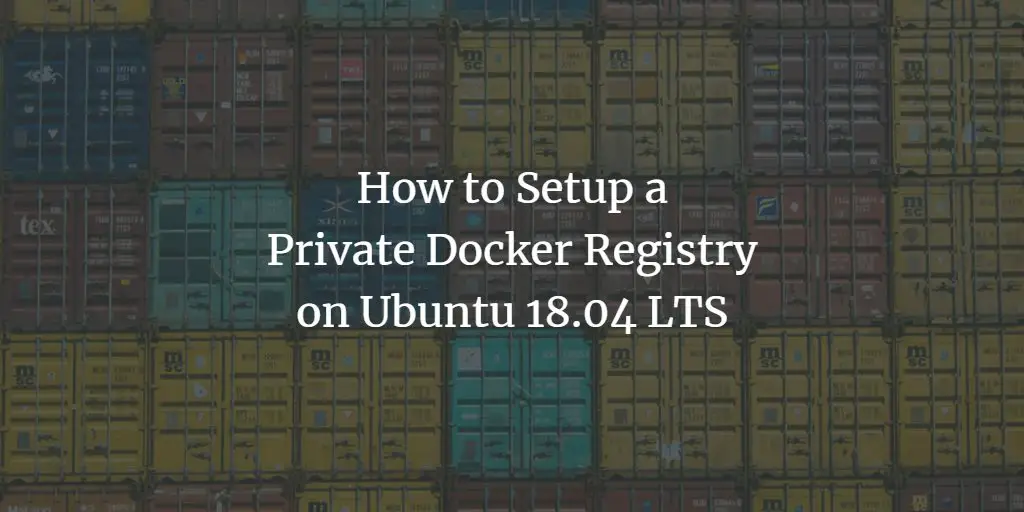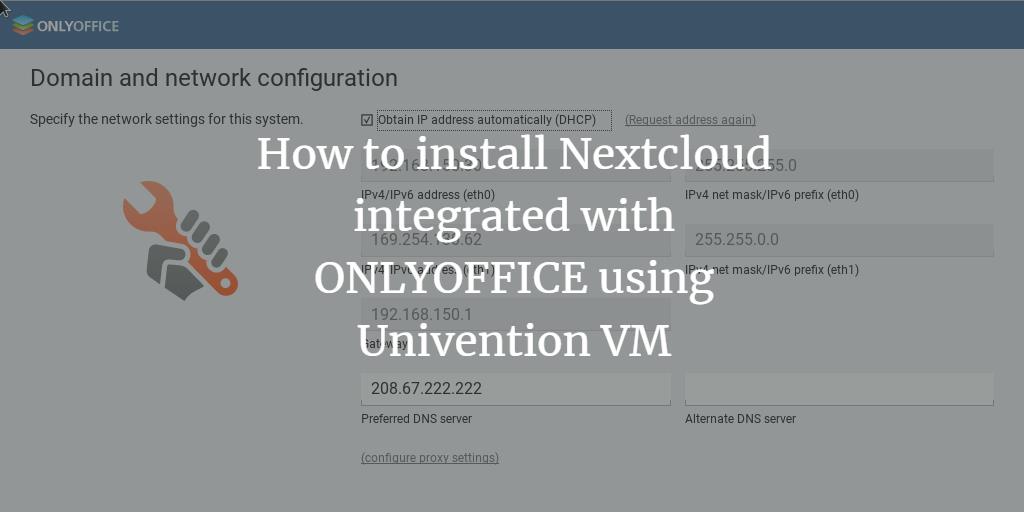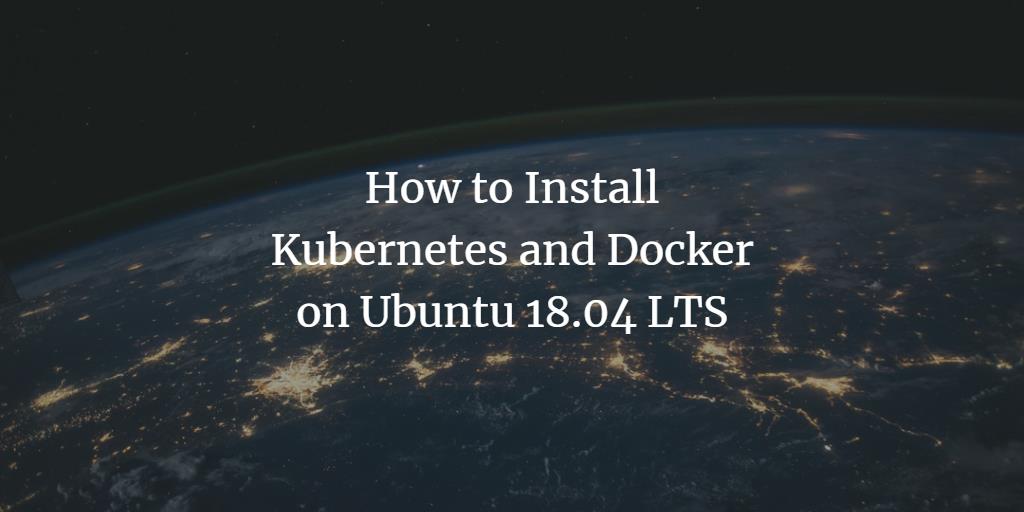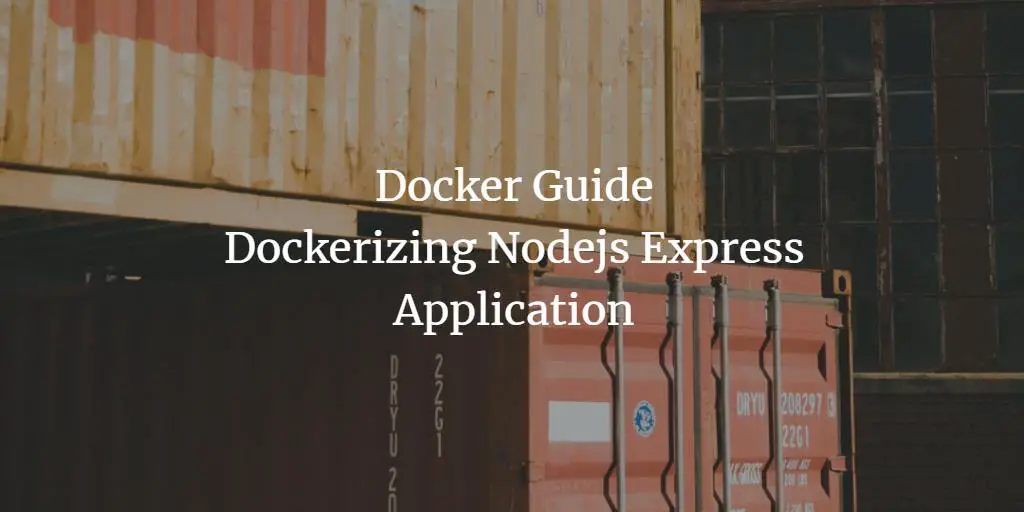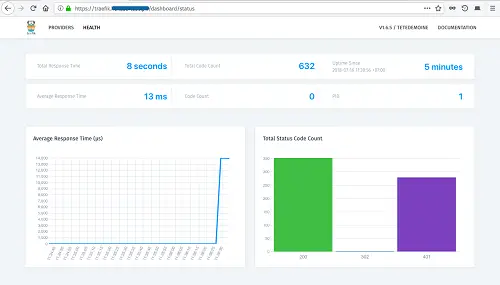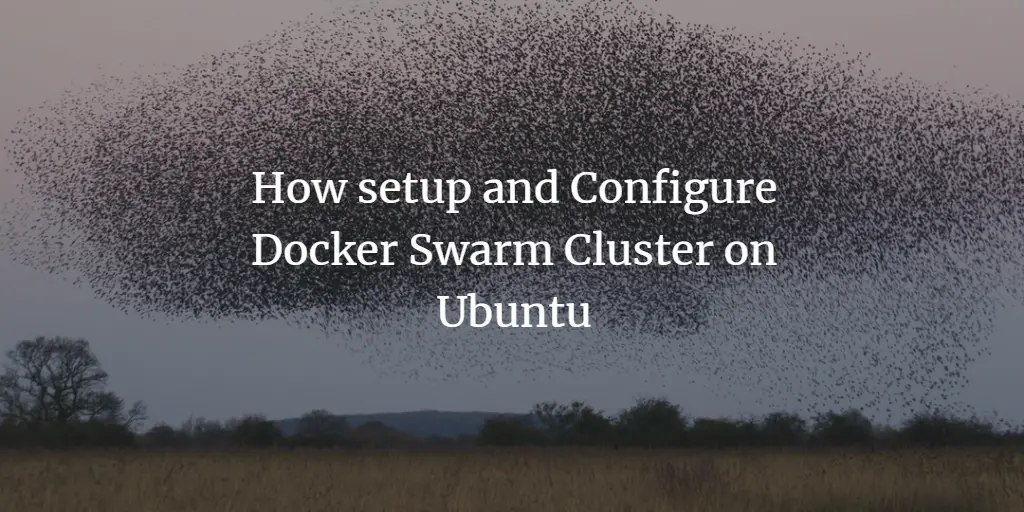Linux Tutorials on the topic “virtualization”
-
Installing Ubuntu Cloud as RDP-enabled Remote Desktop in an offline Openstack environment
Author: Bruno Agostinho • Tags: linux, server, ubuntu, virtualization • Comments: 0In this tutorial, we’ll be deploying an RDP-enabled Linux host serving as a Remote Desktop on a limited access (no internet connectivity) environment. For that purpose, we’ll be using two mirrored instances of Ubuntu Cloud servers, one online and the other offline, so that the correct packages can be deployed on the offline server.
-
Learning Kubernetes Locally via Minikube on Manjaro/Archlinux
Author: Muhammad Arul • Tags: linux, virtualization • Comments: 4In this tutorial, we will show you step-by-step how to create a single-node Kubernetes cluster locally using Kinikube on Manjaro/ArchLinux. This guide will implement the Kubernetes cluster locally with the KVM2 driver, and cover an example of Nginx service deployment.
-
Dockerizing Laravel with Nginx MySQL and Docker Compose on Ubuntu 18.04 LTS
Author: Muhammad Arul • Tags: linux, ubuntu, virtualization, web server • Comments: 3In this guide, we're going to show you how to Dockerize the Laravel project with PHP-FPM, MySQL database, and the Nginx web server using the Docker Compose on the Ubuntu Server 18.04. We're going to create a new docker image for the Laravel Project, and then create the docker-compose.yml script that contains some services including, the App/Laravel itself, Nginx web server, and MySQL database.
-
-
How to Setup Private Docker Registry on Ubuntu 18.04 LTS
Author: Muhammad Arul • Tags: linux, nginx, server, ubuntu, virtualization • Comments: 8Docker Registry or 'Registry' is an open source and highly scalable server-side application that can be used to store and distribute Docker images. In this tutorial, we're going to show you how to install and configure a Private Docker Registry on a Ubuntu 18.04 server.
-
How to install Nextcloud integrated with ONLYOFFICE using Univention Virtual Appliance
Author: Daria • Tags: linux, server, virtualbox, virtualization, web server • Comments: 0This tutorial shows how to install Nextcloud integrated with ONLYOFFICE using Univention Virtual Appliance. The ONLYOFFICE-Nextcloud VM is available as VMware Image, VMware ESX Image, VirtualBox Image and as KVM Image.
-
How to Install and Configure Kubernetes and Docker on Ubuntu 18.04 LTS
Author: Muhammad Arul • Tags: linux, server, ubuntu, virtualization • Comments: 19Kubernetes is an open source platform for managing containerized applications. It is commonly used to manage Docker Containers. In this tutorial, I will show you step-by-step how to install and configure Kubernetes on Ubuntu 18.04 LTS, I will set up one master and two worker nodes.
-
Docker Guide: Dockerizing Nodejs Express Application on Ubuntu 18.04
Author: Muhammad Arul • Tags: linux, server, ubuntu, virtualization • Comments: 0In this tutorial, I will show you how to create a docker image for an existing Nodejs Express application project in Ubuntu 18.04. We will learn about dockerizing a Nodejs application, and then deploy the application as a container to the docker environment using a docker-compose script.
-
Docker Guide: Deploying Ghost Blog with MySQL and Traefik with Docker
Author: Muhammad Arul • Tags: linux, virtualization, web server • Comments: 2In this tutorial, we will show step-by-step how to install and configure Ghost as a Docker container. We will install and configure Ghost under the latest Docker CE version, use the MySQL as a database and use the Traefik as a Reverse Proxy.
-
Docker Guide: Installing Traefik - a Modern Reverse Proxy for Microservices
Author: Muhammad Arul • Tags: linux, server, ubuntu, virtualization • Comments: 5Traefik is a modern HTTP reverse proxy and load balancer for microservices. In this tutorial, I will show you step by step how to install and configure Traefik modern reverse proxy as a Docker container on Ubuntu 18.04 LTS (Bionic Beaver).
-
How Setup and Configure Docker Swarm Cluster on Ubuntu
Author: Muhammad Arul • Tags: linux, ubuntu, virtualization • Comments: 2Docker Swarm is a tool that allows you to deploy a cluster of Docker Hosts. It's a native clustering tool provided by Docker which provides high-availability and high-performance for your application by distributing it to all nodes inside the swarm cluster. In this tutorial, we will show you step-by-step how to create a Swarm Cluster using Ubuntu 16.04 LTS.