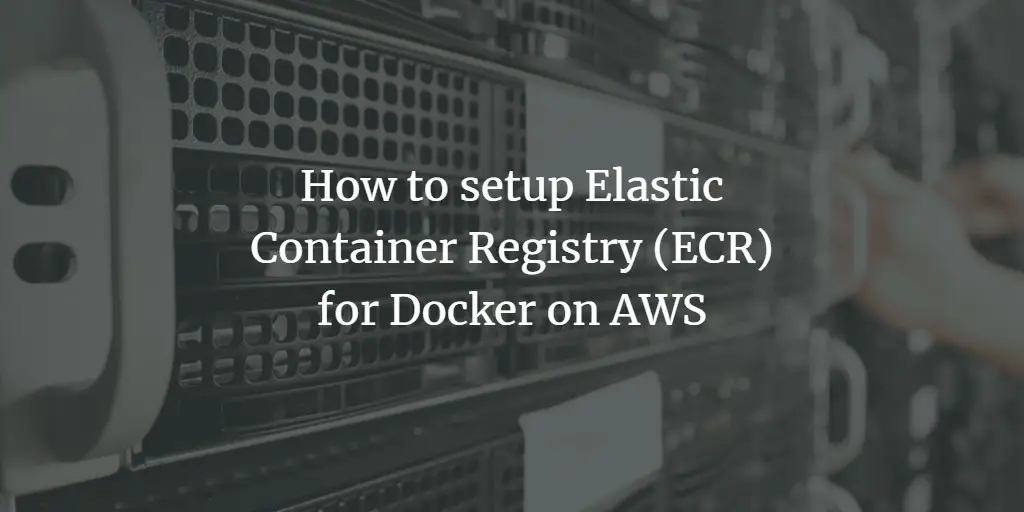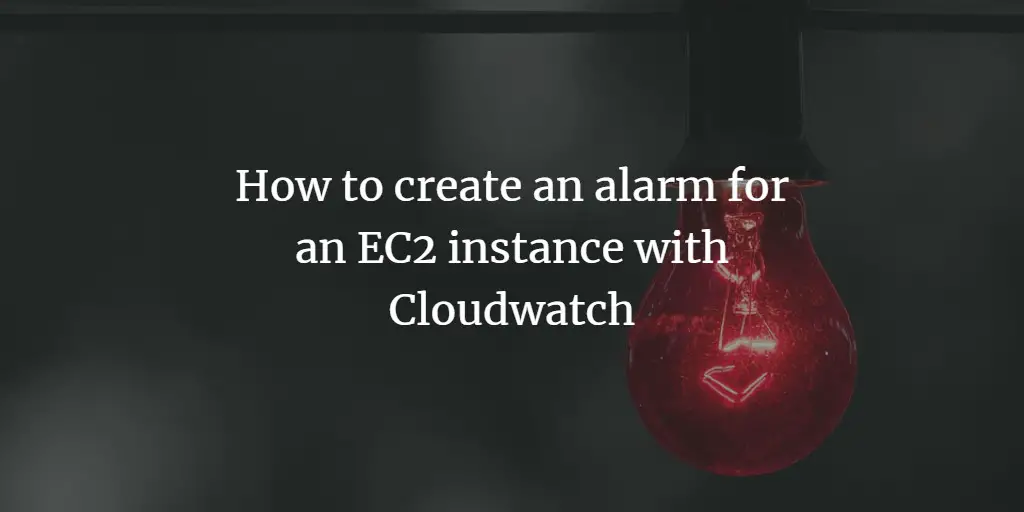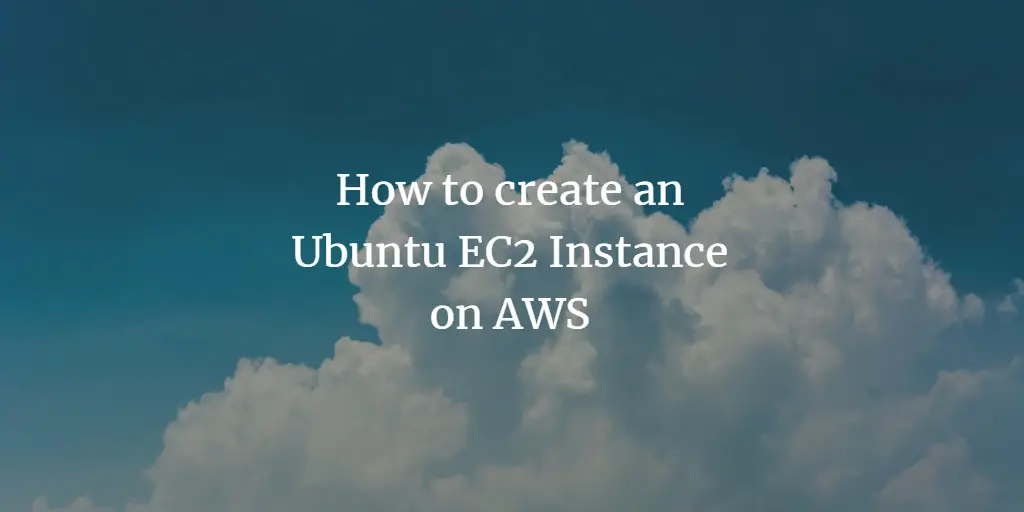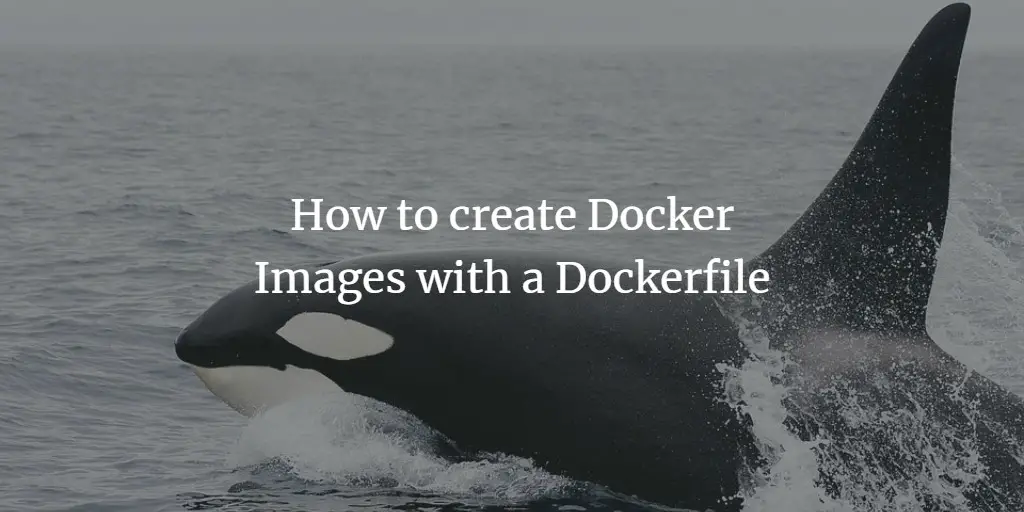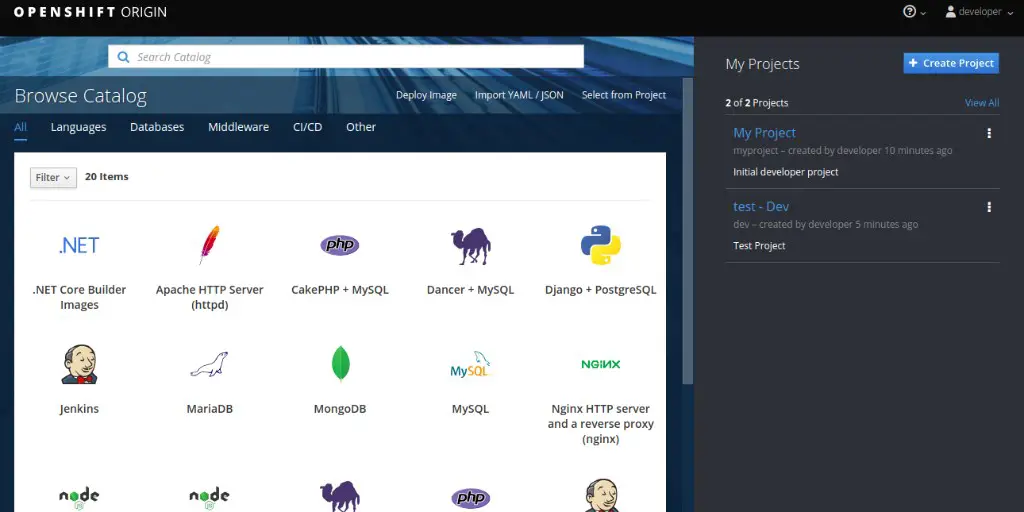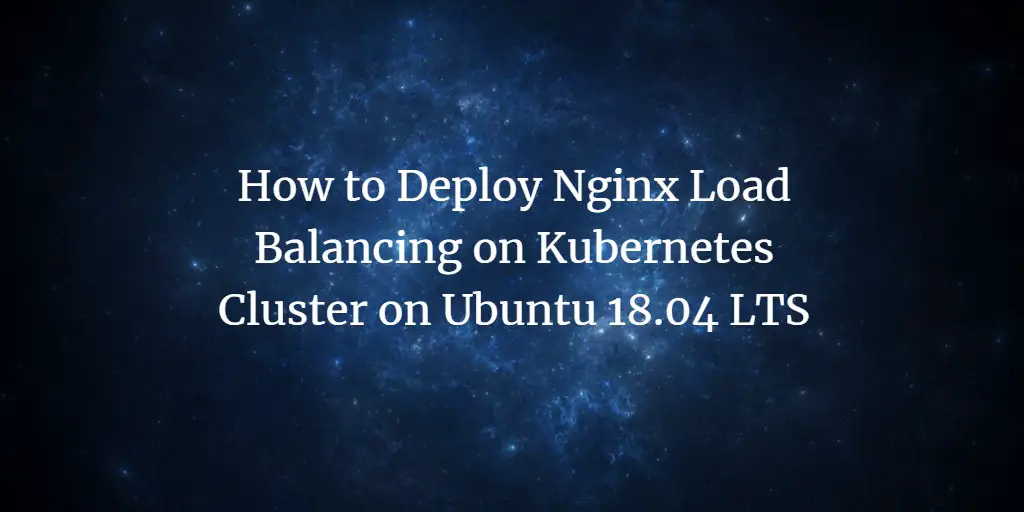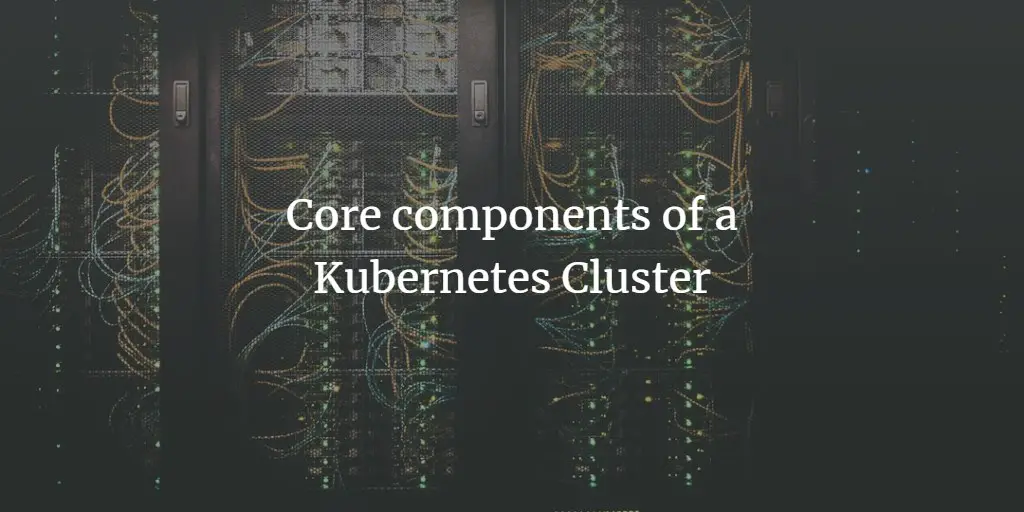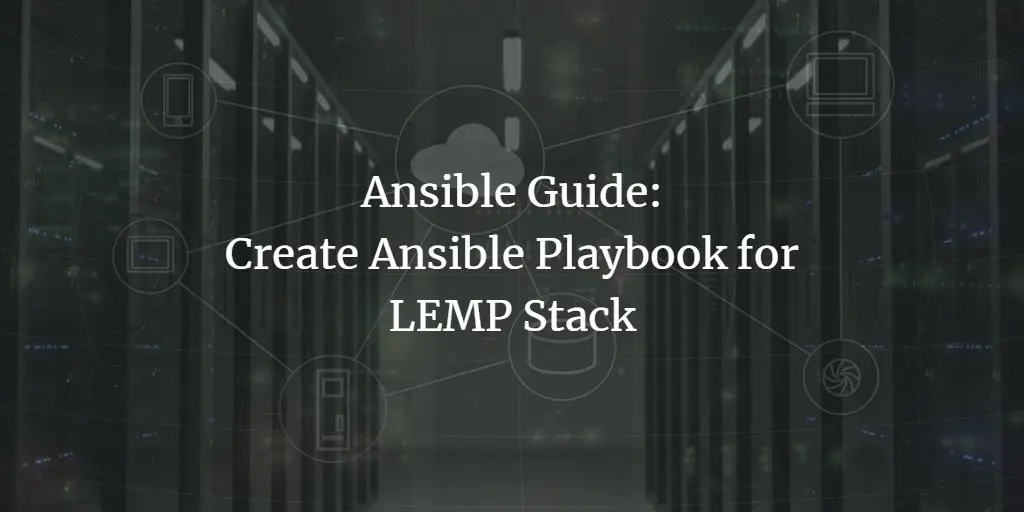Linux Tutorials on the topic “virtualization”
-
How to setup Elastic Container Registry (ECR) for Docker on AWS
Author: Rahul Shivalkar • Tags: virtualization • Comments: 0Amazon Elastic Container Registry (ECR) is a managed container registry service of AWS. In this article, we will see how to create an ECR registry, repository, and push and pull the Docker image to/from it.
-
How to create an alarm for an EC2 instance with Cloudwatch
Author: Rahul Shivalkar • Tags: server, virtualization • Comments: 0Cloudwatch is a monitoring and management service which can be used to monitor services on AWS and manage them when a particular condition meets. Cloudwatch can be used to collect performance and operational data (CPU, RAM, Network_IN, Network_Out, etc) of the services available on AWS .
-
How to create an Ubuntu EC2 Instance on AWS
Author: Rahul Shivalkar • Tags: server, ubuntu, virtualization • Comments: 3In this article, we will see how to create a new Ubuntu EC2 Instance on AWS. EC2 (Elastic Compute Cloud ) is part of the “Compute” service in AWS (Amazon Web Services). EC2 is nothing but a VM (Virtual Machine) in AWS.
-
-
How to create Docker Images with a Dockerfile on Ubuntu 16.04 LTS
Author: Muhammad Arul • Tags: linux, server, ubuntu, virtualization, web server • Comments: 11In this tutorial, I will show you how to create your own docker image with a dockerfile. A Dockerfile is a script that contains collections of commands and instructions that will be automatically executed in sequence in the docker environment for building a new docker images. As example, we will create a Nginx Web server with PHP-FPM.
-
Setup a Local WordPress Development Environment with Vagrant
Author: Navjot Singh • Tags: centos, debian, linux, ubuntu, virtualbox, virtualization • Comments: 1Vagrant is a tool for working with virtual environments. It provides an easy way to set up a local development environment with a few commands, and you can replicate a complete setup as many times as you want, with ease and without the hassle of installing everything manually.
-
How to Install and Configure OpenShift Origin PaaS Server on Ubuntu 18.04
Author: Hitesh Jethva • Tags: cloud, linux, ubuntu, virtualization • Comments: 7OpenShift is a free and open-source Platform-as-a-Service developed by Red Hat. It is used to develop, host and scale applications in the cloud environment. OpenShift provides support for lots of languages like Java EE6, Ruby, PHP, Python, Perl, MongoDB, MySQL, and PostgreSQL.
-
How to Deploy Nginx Load Balancing on Kubernetes Cluster on Ubuntu 18.04 LTS
Author: Hitesh Jethva • Tags: cloud, linux, nginx, ubuntu, virtualization, web server • Comments: 2Kubernetes is a free and open-source container orchestration system that can be used to deploy and manage container. In this tutorial, we will learn how to setup Nginx load balancing with Kubernetes on Ubuntu 18.04.
-
Core components of a Kubernetes Cluster
Author: Richard Gall • Tags: cloud, control panels, linux, server, virtualization • Comments: 1Kubernetes is an open source platform for managing containerized workloads and services that facilitates declarative configuration and automation. In this article, we will be going through a 10,000-foot view of the main Kubernetes components, from what each container is composed of, to how a container in a pod is deployed and scheduled across each of the workers.
-
How to Install Kubernetes with Minikube on Ubuntu 18.04 LTS
Author: Hitesh Jethva • Tags: linux, server, ubuntu, virtualization • Comments: 4Minikube is a free and open source tool that enables you to set up single node Kubernetes cluster inside your Linux system. In this tutorial, we will learn how to install a Kubernetes single-node Cluster Minikube on Ubuntu 18.04 LTS.
-
Ansible Guide: Create Ansible Playbook for LEMP Stack
Author: Muhammad Arul • Tags: linux, ubuntu, virtualization, web server • Comments: 2Ansible is a simple automation tool that automates software application deployment, cloud provisioning, and configuration management. In this tutorial, we're going to show you how to create basic Ansible Playbook for provisioning the LEMP Stack on Ubuntu 18.04 Server.