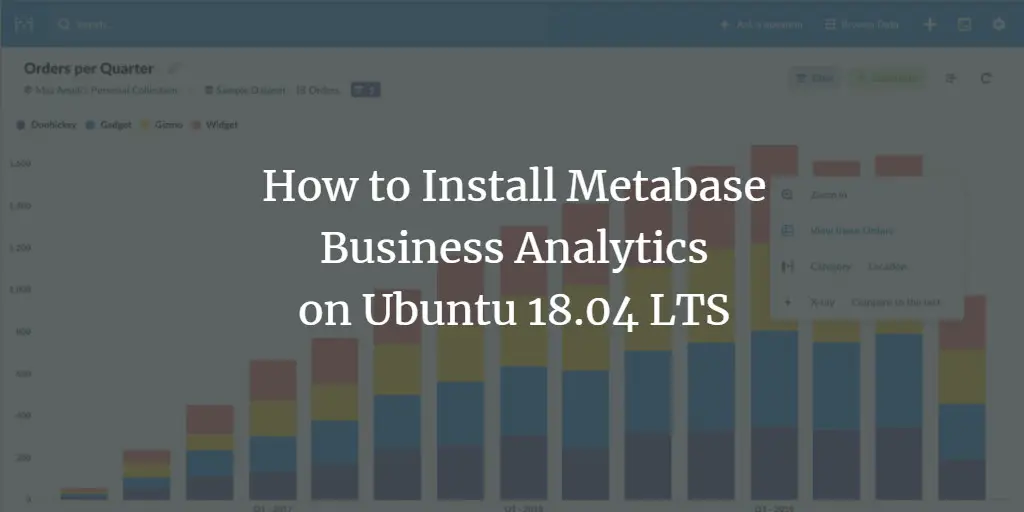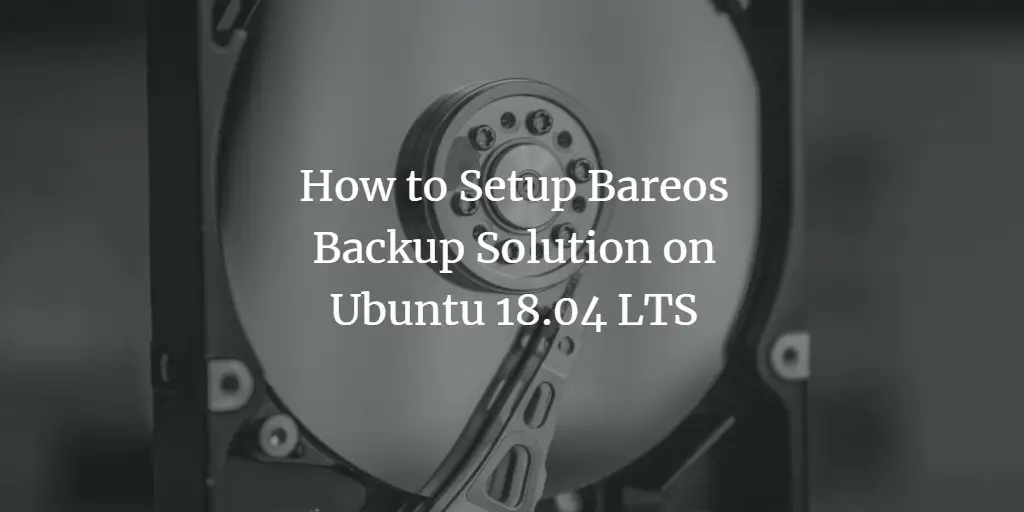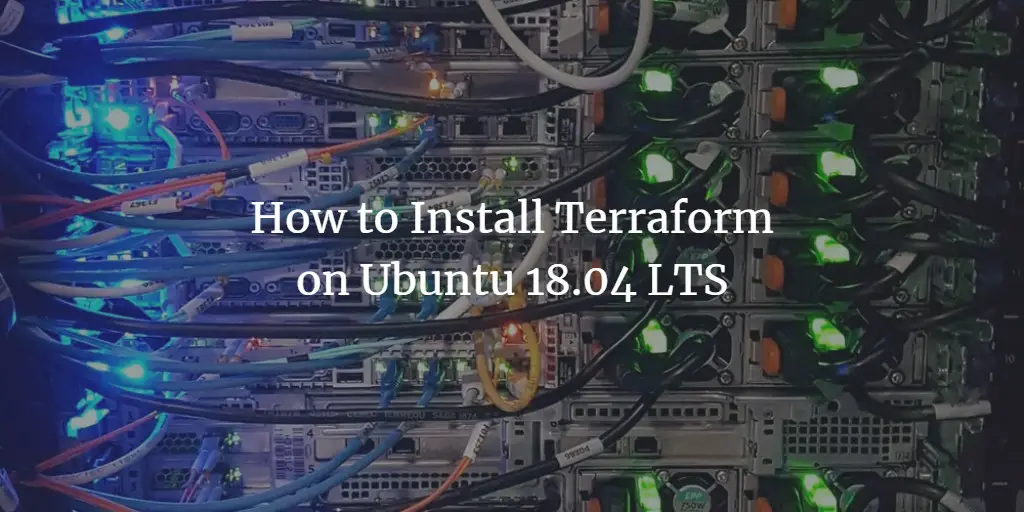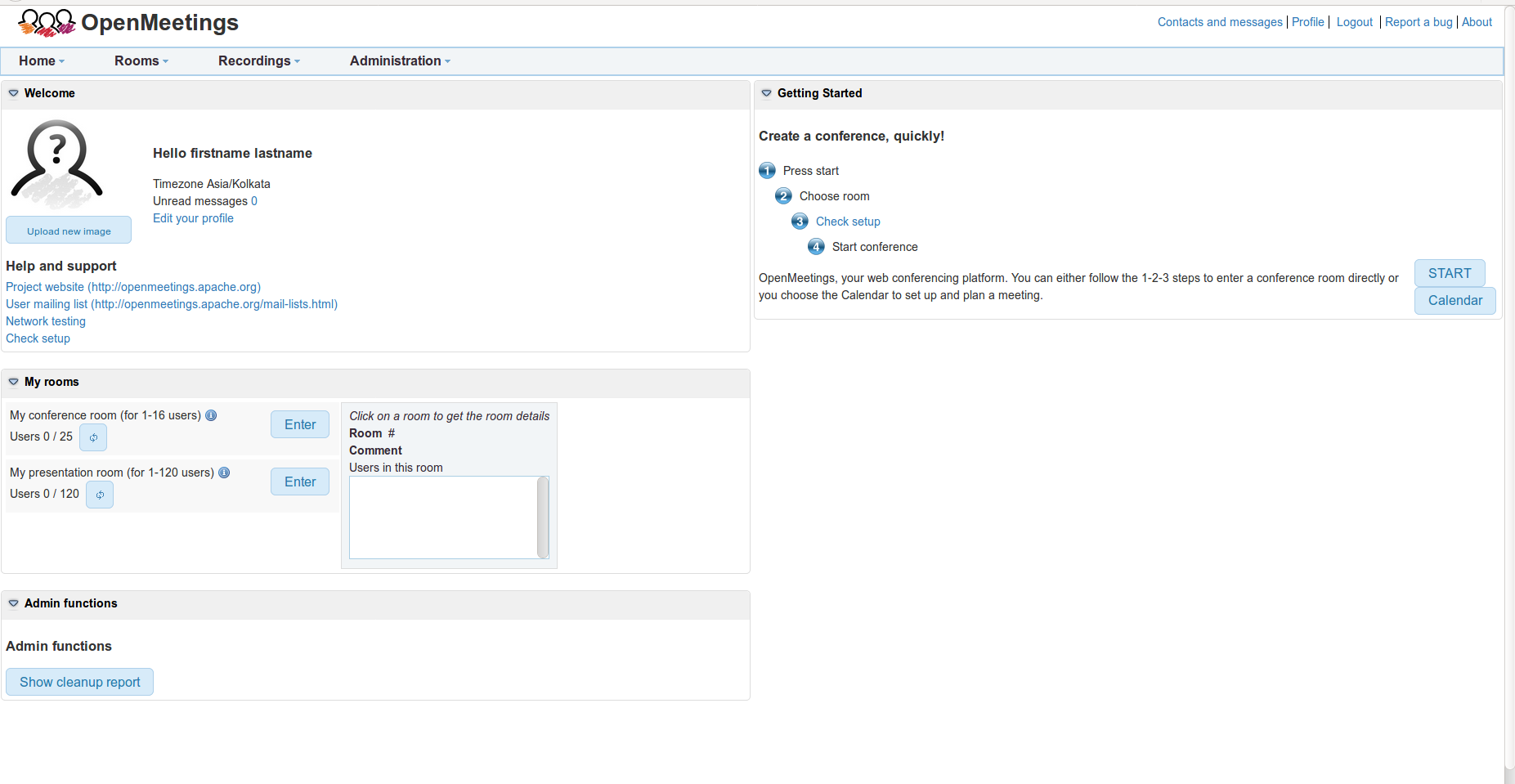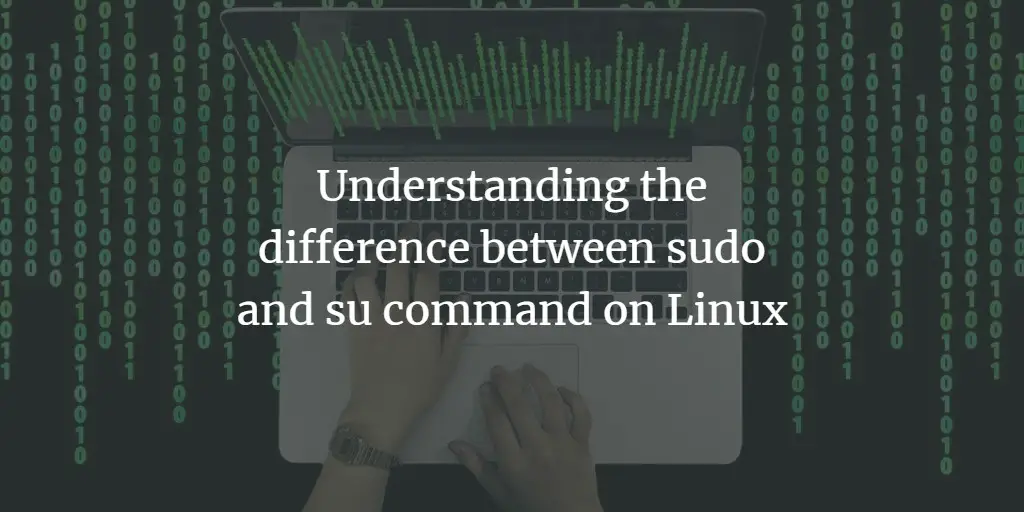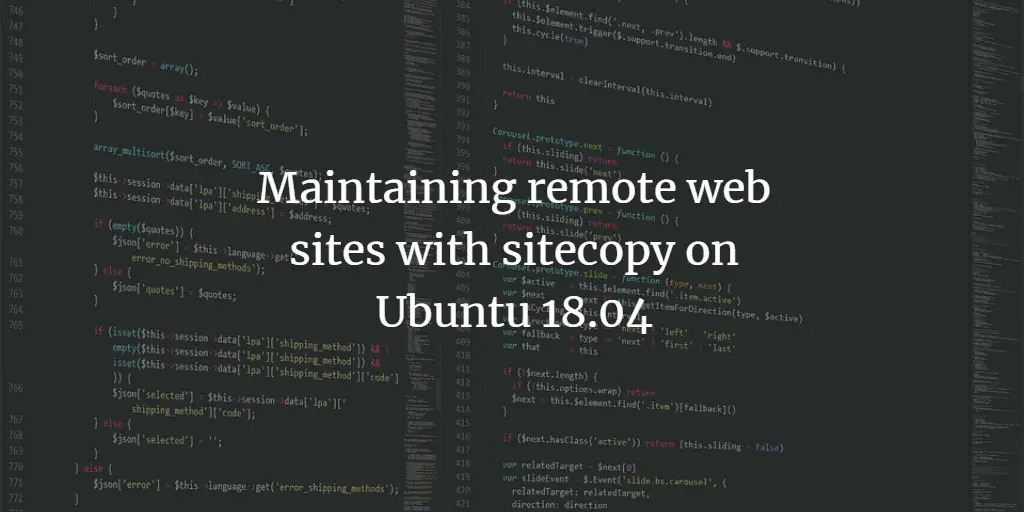Linux Tutorials on the topic “ubuntu”
-
How to Install Metabase Business Analytics on Ubuntu 18.04 LTS
Author: Muhammad Arul • Tags: mysql, ubuntu • Comments: 2Metabase is a free and opensource data analytics and Bussiness intelligence tool. It allows you and your company to as questions and learns from your data. In this tutorial, we will show you how to Install Metabase Data Analytics on Ubuntu 18.04.
-
How to Setup Bareos Backup Solution on Ubuntu 18.04 LTS
Author: Hitesh Jethva • Tags: backup, linux, ubuntu • Comments: 2Bareos stands for "Backup Archiving Recovery Open Sourced" is a free and open-source backup platform forked from Bacula.org. It is a cross-platform software that can be used for backup, archiving and recovery of data for all operating systems.
-
How to Host a Website with Caddy on Ubuntu 18.04
 Author: Hitesh Jethva •
Tags: linux, ubuntu, web server •
Comments: 0
Author: Hitesh Jethva •
Tags: linux, ubuntu, web server •
Comments: 0 Caddy also known as a Caddy web server is an open-source web server written in Go language. In this tutorial, we will explain how to host a website with a Caddy web server on Ubuntu 18.04.
-
-
How to Install Terraform on Ubuntu 18.04 LTS
Author: Blago Eres • Tags: cloud, linux, ubuntu • Comments: 2Terraform is an open-source infrastructure automation tool which allows you to define and describe your infrastructure as code inside configuration files using a declarative language and to deploy and manage that infrastructure across a variety of public cloud providers like AWS, GCP and Azure.
-
How to Install Lighttpd with PHP-FPM 7 and MySQL 5.7 on Ubuntu 18.04 LTS
 Author: Muhammad Arul •
Tags: linux, ubuntu •
Comments: 0
Author: Muhammad Arul •
Tags: linux, ubuntu •
Comments: 0 In this tutorial, we will show you how to install the Lighttpd with PHP-FPM 7.2 and MySQL Server 5.7 on the latest Ubuntu 18.04. Also, we will show you the installation and configuration of phpMyAdmin with Lighttpd webserver.
-
How to create a Virtual Machine (VM) on Google Cloud Platform (GCP)
Author: Ajinkya Atiwadkar • Tags: cloud, linux, ubuntu • Comments: 4Google Compute Engine lets you use virtual machines that run on Google's infrastructure inside the Google Cloud Platform. In this article, we will demonstrate how to create a virtual machine (vm) using the Ubuntu 18.04 boot disk image in Google Cloud Platform (GCP).
-
How to Install OpenMeetings on Ubuntu 18.04 LTS
Author: Hitesh Jethva • Tags: linux, server, ubuntu • Comments: 11OpenMeetings is an open source web-based application for presenting, online training, web conferencing, collaborative whiteboard drawing and document editing, and user desktop sharing. In this tutorial, we will be going to explain how to install OpenMeetings on Ubuntu 18.04 server.
-
Understanding the difference between sudo and su command on Linux
Author: Himanshu Arora • Tags: linux, shell, ubuntu • Comments: 5In this article, we will discuss in detail the 'su' command as well as how it differs from the 'sudo' command. The main work of the su command is to let you switch to some other user during a login session. In other words, the tool lets you assume the identity of some other user without having to logout and then login (as that user).
-
Maintaining remote Websites with Sitecopy on Ubuntu 18.04
Author: Till Brehm • Tags: linux, server, ubuntu, web server • Comments: 2Sitecopy is a tool for copying locally stored websites to a remote web server (via FTP or WebDAV). It helps you to keep the remote site in sync with your local copy by uploading modified local files and deleting remote files deleted on the local computer. This tutorial shows you how to manage your remote site from your local Ubuntu 18.04 desktop with Sitecopy.
-
How to Install RethinkDB on Ubuntu
 Author: Muhammad Arul •
Tags: linux, ubuntu •
Comments: 0
Author: Muhammad Arul •
Tags: linux, ubuntu •
Comments: 0 The RethinkDB is a free and open-source database for building realtime web applications. This tutorial will show you how to install and configure RethinkDB on an Ubuntu server.