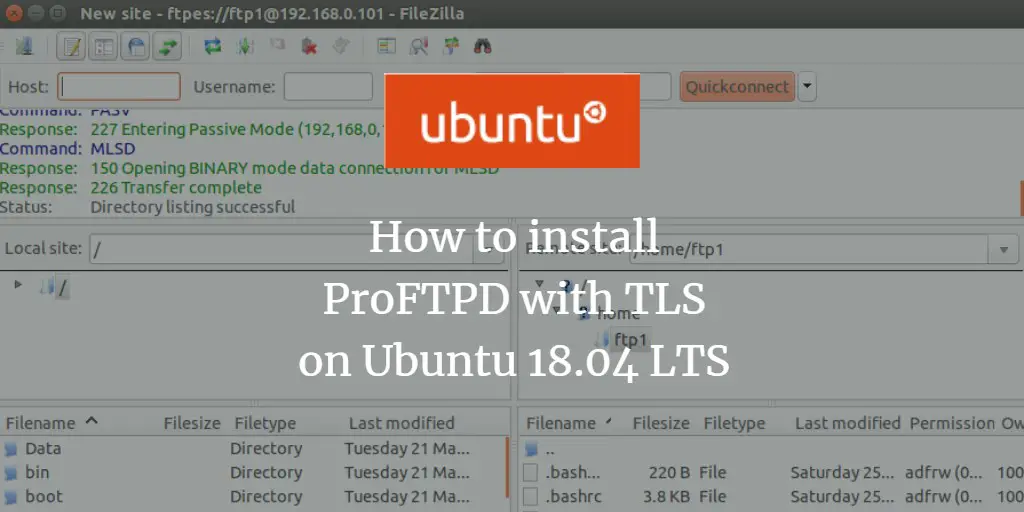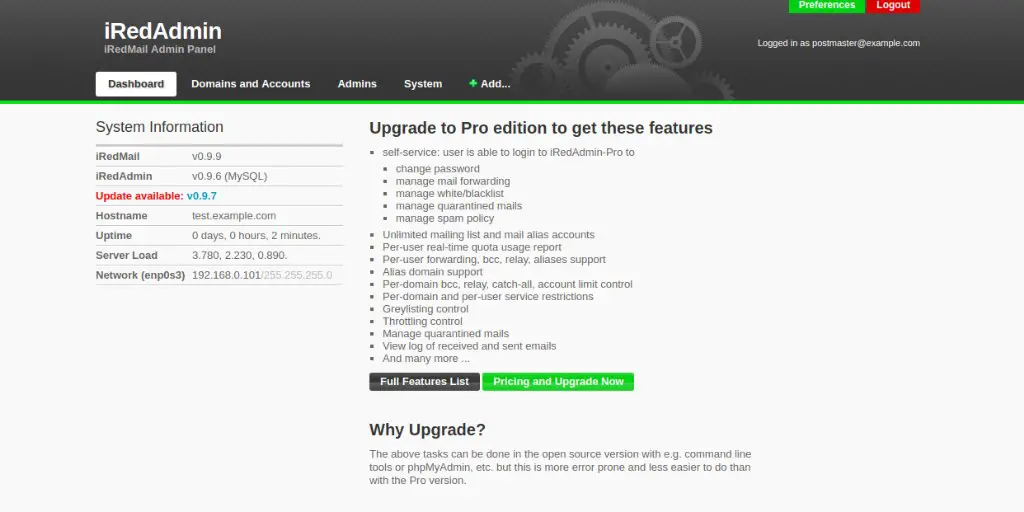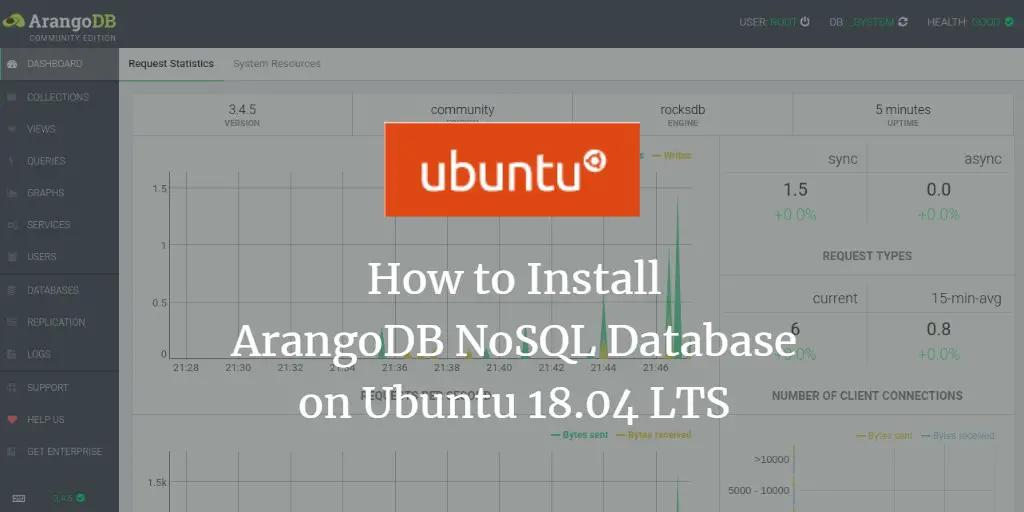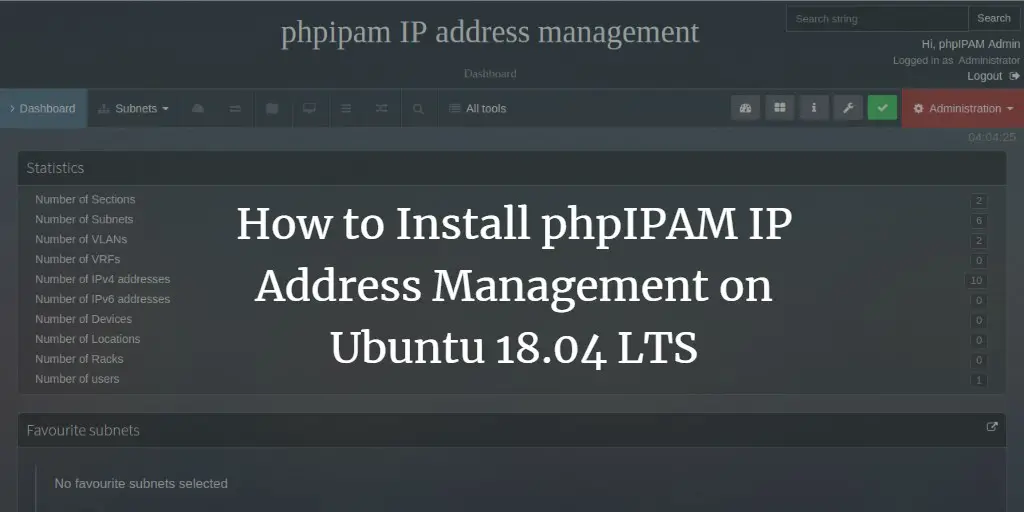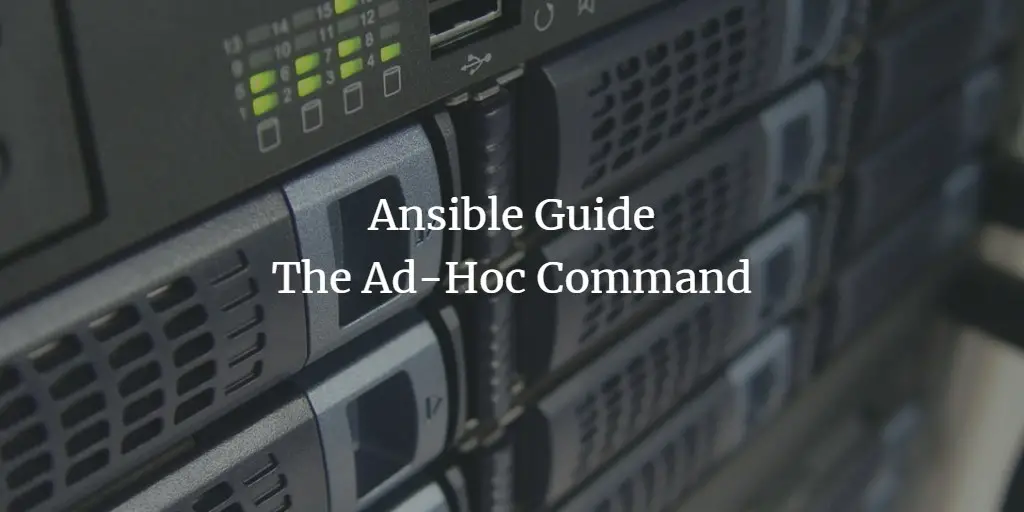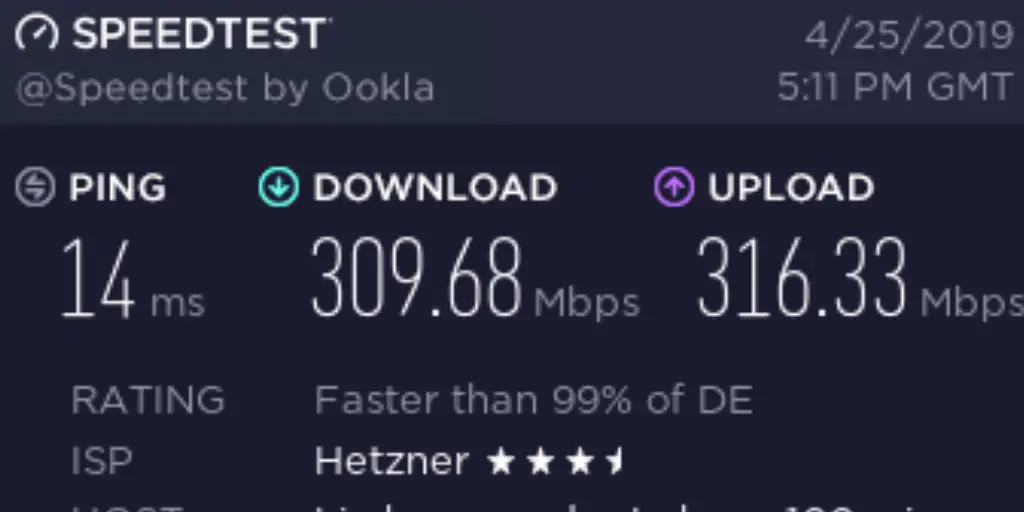Linux Tutorials on the topic “server”
-
How to install ProFTPD with TLS on Ubuntu 18.04 LTS
Author: Hitesh Jethva • Tags: ftp, linux, server, ubuntu • Comments: 4ProFTPD is a free, open source, and the most popular FTP server for Unix-like operating systems. In this tutorial, we will learn how to install ProFTPD and secure it with TLS on Ubuntu 18.04 server
-
How to Setup IRedMail Server on Ubuntu 18.04 LTS
Author: Hitesh Jethva • Tags: email, linux, server, ubuntu • Comments: 8iRedMail is a free, open source mail server solution that automatically installs and configure all necessary mail server components on your server. In this tutorial, we will learn how to set up a full-featured mail server with iRedMail on Ubuntu 18.04 server.
-
How to Install Kubernetes with Minikube on Ubuntu 18.04 LTS
Author: Hitesh Jethva • Tags: linux, server, ubuntu, virtualization • Comments: 4Minikube is a free and open source tool that enables you to set up single node Kubernetes cluster inside your Linux system. In this tutorial, we will learn how to install a Kubernetes single-node Cluster Minikube on Ubuntu 18.04 LTS.
-
-
How to Install ArangoDB NoSQL Database on Ubuntu 18.04 LTS
Author: Hitesh Jethva • Tags: linux, server, ubuntu • Comments: 0ArangoDB is a free and open source, NoSQL and multi-model database that provides all the database features that are needed for a modern web application. In this tutorial, we will learn how to install ArangoDB3 on Ubuntu 18.04 server.
-
Setup Ruby on Rails Development environment with Docker and Docker Compose on Ubuntu
Author: Muhammad Arul • Tags: linux, programming, server, ubuntu, web server • Comments: 2In this tutorial, I will show you how to set up a development environment for Ruby on Rails applications using Docker and Docker compose. We will be using Ubuntu 18.04 as the hosts operating system.
-
How to Install phpIPAM IP Address Management on Ubuntu 18.04 LTS
Author: Hitesh Jethva • Tags: linux, server, ubuntu • Comments: 12PhpIPAM is a free, open source and best Internet Protocol (IP) address management software tool written in the PHP language. In this tutorial, we will explain how to install PhpIPAM on Ubuntu 18.04 server.
-
How to Install Icecast 2 Media Streaming Server on Ubuntu 18.04 LTS
Author: Hitesh Jethva • Tags: linux, server, ubuntu • Comments: 3Icecast is a free, open source and most popular media streaming server that supports Ogg, Opus, WebM, MP3, and many more. In this tutorial, we will learn how to install Icecast media streaming server on Ubuntu 18.04 LTS server.
-
Ansible Guide: The Ad-Hoc Command
Author: Muhammad Arul • Tags: linux, server • Comments: 5The Ad-Hoc command is the one-liner ansible command that performs one task on the target host. It allows you to execute simple one-line task against one or group of hosts defined in the inventory file configuration.
-
Check Internet Speed with speedtest-cli on Debian and Ubuntu
Author: Antonio Valencia • Tags: debian, desktop, linux, server, ubuntu • Comments: 15This tutorial shows you how to test the network connection speed of Debian and Ubuntu desktop and server systems by using the speedtest-cli tool.
-
Installing Ubuntu Cloud as RDP-enabled Remote Desktop in an offline Openstack environment
Author: Bruno Agostinho • Tags: linux, server, ubuntu, virtualization • Comments: 0In this tutorial, we’ll be deploying an RDP-enabled Linux host serving as a Remote Desktop on a limited access (no internet connectivity) environment. For that purpose, we’ll be using two mirrored instances of Ubuntu Cloud servers, one online and the other offline, so that the correct packages can be deployed on the offline server.