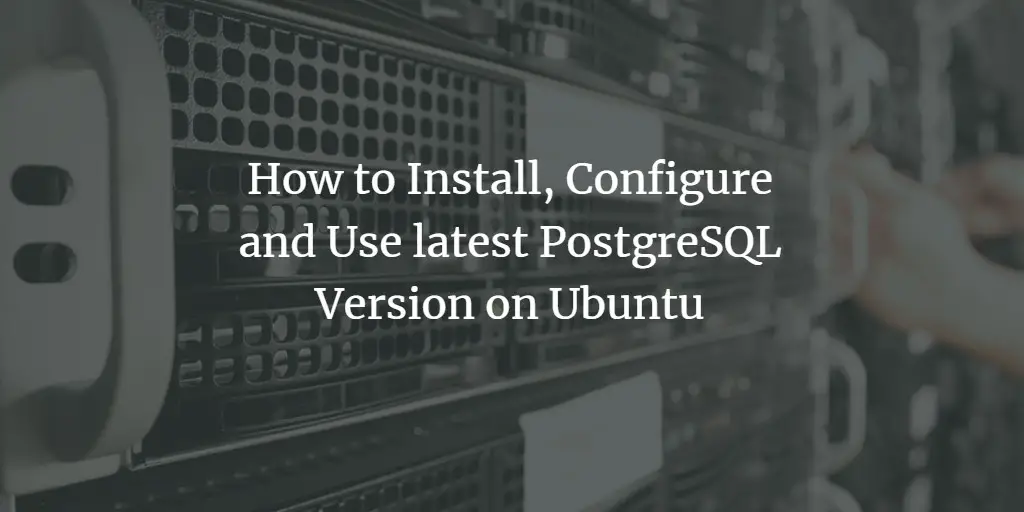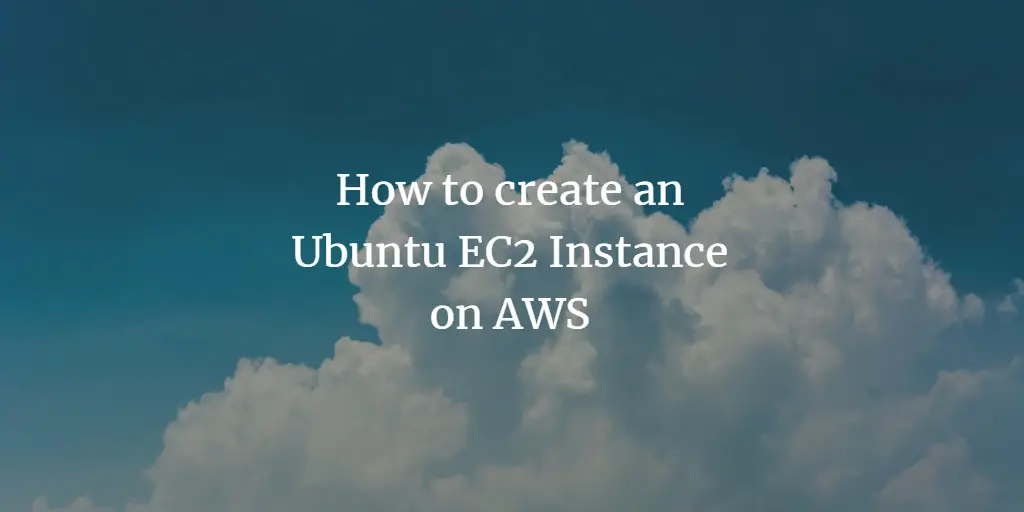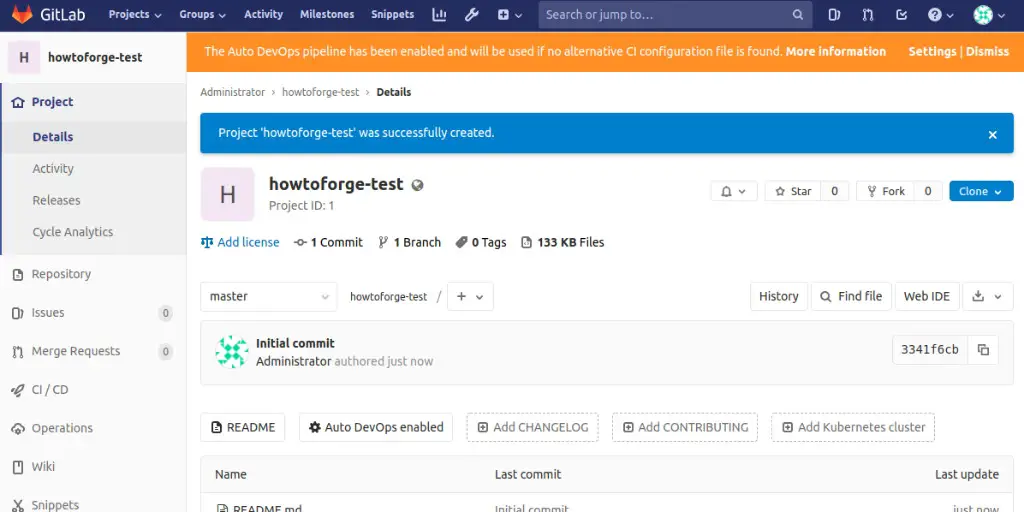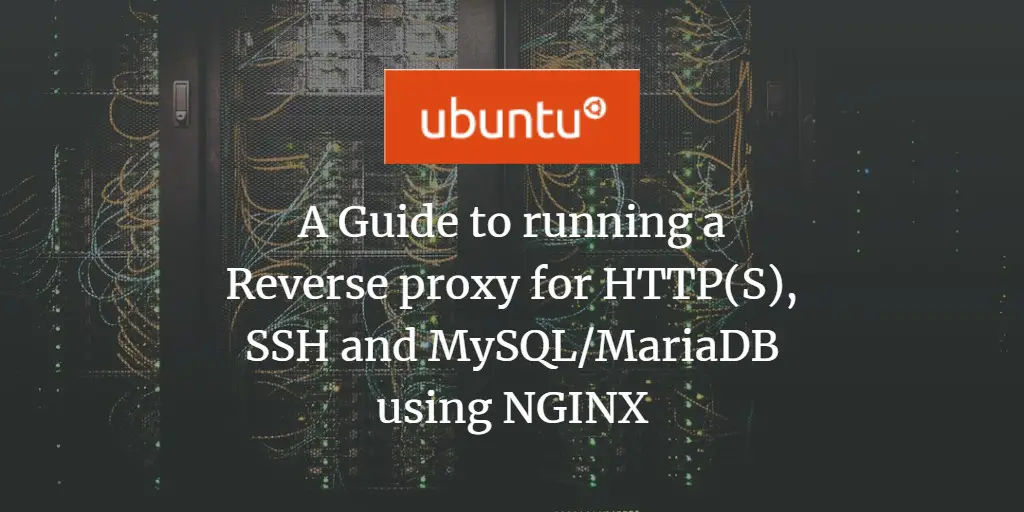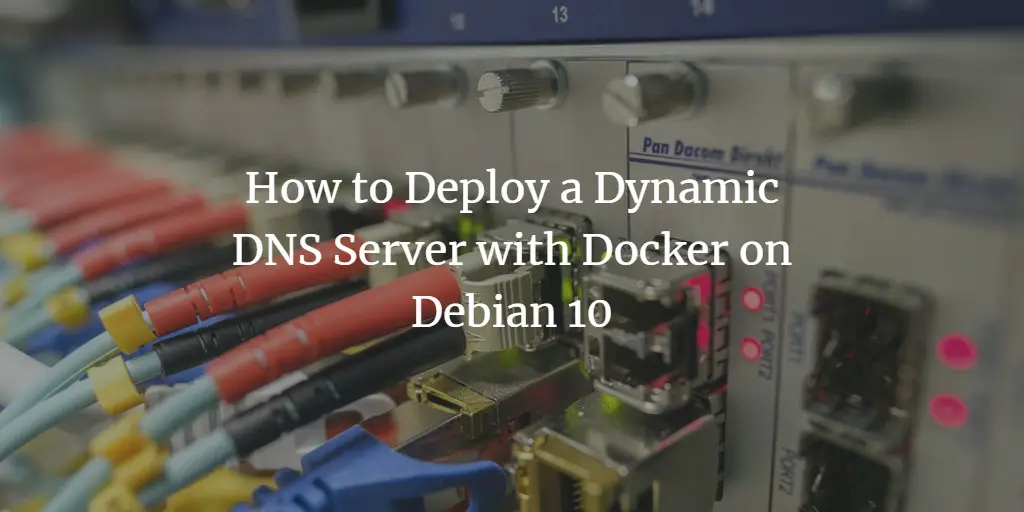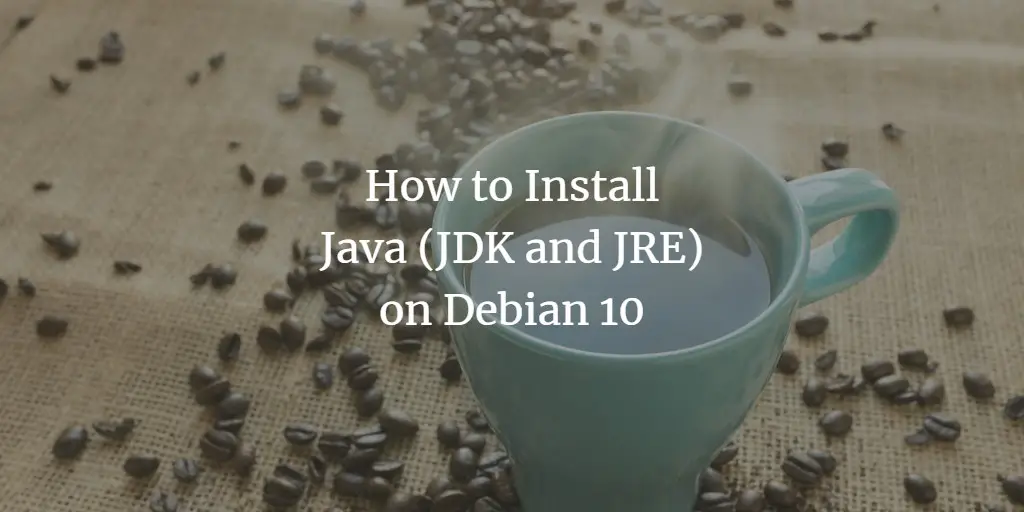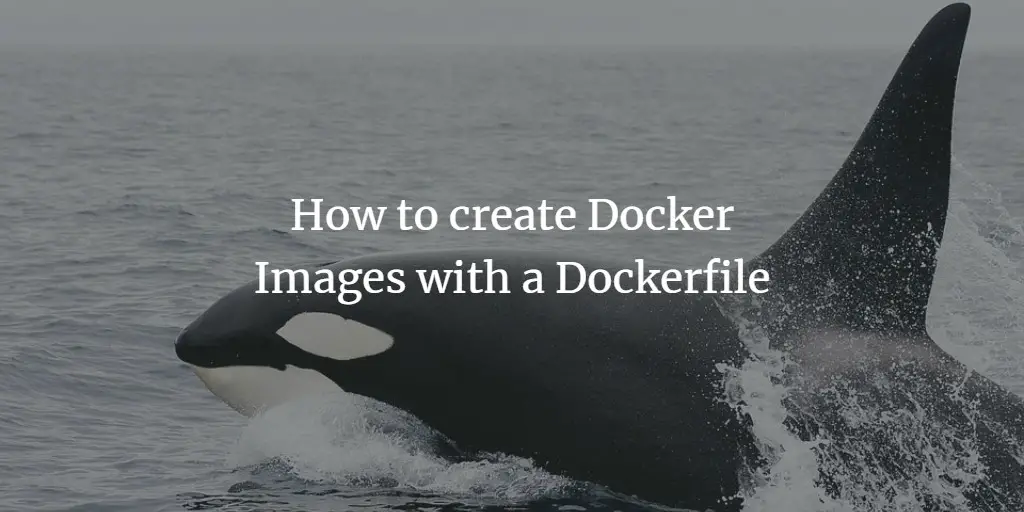Linux Tutorials on the topic “server”
-
How to Install, Configure and Use latest PostgreSQL Version on Ubuntu
Author: sohan patel • Tags: linux, server, ubuntu • Comments: 1Postgres is an open-source relational database that has many advanced features like enterprise-class performance, triggers, Atomicity, Consistency, Isolation, and Durability. This tutorial shows how to install and configure the latest PostgreSQL version from the Official Postgres Ubuntu repository.
-
How to create an Ubuntu EC2 Instance on AWS
Author: Rahul Shivalkar • Tags: server, ubuntu, virtualization • Comments: 3In this article, we will see how to create a new Ubuntu EC2 Instance on AWS. EC2 (Elastic Compute Cloud ) is part of the “Compute” service in AWS (Amazon Web Services). EC2 is nothing but a VM (Virtual Machine) in AWS.
-
How to Add Brotli Compression support to Nginx on Debian 10
Author: Blago Eres • Tags: debian, nginx, server, web server • Comments: 1This guide will show you how to add Brotli support to Nginx on Debian 10 system. Brotli is a generic-purpose lossless compression algorithm developed by Google as an alternative to Gzip, Zopfli, and Deflate that compresses data using a combination of a modern variant of the LZ77 algorithm, Huffman coding, and 2nd order context modeling, with a compression ratio comparable to the best currently available general-purpose compression methods.
-
-
How to Install Gitlab Server with Docker on Ubuntu 18.04 LTS
Author: Navjot Singh • Tags: linux, programming, server, ubuntu • Comments: 2Gitlab CE or Community Edition is an open-source application used to host your Git repositories. In this tutorial, I will show you how to install Gitlab CE on Ubuntu 18.04 LTS using Docker and then configure it securely and add a first project.
-
A Guide to running a Reverse proxy for HTTP(S), SSH and MySQL/MariaDB using NGINX
Author: Christopher Serella • Tags: linux, nginx, server, ubuntu • Comments: 7This guide will walk you through the installation and configuration of NGINX to allow for the running of multiple physical servers, virtual machines or a combination of both behind a single public-facing IP Address.
-
How to Deploy a Dynamic DNS Server with Docker on Debian 10
Author: Karl Wakim • Tags: debian, dns, linux, server • Comments: 1This article will guide you through the complete setup of a Dynamic DNS server in a Docker container on a Debian 10 system, including setting up the required DNS records, placing the management API behind an Nginx HTTPS reverse proxy, and automating the client-side DNS record updates.
-
How to Install Icinga 2 Monitoring Software on Debian 10
Author: Hitesh Jethva • Tags: debian, linux, monitoring, server • Comments: 12Icinga 2 is a free, open-source and most widely used monitoring system that can be used to monitor the health of networked hosts and services. In this tutorial, we will learn how to install and configured Icinga 2 and Icinga Web 2 on Debian 10.
-
How to Install Java (JDK and JRE) on Debian 10
Author: Muhammad Arul • Tags: debian, linux, programming, server • Comments: 3In this tutorial, we will show you how to install Java on the Debian 10 (Buster). We will install both the JDK (Java Development Kit) and the JRE (Java Runtime Environment on a Debian server.
-
How to create Docker Images with a Dockerfile on Ubuntu 16.04 LTS
Author: Muhammad Arul • Tags: linux, server, ubuntu, virtualization, web server • Comments: 11In this tutorial, I will show you how to create your own docker image with a dockerfile. A Dockerfile is a script that contains collections of commands and instructions that will be automatically executed in sequence in the docker environment for building a new docker images. As example, we will create a Nginx Web server with PHP-FPM.
-
How to Install Minecraft Server on Ubuntu 18.04 LTS
 Author: Hitesh Jethva •
Tags: linux, server, ubuntu •
Comments: 0
Author: Hitesh Jethva •
Tags: linux, server, ubuntu •
Comments: 0 Minecraft is one of the most popular games in the world developed by Microsoft Studious. Minecraft is a sandbox video game and allows you to build anything you need and explore it in a 3D world. In this tutorial, we will learn how to install a Minecraft server on Ubuntu 18.04 server.