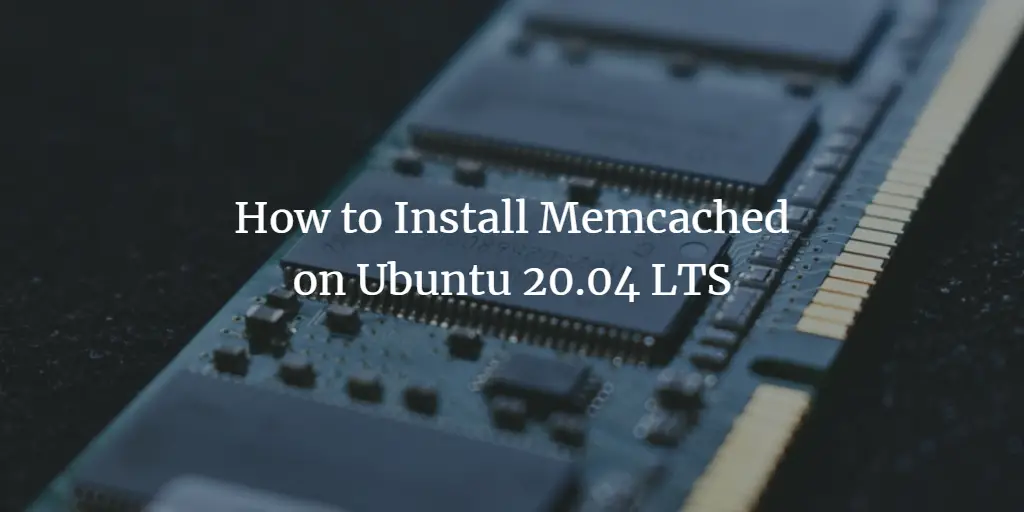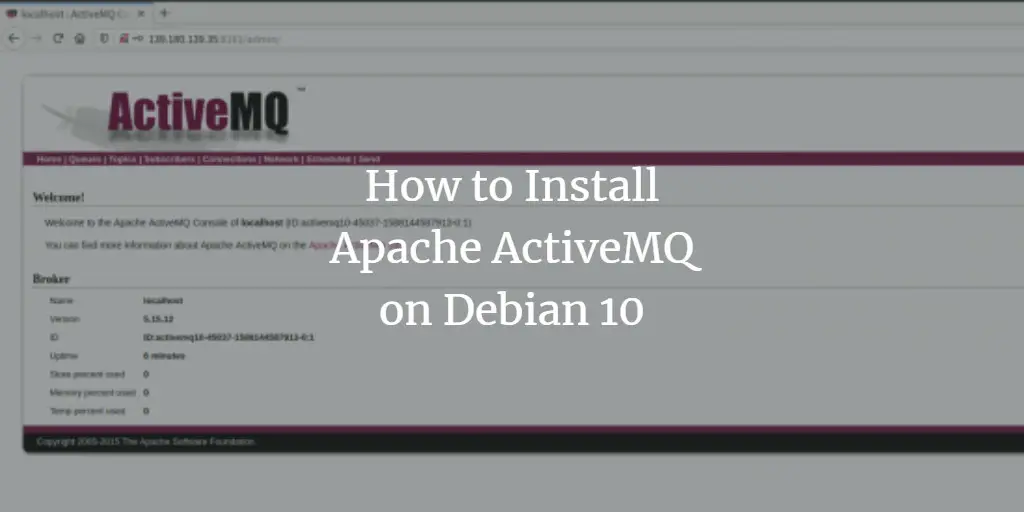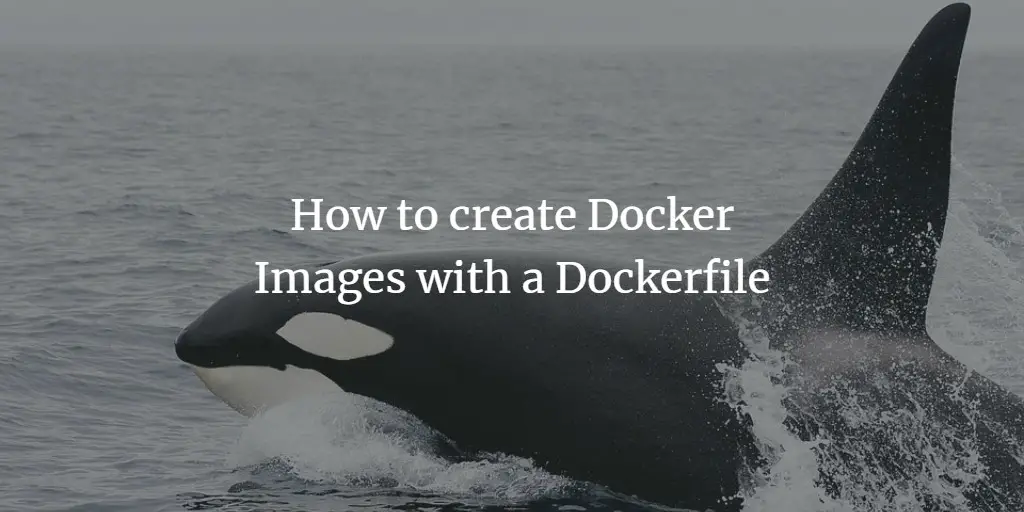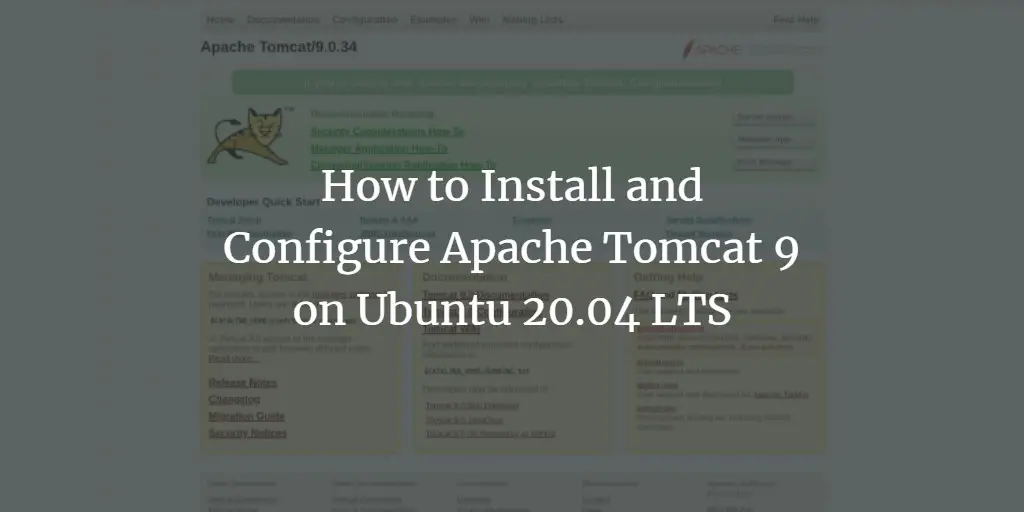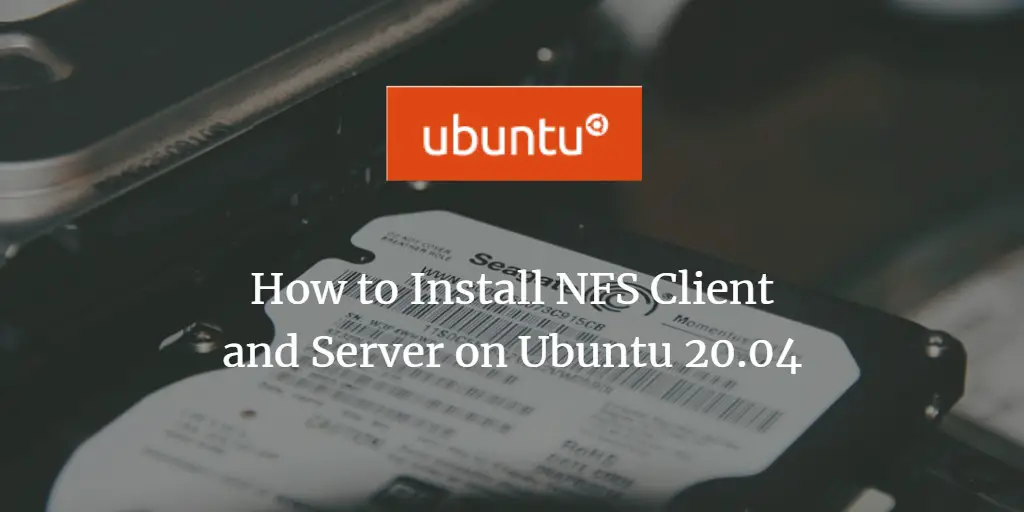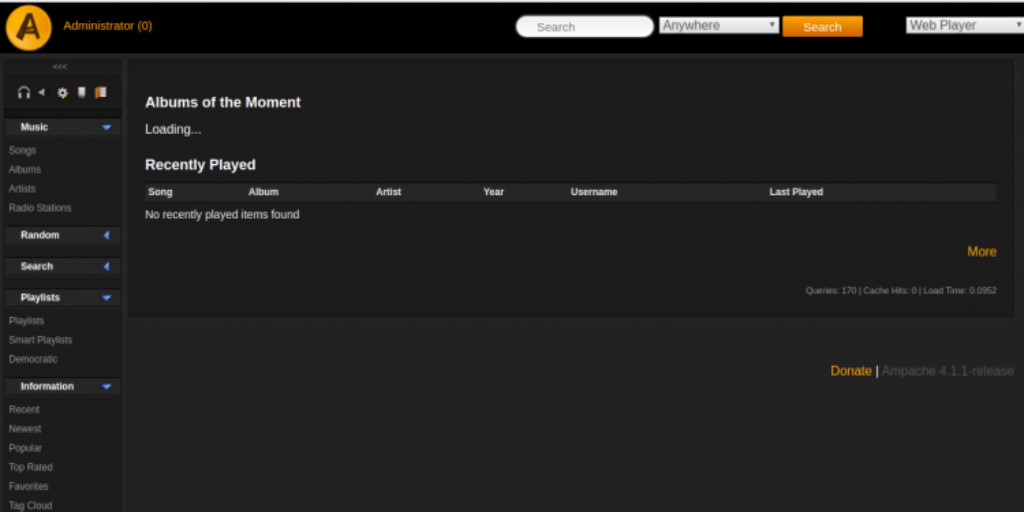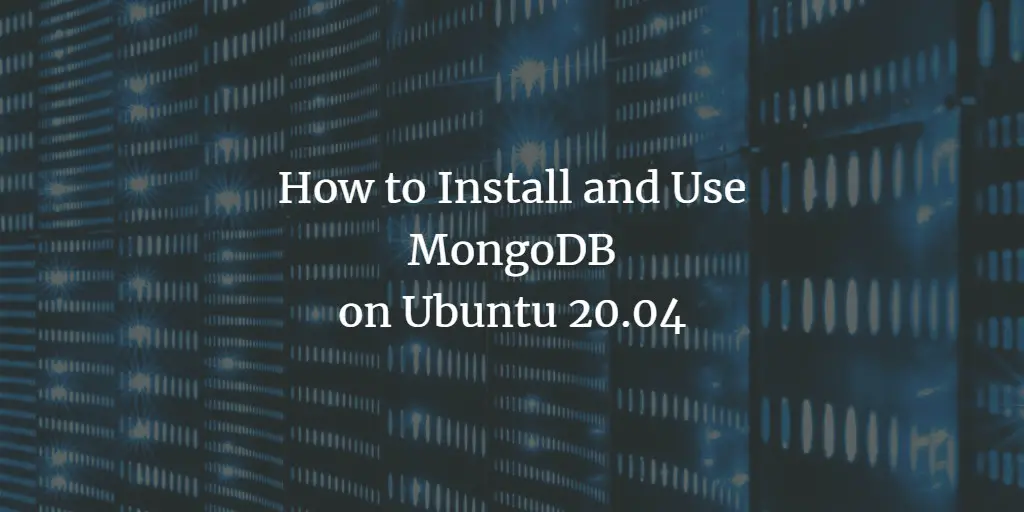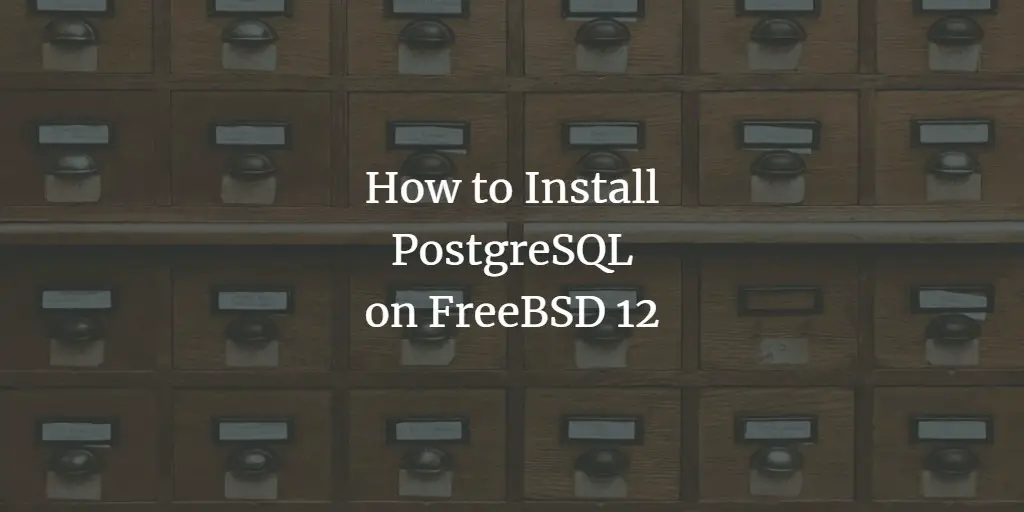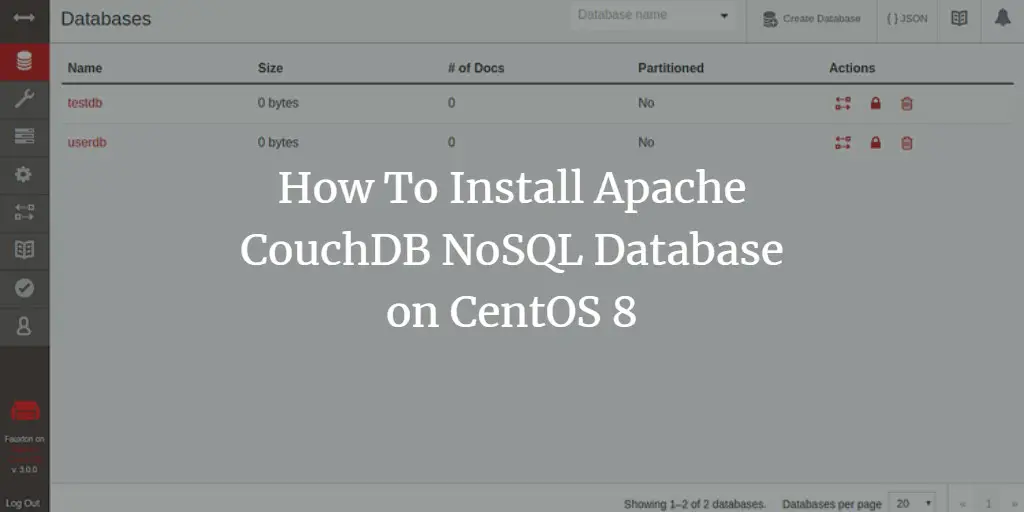Linux Tutorials on the topic “server”
-
How to Install Memcached on Ubuntu 20.04 LTS
Author: Hitesh Jethva • Tags: linux, server, ubuntu • Comments: 2Memcached is an open-source, high-performance, and general-purpose distributed memory caching system. In this tutorial, we will show you how to install and configure Memcached on Ubuntu 20.04.
-
How to Install Apache ActiveMQ on Debian 10
Author: Muhammad Arul • Tags: debian, linux, server • Comments: 1Apache ActiveMQ is an open source message broker written in Java developed by Apache. It's one of the most popular message brokers. In this tutorial, we will show you how to install the Apache ActiveMQ on the latest Debian 10 (Buster).
-
How to create Docker Images with a Dockerfile on Ubuntu 18.04 LTS
Author: Muhammad Arul • Tags: linux, server, ubuntu, virtualization, web server • Comments: 0In this tutorial, I will show you how to create your own docker image with a dockerfile. A Dockerfile is a script that contains collections of commands and instructions that will be automatically executed in sequence in the docker environment for building a new docker images. As example, we will create a Nginx Web server with PHP-FPM.
-
-
How to Install and Configure Apache Tomcat 9 on Ubuntu 20.04 LTS
Author: Muhammad Arul • Tags: linux, server, ubuntu • Comments: 2Apache Tomcat is an open-source Java Servlet implementation developed by the Apache Software Foundation. In this tutorial, we will show you how to install and configure the Apache Tomcat 9.0.34 on Ubuntu 20.04 LTS (Focal Fosset). We will also learn how to install Java OpenJDK 11 on Ubuntu 20.04, configure a user for Apache Tomcat, and run Apache Tomcat as a systemd service.
-
How to Install NFS Client and Server on Ubuntu 20.04
Author: Navjot Singh • Tags: debian, server, storage, ubuntu • Comments: 2Network File System or short NFS is a distributed file system protocol that allows you to mount remote directories on your server. In this tutorial, we will learn how to set up an NFS Server and how to mount NFS Shares on a client using Ubuntu 20.04.
-
How to install ERPNext on Ubuntu 20.04 LTS
 Author: Hitesh Jethva •
Tags: linux, server, ubuntu •
Comments: 0
Author: Hitesh Jethva •
Tags: linux, server, ubuntu •
Comments: 0 ERPNext is a free and open-source ERP software built with Python, JavaScript, and Frappe Framework. In this tutorial, I will explain how to install ERPNext on Ubuntu 20.04 server.
-
How To Install the Ampache Music Streaming Server on Ubuntu 20.04
Author: Hitesh Jethva • Tags: linux, server, ubuntu • Comments: 7Ampache is a free, open-source, and web-based software that allows you to host your own music streaming server. With Ampache, you can access your music and video over the internet. You can view, edit, and play your music via a web browser or any media streaming client.
-
How to Install and Use MongoDB on Ubuntu 20.04
Author: Hitesh Jethva • Tags: linux, server, ubuntu • Comments: 7MongoDB is an open-source and cross-platform document-oriented database system written in C++. It stores data in collections of JSON-like, flexible documents and used to create powerful websites and applications. In this tutorial, we will explain how to install and use MongoDB on Ubuntu 20.04 server.
-
How to Install PostgreSQL on FreeBSD 12
Author: Muhammad Arul • Tags: freebsd, server • Comments: 3In this tutorial, we will show you how to install and configure a PostgreSQL database server on FreeBSD. We will install the latest version of PostgreSQL 11 on the FreeBSD 12.0 system.
-
How To Install Apache CouchDB NoSQL Database on CentOS 8
Author: Hitesh Jethva • Tags: centos, linux, server • Comments: 0Apache CouchDB is a free, open-source and document-oriented NoSQL database that uses JSON to store the data. In this tutorial, we will explain how to install Apache CouchDB on CentOS 8.