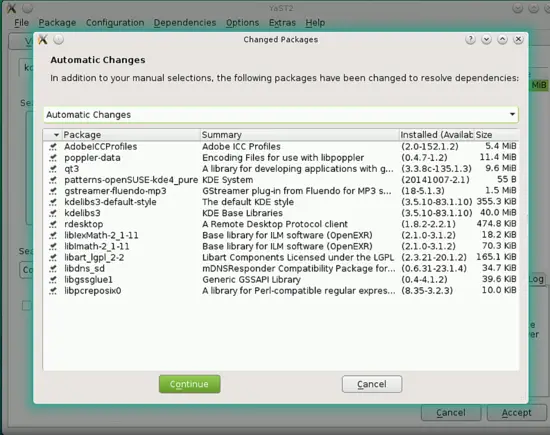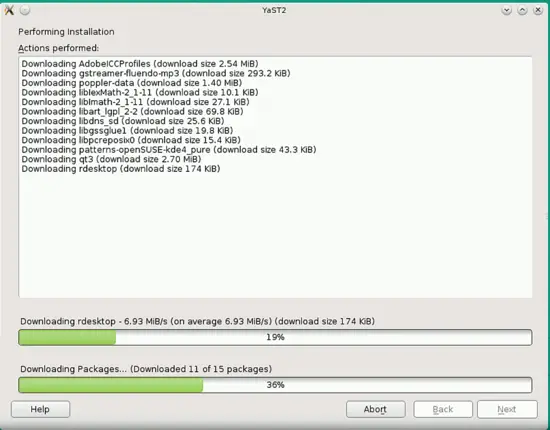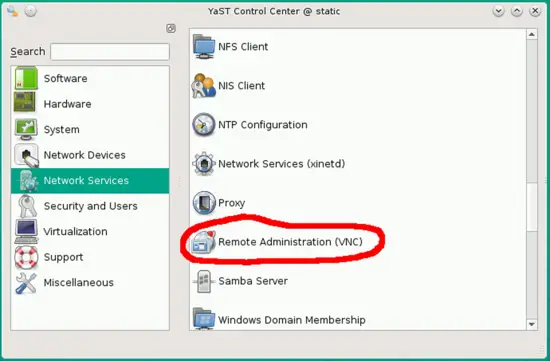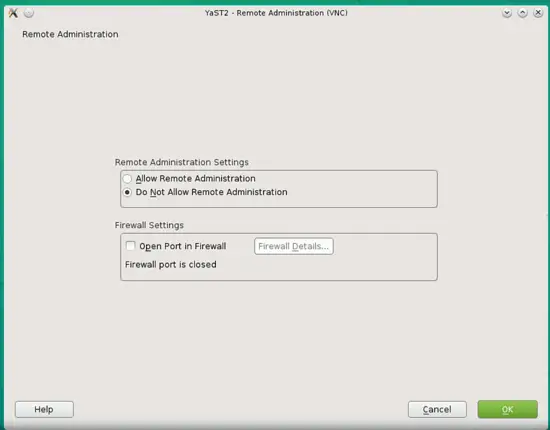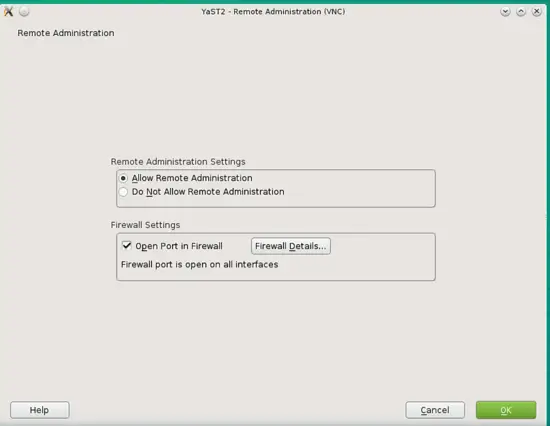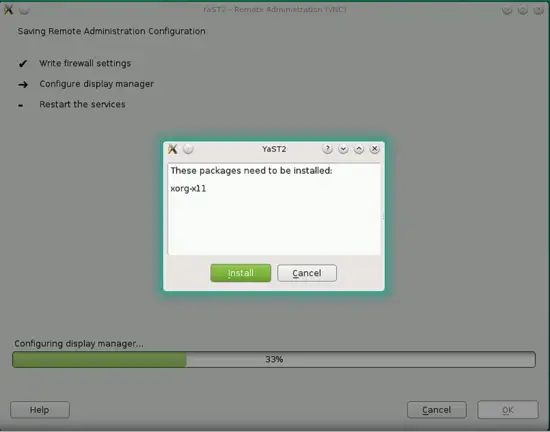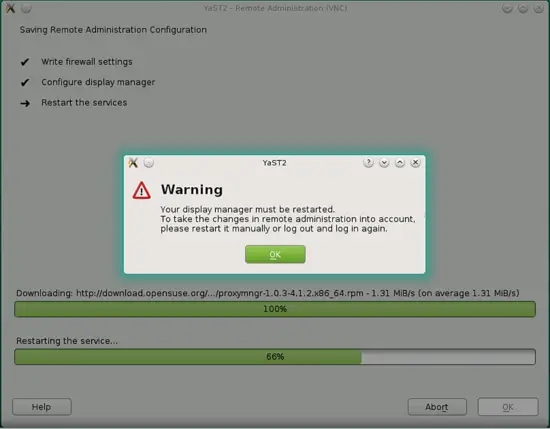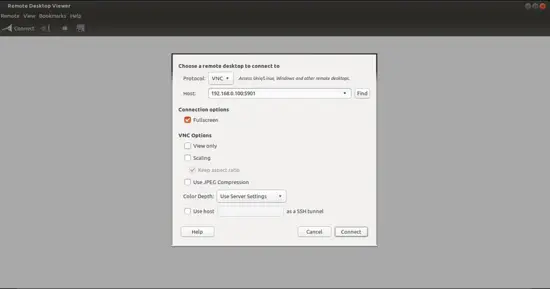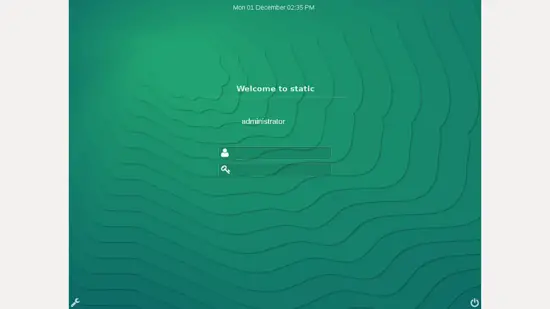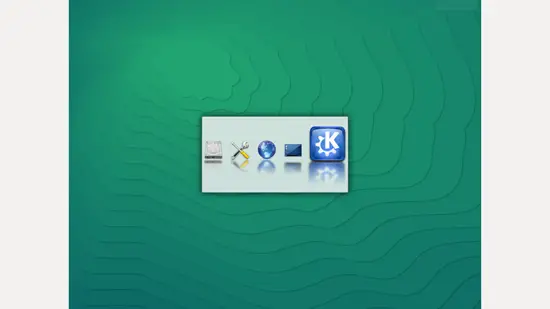VNC Server installation on OpenSuse 13.2
Version 1.0
Author: Srijan Kishore
 Follow howtoforge on Twitter
Follow howtoforge on Twitter
This guide explains how to configure VNC server in OpenSuse 13.2. VNC is a very convinient way of administrating the OpenSuse desktops remotely. The GUI can be accessed from anywhere over the internet or local network with a VNC client on any OS. The only requirement is that the connecting OS has a VNC-client installed on it.
1 Preliminary Note
I have fresh installed OpenSuse 13.2 Desktop installed with KDE-desktop on which I am going to install VNC-server and configure to make it available for remote connections. My OpenSuse 13.2 desktop have hostname desktop1.example.com & IP as 192.168.0.100
VNC-server benefits:
- Remote GUI administration makes work easy & convenient.
- Clipboard sharing between host Ubuntu server & VNC-client machine.
- GUI tools can be installed on the host Ubuntu server to make the administration more powerful
- Host Ubuntu server can be administered through any OS having the VNC-client installed.
- More reliable and faster then running a X-Server over SSH.
- More reliable then RDP connections.
2 VNC installation and configuration
Open Yast utilty as shown below.
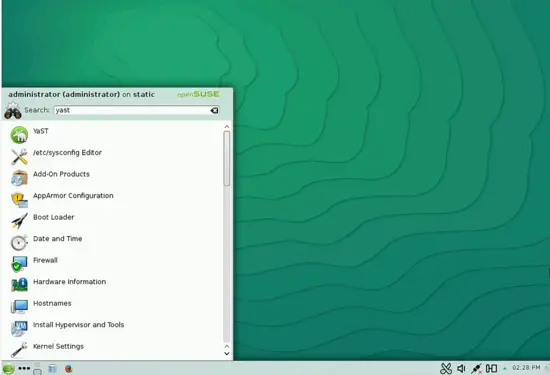
And search for the software kdenetwork3-vnc, select the software and install it:
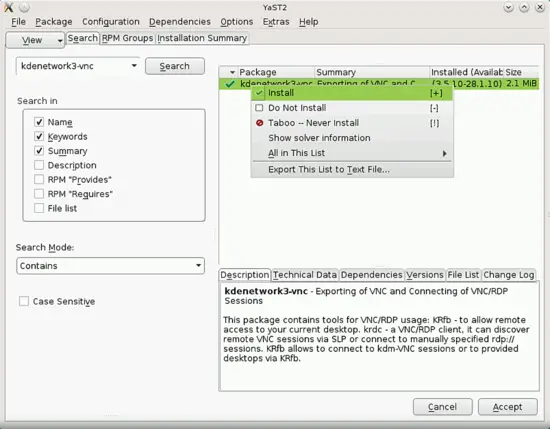
Press Accept:
It will ask for confirmation to make the changes, just press Continue.
Then in Yast utility goto Network Service --> Remote Administration (VNC)
You will get this screen.
Now select as shown below and press OK
Next, it will ask to install xorg-X11, just install the software.
It will ask to restart the display manager. Take a system reboot here.
3 VNC connection at client
Now I will connect to the server with the VNC client. It have a default port of 5901 and you can connect it with any VNC client very easily mentioning the listening port.
It will connect to the remote machine.
Enter the credentials and enjoy the remote connection.
Cheers now we have a successfully configured VNC server over OpenSuse 13.2 :)
4 Links
- OpenSuse: http://www.opensuse.org/en/